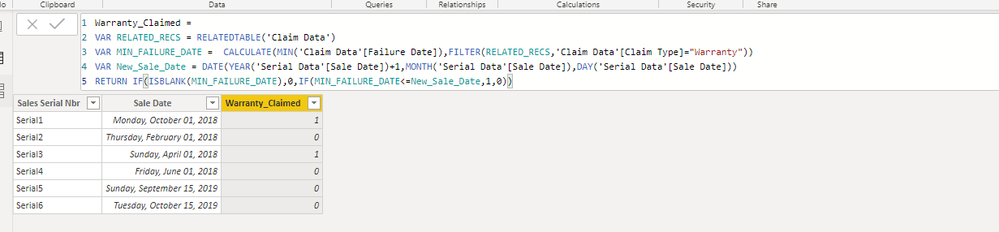- Power BI forums
- Updates
- News & Announcements
- Get Help with Power BI
- Desktop
- Service
- Report Server
- Power Query
- Mobile Apps
- Developer
- DAX Commands and Tips
- Custom Visuals Development Discussion
- Health and Life Sciences
- Power BI Spanish forums
- Translated Spanish Desktop
- Power Platform Integration - Better Together!
- Power Platform Integrations (Read-only)
- Power Platform and Dynamics 365 Integrations (Read-only)
- Training and Consulting
- Instructor Led Training
- Dashboard in a Day for Women, by Women
- Galleries
- Community Connections & How-To Videos
- COVID-19 Data Stories Gallery
- Themes Gallery
- Data Stories Gallery
- R Script Showcase
- Webinars and Video Gallery
- Quick Measures Gallery
- 2021 MSBizAppsSummit Gallery
- 2020 MSBizAppsSummit Gallery
- 2019 MSBizAppsSummit Gallery
- Events
- Ideas
- Custom Visuals Ideas
- Issues
- Issues
- Events
- Upcoming Events
- Community Blog
- Power BI Community Blog
- Custom Visuals Community Blog
- Community Support
- Community Accounts & Registration
- Using the Community
- Community Feedback
Register now to learn Fabric in free live sessions led by the best Microsoft experts. From Apr 16 to May 9, in English and Spanish.
- Power BI forums
- Forums
- Get Help with Power BI
- Desktop
- Re: Need to calculate if a unit has had a claim wi...
- Subscribe to RSS Feed
- Mark Topic as New
- Mark Topic as Read
- Float this Topic for Current User
- Bookmark
- Subscribe
- Printer Friendly Page
- Mark as New
- Bookmark
- Subscribe
- Mute
- Subscribe to RSS Feed
- Permalink
- Report Inappropriate Content
Need to calculate if a unit has had a claim within one year of sale
Hello,
I am trying to figure out how to identify if a serial number has had a warranty claim within the first year of sale. Below is some sample data and a measure that someone helped me with, but it is not correctly capturing all of the serial numbers. Appreciate any assistance.
Sample Serial Data
| Sales Serial Nbr | Sale Date |
| Serial1 | 10/1/2018 |
| Serial2 | 2/1/2018 |
| Serial3 | 4/1/2018 |
| Serial4 | 6/1/2018 |
| Serial5 | 9/15/2019 |
| Serial6 | 10/15/2019 |
Sample Claim Data:
| Claim Serial Nbr | Claim # | Claim Type | Failure Date |
| Serial1 | Claim1 | Warranty | 12/28/2018 |
| Serial2 | Claim2 | Warranty | 7/1/2019 |
| Serial3 | Claim3 | Warranty | 2/5/2019 |
| Serial3 | Claim4 | Warranty | 8/1/2019 |
| Serial4 | Claim5 | Startup | 4/30/2019 |
Thank you in advance!
Solved! Go to Solution.
- Mark as New
- Bookmark
- Subscribe
- Mute
- Subscribe to RSS Feed
- Permalink
- Report Inappropriate Content
You need to change the if-statement to reflect that when the date difference is less than 366, it has a claim within a year:
had service claims in first year =
var _curSerial = SELECTEDVALUE('Sample Serial Data'[Sales Serial Nbr])
var _salesdate = CALCULATE(SELECTEDVALUE('Sample Serial Data'[Sale Date]);'Sample Serial Data'[Sales Serial Nbr]=_curSerial)
var _firstClaim = CALCULATE(min('Sample Claim Data'[Failure Date]);'Sample Claim Data'[Claim Serial Nbr]=_curSerial)
var _dif = if(ISBLANK(_firstClaim);366;DATEDIFF(_salesdate;_firstClaim;DAY))
var _result = if(_dif<366;1;0)
return _result
Using this code I get the correct output for the sample data you provided in the original post
- Mark as New
- Bookmark
- Subscribe
- Mute
- Subscribe to RSS Feed
- Permalink
- Report Inappropriate Content
Hi @szub
I think part of the reason why you are not getting the expected results is the somewhat counterintuitive behaviour of DATEDIFF:
https://docs.microsoft.com/en-gb/dax/datediff-function-dax
E.g. DATEDIFF(20191231,20200101,YEAR) return 1, not 0.
You can change to using DAY in your DATEDIFF-statement, and check if the difference is more than 365.
Cheers,
Sturla
- Mark as New
- Bookmark
- Subscribe
- Mute
- Subscribe to RSS Feed
- Permalink
- Report Inappropriate Content
Thank you for the feedback. I had tried changing it to DAY and then it marked every serial number with a 1. I won't be using the measure itself in a visual, but I am putting it into a table visual to validate the results and this is what it is showing.
Thank you
- Mark as New
- Bookmark
- Subscribe
- Mute
- Subscribe to RSS Feed
- Permalink
- Report Inappropriate Content
You need to change the if-statement to reflect that when the date difference is less than 366, it has a claim within a year:
had service claims in first year =
var _curSerial = SELECTEDVALUE('Sample Serial Data'[Sales Serial Nbr])
var _salesdate = CALCULATE(SELECTEDVALUE('Sample Serial Data'[Sale Date]);'Sample Serial Data'[Sales Serial Nbr]=_curSerial)
var _firstClaim = CALCULATE(min('Sample Claim Data'[Failure Date]);'Sample Claim Data'[Claim Serial Nbr]=_curSerial)
var _dif = if(ISBLANK(_firstClaim);366;DATEDIFF(_salesdate;_firstClaim;DAY))
var _result = if(_dif<366;1;0)
return _result
Using this code I get the correct output for the sample data you provided in the original post
- Mark as New
- Bookmark
- Subscribe
- Mute
- Subscribe to RSS Feed
- Permalink
- Report Inappropriate Content
- Mark as New
- Bookmark
- Subscribe
- Mute
- Subscribe to RSS Feed
- Permalink
- Report Inappropriate Content
- Mark as New
- Bookmark
- Subscribe
- Mute
- Subscribe to RSS Feed
- Permalink
- Report Inappropriate Content
@VasTg ,
It will be in a column in the sales table and used to create a measure showing the percentage of units sold that had a claim in the first year of sale.
Thank you,
- Mark as New
- Bookmark
- Subscribe
- Mute
- Subscribe to RSS Feed
- Permalink
- Report Inappropriate Content
Try this..
Warranty_Claimed =
VAR RELATED_RECS = RELATEDTABLE('Claim Data')
VAR MIN_FAILURE_DATE = CALCULATE(MIN('Claim Data'[Failure Date]),FILTER(RELATED_RECS,'Claim Data'[Claim Type]="Warranty"))
VAR New_Sale_Date = DATE(YEAR('Serial Data'[Sale Date])+1,MONTH('Serial Data'[Sale Date]),DAY('Serial Data'[Sale Date]))
RETURN IF(ISBLANK(MIN_FAILURE_DATE),0,IF(MIN_FAILURE_DATE<=New_Sale_Date,1,0))
Based on the sample data, Here is the result.
If it helps, mark it as a solution
Kudos are nice too
- Mark as New
- Bookmark
- Subscribe
- Mute
- Subscribe to RSS Feed
- Permalink
- Report Inappropriate Content
@VasTg ,
Thanks for the information. When I get to the 3rd line, I am not able to select my sale date field. It is only showing fields from the sales table that are measures. The two tables have a relationship by the serial number as a one(sales) to many(claims). What do I need to do differently?
Thank you.
Helpful resources

Microsoft Fabric Learn Together
Covering the world! 9:00-10:30 AM Sydney, 4:00-5:30 PM CET (Paris/Berlin), 7:00-8:30 PM Mexico City

Power BI Monthly Update - April 2024
Check out the April 2024 Power BI update to learn about new features.

| User | Count |
|---|---|
| 115 | |
| 99 | |
| 86 | |
| 70 | |
| 62 |
| User | Count |
|---|---|
| 151 | |
| 120 | |
| 103 | |
| 87 | |
| 68 |