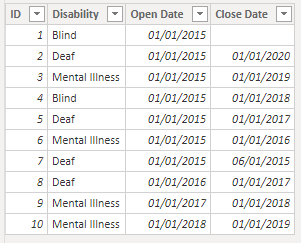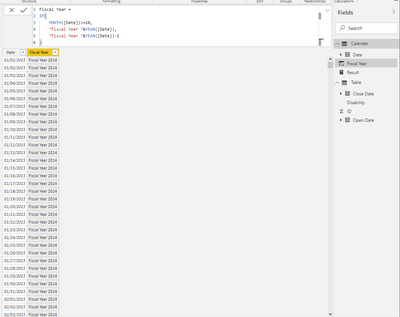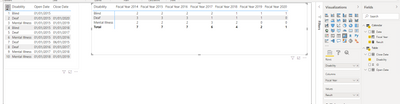- Power BI forums
- Updates
- News & Announcements
- Get Help with Power BI
- Desktop
- Service
- Report Server
- Power Query
- Mobile Apps
- Developer
- DAX Commands and Tips
- Custom Visuals Development Discussion
- Health and Life Sciences
- Power BI Spanish forums
- Translated Spanish Desktop
- Power Platform Integration - Better Together!
- Power Platform Integrations (Read-only)
- Power Platform and Dynamics 365 Integrations (Read-only)
- Training and Consulting
- Instructor Led Training
- Dashboard in a Day for Women, by Women
- Galleries
- Community Connections & How-To Videos
- COVID-19 Data Stories Gallery
- Themes Gallery
- Data Stories Gallery
- R Script Showcase
- Webinars and Video Gallery
- Quick Measures Gallery
- 2021 MSBizAppsSummit Gallery
- 2020 MSBizAppsSummit Gallery
- 2019 MSBizAppsSummit Gallery
- Events
- Ideas
- Custom Visuals Ideas
- Issues
- Issues
- Events
- Upcoming Events
- Community Blog
- Power BI Community Blog
- Custom Visuals Community Blog
- Community Support
- Community Accounts & Registration
- Using the Community
- Community Feedback
Register now to learn Fabric in free live sessions led by the best Microsoft experts. From Apr 16 to May 9, in English and Spanish.
- Power BI forums
- Forums
- Get Help with Power BI
- Desktop
- Need to add Fiscal Years columns to a matrix repor...
- Subscribe to RSS Feed
- Mark Topic as New
- Mark Topic as Read
- Float this Topic for Current User
- Bookmark
- Subscribe
- Printer Friendly Page
- Mark as New
- Bookmark
- Subscribe
- Mute
- Subscribe to RSS Feed
- Permalink
- Report Inappropriate Content
Need to add Fiscal Years columns to a matrix report
Hi,
Our non-profit needs to report numbers based on fiscal years (instead of calendar years), that starts in October and ends in September next calendar year. We do case management for people with disabilities. There is an Open Date and a Close date for each case. A case can remain open across multiple fiscal years. This can tell you that I cannot just add a custom column based on a formula that calculates a single fiscal year. Because, as I mentioned, a case can span across multiple fiscal years. I need to create a matrix report in PowerBI that shows the number of clients served under each fiscal year categorized by disability (see example table at the end). What should I be doing at the table Transformation, or on the report filters that would give me these results? I will appreciate any help on this. Thanks.
| Disability | Individuals Served in Fiscal Year 2019 | Individuals served in Fiscal Year 2020 |
| Blind | 20 | 32 |
| Deaf | 15 | 21 |
| Mental Illness | 10 | 15 |
Solved! Go to Solution.
- Mark as New
- Bookmark
- Subscribe
- Mute
- Subscribe to RSS Feed
- Permalink
- Report Inappropriate Content
Hi, @aghanchi
Based on your description, I created data to reproduce your scenario, The pbix file is attached in the end.
Calendar(a calculated table):
Calendar = CALENDARAUTO()
You may create a measure as below.
Result =
var fy = SELECTEDVALUE('Calendar'[Fiscal Year])
var tab =
ADDCOLUMNS(
'Table',
"Flag",
var enddate =
IF(
ISBLANK([Close Date]),
TODAY(),
[Close Date]
)
var t =
SELECTCOLUMNS(
ADDCOLUMNS(
CALENDAR(
[Open Date],
enddate
),
"FY",
IF(
MONTH([Date])>=10,
"Fiscal Year "&YEAR([Date]),
"Fiscal Year "&YEAR([Date])-1
)
),
"FY",[FY]
)
return
IF(
fy in t,
1,0
)
)
return
COALESCE(
COUNTROWS(
FILTER(
tab,
[Flag]=1
)
),0
)
Finally you may create a matrix with 'Fiscal Year' from 'Calendar' to display the result.
Best Regards
Allan
If this post helps, then please consider Accept it as the solution to help the other members find it more quickly.
- Mark as New
- Bookmark
- Subscribe
- Mute
- Subscribe to RSS Feed
- Permalink
- Report Inappropriate Content
Hi, @aghanchi
Based on your description, I created data to reproduce your scenario, The pbix file is attached in the end.
Calendar(a calculated table):
Calendar = CALENDARAUTO()
You may create a measure as below.
Result =
var fy = SELECTEDVALUE('Calendar'[Fiscal Year])
var tab =
ADDCOLUMNS(
'Table',
"Flag",
var enddate =
IF(
ISBLANK([Close Date]),
TODAY(),
[Close Date]
)
var t =
SELECTCOLUMNS(
ADDCOLUMNS(
CALENDAR(
[Open Date],
enddate
),
"FY",
IF(
MONTH([Date])>=10,
"Fiscal Year "&YEAR([Date]),
"Fiscal Year "&YEAR([Date])-1
)
),
"FY",[FY]
)
return
IF(
fy in t,
1,0
)
)
return
COALESCE(
COUNTROWS(
FILTER(
tab,
[Flag]=1
)
),0
)
Finally you may create a matrix with 'Fiscal Year' from 'Calendar' to display the result.
Best Regards
Allan
If this post helps, then please consider Accept it as the solution to help the other members find it more quickly.
- Mark as New
- Bookmark
- Subscribe
- Mute
- Subscribe to RSS Feed
- Permalink
- Report Inappropriate Content
Hi Allan.
Thank you very much! Your solution is spot on! I was able to make it work with little correction as follows. Otherwise, it worked perfectly and matches the result of my SQL query:
"Fiscal Year "&YEAR([Date])+1,
"Fiscal Year "&YEAR([Date])
I am relatively new to PBI. @amitchandak's resources were also very helpful in making me understand the basics. He has a youtube channel also.
It was frustrating for me because I was not able to name the problem. Now I have a name for it: "Events-In-Progress", with a little twist of Fiscal/Financial years. That's right. Thanks to this article by Gerhard. I was giving serious consideration to his solutions but somehow was not able to replicate my query's results. I will see if I can make it work and post it as an alternate solutuon.
For now, your solution is the best. Thanks so much for responding!
- Mark as New
- Bookmark
- Subscribe
- Mute
- Subscribe to RSS Feed
- Permalink
- Report Inappropriate Content
@aghanchi , for Oct-Sep calendar you can refer
Creating Financial Calendar - From Any Month
https://community.powerbi.com/t5/Community-Blog/Creating-Financial-Calendar-Decoding-Date-and-Calend...
Can you share sample data and sample output in table format? Or a sample pbix after removing sensitive data.
To distribute or check one of three approaches
File attached after signature
Or the HR Blog -https://community.powerbi.com/t5/Community-Blog/HR-Analytics-Active-Employee-Hire-and-Termination-tr...
Microsoft Power BI Learning Resources, 2023 !!
Learn Power BI - Full Course with Dec-2022, with Window, Index, Offset, 100+ Topics !!
Did I answer your question? Mark my post as a solution! Appreciate your Kudos !! Proud to be a Super User! !!
- Mark as New
- Bookmark
- Subscribe
- Mute
- Subscribe to RSS Feed
- Permalink
- Report Inappropriate Content
Hi Amit, I am sorry it doesn't look like that the solutions you have suggested, address my situation. They are good if we want to use a single date column to determine a financial year, quarter, week etc. In my case, I have a range of Open and Close dates for each case. This date range can span across multiple fiscal years and hence that case will be counted under those respective columns of the fiscal years.
I am providing the sample PIBX and source Excel (download link at the end). The second tab (Sheet 3) of the Excel is the final report I want to see in Power BI. I created it using a complicated SQL Query. I hope I can do the same in PBI, but more efficiently. In the source data, I have identified few cases that would span through multiple fiscal years. There may be more. Such cases will be counted under each fiscal year column as seen in the final pivot table. I hope I was able to explain well. Otherwise, please don't hesitate to ask for explanation.
Thank you.
https://www.dropbox.com/sh/r97b9igio4qyvgf/AAAhMUWarNmaEOaK2Guew1Fja?dl=0
Helpful resources

Microsoft Fabric Learn Together
Covering the world! 9:00-10:30 AM Sydney, 4:00-5:30 PM CET (Paris/Berlin), 7:00-8:30 PM Mexico City

Power BI Monthly Update - April 2024
Check out the April 2024 Power BI update to learn about new features.

| User | Count |
|---|---|
| 109 | |
| 98 | |
| 77 | |
| 66 | |
| 54 |
| User | Count |
|---|---|
| 144 | |
| 104 | |
| 100 | |
| 86 | |
| 64 |