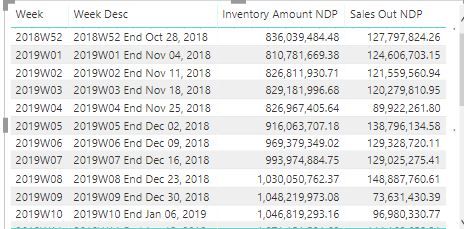- Power BI forums
- Updates
- News & Announcements
- Get Help with Power BI
- Desktop
- Service
- Report Server
- Power Query
- Mobile Apps
- Developer
- DAX Commands and Tips
- Custom Visuals Development Discussion
- Health and Life Sciences
- Power BI Spanish forums
- Translated Spanish Desktop
- Power Platform Integration - Better Together!
- Power Platform Integrations (Read-only)
- Power Platform and Dynamics 365 Integrations (Read-only)
- Training and Consulting
- Instructor Led Training
- Dashboard in a Day for Women, by Women
- Galleries
- Community Connections & How-To Videos
- COVID-19 Data Stories Gallery
- Themes Gallery
- Data Stories Gallery
- R Script Showcase
- Webinars and Video Gallery
- Quick Measures Gallery
- 2021 MSBizAppsSummit Gallery
- 2020 MSBizAppsSummit Gallery
- 2019 MSBizAppsSummit Gallery
- Events
- Ideas
- Custom Visuals Ideas
- Issues
- Issues
- Events
- Upcoming Events
- Community Blog
- Power BI Community Blog
- Custom Visuals Community Blog
- Community Support
- Community Accounts & Registration
- Using the Community
- Community Feedback
Register now to learn Fabric in free live sessions led by the best Microsoft experts. From Apr 16 to May 9, in English and Spanish.
- Power BI forums
- Forums
- Get Help with Power BI
- Desktop
- Need to Calculate Week of Supplies
- Subscribe to RSS Feed
- Mark Topic as New
- Mark Topic as Read
- Float this Topic for Current User
- Bookmark
- Subscribe
- Printer Friendly Page
- Mark as New
- Bookmark
- Subscribe
- Mute
- Subscribe to RSS Feed
- Permalink
- Report Inappropriate Content
Need to Calculate Week of Supplies
I have data by week, which is Inventory & Sales as below.. I dont have date just week in the below format.
now need to calculate WOS = Current week Inventory / 13 Average week Sales Out (Which should be rolling weeks)
can you guys help me?
Solved! Go to Solution.
- Mark as New
- Bookmark
- Subscribe
- Mute
- Subscribe to RSS Feed
- Permalink
- Report Inappropriate Content
I took a stab at this. The basis of my idea is using PowerQuery to convert the Week column to a usable number column. This can be done by replacing the W with '' (see the table in my pic). You can then use a few measures to get your values. I was not sure if you wanted the sales from the latest week in the average or the preceeding 13 weeks. Here are the measures:
13WeekAverage(CurrentIncluded) = AVERAGEX( TOPN(13,'Sample','Sample'[Week_Year]), 'Sample'[Sales])
13WeekAverage(CurrentNotIncluded) = VAR LatestWeek = CALCULATE( MAX( 'Sample'[Week_Year] ), ALL( 'Sample' ) ) RETURN CALCULATE( AVERAGE( 'Sample'[Sales] ), TOPN( 13, SUMMARIZECOLUMNS( 'Sample'[Week_Year], 'Sample'[Sales], FILTER( 'Sample', 'Sample'[Week_Year] <> LatestWeek ) ), 'Sample'[Week_Year] ) )
Inventory_LatestWeek =
CALCULATE(
SUM( 'Sample'[Inventory] ),
FILTER('Sample', 'Sample'[Week_Year] = MAX( 'Sample'[Week_Year] ))
)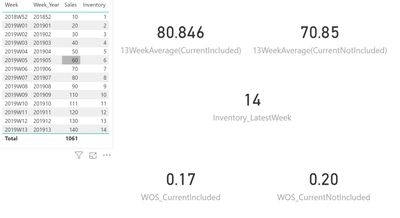
- Mark as New
- Bookmark
- Subscribe
- Mute
- Subscribe to RSS Feed
- Permalink
- Report Inappropriate Content
I took a stab at this. The basis of my idea is using PowerQuery to convert the Week column to a usable number column. This can be done by replacing the W with '' (see the table in my pic). You can then use a few measures to get your values. I was not sure if you wanted the sales from the latest week in the average or the preceeding 13 weeks. Here are the measures:
13WeekAverage(CurrentIncluded) = AVERAGEX( TOPN(13,'Sample','Sample'[Week_Year]), 'Sample'[Sales])
13WeekAverage(CurrentNotIncluded) = VAR LatestWeek = CALCULATE( MAX( 'Sample'[Week_Year] ), ALL( 'Sample' ) ) RETURN CALCULATE( AVERAGE( 'Sample'[Sales] ), TOPN( 13, SUMMARIZECOLUMNS( 'Sample'[Week_Year], 'Sample'[Sales], FILTER( 'Sample', 'Sample'[Week_Year] <> LatestWeek ) ), 'Sample'[Week_Year] ) )
Inventory_LatestWeek =
CALCULATE(
SUM( 'Sample'[Inventory] ),
FILTER('Sample', 'Sample'[Week_Year] = MAX( 'Sample'[Week_Year] ))
)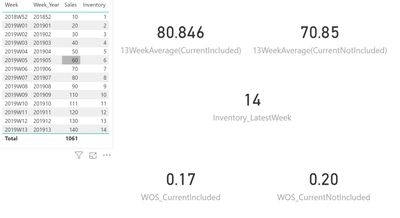
- Mark as New
- Bookmark
- Subscribe
- Mute
- Subscribe to RSS Feed
- Permalink
- Report Inappropriate Content
Thanks for the calculating; but this will give me only static information;; you help me to create a rooling 13week information... & can you show the data in table by Week Vs WOS?
@MitchM wrote:I took a stab at this. The basis of my idea is using PowerQuery to convert the Week column to a usable number column. This can be done by replacing the W with '' (see the table in my pic). You can then use a few measures to get your values. I was not sure if you wanted the sales from the latest week in the average or the preceeding 13 weeks. Here are the measures:
13WeekAverage(CurrentIncluded) = AVERAGEX( TOPN(13,'Sample','Sample'[Week_Year]), 'Sample'[Sales])13WeekAverage(CurrentNotIncluded) = VAR LatestWeek = CALCULATE( MAX( 'Sample'[Week_Year] ), ALL( 'Sample' ) ) RETURN CALCULATE( AVERAGE( 'Sample'[Sales] ), TOPN( 13, SUMMARIZECOLUMNS( 'Sample'[Week_Year], 'Sample'[Sales], FILTER( 'Sample', 'Sample'[Week_Year] <> LatestWeek ) ), 'Sample'[Week_Year] ) )Inventory_LatestWeek = CALCULATE( SUM( 'Sample'[Inventory] ), FILTER('Sample', 'Sample'[Week_Year] = MAX( 'Sample'[Week_Year] )) )
Helpful resources

Microsoft Fabric Learn Together
Covering the world! 9:00-10:30 AM Sydney, 4:00-5:30 PM CET (Paris/Berlin), 7:00-8:30 PM Mexico City

Power BI Monthly Update - April 2024
Check out the April 2024 Power BI update to learn about new features.

| User | Count |
|---|---|
| 113 | |
| 99 | |
| 82 | |
| 70 | |
| 60 |
| User | Count |
|---|---|
| 149 | |
| 114 | |
| 107 | |
| 89 | |
| 67 |