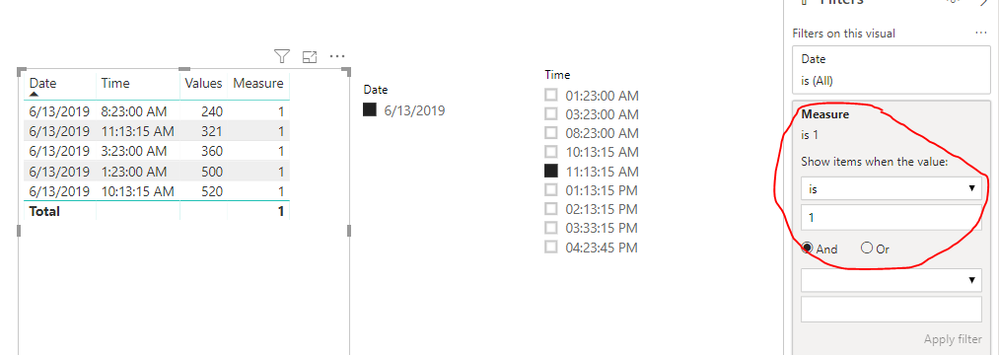- Power BI forums
- Updates
- News & Announcements
- Get Help with Power BI
- Desktop
- Service
- Report Server
- Power Query
- Mobile Apps
- Developer
- DAX Commands and Tips
- Custom Visuals Development Discussion
- Health and Life Sciences
- Power BI Spanish forums
- Translated Spanish Desktop
- Power Platform Integration - Better Together!
- Power Platform Integrations (Read-only)
- Power Platform and Dynamics 365 Integrations (Read-only)
- Training and Consulting
- Instructor Led Training
- Dashboard in a Day for Women, by Women
- Galleries
- Community Connections & How-To Videos
- COVID-19 Data Stories Gallery
- Themes Gallery
- Data Stories Gallery
- R Script Showcase
- Webinars and Video Gallery
- Quick Measures Gallery
- 2021 MSBizAppsSummit Gallery
- 2020 MSBizAppsSummit Gallery
- 2019 MSBizAppsSummit Gallery
- Events
- Ideas
- Custom Visuals Ideas
- Issues
- Issues
- Events
- Upcoming Events
- Community Blog
- Power BI Community Blog
- Custom Visuals Community Blog
- Community Support
- Community Accounts & Registration
- Using the Community
- Community Feedback
Register now to learn Fabric in free live sessions led by the best Microsoft experts. From Apr 16 to May 9, in English and Spanish.
- Power BI forums
- Forums
- Get Help with Power BI
- Desktop
- Re: Need table and Column Chart Display with Time...
- Subscribe to RSS Feed
- Mark Topic as New
- Mark Topic as Read
- Float this Topic for Current User
- Bookmark
- Subscribe
- Printer Friendly Page
- Mark as New
- Bookmark
- Subscribe
- Mute
- Subscribe to RSS Feed
- Permalink
- Report Inappropriate Content
Need table and Column Chart Display with Time calculation
Hi All,
My requirement is calculation with time.
I have 2 fields in data one is date with Time: 01-05-2019 12:01, 01:00,4:00 and so on and Power Generated 100KW, 200 kw, 300 kw and so on. The requirement is 2 filters needs to be applied one is date and second one is time. 1st date should be selected then all the time values appear in slicer , If I select any time data should display till that time of the day for example if i Select 01-05-2019 and then 10AM. I should display all the records starting from 12:00 AM till 10AM. Can any one suggest the right code or option to get the output on to a chart and table. Thanks.
- Mark as New
- Bookmark
- Subscribe
- Mute
- Subscribe to RSS Feed
- Permalink
- Report Inappropriate Content
Hi @Anonymous ,
For your requirement, I have made a sample to reproduce your scenario.
Assuming that you have the data sample like below.
Please refer to the steps below.
1. Split the column Datetime to get the date and time column.
2. Go to Data view and create a calculated table with the formula below.
Time = SUMMARIZE('Table','Table'[Date],'Table'[Time])
3. Create the measure with the following expression.
Measure =
VAR a =
SELECTEDVALUE ( 'Time'[Time] )
VAR adate =
SELECTEDVALUE ( 'Time'[Date] )
VAR b =
MAX ( 'Table'[Time] )
VAR bdate =
SELECTEDVALUE ( 'Table'[Date] )
RETURN
IF ( adate = bdate && b <= a, 1, 0 )
4. You could create the date slicer and the time slicer with the column from Time table.
5. Create the table visual and drag the measure in visual level filter and show value as 1 like below.
More details, please refer to my attachment.
If you still need help, please share your data sample and your desired output so that we could help further on it.
Best Regards,
Cherry
If this post helps, then please consider Accept it as the solution to help the other members find it more quickly.
- Mark as New
- Bookmark
- Subscribe
- Mute
- Subscribe to RSS Feed
- Permalink
- Report Inappropriate Content
Hi Cherry, Thanks for the reply. This solution is solving the problem partially. Exact requirement is I have attached sheet with data. It has 4 fileds viz FEATURE, P1, P2 and Date with timestamp. I need 2 outputs one is a table as shared a solution by you that is alright, another one is a graph which shows the same data in Line Chart with individual lines. Below is the sample data. Thanks.
| Feature | P1 | P2 | Date |
| WATER | 16.69 | 70.00 | 01-05-2018 12:01 |
| WATER | 18.00 | 75.00 | 01-05-2018 02:10 |
| WATER | 20.00 | 80.00 | 01-05-2018 04:20 |
| WATER | 24.00 | 85.00 | 01-05-2018 10:00 |
| WATER | 26.00 | 91.00 | 01-05-2018 13:00 |
| WATER | 72.20 | 91.98 | 01-05-2018 16:01 |
| WATER | 82.00 | 99.00 | 01-05-2018 20:44 |
| WATER | 92.00 | 110.00 | 01-05-2018 23:58 |
| COAL | 62.00 | 80.00 | 01-05-2018 10:01 |
| COAL | 50.00 | 60.00 | 01-05-2018 12:01 |
| COAL | 53.74 | 57.33 | 01-08-2018 14:30 |
| COAL | 55.00 | 89.00 | 01-08-2018 18:00 |
| COAL | 57.00 | 99.00 | 01-08-2018 20:00 |
| COAL | 80.00 | 61.00 | 01-08-2018 21:50 |
| COAL | 99.00 | 55.00 | 01-08-2018 22:10 |
| COAL | 74.99 | 80.52 | 01-08-2018 23:50 |
| AIR | 80.00 | 89.00 | 01-08-2018 01:00 |
| AIR | 60.00 | 98.00 | 01-08-2018 01:00 |
| AIR | 85.00 | 80.00 | 01-08-2018 01:00 |
| AIR | 91.00 | 40.00 | 01-08-2018 01:00 |
| AIR | 101.00 | 10.00 | 01-08-2018 01:00 |
| AIR | 52.66 | 21.40 | 01-08-2018 01:00 |
- Mark as New
- Bookmark
- Subscribe
- Mute
- Subscribe to RSS Feed
- Permalink
- Report Inappropriate Content
Hi @Anonymous ,
Sorry for the delay.
It seems that you want to create a line chart.
I have a little confused about what is your desired line chart.
As I have solved your problem that calculate the time, you should create the line chart based on your requirement.
It seems that anohter requirement, you'd better create a new topic so that people who have the same problem will find the solution directly.
Best Regards,
Cherry
If this post helps, then please consider Accept it as the solution to help the other members find it more quickly.
Helpful resources

Microsoft Fabric Learn Together
Covering the world! 9:00-10:30 AM Sydney, 4:00-5:30 PM CET (Paris/Berlin), 7:00-8:30 PM Mexico City

Power BI Monthly Update - April 2024
Check out the April 2024 Power BI update to learn about new features.

| User | Count |
|---|---|
| 117 | |
| 105 | |
| 69 | |
| 67 | |
| 43 |
| User | Count |
|---|---|
| 148 | |
| 103 | |
| 103 | |
| 88 | |
| 66 |