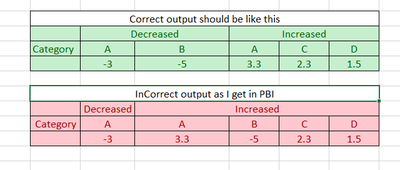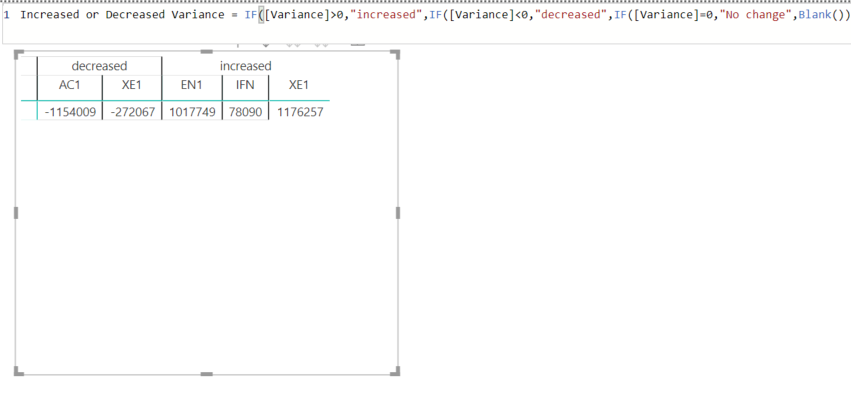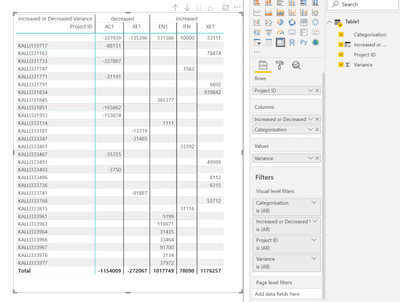- Power BI forums
- Updates
- News & Announcements
- Get Help with Power BI
- Desktop
- Service
- Report Server
- Power Query
- Mobile Apps
- Developer
- DAX Commands and Tips
- Custom Visuals Development Discussion
- Health and Life Sciences
- Power BI Spanish forums
- Translated Spanish Desktop
- Power Platform Integration - Better Together!
- Power Platform Integrations (Read-only)
- Power Platform and Dynamics 365 Integrations (Read-only)
- Training and Consulting
- Instructor Led Training
- Dashboard in a Day for Women, by Women
- Galleries
- Community Connections & How-To Videos
- COVID-19 Data Stories Gallery
- Themes Gallery
- Data Stories Gallery
- R Script Showcase
- Webinars and Video Gallery
- Quick Measures Gallery
- 2021 MSBizAppsSummit Gallery
- 2020 MSBizAppsSummit Gallery
- 2019 MSBizAppsSummit Gallery
- Events
- Ideas
- Custom Visuals Ideas
- Issues
- Issues
- Events
- Upcoming Events
- Community Blog
- Power BI Community Blog
- Custom Visuals Community Blog
- Community Support
- Community Accounts & Registration
- Using the Community
- Community Feedback
Register now to learn Fabric in free live sessions led by the best Microsoft experts. From Apr 16 to May 9, in English and Spanish.
- Power BI forums
- Forums
- Get Help with Power BI
- Desktop
- Re: Need support on PBI DAX
- Subscribe to RSS Feed
- Mark Topic as New
- Mark Topic as Read
- Float this Topic for Current User
- Bookmark
- Subscribe
- Printer Friendly Page
- Mark as New
- Bookmark
- Subscribe
- Mute
- Subscribe to RSS Feed
- Permalink
- Report Inappropriate Content
Need support on PBI DAX
Hi all
Need your support on POWERBI DAX.
I am converting Tableau to PowerBI.
Below is the Tableau calculation and I am trying in PBI DAX. can anyone please help me out.
1) Scenario 1
IF (NOT ISNULL([Colomn1]) OR [Colomn1] <> 0)
AND ISNULL([Colomn2])
THEN 0 ELSE ([[Colomn2])
END
I have written below DAX calculation, but not sure.
I have written below DAX calculation, but not sure.
COlomn X = IF(ISBLANK([Colomn 1]),0,[Colomn 1])
SUM([Colomn X]- SUM(Colomn 5])
please correct me.
thanks in advance
Solved! Go to Solution.
- Mark as New
- Bookmark
- Subscribe
- Mute
- Subscribe to RSS Feed
- Permalink
- Report Inappropriate Content
@Anonymous ,
Your dax formulas in both senarios are correct. In addtion, you don't need to add a new column [Column X] in senario 2, you can use dax like below:
Result =
SUMX ( FILTER ( Table, Table[Colomn 1] <> BLANK () ), [Column 1] )
- SUM ( [Colomn 5] )
Community Support Team _ Jimmy Tao
If this post helps, then please consider Accept it as the solution to help the other members find it more quickly.
- Mark as New
- Bookmark
- Subscribe
- Mute
- Subscribe to RSS Feed
- Permalink
- Report Inappropriate Content
@Anonymous ,
Your dax formulas in both senarios are correct. In addtion, you don't need to add a new column [Column X] in senario 2, you can use dax like below:
Result =
SUMX ( FILTER ( Table, Table[Colomn 1] <> BLANK () ), [Column 1] )
- SUM ( [Colomn 5] )
Community Support Team _ Jimmy Tao
If this post helps, then please consider Accept it as the solution to help the other members find it more quickly.
- Mark as New
- Bookmark
- Subscribe
- Mute
- Subscribe to RSS Feed
- Permalink
- Report Inappropriate Content
Hi @v-yuta-msft ,
Thank you very much for your support,
Still my end results are incorrect, below is the final calculation to find whether it is increased or decreased based on senario 2 result.
senario 2 Result = SUMX ( FILTER ( Table, Table[Colomn 1] <> BLANK () ), [Column 1] ) - SUM ( [Colomn 5]
Tableau Calculation
IF { FIXED [Project ID] : ([senario 2 result]) } > 0 THEN "Increased"
ELSEIF { FIXED [Project ID] : ([senario 2 result]) } < 0 THEN "Decreased"
ELSEIF { FIXED [Project ID] : ([senario 2 result)]) } = 0 THEN "No Change"
ELSE NULL
END
PBI DAX
Variance = CALCULATE( [senario 2 result)],ALLEXCEPT([Project ID]))
Increased or Decreased Variance = IF([Variance]>0,"increased",IF([Variance]<0,"Decreased",IF([Variance]=0,"No change",Blank())))
Final output should be as below in Table green and Table red is what i am getting in PBI
Thank you in advance.
Regards,
Murali
- Mark as New
- Bookmark
- Subscribe
- Mute
- Subscribe to RSS Feed
- Permalink
- Report Inappropriate Content
So looking at your measures and output, it should be working.
Assuming you're outputting [Variance] below the category, your DAX looks to be right. You're getting the right values, but Project B is showing up in the wrong category. Is [Increased or Decreased Variance] a measure or calculated column? What visualization are you using to create the incorrect table?
Is it possible for you to anonymize a data sample and share it? Or even a sample .pbix?
- Mark as New
- Bookmark
- Subscribe
- Mute
- Subscribe to RSS Feed
- Permalink
- Report Inappropriate Content
@Cmcmahan Thank you very much.
I have created calculated column for increased or decreased variance using senario 2 Result (in the sheet Below) and senario 2 Result is a calculated measure.
I have used Matrix visual to show case
Sorry i dont have access to send doc , so sending you dummy data in text format.
| Project ID | senario 2 Result | Categorisation |
| KALLI331834 | 939842 | XE1 |
| KALLI331845 | 365377 | EN1 |
| KALLI333955 | 331386 | EN1 |
| KALLI333963 | 116971 | EN1 |
| KALLI333967 | 91700 | EN1 |
| KALLI331163 | 78474 | XE1 |
| KALLI333768 | 53712 | XE1 |
| KALLI333491 | 49999 | XE1 |
| KALLI333461 | 33392 | IFN |
| KALLI333653 | 33111 | XE1 |
| KALLI333966 | 33464 | EN1 |
| KALLI333964 | 31435 | EN1 |
| KALLI333815 | 31116 | IFN |
| KALLI333977 | 37972 | EN1 |
| KALLI333598 | 10000 | IFN |
| KALLI333496 | 8112 | XE1 |
| KALLI331791 | 6692 | XE1 |
| KALLI333736 | 6315 | XE1 |
| KALLI333961 | 5199 | EN1 |
| KALLI331747 | 3582 | IFN |
| KALLI333976 | 3134 | EN1 |
| KALLI333114 | 1111 | EN1 |
| KALLI333493 | -3750 | AC1 |
| KALLI333181 | -13319 | XE1 |
| KALLI333467 | -35355 | AC1 |
| KALLI331771 | -31191 | AC1 |
| KALLI333347 | -31465 | XE1 |
| KALLI119717 | -88151 | AC1 |
| KALLI333741 | -91887 | XE1 |
| KALLI333656 | -135396 | XE1 |
| KALLI331953 | -153874 | AC1 |
| KALLI331851 | -165862 | AC1 |
| KALLI331733 | -337887 | AC1 |
| KALLI333941 | -337939 | AC1 |
Once again thank you very much for responding
Thanks,
Murali
- Mark as New
- Bookmark
- Subscribe
- Mute
- Subscribe to RSS Feed
- Permalink
- Report Inappropriate Content
So, literally copy/pasting your data and measure, I was able to create this which seems to work as you intended:
So at this point I'm curious about your original tables. How do you have 2 different values for Category A? Are there multiple categories within the same ProjectID? What data did you use to create those original tables since my numbers are much larger, but I also don't have the raw data to calculate [scenario 2] myself.
- Mark as New
- Bookmark
- Subscribe
- Mute
- Subscribe to RSS Feed
- Permalink
- Report Inappropriate Content
Can you please remove the below Project ID's ( values and categories should remain ) from the source.
| KALLI333955 |
| KALLI333653 |
| KALLI333598 |
| KALLI333656 |
| KALLI333941 |
Because i will be using this visual as a filter, so that detail chart will pop me which are the projects are increased and decreased and their categories accordingly
can you please share me the .pbix file.
Thanks,
Murali
- Mark as New
- Bookmark
- Subscribe
- Mute
- Subscribe to RSS Feed
- Permalink
- Report Inappropriate Content
@CmcmahanWow brilliant
This is what exactly i wanted but, i still getting incorrect values.
I don't see you using the Project ID information, Project ID should be fixed and then you need to calculate the variance.
hope you have used similar below calculation to create variance.
Variance = CALCULATE( [senario 2 result)],ALLEXCEPT([Project ID]))
Increased or Decreased Variance = IF([Variance]>0,"increased",IF([Variance]<0,"Decreased",IF([Variance]=0,"No
change",Blank())))
Senario 2 is difference of two fields, pretty straight .
can you please share me .pbix file, so that i will help me to understand better.
There can be projects where they are decreased due to any reason and some projects would have performed well and those are in increased bucket.
The project status could be multiple categories ( stages ) and those projects can be present in decreased bucket and increased bucket too
Numbers are dummy.
Thank you very much
Thanks,
Murali
- Mark as New
- Bookmark
- Subscribe
- Mute
- Subscribe to RSS Feed
- Permalink
- Report Inappropriate Content
I can't calculate scenario 2 result myself, since I don't have raw data real or fake.
In the data you provided, each [Scenario 2 result] is already associated with a Project ID. The difference between your [Scenario 2 result] and [Variance] is that [Variance] is [Scenario 2 result] where the Project ID is the same. Since all the project IDs are distinct, I just renamed [Scenario 2 result] to [Variance]. I could set up the exact same measure you have for [Variance] and this would still work identically.
I grouped them by category, since the table you showed doesn't have any ProjectID groupings. The values in the matrix are the SUM of all values in that category. Removing the project IDs changes nothing, since those values are still in the category buckets. If you can provide sample raw data so I can start from square one, or a screenshot of your current visual and the associated fields, I can help further. Also, if the example data had projects with multiple categories, that would be great too.
EDIT: Here's the matrix if I set up rows split by project:
- Mark as New
- Bookmark
- Subscribe
- Mute
- Subscribe to RSS Feed
- Permalink
- Report Inappropriate Content
Hi @Cmcmahan :
Thank you very much for your extended support and connecting with me offline.
Appreciate your dedication towards resolving the issue.
Helpful resources

Microsoft Fabric Learn Together
Covering the world! 9:00-10:30 AM Sydney, 4:00-5:30 PM CET (Paris/Berlin), 7:00-8:30 PM Mexico City

Power BI Monthly Update - April 2024
Check out the April 2024 Power BI update to learn about new features.

| User | Count |
|---|---|
| 109 | |
| 99 | |
| 77 | |
| 66 | |
| 54 |
| User | Count |
|---|---|
| 144 | |
| 104 | |
| 102 | |
| 87 | |
| 64 |