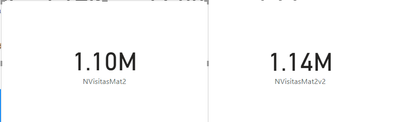- Power BI forums
- Updates
- News & Announcements
- Get Help with Power BI
- Desktop
- Service
- Report Server
- Power Query
- Mobile Apps
- Developer
- DAX Commands and Tips
- Custom Visuals Development Discussion
- Health and Life Sciences
- Power BI Spanish forums
- Translated Spanish Desktop
- Power Platform Integration - Better Together!
- Power Platform Integrations (Read-only)
- Power Platform and Dynamics 365 Integrations (Read-only)
- Training and Consulting
- Instructor Led Training
- Dashboard in a Day for Women, by Women
- Galleries
- Community Connections & How-To Videos
- COVID-19 Data Stories Gallery
- Themes Gallery
- Data Stories Gallery
- R Script Showcase
- Webinars and Video Gallery
- Quick Measures Gallery
- 2021 MSBizAppsSummit Gallery
- 2020 MSBizAppsSummit Gallery
- 2019 MSBizAppsSummit Gallery
- Events
- Ideas
- Custom Visuals Ideas
- Issues
- Issues
- Events
- Upcoming Events
- Community Blog
- Power BI Community Blog
- Custom Visuals Community Blog
- Community Support
- Community Accounts & Registration
- Using the Community
- Community Feedback
Register now to learn Fabric in free live sessions led by the best Microsoft experts. From Apr 16 to May 9, in English and Spanish.
- Power BI forums
- Forums
- Get Help with Power BI
- Desktop
- Need some help with calculated measures with filte...
- Subscribe to RSS Feed
- Mark Topic as New
- Mark Topic as Read
- Float this Topic for Current User
- Bookmark
- Subscribe
- Printer Friendly Page
- Mark as New
- Bookmark
- Subscribe
- Mute
- Subscribe to RSS Feed
- Permalink
- Report Inappropriate Content
Need some help with calculated measures with filters
Hi everyone.
I need some help when calculating a measure.
So, I have this measure here:
Mat1valor = CALCULATE(SUM(Query3[EUR]), Query3[MAT]="Mat1")
And then, I want to calculate the variation of "Mat2".
So, I do:
VariacaoMAT1 = ( ( [Mat1valor] / CALCULATE(SUM(Query3[EUR]), Query3[MAT]="Mat2" ) - 1 ))
And then, I select the filter in the filter menu (I do this to apply MAT1 to other graphs):
And, especially the second measure works well even though I'm selecting "Mat1" filter.
But, I have another 2 measures that I do:
NVisitasMat1 = SUMX (
SUMMARIZE ( Filter(Query3, Query3[MAT]="Mat1") , Query3[id_fatura_unico], Query3[Contagem] , "Total Average", Query3[Contagem] ),
[Total Average]
)
and then the variation:
VariacaoNvisitasMat1 = ( ( [NVisitasMat1] / SUMX (
SUMMARIZE ( Filter(Query3, Query3[MAT]="Mat2") , Query3[id_fatura_unico], Query3[Contagem] , "Total Average", Query3[Contagem] ),
[Total Average]
) ) - 1 )
The problem is that, in this case, the variation gives me "Infinity" because the sumx is 0 because I have the filter in "Mat1" and the filter on the measure is "Mat2". The strange thing is that on the variation above, everything works fine.
How can I make the "VariacaoNvisitasMat1" measure "forget" the selected filter?
Hope you can help me! Best regards!
Solved! Go to Solution.
- Mark as New
- Bookmark
- Subscribe
- Mute
- Subscribe to RSS Feed
- Permalink
- Report Inappropriate Content
Hi @GoncaloCare ,
VariacaoMAT1 =
(
(
[Mat1valor]
/ CALCULATE ( SUM ( Query3[EUR] ), Query3[MAT] = "Mat2" ) - 1
)
)
VariacaoMAT1 - 2 =
(
(
[Mat1valor]
/ CALCULATE (
SUM ( Query3[EUR] ),
FILTER ( ALL ( Query3[MAT] ), Query3[MAT] = "Mat2" )
) - 1
)
)
Since [VariacaoMAT1] works the same as [VariacaoMAT1 - 2], try to add "ALL(Query3[MAT])" at the end.
VariacaoNvisitasMat1 =
[NVisitasMat1]
/ CALCULATE (
SUMX (
SUMMARIZE (
FILTER ( Query3, Query3[MAT] = "Mat2" ),
Query3[id_fatura_unico],
Query3[Contagem],
"Total Average", Query3[Contagem]
),
[Total Average]
),
ALL ( Query3[MAT] )
) - 1
Best Regards,
Icey
If this post helps, then please consider Accept it as the solution to help the other members find it more quickly.
- Mark as New
- Bookmark
- Subscribe
- Mute
- Subscribe to RSS Feed
- Permalink
- Report Inappropriate Content
Hi.
I forgot to put a link. Here is a link with fake data.
What I want is, if I select "MAT1" on filters, I want the right value to work properly and not show "Blank".
- Mark as New
- Bookmark
- Subscribe
- Mute
- Subscribe to RSS Feed
- Permalink
- Report Inappropriate Content
Hi @GoncaloCare ,
VariacaoMAT1 =
(
(
[Mat1valor]
/ CALCULATE ( SUM ( Query3[EUR] ), Query3[MAT] = "Mat2" ) - 1
)
)
VariacaoMAT1 - 2 =
(
(
[Mat1valor]
/ CALCULATE (
SUM ( Query3[EUR] ),
FILTER ( ALL ( Query3[MAT] ), Query3[MAT] = "Mat2" )
) - 1
)
)
Since [VariacaoMAT1] works the same as [VariacaoMAT1 - 2], try to add "ALL(Query3[MAT])" at the end.
VariacaoNvisitasMat1 =
[NVisitasMat1]
/ CALCULATE (
SUMX (
SUMMARIZE (
FILTER ( Query3, Query3[MAT] = "Mat2" ),
Query3[id_fatura_unico],
Query3[Contagem],
"Total Average", Query3[Contagem]
),
[Total Average]
),
ALL ( Query3[MAT] )
) - 1
Best Regards,
Icey
If this post helps, then please consider Accept it as the solution to help the other members find it more quickly.
- Mark as New
- Bookmark
- Subscribe
- Mute
- Subscribe to RSS Feed
- Permalink
- Report Inappropriate Content
@GoncaloCare , Without filter function filter in calculate, is same as a filter with all
try like
VariacaoNvisitasMat1 = ( ( [NVisitasMat1] / SUMX (
SUMMARIZE ( Filter(All(Query3), Query3[MAT]="Mat2") , Query3[id_fatura_unico], Query3[Contagem] , "Total Average", Query3[Contagem] ),
[Total Average]
) ) - 1 )
Check this - http://dataap.org/blog/2019/04/22/difference-between-calculate-with-and-without-filter-expression/
Microsoft Power BI Learning Resources, 2023 !!
Learn Power BI - Full Course with Dec-2022, with Window, Index, Offset, 100+ Topics !!
Did I answer your question? Mark my post as a solution! Appreciate your Kudos !! Proud to be a Super User! !!
- Mark as New
- Bookmark
- Subscribe
- Mute
- Subscribe to RSS Feed
- Permalink
- Report Inappropriate Content
Hi @amitchandak
Thanks for the reply.
I already tried this and it didn't work. And it was very strange.
To make a comparison, I remove the filters, and I have these two measures:
NVisitasMat2 = SUMX (
SUMMARIZE ( Filter(Query3, Query3[MAT]="Mat2") , Query3[id_fatura_unico], Query3[Contagem] , "Total Average", Query3[Contagem] ),
[Total Average]
)NVisitasMat2v2 = SUMX (
SUMMARIZE ( Filter(all(Query3), Query3[MAT]="Mat2") , Query3[id_fatura_unico], Query3[Contagem] , "Total Average", Query3[Contagem] ),
[Total Average]
)As you can see, the only difference is the "All(query3)".
But the results are different (the correct is the left one):
What can be causing this?
Helpful resources

Microsoft Fabric Learn Together
Covering the world! 9:00-10:30 AM Sydney, 4:00-5:30 PM CET (Paris/Berlin), 7:00-8:30 PM Mexico City

Power BI Monthly Update - April 2024
Check out the April 2024 Power BI update to learn about new features.

| User | Count |
|---|---|
| 114 | |
| 99 | |
| 82 | |
| 70 | |
| 61 |
| User | Count |
|---|---|
| 149 | |
| 114 | |
| 107 | |
| 89 | |
| 67 |