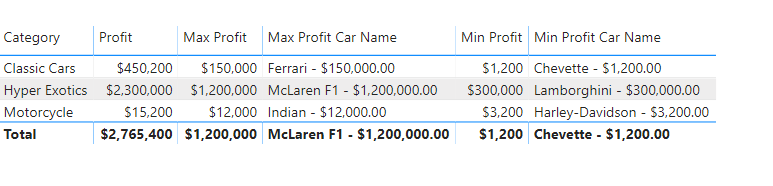- Power BI forums
- Updates
- News & Announcements
- Get Help with Power BI
- Desktop
- Service
- Report Server
- Power Query
- Mobile Apps
- Developer
- DAX Commands and Tips
- Custom Visuals Development Discussion
- Health and Life Sciences
- Power BI Spanish forums
- Translated Spanish Desktop
- Power Platform Integration - Better Together!
- Power Platform Integrations (Read-only)
- Power Platform and Dynamics 365 Integrations (Read-only)
- Training and Consulting
- Instructor Led Training
- Dashboard in a Day for Women, by Women
- Galleries
- Community Connections & How-To Videos
- COVID-19 Data Stories Gallery
- Themes Gallery
- Data Stories Gallery
- R Script Showcase
- Webinars and Video Gallery
- Quick Measures Gallery
- 2021 MSBizAppsSummit Gallery
- 2020 MSBizAppsSummit Gallery
- 2019 MSBizAppsSummit Gallery
- Events
- Ideas
- Custom Visuals Ideas
- Issues
- Issues
- Events
- Upcoming Events
- Community Blog
- Power BI Community Blog
- Custom Visuals Community Blog
- Community Support
- Community Accounts & Registration
- Using the Community
- Community Feedback
Register now to learn Fabric in free live sessions led by the best Microsoft experts. From Apr 16 to May 9, in English and Spanish.
- Power BI forums
- Forums
- Get Help with Power BI
- Desktop
- Need most and least profitable product name along ...
- Subscribe to RSS Feed
- Mark Topic as New
- Mark Topic as Read
- Float this Topic for Current User
- Bookmark
- Subscribe
- Printer Friendly Page
- Mark as New
- Bookmark
- Subscribe
- Mute
- Subscribe to RSS Feed
- Permalink
- Report Inappropriate Content
Need most and least profitable product name along with profit amount
Hi,
I have 3 tables in my data model.
i) Productlines
ii) Products
iii) Order_Details
I have calculated the measures "Sales", "Cost" & "Profit" using DAX foumulas. Now, I want to show the most profitable product and least profitable product for each product line.
I was able to create measures that show the profit amount of the most and least profitable products from each productline using MAXX and MINX functions,

But I want the product name as well with the profit amount. For example, for 'Classic Cars' productline, the most profitable product is '1992 Ferrari 360' (profit - $135,996.78) and the least profitable product is '1970 Chevy Chevelle' (profit - $13,696.95).
How do I achieve this? How do I get the product names to show up along with the profit amount in the table? If it is possible to get both the name and the amount in the same column, that would be great, if not, 2 separate columns showing the name and amount would be OK too.
Thanks,
Sourav
Solved! Go to Solution.
- Mark as New
- Bookmark
- Subscribe
- Mute
- Subscribe to RSS Feed
- Permalink
- Report Inappropriate Content
The following measures will do what you want I believe.
Max Car Profit:
Max Profit Car Name =
VAR MaximumProfit =
CALCULATE(
MAX(Cars[Profit]),
REMOVEFILTERS(Cars[Car])
)
VAR CarName =
CALCULATE(
MAX(Cars[Car]),
FILTER(
ALL(Cars),
Cars[Profit] = MaximumProfit
)
)
RETURN
CarName & " - " & FORMAT(MaximumProfit,"Currency")Min Car Profit:
Min Profit Car Name =
VAR MinimumProfit =
CALCULATE(
MIN(Cars[Profit]),
REMOVEFILTERS(Cars[Car])
)
VAR CarName =
CALCULATE(
MAX(Cars[Car]),
FILTER(
ALL(Cars),
Cars[Profit] = MinimumProfit
)
)
RETURN
CarName & " - " & FORMAT(MinimumProfit,"Currency")
I get a table that looks like this:
I didn't bother posting the measures for Max Profit and Min Profit as you have that figured out.
Note the part of the measure that determines the car name that says MAX(Cars[Car]) has nothing to do with the min/max value, but is simply converting the table field to a scalar value. Could use MIN in both functions fo that as well. It is another use for MIN/MAX vs determining the min/max values.
See my PBIX file if you want to play with it. You should be able to adapt to your needs.
Did I answer your question? Mark my post as a solution!
Did my answers help arrive at a solution? Give it a kudos by clicking the Thumbs Up!
DAX is for Analysis. Power Query is for Data Modeling
Proud to be a Super User!
MCSA: BI Reporting- Mark as New
- Bookmark
- Subscribe
- Mute
- Subscribe to RSS Feed
- Permalink
- Report Inappropriate Content
The following measures will do what you want I believe.
Max Car Profit:
Max Profit Car Name =
VAR MaximumProfit =
CALCULATE(
MAX(Cars[Profit]),
REMOVEFILTERS(Cars[Car])
)
VAR CarName =
CALCULATE(
MAX(Cars[Car]),
FILTER(
ALL(Cars),
Cars[Profit] = MaximumProfit
)
)
RETURN
CarName & " - " & FORMAT(MaximumProfit,"Currency")Min Car Profit:
Min Profit Car Name =
VAR MinimumProfit =
CALCULATE(
MIN(Cars[Profit]),
REMOVEFILTERS(Cars[Car])
)
VAR CarName =
CALCULATE(
MAX(Cars[Car]),
FILTER(
ALL(Cars),
Cars[Profit] = MinimumProfit
)
)
RETURN
CarName & " - " & FORMAT(MinimumProfit,"Currency")
I get a table that looks like this:
I didn't bother posting the measures for Max Profit and Min Profit as you have that figured out.
Note the part of the measure that determines the car name that says MAX(Cars[Car]) has nothing to do with the min/max value, but is simply converting the table field to a scalar value. Could use MIN in both functions fo that as well. It is another use for MIN/MAX vs determining the min/max values.
See my PBIX file if you want to play with it. You should be able to adapt to your needs.
Did I answer your question? Mark my post as a solution!
Did my answers help arrive at a solution? Give it a kudos by clicking the Thumbs Up!
DAX is for Analysis. Power Query is for Data Modeling
Proud to be a Super User!
MCSA: BI Reporting- Mark as New
- Bookmark
- Subscribe
- Mute
- Subscribe to RSS Feed
- Permalink
- Report Inappropriate Content
Hi @edhans ,
Thanks for your help, your formula is working.
I just made a small change to it. Since my 'Profit' value was a measure, MAX was not working, so I had to use MAXX. Here are the formulas I used,
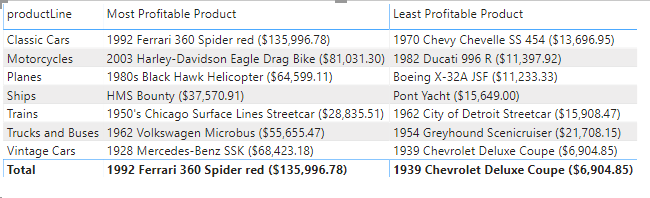
Thanks,
Sourav
- Mark as New
- Bookmark
- Subscribe
- Mute
- Subscribe to RSS Feed
- Permalink
- Report Inappropriate Content
Hi @Anonymous
Can you upload sampledata( not picture ) pbix and output expected to Google/One Drive and share the link here to find a solution.
Cheers
CheenuSing
Proud to be a Datanaut!
Helpful resources

Microsoft Fabric Learn Together
Covering the world! 9:00-10:30 AM Sydney, 4:00-5:30 PM CET (Paris/Berlin), 7:00-8:30 PM Mexico City

Power BI Monthly Update - April 2024
Check out the April 2024 Power BI update to learn about new features.

| User | Count |
|---|---|
| 110 | |
| 94 | |
| 81 | |
| 66 | |
| 58 |
| User | Count |
|---|---|
| 150 | |
| 119 | |
| 104 | |
| 87 | |
| 67 |