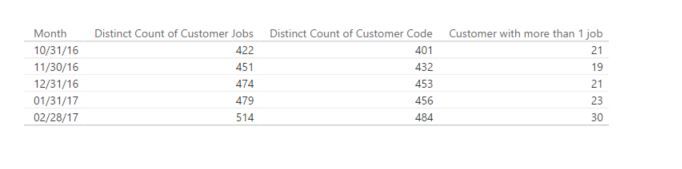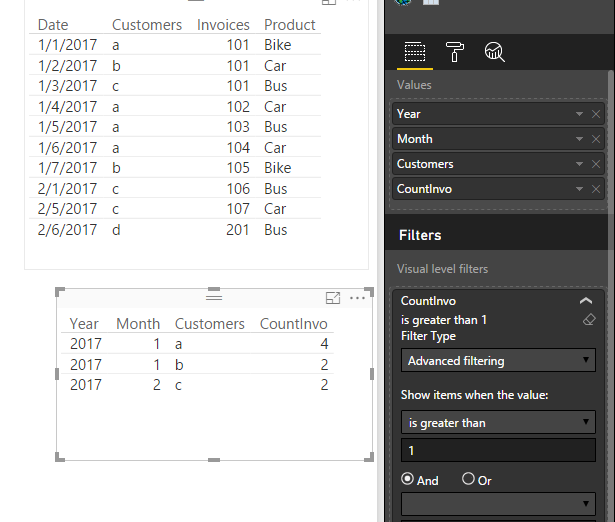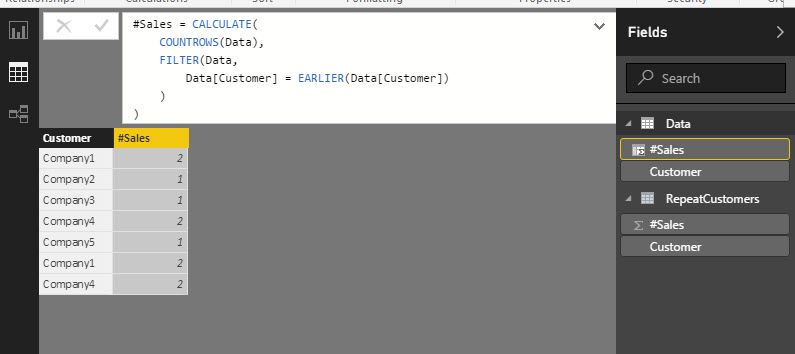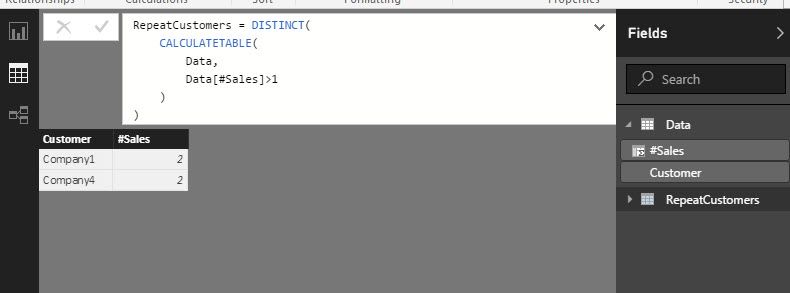- Power BI forums
- Updates
- News & Announcements
- Get Help with Power BI
- Desktop
- Service
- Report Server
- Power Query
- Mobile Apps
- Developer
- DAX Commands and Tips
- Custom Visuals Development Discussion
- Health and Life Sciences
- Power BI Spanish forums
- Translated Spanish Desktop
- Power Platform Integration - Better Together!
- Power Platform Integrations (Read-only)
- Power Platform and Dynamics 365 Integrations (Read-only)
- Training and Consulting
- Instructor Led Training
- Dashboard in a Day for Women, by Women
- Galleries
- Community Connections & How-To Videos
- COVID-19 Data Stories Gallery
- Themes Gallery
- Data Stories Gallery
- R Script Showcase
- Webinars and Video Gallery
- Quick Measures Gallery
- 2021 MSBizAppsSummit Gallery
- 2020 MSBizAppsSummit Gallery
- 2019 MSBizAppsSummit Gallery
- Events
- Ideas
- Custom Visuals Ideas
- Issues
- Issues
- Events
- Upcoming Events
- Community Blog
- Power BI Community Blog
- Custom Visuals Community Blog
- Community Support
- Community Accounts & Registration
- Using the Community
- Community Feedback
Register now to learn Fabric in free live sessions led by the best Microsoft experts. From Apr 16 to May 9, in English and Spanish.
- Power BI forums
- Forums
- Get Help with Power BI
- Desktop
- Need list of customers with more than 1 purchase
- Subscribe to RSS Feed
- Mark Topic as New
- Mark Topic as Read
- Float this Topic for Current User
- Bookmark
- Subscribe
- Printer Friendly Page
- Mark as New
- Bookmark
- Subscribe
- Mute
- Subscribe to RSS Feed
- Permalink
- Report Inappropriate Content
Need list of customers with more than 1 purchase
I am trying to get a LIST of customers who had more than 1 purchase.
Below, you can see each customer has a unique code, so there are more jobs than distinct codes, as there are a few repeat customers.
I was able to get the AGGREGATE data to show # of repeat customers, as you can see from this table. But when I try to add a row dimension to the table for customer name, it will not show the 30 customers who have more than 1 job.
So, how do I get a table, with a list of customers specifically who had more than 1 job, to match the aggregate value already presented? thanks!
Distinct Count of Customer Jobs = CALCULATE(DISTINCTCOUNT('SALES DETAILS'[Sales Customer Job])
Distinct Count of Customer Code = CALCULATE(DISTINCTCOUNT('SALES DETAILS'[Sales Customer Code])
Customer with more than 1 job = [Distinct Count of Customer Jobs]-[Distinct Count of Customer Code]
- Mark as New
- Bookmark
- Subscribe
- Mute
- Subscribe to RSS Feed
- Permalink
- Report Inappropriate Content
Are you looking for a monthly list of customers with more than one job? Or just over all time?
- Mark as New
- Bookmark
- Subscribe
- Mute
- Subscribe to RSS Feed
- Permalink
- Report Inappropriate Content
thank you @Phil_Seamark
it has to be time sensitive. For example, the company is SaaS, customers are recurring monthly, so we are looking for customers within a given month who had more than one TRANSACTION. We can't count products, because there can be more than 1 product on an invoice and that's ok. So we are looking for customers in one month who had more than one TRANSACTION (aka more than one invoice).
- Mark as New
- Bookmark
- Subscribe
- Mute
- Subscribe to RSS Feed
- Permalink
- Report Inappropriate Content
Hi @cnpdx,
You can create a summarized table like below:
Table 2 = SUMMARIZE('Table5','Table5'[Year],'Table5'[Month],'Table5'[Customers],"CountInvo",COUNTA('Table5'[Invoices]))
Then drag values from the customer to the table visual, set Visual Level filter based on "CountInvo" is greater than 1. See:
Best Regards,
Qiuyun Yu
If this post helps, then please consider Accept it as the solution to help the other members find it more quickly.
- Mark as New
- Bookmark
- Subscribe
- Mute
- Subscribe to RSS Feed
- Permalink
- Report Inappropriate Content
@cnpdx: how about this:
- In your original data table, add a column that counts the # of sales made to any particular customer. This will allow you to identify your repeat customers
- Create a new "repeat customers" table that filters out any customers that are not repeat customers
Code to count individual sales per customer as a new calculated column:
#Sales = CALCULATE(
COUNTROWS(Data),
FILTER(Data,
Data[Customer] = EARLIER(Data[Customer])
)
)Code to create a table that only includes repeat customers:
RepeatCustomers = DISTINCT(
CALCULATETABLE(
Data,
Data[#Sales]>1
)
)Does this match what you're trying to do? Here are some screenshots if those help.
Dan
Helpful resources

Microsoft Fabric Learn Together
Covering the world! 9:00-10:30 AM Sydney, 4:00-5:30 PM CET (Paris/Berlin), 7:00-8:30 PM Mexico City

Power BI Monthly Update - April 2024
Check out the April 2024 Power BI update to learn about new features.

| User | Count |
|---|---|
| 111 | |
| 94 | |
| 82 | |
| 66 | |
| 59 |
| User | Count |
|---|---|
| 151 | |
| 121 | |
| 104 | |
| 87 | |
| 67 |