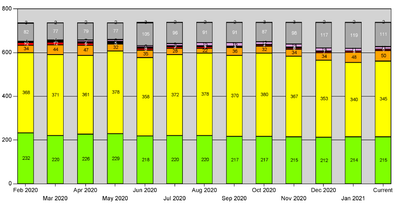- Power BI forums
- Updates
- News & Announcements
- Get Help with Power BI
- Desktop
- Service
- Report Server
- Power Query
- Mobile Apps
- Developer
- DAX Commands and Tips
- Custom Visuals Development Discussion
- Health and Life Sciences
- Power BI Spanish forums
- Translated Spanish Desktop
- Power Platform Integration - Better Together!
- Power Platform Integrations (Read-only)
- Power Platform and Dynamics 365 Integrations (Read-only)
- Training and Consulting
- Instructor Led Training
- Dashboard in a Day for Women, by Women
- Galleries
- Community Connections & How-To Videos
- COVID-19 Data Stories Gallery
- Themes Gallery
- Data Stories Gallery
- R Script Showcase
- Webinars and Video Gallery
- Quick Measures Gallery
- 2021 MSBizAppsSummit Gallery
- 2020 MSBizAppsSummit Gallery
- 2019 MSBizAppsSummit Gallery
- Events
- Ideas
- Custom Visuals Ideas
- Issues
- Issues
- Events
- Upcoming Events
- Community Blog
- Power BI Community Blog
- Custom Visuals Community Blog
- Community Support
- Community Accounts & Registration
- Using the Community
- Community Feedback
Register now to learn Fabric in free live sessions led by the best Microsoft experts. From Apr 16 to May 9, in English and Spanish.
- Power BI forums
- Forums
- Get Help with Power BI
- Desktop
- Re: Need help
- Subscribe to RSS Feed
- Mark Topic as New
- Mark Topic as Read
- Float this Topic for Current User
- Bookmark
- Subscribe
- Printer Friendly Page
- Mark as New
- Bookmark
- Subscribe
- Mute
- Subscribe to RSS Feed
- Permalink
- Report Inappropriate Content
Need help
Hi Guys,,
I am trying to replicate a web report in power bi. There is a graph which is shows the overall equipment rating based on tests done every month, rating being Legend here. Now the problem is, not all equipment are tested every month and when i plot, i just get some number of tests done on equipment in a month. I need record against all equipment every month corresponding to the rating. at that time. Any leads?
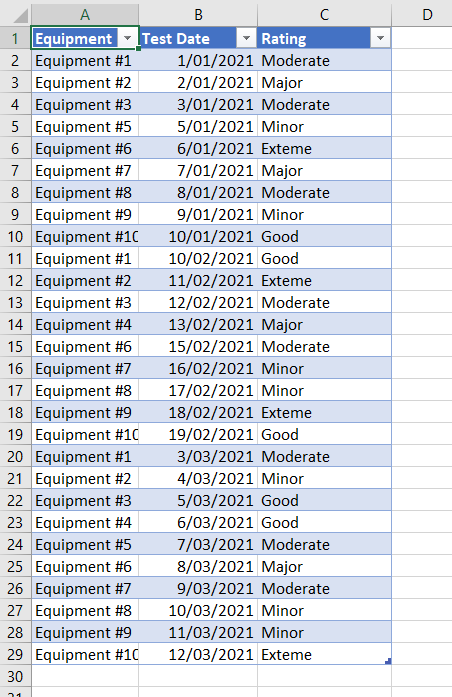
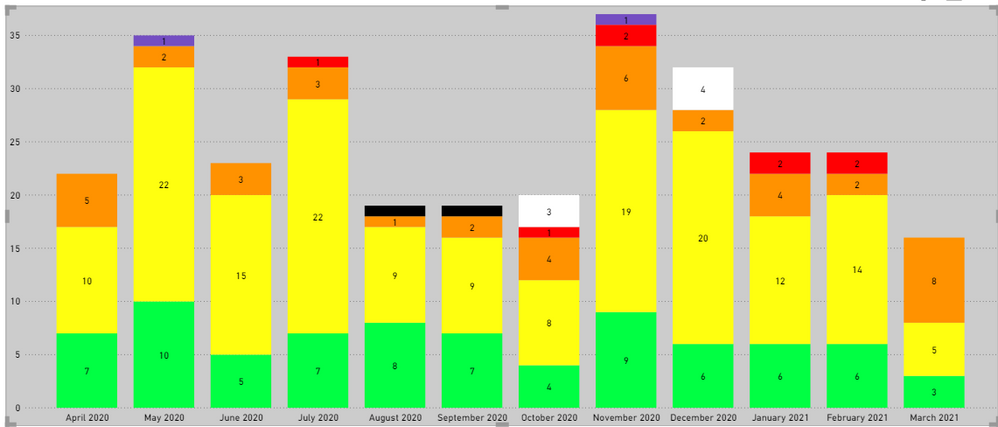
need something like this
TIA!
Solved! Go to Solution.
- Mark as New
- Bookmark
- Subscribe
- Mute
- Subscribe to RSS Feed
- Permalink
- Report Inappropriate Content
Hi,
I hope the below is what you are looking for.
I created a measure that gives The LATEST Rating result of the equipment among the current or from before until the current month. I also considered if one Equipment has two Ratings on the same day, then give the maximum result of Ratings, because "selectedvalue(Data[Rating])" gives blank value if it has two results.


If this post helps, then please consider accepting it as the solution to help other members find it faster, and give a big thumbs up.
- Mark as New
- Bookmark
- Subscribe
- Mute
- Subscribe to RSS Feed
- Permalink
- Report Inappropriate Content
Hi,
You may refer to my solution here - Determine latest condition of each equipment and show a month wise count.
Hope this helps.
Regards,
Ashish Mathur
http://www.ashishmathur.com
https://www.linkedin.com/in/excelenthusiasts/
- Mark as New
- Bookmark
- Subscribe
- Mute
- Subscribe to RSS Feed
- Permalink
- Report Inappropriate Content
Hi, @yousaf
Please kindly have a look at the below picture.
I am not sure what happened in your pbix file, but I fixed the Equipments-Table and created a new one to match with the new data.
please also check the link below.
And, please kindly let me know if it works for you, otherwise, I will try to find a different way.

https://www.dropbox.com/s/xmpl5mpoho68fzo/yousaf%202021%200320.pbix?dl=0
If this helps, Appreciate your KUDOS!
Did I answer your question? Mark my post as a solution!
If this post helps, then please consider accepting it as the solution to help other members find it faster, and give a big thumbs up.
- Mark as New
- Bookmark
- Subscribe
- Mute
- Subscribe to RSS Feed
- Permalink
- Report Inappropriate Content
Currently testing it. I'll let you know soon. Thanks
- Mark as New
- Bookmark
- Subscribe
- Mute
- Subscribe to RSS Feed
- Permalink
- Report Inappropriate Content
Hi,
I hope the below is what you are looking for.
I created a measure that gives The LATEST Rating result of the equipment among the current or from before until the current month. I also considered if one Equipment has two Ratings on the same day, then give the maximum result of Ratings, because "selectedvalue(Data[Rating])" gives blank value if it has two results.


If this post helps, then please consider accepting it as the solution to help other members find it faster, and give a big thumbs up.
- Mark as New
- Bookmark
- Subscribe
- Mute
- Subscribe to RSS Feed
- Permalink
- Report Inappropriate Content
Can you please share your date table dax here? I'm unable to open your file as its newer version.
- Mark as New
- Bookmark
- Subscribe
- Mute
- Subscribe to RSS Feed
- Permalink
- Report Inappropriate Content
Hi,
Thank you for your message.
I thought you could open even the version is different. 🤔
I am adding links down below for the two files.
One is PBIX file (please try again), and the other is the date table csv file.
I usually create a date table by using M in Power Query Editor.
Did I answer your question? Then please mark my post as the solution.
If I helped you, click on the Thumbs Up to give Kudos.
date table link
https://drive.google.com/file/d/18vThqVa49HhUvmBZohSc3xkDrxsZDLNB/view?usp=sharing
pbix file link
https://drive.google.com/file/d/17f_Q-xaoBpOodSLfT1WKq6g9y5Vyy585/view?usp=sharing
If this post helps, then please consider accepting it as the solution to help other members find it faster, and give a big thumbs up.
- Mark as New
- Bookmark
- Subscribe
- Mute
- Subscribe to RSS Feed
- Permalink
- Report Inappropriate Content
Its still not really working for my data but anyways I'm really thankful and appreciate the help.🙂
- Mark as New
- Bookmark
- Subscribe
- Mute
- Subscribe to RSS Feed
- Permalink
- Report Inappropriate Content
Oh,
Perhaps,
try to assign the new-dates-table as a date table.
In some cases, if you do not assign the created date table as a date table, date-related-measures would not work.
I hope it helps.

If this post helps, then please consider accepting it as the solution to help other members find it faster, and give a big thumbs up.
Helpful resources

Microsoft Fabric Learn Together
Covering the world! 9:00-10:30 AM Sydney, 4:00-5:30 PM CET (Paris/Berlin), 7:00-8:30 PM Mexico City

Power BI Monthly Update - April 2024
Check out the April 2024 Power BI update to learn about new features.

| User | Count |
|---|---|
| 109 | |
| 95 | |
| 77 | |
| 65 | |
| 53 |
| User | Count |
|---|---|
| 144 | |
| 105 | |
| 102 | |
| 89 | |
| 63 |