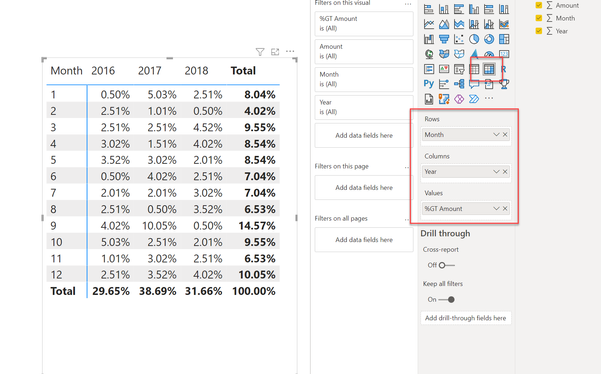- Power BI forums
- Updates
- News & Announcements
- Get Help with Power BI
- Desktop
- Service
- Report Server
- Power Query
- Mobile Apps
- Developer
- DAX Commands and Tips
- Custom Visuals Development Discussion
- Health and Life Sciences
- Power BI Spanish forums
- Translated Spanish Desktop
- Power Platform Integration - Better Together!
- Power Platform Integrations (Read-only)
- Power Platform and Dynamics 365 Integrations (Read-only)
- Training and Consulting
- Instructor Led Training
- Dashboard in a Day for Women, by Women
- Galleries
- Community Connections & How-To Videos
- COVID-19 Data Stories Gallery
- Themes Gallery
- Data Stories Gallery
- R Script Showcase
- Webinars and Video Gallery
- Quick Measures Gallery
- 2021 MSBizAppsSummit Gallery
- 2020 MSBizAppsSummit Gallery
- 2019 MSBizAppsSummit Gallery
- Events
- Ideas
- Custom Visuals Ideas
- Issues
- Issues
- Events
- Upcoming Events
- Community Blog
- Power BI Community Blog
- Custom Visuals Community Blog
- Community Support
- Community Accounts & Registration
- Using the Community
- Community Feedback
Register now to learn Fabric in free live sessions led by the best Microsoft experts. From Apr 16 to May 9, in English and Spanish.
- Power BI forums
- Forums
- Get Help with Power BI
- Desktop
- Need help with structuring data for Month 1-24 rel...
- Subscribe to RSS Feed
- Mark Topic as New
- Mark Topic as Read
- Float this Topic for Current User
- Bookmark
- Subscribe
- Printer Friendly Page
- Mark as New
- Bookmark
- Subscribe
- Mute
- Subscribe to RSS Feed
- Permalink
- Report Inappropriate Content
Need help with structuring data for Month 1-24 relative comparison between calendar years.
Hi - I've been tasked to set up an output in PowerBI that looks like this. I'm really struggling to try to think about how to structure this data. I have all of the measures needed to calculate these totals, but I can't figure out how to present them. I have a typical star schema with a calendar table.
Basically, for each year Months (1-24), I need to know what % of the total annual order volume was cancelled in that month. I can't think of a way to show each month relative to that year's cohort of orders.
I'm sorry I can't share the file, it's too large and would be impossible to sanitize. I just can't think of how / a way to create something that looks like below.
Yes, I know I skipped months 7-22 to cut down on space.
| Cancelled | Month 1 | Month 2 | Month 3 | Month 4 | Month 5 | Month 6 | Month 23 | Month 24 | Total |
| 2018 orders | 0.5% | 0.2% | 0.7% | 0.8% | 0.8% | 1.0% | 0.8% | 0.7% | 21.6% |
| 2019 orders | 0.5% | 0.3% | 0.7% | 0.8% | 0.6% | 0.9% | 0.8% | 0.6% | 21.2% |
| 2020 orders | 0.5% | 0.2% | 0.7% | 0.8% | 0.8% | 1.0% | 0.8% | 0.7% | 23.1% |
| 2021 orders | 0.5% | 0.2% | 0.7% | 0.8% | 0.8% | 1.0% | 12.0% | ||
| 2022 orders | 0.4% | 0.2% | |||||||
| Monthly outcome equation is cancelled revenue in the month / total annual order revenue |
Solved! Go to Solution.
- Mark as New
- Bookmark
- Subscribe
- Mute
- Subscribe to RSS Feed
- Permalink
- Report Inappropriate Content
I figured out a solution on my own. I used a calculated column in my fact table that counted the number of months between that year and the cancel date, built a dimension table off of that into a matrix grid and calculated the % of the total year using this dax measure as my denominator.
All (Except) =
CALCULATE (
[Total Orders Open],
REMOVEFILTERS ( 'Calendar' ),
REMOVEFILTERS ( 'Main' ),
VALUES ( 'Calendar'[Year] )
)
- Mark as New
- Bookmark
- Subscribe
- Mute
- Subscribe to RSS Feed
- Permalink
- Report Inappropriate Content
I figured out a solution on my own. I used a calculated column in my fact table that counted the number of months between that year and the cancel date, built a dimension table off of that into a matrix grid and calculated the % of the total year using this dax measure as my denominator.
All (Except) =
CALCULATE (
[Total Orders Open],
REMOVEFILTERS ( 'Calendar' ),
REMOVEFILTERS ( 'Main' ),
VALUES ( 'Calendar'[Year] )
)
- Mark as New
- Bookmark
- Subscribe
- Mute
- Subscribe to RSS Feed
- Permalink
- Report Inappropriate Content
Hi @sublog
I recommend using a Matrix visual as presented below:
I hope this helps.
Theo 🙂
If I have posted a response that resolves your question, please accept it as a solution to formally close the post.
Also, if you are as passionate about Power BI, DAX and data as I am, please feel free to reach out if you have any questions, queries, or if you simply want to connect and talk to another data geek!
Want to connect?www.linkedin.com/in/theoconias
- Mark as New
- Bookmark
- Subscribe
- Mute
- Subscribe to RSS Feed
- Permalink
- Report Inappropriate Content
Thanks Theo, however I need more than 12 months so that solution won't work unless I am missing something.
- Mark as New
- Bookmark
- Subscribe
- Mute
- Subscribe to RSS Feed
- Permalink
- Report Inappropriate Content
Hi @sublog
There are only 12 months in a year. You can have as many years in the row level. If you look at the screenshot, the YEAR is at the Row level in the visual. It provides for a clear way of presenting your data in a table.
Let me know if you have any questions or need further assistance.
Thanks heaps,
Theo
If I have posted a response that resolves your question, please accept it as a solution to formally close the post.
Also, if you are as passionate about Power BI, DAX and data as I am, please feel free to reach out if you have any questions, queries, or if you simply want to connect and talk to another data geek!
Want to connect?www.linkedin.com/in/theoconias
Helpful resources

Microsoft Fabric Learn Together
Covering the world! 9:00-10:30 AM Sydney, 4:00-5:30 PM CET (Paris/Berlin), 7:00-8:30 PM Mexico City

Power BI Monthly Update - April 2024
Check out the April 2024 Power BI update to learn about new features.

| User | Count |
|---|---|
| 107 | |
| 93 | |
| 77 | |
| 65 | |
| 53 |
| User | Count |
|---|---|
| 147 | |
| 106 | |
| 104 | |
| 87 | |
| 61 |