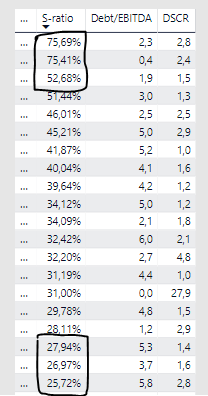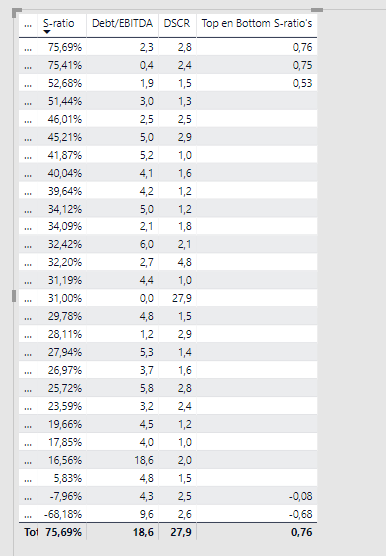- Power BI forums
- Updates
- News & Announcements
- Get Help with Power BI
- Desktop
- Service
- Report Server
- Power Query
- Mobile Apps
- Developer
- DAX Commands and Tips
- Custom Visuals Development Discussion
- Health and Life Sciences
- Power BI Spanish forums
- Translated Spanish Desktop
- Power Platform Integration - Better Together!
- Power Platform Integrations (Read-only)
- Power Platform and Dynamics 365 Integrations (Read-only)
- Training and Consulting
- Instructor Led Training
- Dashboard in a Day for Women, by Women
- Galleries
- Community Connections & How-To Videos
- COVID-19 Data Stories Gallery
- Themes Gallery
- Data Stories Gallery
- R Script Showcase
- Webinars and Video Gallery
- Quick Measures Gallery
- 2021 MSBizAppsSummit Gallery
- 2020 MSBizAppsSummit Gallery
- 2019 MSBizAppsSummit Gallery
- Events
- Ideas
- Custom Visuals Ideas
- Issues
- Issues
- Events
- Upcoming Events
- Community Blog
- Power BI Community Blog
- Custom Visuals Community Blog
- Community Support
- Community Accounts & Registration
- Using the Community
- Community Feedback
Register now to learn Fabric in free live sessions led by the best Microsoft experts. From Apr 16 to May 9, in English and Spanish.
- Power BI forums
- Forums
- Get Help with Power BI
- Desktop
- Need help with ranking measure
- Subscribe to RSS Feed
- Mark Topic as New
- Mark Topic as Read
- Float this Topic for Current User
- Bookmark
- Subscribe
- Printer Friendly Page
- Mark as New
- Bookmark
- Subscribe
- Mute
- Subscribe to RSS Feed
- Permalink
- Report Inappropriate Content
Need help with ranking measure
Hello community,
I have 3 measures from which I only want to show the top 3 values and the bottom 3 values in the same column for the respective measure.
S-ratio = MAX(DataUnpivot[Solvabiliteits-ratio]) Debt/EBITDA = MAX(DataUnpivot[Debt/EBITDA-ratio]) DSCR = MAX(DataUnpivot[DSCR column])
Could you explain me whether to use TOPN or RANKX and if possible send me some code I could realise this.
Your help is much appreciated
Solved! Go to Solution.
- Mark as New
- Bookmark
- Subscribe
- Mute
- Subscribe to RSS Feed
- Permalink
- Report Inappropriate Content
Hi @Luukvv93
To receive below result.
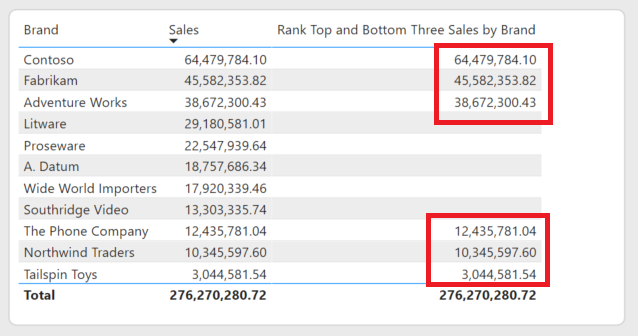
You can modify below DAX expression.
Rank Top and Bottom Three Sales by Brand =
VAR __grain =
CALCULATETABLE (
VALUES ( 'Product'[Brand] ),
--Rank by Column
ALLSELECTED ()
) -- replace [Sales] with your Measure
VAR __top =
RANKX ( __grain, [Sales],, DESC ) <= 3
VAR __bottom =
RANKX ( __grain, [Sales],, ASC ) <= 3
RETURN
SWITCH ( TRUE (), __top, [Sales], __bottom, [Sales] )
Mariusz
If this post helps, then please consider Accepting it as the solution.
Please feel free to connect with me.
- Mark as New
- Bookmark
- Subscribe
- Mute
- Subscribe to RSS Feed
- Permalink
- Report Inappropriate Content
Hi @Luukvv93
To receive below result.
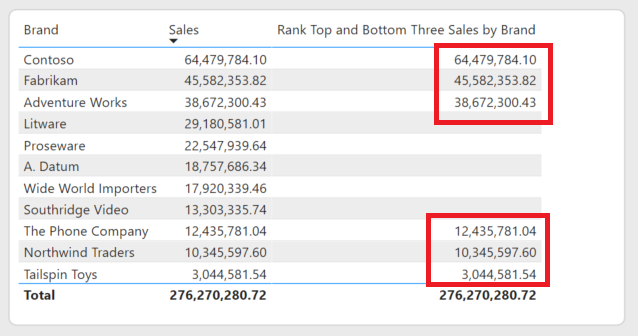
You can modify below DAX expression.
Rank Top and Bottom Three Sales by Brand =
VAR __grain =
CALCULATETABLE (
VALUES ( 'Product'[Brand] ),
--Rank by Column
ALLSELECTED ()
) -- replace [Sales] with your Measure
VAR __top =
RANKX ( __grain, [Sales],, DESC ) <= 3
VAR __bottom =
RANKX ( __grain, [Sales],, ASC ) <= 3
RETURN
SWITCH ( TRUE (), __top, [Sales], __bottom, [Sales] )
Mariusz
If this post helps, then please consider Accepting it as the solution.
Please feel free to connect with me.
- Mark as New
- Bookmark
- Subscribe
- Mute
- Subscribe to RSS Feed
- Permalink
- Report Inappropriate Content
Hi @Mariusz
I tried your solution and it seems to work, great.
One question regarding the bottom 3 values:
The measure only shows the top 3 ranks (as expected) but only the 2 bottom ranks.
Any clue on how to show the 3 bottom ranks?
- Mark as New
- Bookmark
- Subscribe
- Mute
- Subscribe to RSS Feed
- Permalink
- Report Inappropriate Content
Helpful resources

Microsoft Fabric Learn Together
Covering the world! 9:00-10:30 AM Sydney, 4:00-5:30 PM CET (Paris/Berlin), 7:00-8:30 PM Mexico City

Power BI Monthly Update - April 2024
Check out the April 2024 Power BI update to learn about new features.

| User | Count |
|---|---|
| 118 | |
| 107 | |
| 69 | |
| 68 | |
| 43 |
| User | Count |
|---|---|
| 148 | |
| 104 | |
| 102 | |
| 89 | |
| 66 |