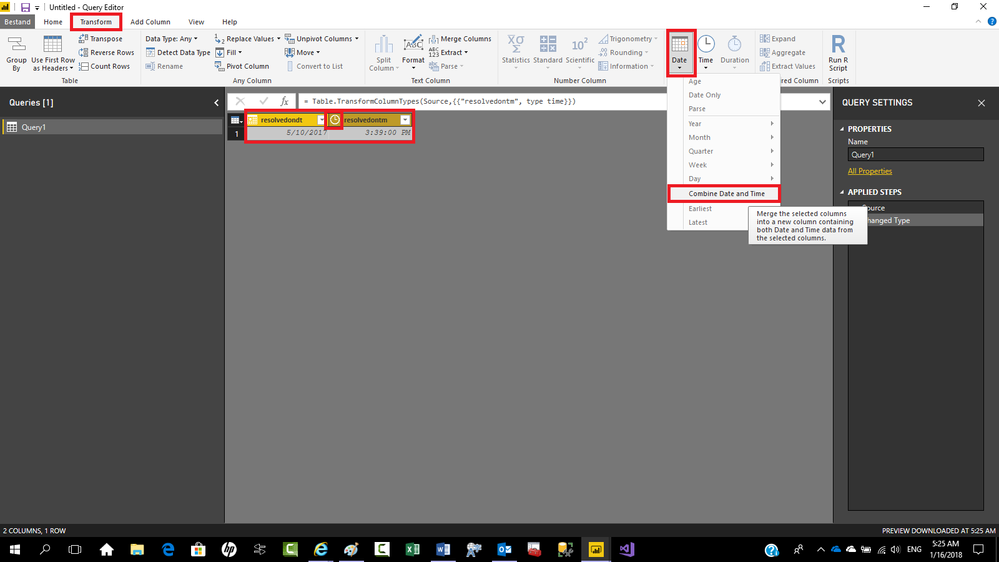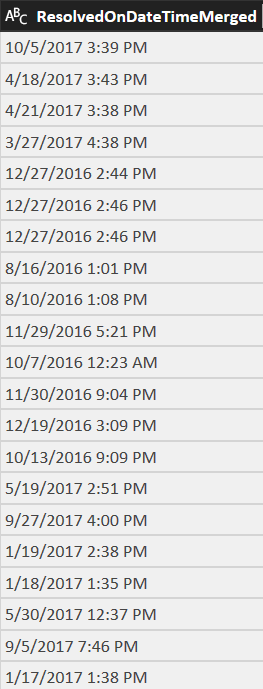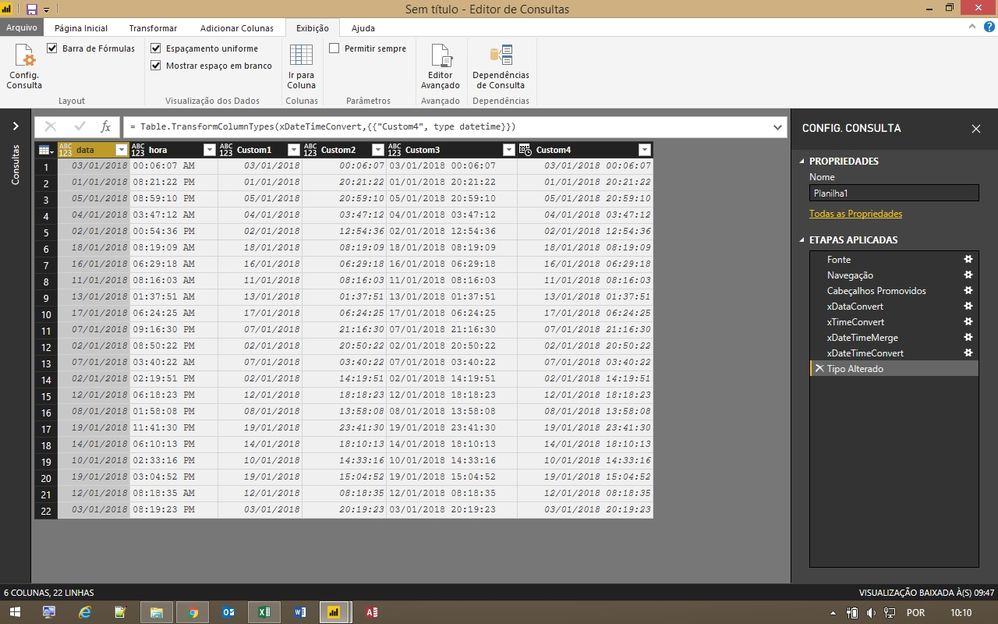- Power BI forums
- Updates
- News & Announcements
- Get Help with Power BI
- Desktop
- Service
- Report Server
- Power Query
- Mobile Apps
- Developer
- DAX Commands and Tips
- Custom Visuals Development Discussion
- Health and Life Sciences
- Power BI Spanish forums
- Translated Spanish Desktop
- Power Platform Integration - Better Together!
- Power Platform Integrations (Read-only)
- Power Platform and Dynamics 365 Integrations (Read-only)
- Training and Consulting
- Instructor Led Training
- Dashboard in a Day for Women, by Women
- Galleries
- Community Connections & How-To Videos
- COVID-19 Data Stories Gallery
- Themes Gallery
- Data Stories Gallery
- R Script Showcase
- Webinars and Video Gallery
- Quick Measures Gallery
- 2021 MSBizAppsSummit Gallery
- 2020 MSBizAppsSummit Gallery
- 2019 MSBizAppsSummit Gallery
- Events
- Ideas
- Custom Visuals Ideas
- Issues
- Issues
- Events
- Upcoming Events
- Community Blog
- Power BI Community Blog
- Custom Visuals Community Blog
- Community Support
- Community Accounts & Registration
- Using the Community
- Community Feedback
Register now to learn Fabric in free live sessions led by the best Microsoft experts. From Apr 16 to May 9, in English and Spanish.
- Power BI forums
- Forums
- Get Help with Power BI
- Desktop
- Need help with merged columns and data types
- Subscribe to RSS Feed
- Mark Topic as New
- Mark Topic as Read
- Float this Topic for Current User
- Bookmark
- Subscribe
- Printer Friendly Page
- Mark as New
- Bookmark
- Subscribe
- Mute
- Subscribe to RSS Feed
- Permalink
- Report Inappropriate Content
Need help with merged columns and data types
I have a column named resolvedondt and one called resolvedontm from a database. Resolvedondt is a date format and the other is a text (ABC) type. When I do a merge to combine them as separated by a space, I keep losing the date type on the merged column. I know this because I try to do subtraction on another column, subtracting from this format and I keep getting an error that I can't use a - operator with a text and date field. Should I be merging these two columns differently to make it a date field? The merged field shows a date and time field like mm/dd/yyyy hh:mm am/pm.
Solved! Go to Solution.
- Mark as New
- Bookmark
- Subscribe
- Mute
- Subscribe to RSS Feed
- Permalink
- Report Inappropriate Content
You can first convert your text column to type time and then merge the 2 columns (first select the 2 columns) by using the Combine Date and Time functionality.
This is the generated code (with sample data in the Source step):
let
Source = #table(type table[resolvedondt = date, resolvedontm = text],{{#date(2017,5,10),"3:39 PM"}}),
#"Changed Type" = Table.TransformColumnTypes(Source,{{"resolvedontm", type time}}),
#"Merged Date and Time" = Table.CombineColumns(#"Changed Type", {"resolvedondt", "resolvedontm"}, (columns) => List.First(columns) & List.Last(columns), "Merged")
in
#"Merged Date and Time"
Here you can find Combine Date and Time:
- Mark as New
- Bookmark
- Subscribe
- Mute
- Subscribe to RSS Feed
- Permalink
- Report Inappropriate Content
hi, @MattAdams
The resolverondt column is data type ex ... mm / dd / yyyy
The resolvedontm column is text type ex ... (what does this column have in a date type?)
Send a print
And Why do you need to merge these columns?
- Mark as New
- Bookmark
- Subscribe
- Mute
- Subscribe to RSS Feed
- Permalink
- Report Inappropriate Content
ResolvedonTM has just a time (like 09:00 pm). The database it came from was for incident management. It had 4 columns that I'm trying to calculate duration days using a formula. The four columns are such: openedontm (includes a time) and openedondt (includes a date), and then resolvedontm (is a time) and then resolvedondt (date). I've used merge columns to combine then into a readable format like ex 01/15/2018 09:58pm rather than the two split out so I can calculate how long each record was open. However, the tm columns are showing "ABC" in the column (text) and the dt (date) are showing the little calendar picture (calendar). This picture is the merged columns separated by a space.
- Mark as New
- Bookmark
- Subscribe
- Mute
- Subscribe to RSS Feed
- Permalink
- Report Inappropriate Content
You can first convert your text column to type time and then merge the 2 columns (first select the 2 columns) by using the Combine Date and Time functionality.
This is the generated code (with sample data in the Source step):
let
Source = #table(type table[resolvedondt = date, resolvedontm = text],{{#date(2017,5,10),"3:39 PM"}}),
#"Changed Type" = Table.TransformColumnTypes(Source,{{"resolvedontm", type time}}),
#"Merged Date and Time" = Table.CombineColumns(#"Changed Type", {"resolvedondt", "resolvedontm"}, (columns) => List.First(columns) & List.Last(columns), "Merged")
in
#"Merged Date and Time"
Here you can find Combine Date and Time:
- Mark as New
- Bookmark
- Subscribe
- Mute
- Subscribe to RSS Feed
- Permalink
- Report Inappropriate Content
hi, @MattAdams
@MarcelBeug is correct in the help, however we can explore a bit more the solution and use the M language functions to ensure that everything will be done in the process steps and also the types of data received were not generating training problems.
See with the solution is easy and can be used in other situations.
Warning for language / country formatting.
The functions M:
Time.ToText () - Returns a text value from a Time value.
Time.FromText () - Returns the Time value from a set of date formats.
Date.FromText () - Returns a Date value from a set of date formats and culture value.
Date.ToText () - Returns a value value from a Date value.
DateTime.FromText () - Returns the DateTime value from a set of date formats and culture value.
let
Source = Excel.Workbook(File.Contents("C:\Users\adm\Desktop\kundoo6.xlsx"), null, true),
Planilha1_Sheet = Source{[Item="Planilha1",Kind="Sheet"]}[Data],
#"Cabeçalhos Promovidos" = Table.PromoteHeaders(Planilha1_Sheet, [PromoteAllScalars=true]),
xDataConvert = Table.AddColumn(#"Cabeçalhos Promovidos", "Custom1", each if ( try Date.ToText([data],"yyyy-mm-dd") otherwise "No") = "No" then Date.ToText([data],"yyyy-mm-dd") else [data]),
xTimeConvert = Table.AddColumn(xDataConvert, "Custom2", each Time.FromText([hora])),
xDateTimeMerge = Table.AddColumn(xTimeConvert, "Custom3", each Date.ToText([Custom1],"dd/MM/yyyy") & " " &
Time.ToText([Custom2],"hh:mm:ss")),
xDateTimeConvert = Table.AddColumn(xDateTimeMerge, "Custom4", each DateTime.FromText([Custom3])),
#"Tipo Alterado" = Table.TransformColumnTypes(xDateTimeConvert,{{"Custom4", type datetime}})
in
#"Tipo Alterado"
Please try and test using it. And please mark the right reply as answer if your issue has been resolved, otherwise, please feel free to ask if you have any other issue.
Best Regards,
Rfranca
- Mark as New
- Bookmark
- Subscribe
- Mute
- Subscribe to RSS Feed
- Permalink
- Report Inappropriate Content
I'll give this a shot and see which works best....thanks!
- Mark as New
- Bookmark
- Subscribe
- Mute
- Subscribe to RSS Feed
- Permalink
- Report Inappropriate Content
Helpful resources

Microsoft Fabric Learn Together
Covering the world! 9:00-10:30 AM Sydney, 4:00-5:30 PM CET (Paris/Berlin), 7:00-8:30 PM Mexico City

Power BI Monthly Update - April 2024
Check out the April 2024 Power BI update to learn about new features.

| User | Count |
|---|---|
| 110 | |
| 94 | |
| 80 | |
| 67 | |
| 59 |
| User | Count |
|---|---|
| 150 | |
| 119 | |
| 104 | |
| 87 | |
| 67 |