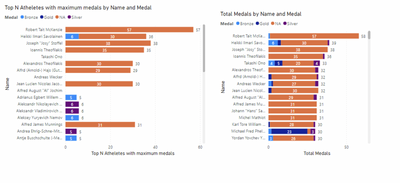- Power BI forums
- Updates
- News & Announcements
- Get Help with Power BI
- Desktop
- Service
- Report Server
- Power Query
- Mobile Apps
- Developer
- DAX Commands and Tips
- Custom Visuals Development Discussion
- Health and Life Sciences
- Power BI Spanish forums
- Translated Spanish Desktop
- Power Platform Integration - Better Together!
- Power Platform Integrations (Read-only)
- Power Platform and Dynamics 365 Integrations (Read-only)
- Training and Consulting
- Instructor Led Training
- Dashboard in a Day for Women, by Women
- Galleries
- Community Connections & How-To Videos
- COVID-19 Data Stories Gallery
- Themes Gallery
- Data Stories Gallery
- R Script Showcase
- Webinars and Video Gallery
- Quick Measures Gallery
- 2021 MSBizAppsSummit Gallery
- 2020 MSBizAppsSummit Gallery
- 2019 MSBizAppsSummit Gallery
- Events
- Ideas
- Custom Visuals Ideas
- Issues
- Issues
- Events
- Upcoming Events
- Community Blog
- Power BI Community Blog
- Custom Visuals Community Blog
- Community Support
- Community Accounts & Registration
- Using the Community
- Community Feedback
Register now to learn Fabric in free live sessions led by the best Microsoft experts. From Apr 16 to May 9, in English and Spanish.
- Power BI forums
- Forums
- Get Help with Power BI
- Desktop
- Re: Need help with measure
- Subscribe to RSS Feed
- Mark Topic as New
- Mark Topic as Read
- Float this Topic for Current User
- Bookmark
- Subscribe
- Printer Friendly Page
- Mark as New
- Bookmark
- Subscribe
- Mute
- Subscribe to RSS Feed
- Permalink
- Report Inappropriate Content
Need help with measure
Hi Everyone,
I am working on an olympics data set and I am trying to find the top 10 atheletes using dax measure but instead of giving 10 results it is returning more than 10 results.
Dax measure used-

Is it because the total number of medals has duplicate values or there is something wrong in my logic. Could you please guide me as to how can I get exactly 10 values even when total number of medals won by atheletes is duplicated.
My model is -
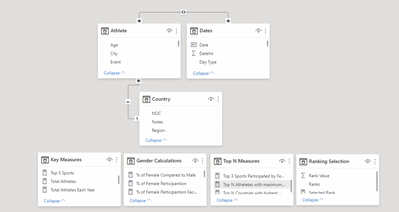
Thanks
Radhika
Solved! Go to Solution.
- Mark as New
- Bookmark
- Subscribe
- Mute
- Subscribe to RSS Feed
- Permalink
- Report Inappropriate Content
that depends on how you want to choose the top 10 when total medals is dpulicated.
let's say by name.
_name=max( Athlete[Name] )
_rank=RANKX( ALL( Athlete[Name] ), [Total Medals], , DESC ) +RANKX( ALL( Athlete[Name] ), _name,DESC)/10
then you will get no duplicated rank.
Did I answer your question? Mark my post as a solution!
Proud to be a Super User!
- Mark as New
- Bookmark
- Subscribe
- Mute
- Subscribe to RSS Feed
- Permalink
- Report Inappropriate Content
it looks you have hundreds of names. pls try to change /10 to /100 or /1000
Did I answer your question? Mark my post as a solution!
Proud to be a Super User!
- Mark as New
- Bookmark
- Subscribe
- Mute
- Subscribe to RSS Feed
- Permalink
- Report Inappropriate Content
Hi Ryan,
One last thing on this one - when I am trying to create a stacked bar chart for these top 10 athletes and trying to bring the medal type(gold, silver and bronze) in the legend field then instead of showing 10 values it shows a lot of athletes. Left side is the measure we just created and right side is all the athelets and their medals. Even the distribution of medals shown in our meausre looks to be incorrect as it is not showing the bronze measures. This only happens when I bring medal type in legend.
What should I do for this?
Thanks
Radhika
- Mark as New
- Bookmark
- Subscribe
- Mute
- Subscribe to RSS Feed
- Permalink
- Report Inappropriate Content
i did a test. maybe you can create a new table and create the visual based on the new table.
Did I answer your question? Mark my post as a solution!
Proud to be a Super User!
- Mark as New
- Bookmark
- Subscribe
- Mute
- Subscribe to RSS Feed
- Permalink
- Report Inappropriate Content
- Mark as New
- Bookmark
- Subscribe
- Mute
- Subscribe to RSS Feed
- Permalink
- Report Inappropriate Content
that depends on how you want to choose the top 10 when total medals is dpulicated.
let's say by name.
_name=max( Athlete[Name] )
_rank=RANKX( ALL( Athlete[Name] ), [Total Medals], , DESC ) +RANKX( ALL( Athlete[Name] ), _name,DESC)/10
then you will get no duplicated rank.
Did I answer your question? Mark my post as a solution!
Proud to be a Super User!
- Mark as New
- Bookmark
- Subscribe
- Mute
- Subscribe to RSS Feed
- Permalink
- Report Inappropriate Content
Hi @ryan_mayu
Thank you so much for your prompt response.
Could you please explain the logic you used a bit as I am unable to comrehend it (sorry still at beginner). Also, I tried to use what you suggested but it is giving error as shown in the screenshot below:
Thanks
Radhika
- Mark as New
- Bookmark
- Subscribe
- Mute
- Subscribe to RSS Feed
- Permalink
- Report Inappropriate Content
here is a workaround for you. pls see the attachment below
Did I answer your question? Mark my post as a solution!
Proud to be a Super User!
- Mark as New
- Bookmark
- Subscribe
- Mute
- Subscribe to RSS Feed
- Permalink
- Report Inappropriate Content
Hi @ryan_mayu,
Thanks for you effor in sending the solution. I did tried it but the issue is it is still not giving the correct result. the result which I am getting is on the left.
Right hand table is the table which shows the total number of medals won and I have arrange it in descending order according to the number of medals. It shows that the highest medal won is 58, then 39 and then 38.
But the tabel on the left only has values for athelete names starting from alphabet A. I think it is arranging it in alphabetical order or something.
how should the solution which you have provided needs to be refined for it to work properly?
Thanks in advance
Radhika
- Mark as New
- Bookmark
- Subscribe
- Mute
- Subscribe to RSS Feed
- Permalink
- Report Inappropriate Content
it looks you have hundreds of names. pls try to change /10 to /100 or /1000
Did I answer your question? Mark my post as a solution!
Proud to be a Super User!
- Mark as New
- Bookmark
- Subscribe
- Mute
- Subscribe to RSS Feed
- Permalink
- Report Inappropriate Content
Helpful resources

Microsoft Fabric Learn Together
Covering the world! 9:00-10:30 AM Sydney, 4:00-5:30 PM CET (Paris/Berlin), 7:00-8:30 PM Mexico City

Power BI Monthly Update - April 2024
Check out the April 2024 Power BI update to learn about new features.

| User | Count |
|---|---|
| 110 | |
| 99 | |
| 80 | |
| 64 | |
| 58 |
| User | Count |
|---|---|
| 148 | |
| 111 | |
| 93 | |
| 84 | |
| 66 |