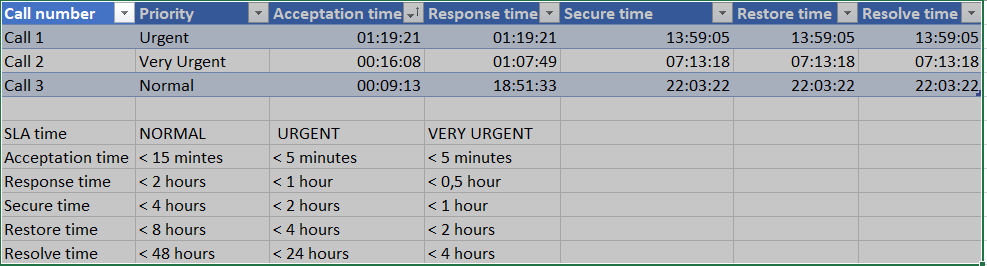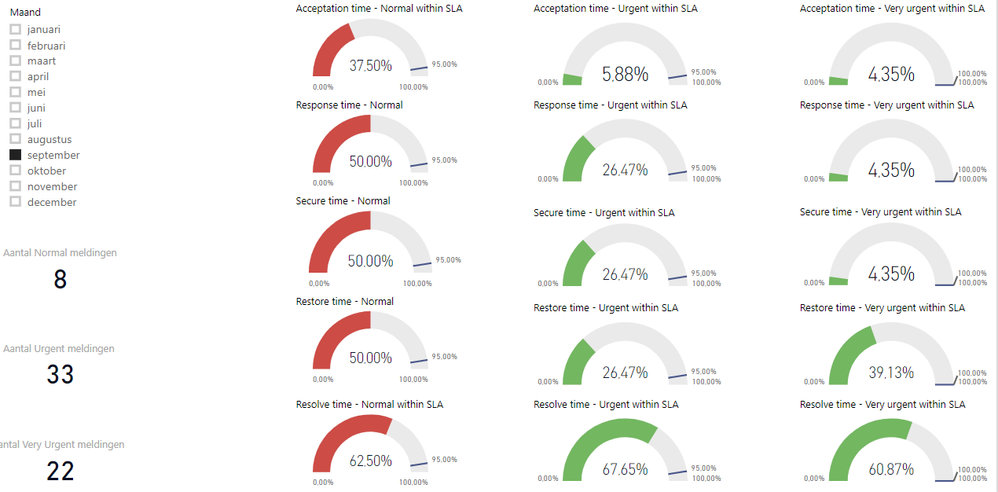- Power BI forums
- Updates
- News & Announcements
- Get Help with Power BI
- Desktop
- Service
- Report Server
- Power Query
- Mobile Apps
- Developer
- DAX Commands and Tips
- Custom Visuals Development Discussion
- Health and Life Sciences
- Power BI Spanish forums
- Translated Spanish Desktop
- Power Platform Integration - Better Together!
- Power Platform Integrations (Read-only)
- Power Platform and Dynamics 365 Integrations (Read-only)
- Training and Consulting
- Instructor Led Training
- Dashboard in a Day for Women, by Women
- Galleries
- Community Connections & How-To Videos
- COVID-19 Data Stories Gallery
- Themes Gallery
- Data Stories Gallery
- R Script Showcase
- Webinars and Video Gallery
- Quick Measures Gallery
- 2021 MSBizAppsSummit Gallery
- 2020 MSBizAppsSummit Gallery
- 2019 MSBizAppsSummit Gallery
- Events
- Ideas
- Custom Visuals Ideas
- Issues
- Issues
- Events
- Upcoming Events
- Community Blog
- Power BI Community Blog
- Custom Visuals Community Blog
- Community Support
- Community Accounts & Registration
- Using the Community
- Community Feedback
Register now to learn Fabric in free live sessions led by the best Microsoft experts. From Apr 16 to May 9, in English and Spanish.
- Power BI forums
- Forums
- Get Help with Power BI
- Desktop
- Re: Need help with data modelling
- Subscribe to RSS Feed
- Mark Topic as New
- Mark Topic as Read
- Float this Topic for Current User
- Bookmark
- Subscribe
- Printer Friendly Page
- Mark as New
- Bookmark
- Subscribe
- Mute
- Subscribe to RSS Feed
- Permalink
- Report Inappropriate Content
Need help with data modelling
Hi friends,
Another problem:
I have a service contract with 3 types of calls (Normal, Urgent, Very Urgent)
Furthermore, each call has 5 different 'stages' and depending on the call priority the Service Level Agreement time each stage has his own timeframe in which the call needs to be Looks like the first visual below.
For each type of call I need to report the number of calls that were handled in time in each phase. I already made something in Power BI, but I did all kind off data transformation in xls. I think it should be possible without the transformations in xls and do all the transformations in Power Query. But I have no clue. Does anyone has an idea how I can create a page like this without any data transformation in xls?
Hope to hear soon from you!
Cheers, Sander
Example of data:
My own creation (with the help of xls):
- Mark as New
- Bookmark
- Subscribe
- Mute
- Subscribe to RSS Feed
- Permalink
- Report Inappropriate Content
Hi @Anonymous ,
Please provide how your initial data is look like.
And of course, I'm sure for 99% that all transformations from Excel can be done at PowerQuery inside of Power BI.
Regards,
Ruslan Zolotukhin (zoloturu)
BI Engineer at Akvelon Inc. / Kharkiv Power BI User Group Leader / DAX & Power BI Trainer
-------------------------------------------------------------------
Did I answer your question? Mark my post as a solution!
It was useful? Press Thumbs Up!
You are from Ukraine? If yes then welcome to Power BI User Group - KhPUG website. Other country? Check and find proper one - Power BI User Groups
- Mark as New
- Bookmark
- Subscribe
- Mute
- Subscribe to RSS Feed
- Permalink
- Report Inappropriate Content
Hello Ruslan,
Below you find an example of the dataset without any formatting. Is this enough info for you?
Kind regards, Sander
Call number | Priority | Acceptation time | Response time | Secure time | Restore time | Resolve time |
| Call 1 | Urgent | 01:19:21 | 01:19:21 | 13:59:05 | 13:59:05 | 13:59:05 |
Call 2 | Very Urgent | 00:16:08 | 01:07:49 | 07:13:18 | 07:13:18 | 07:13:18 |
| Call 3 | Normal | 00:09:13 | 18:51:33 | 22:03:22 | 22:03:22 | 22:03:22 |
- Mark as New
- Bookmark
- Subscribe
- Mute
- Subscribe to RSS Feed
- Permalink
- Report Inappropriate Content
Hi @Anonymous ,
I'd like to suggest you use 'unpivot column' on your time fields to convert them to attribute and value, then you can simply use visual level filter to control what type of DateTime display on your visual.
Regards,
Xiaoxin Sheng
If this post helps, please consider accept as solution to help other members find it more quickly.
Helpful resources

Microsoft Fabric Learn Together
Covering the world! 9:00-10:30 AM Sydney, 4:00-5:30 PM CET (Paris/Berlin), 7:00-8:30 PM Mexico City

Power BI Monthly Update - April 2024
Check out the April 2024 Power BI update to learn about new features.

| User | Count |
|---|---|
| 111 | |
| 94 | |
| 82 | |
| 66 | |
| 59 |
| User | Count |
|---|---|
| 151 | |
| 121 | |
| 104 | |
| 87 | |
| 67 |