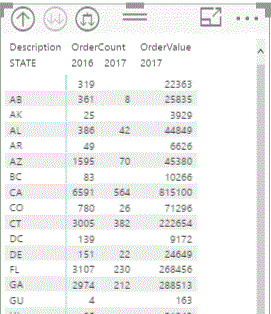- Power BI forums
- Updates
- News & Announcements
- Get Help with Power BI
- Desktop
- Service
- Report Server
- Power Query
- Mobile Apps
- Developer
- DAX Commands and Tips
- Custom Visuals Development Discussion
- Health and Life Sciences
- Power BI Spanish forums
- Translated Spanish Desktop
- Power Platform Integration - Better Together!
- Power Platform Integrations (Read-only)
- Power Platform and Dynamics 365 Integrations (Read-only)
- Training and Consulting
- Instructor Led Training
- Dashboard in a Day for Women, by Women
- Galleries
- Community Connections & How-To Videos
- COVID-19 Data Stories Gallery
- Themes Gallery
- Data Stories Gallery
- R Script Showcase
- Webinars and Video Gallery
- Quick Measures Gallery
- 2021 MSBizAppsSummit Gallery
- 2020 MSBizAppsSummit Gallery
- 2019 MSBizAppsSummit Gallery
- Events
- Ideas
- Custom Visuals Ideas
- Issues
- Issues
- Events
- Upcoming Events
- Community Blog
- Power BI Community Blog
- Custom Visuals Community Blog
- Community Support
- Community Accounts & Registration
- Using the Community
- Community Feedback
Register now to learn Fabric in free live sessions led by the best Microsoft experts. From Apr 16 to May 9, in English and Spanish.
- Power BI forums
- Forums
- Get Help with Power BI
- Desktop
- Need help with column structure in Matrix
- Subscribe to RSS Feed
- Mark Topic as New
- Mark Topic as Read
- Float this Topic for Current User
- Bookmark
- Subscribe
- Printer Friendly Page
- Mark as New
- Bookmark
- Subscribe
- Mute
- Subscribe to RSS Feed
- Permalink
- Report Inappropriate Content
Need help with column structure in Matrix
Hello guys, I have a sample file at: https://www.dropbox.com/s/um8ivikxnawefai/Sample.pbix?dl=0. Can anyone help me make it structured like the figure I have below? Thank you in advance.
- Mark as New
- Bookmark
- Subscribe
- Mute
- Subscribe to RSS Feed
- Permalink
- Report Inappropriate Content
Hi @TK202_BI,
It is not possible ot of the box.
One way I could think of is create a table containing the measure names. from the sample file posted I created a table called Table1 with Description as column name having two rows with values OrderCount, OrderValue.
Use the Description and Date as columns in the matrix visual.
Created a measure called DisplayMeasure with the formula.
DisplayMeasure = SWITCH( TRUE(), MIN ( Table1[Description]) = "OrderCount", [Invoice Order Count], MIN ( Table1[Description]) = "OrderValue", [PreviousYearINVOICELineAmount] )
Use this DisplayMeasure as Values in the matrix visual.
One key thing to note is the the OrderCount which is a whole number would also get displayed as decimal numbers.
So in this type of workaround, DisplayMeasure should all be aligned to the same format. So what I did was made this DisplayMeasure as wholenumber. Due to this the OrderValue will be displayed rounded up with no decimals.
Further the data do not have values for 2016 - OrderValues. SO under the OrderValue you will not see 2016.
Another thing to bear in mind , table and matrix visuals do not support alignment of values. Therefore the readability is questionable.
I request all those reading this post to vote for the exisiting idea
I am sure the moderators and others In Microsoft would have this functionality be made available soonest, when this is available in PowerPivot in excel.
I am appending the pbix link
https://drive.google.com/open?id=0B-CruXqyozMQQWZaSmtWSkpJcGM
If this works for you please accept this as a solution and also give KUDOS.
Cheers
CheenuSing
Proud to be a Datanaut!
- Mark as New
- Bookmark
- Subscribe
- Mute
- Subscribe to RSS Feed
- Permalink
- Report Inappropriate Content
Hi,
I don't think that structure is possible.
Regards,
Ashish Mathur
http://www.ashishmathur.com
https://www.linkedin.com/in/excelenthusiasts/
Helpful resources

Microsoft Fabric Learn Together
Covering the world! 9:00-10:30 AM Sydney, 4:00-5:30 PM CET (Paris/Berlin), 7:00-8:30 PM Mexico City

Power BI Monthly Update - April 2024
Check out the April 2024 Power BI update to learn about new features.

| User | Count |
|---|---|
| 111 | |
| 100 | |
| 80 | |
| 64 | |
| 58 |
| User | Count |
|---|---|
| 148 | |
| 111 | |
| 93 | |
| 84 | |
| 66 |