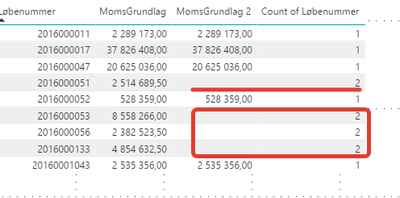- Power BI forums
- Updates
- News & Announcements
- Get Help with Power BI
- Desktop
- Service
- Report Server
- Power Query
- Mobile Apps
- Developer
- DAX Commands and Tips
- Custom Visuals Development Discussion
- Health and Life Sciences
- Power BI Spanish forums
- Translated Spanish Desktop
- Power Platform Integration - Better Together!
- Power Platform Integrations (Read-only)
- Power Platform and Dynamics 365 Integrations (Read-only)
- Training and Consulting
- Instructor Led Training
- Dashboard in a Day for Women, by Women
- Galleries
- Community Connections & How-To Videos
- COVID-19 Data Stories Gallery
- Themes Gallery
- Data Stories Gallery
- R Script Showcase
- Webinars and Video Gallery
- Quick Measures Gallery
- 2021 MSBizAppsSummit Gallery
- 2020 MSBizAppsSummit Gallery
- 2019 MSBizAppsSummit Gallery
- Events
- Ideas
- Custom Visuals Ideas
- Issues
- Issues
- Events
- Upcoming Events
- Community Blog
- Power BI Community Blog
- Custom Visuals Community Blog
- Community Support
- Community Accounts & Registration
- Using the Community
- Community Feedback
Register now to learn Fabric in free live sessions led by the best Microsoft experts. From Apr 16 to May 9, in English and Spanish.
- Power BI forums
- Forums
- Get Help with Power BI
- Desktop
- Re: Need help with a measure
- Subscribe to RSS Feed
- Mark Topic as New
- Mark Topic as Read
- Float this Topic for Current User
- Bookmark
- Subscribe
- Printer Friendly Page
- Mark as New
- Bookmark
- Subscribe
- Mute
- Subscribe to RSS Feed
- Permalink
- Report Inappropriate Content
Need help with a measure
Hello fellow users of Power Bi,
Well ill try to describe one of my issues:
=If(HASONEVALUE(Indfortoldning[Løbenummer]),AVERAGE(Indfortoldning[Moms grundlag]),SUMX(SUMMARIZE(Indfortoldning,Indfortoldning[Løbenummer],"ABCD",AVERAGE(Indfortoldning[Moms grundlag])),[ABCD]))
So the above measure does the correct, what I hadnt realized was there can be multiple different invoices with the same "løbenummer" and different "Moms grundlag" so if that is the case I want the value to be blank. Lets say we have the below scenario
Invoice 1
Løbenummer 123
Moms grundlag 999
Invoice 2
Løbenummer 123
Moms grundlag 123
The above 2 invoices has same løbenummer but different momsgrundlag, if that is the case I dont want it to take the average or top 1 (both should give same result) I want the value to become blank as if there isnt typed anything into the "moms grundlag" field.
My entire issue is I am doing an SQL query and 1 invoice can have multiple lineitems, so even if "Moms grundlag" is supposed to only have 1 value pr invoice it spits it out as many times as there is lineitems. Qlikview simply take either the average or the top 1 of this value (aint sure how it does it) and in qlikview it can somehow differentiate between two invoices with the same løbenummer, i guess it just makes moms grundlag blank if the same løbenummer exists multiple times but with different moms grundlag.
I have uploaded some sample data here and hopefully described it well enough, otherwise feel free to text me back
I also do have skype: Snaske2 if that will make the communication easier
hope someone can help..
Best regards
- Mark as New
- Bookmark
- Subscribe
- Mute
- Subscribe to RSS Feed
- Permalink
- Report Inappropriate Content
- Mark as New
- Bookmark
- Subscribe
- Mute
- Subscribe to RSS Feed
- Permalink
- Report Inappropriate Content
- Mark as New
- Bookmark
- Subscribe
- Mute
- Subscribe to RSS Feed
- Permalink
- Report Inappropriate Content
OK, @Shamatix, you right, possible my mistake.
pls check this formula (based on previous):
MomsGrundlag 2 = IF(CALCULATE(COUNTROWS('Indfortoldning');ALLEXCEPT('Indfortoldning';Indfortoldning[Løbenummer]))<2 ||
// AVERAGEX('Indfortoldning';Indfortoldning[Moms grundlag]) <> MEDIANX('Indfortoldning';Indfortoldning[Moms grundlag]);
VARX.P('Indfortoldning';Indfortoldning[Moms grundlag]) = 0;
AVERAGE(Indfortoldning[Moms grundlag]);
BLANK()
)//ifMfG
- Mark as New
- Bookmark
- Subscribe
- Mute
- Subscribe to RSS Feed
- Permalink
- Report Inappropriate Content
@McCow wrote:OK, @Shamatix, you right, possible my mistake.
pls check this formula (based on previous):
MomsGrundlag 2 = IF(CALCULATE(COUNTROWS('Indfortoldning');ALLEXCEPT('Indfortoldning';Indfortoldning[Løbenummer]))<2 || // AVERAGEX('Indfortoldning';Indfortoldning[Moms grundlag]) <> MEDIANX('Indfortoldning';Indfortoldning[Moms grundlag]); VARX.P('Indfortoldning';Indfortoldning[Moms grundlag]) = 0; AVERAGE(Indfortoldning[Moms grundlag]); BLANK() )//ifMfG
I really cant seem to figure out why its working correctly on some and not on some of the others.
- Mark as New
- Bookmark
- Subscribe
- Mute
- Subscribe to RSS Feed
- Permalink
- Report Inappropriate Content
@McCow wrote:OK, @Shamatix, you right, possible my mistake.
pls check this formula (based on previous):
MomsGrundlag 2 = IF(CALCULATE(COUNTROWS('Indfortoldning');ALLEXCEPT('Indfortoldning';Indfortoldning[Løbenummer]))<2 || // AVERAGEX('Indfortoldning';Indfortoldning[Moms grundlag]) <> MEDIANX('Indfortoldning';Indfortoldning[Moms grundlag]); VARX.P('Indfortoldning';Indfortoldning[Moms grundlag]) = 0; AVERAGE(Indfortoldning[Moms grundlag]); BLANK() )//ifMfG
@McCow wrote:OK, @Shamatix, you right, possible my mistake.
pls check this formula (based on previous):
MomsGrundlag 2 = IF(CALCULATE(COUNTROWS('Indfortoldning');ALLEXCEPT('Indfortoldning';Indfortoldning[Løbenummer]))<2 || // AVERAGEX('Indfortoldning';Indfortoldning[Moms grundlag]) <> MEDIANX('Indfortoldning';Indfortoldning[Moms grundlag]); VARX.P('Indfortoldning';Indfortoldning[Moms grundlag]) = 0; AVERAGE(Indfortoldning[Moms grundlag]); BLANK() )//ifMfG
Getting closer and closer:D
However this one turns up blank as well however here https://i.imgur.com/0XiOemi.png
it turns up blank as well (5 rows) same løbenummer and vatamount (moms grundlag)
- Mark as New
- Bookmark
- Subscribe
- Mute
- Subscribe to RSS Feed
- Permalink
- Report Inappropriate Content
- Mark as New
- Bookmark
- Subscribe
- Mute
- Subscribe to RSS Feed
- Permalink
- Report Inappropriate Content
@McCow wrote:Hi @Shamatix
I'm not 100% sure if i rght undestand your request, but my answer is so:
MomsGrundlag 2 = IF(CALCULATE(COUNTROWS('Indfortoldning');ALLEXCEPT('Indfortoldning';Indfortoldning[Løbenummer]))<2;AVERAGE(Indfortoldning[Moms grundlag]);BLANK())It's work like this, as you write (or I as understand 🙂
Best regs
Ill try it out, thanks a lot 🙂
- Mark as New
- Bookmark
- Subscribe
- Mute
- Subscribe to RSS Feed
- Permalink
- Report Inappropriate Content
Really hope someone could be so kind and help me out:D
- Mark as New
- Bookmark
- Subscribe
- Mute
- Subscribe to RSS Feed
- Permalink
- Report Inappropriate Content
Guess no one knows the answer:S
If you are struggling understanding what i wnat to achieve please just ask.
Helpful resources

Microsoft Fabric Learn Together
Covering the world! 9:00-10:30 AM Sydney, 4:00-5:30 PM CET (Paris/Berlin), 7:00-8:30 PM Mexico City

Power BI Monthly Update - April 2024
Check out the April 2024 Power BI update to learn about new features.

| User | Count |
|---|---|
| 107 | |
| 96 | |
| 77 | |
| 66 | |
| 53 |
| User | Count |
|---|---|
| 144 | |
| 104 | |
| 100 | |
| 86 | |
| 64 |