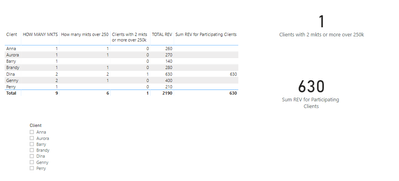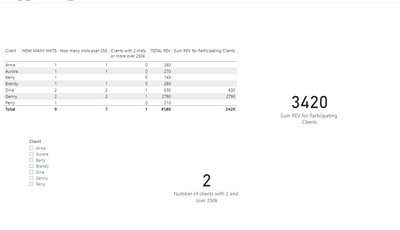- Power BI forums
- Updates
- News & Announcements
- Get Help with Power BI
- Desktop
- Service
- Report Server
- Power Query
- Mobile Apps
- Developer
- DAX Commands and Tips
- Custom Visuals Development Discussion
- Health and Life Sciences
- Power BI Spanish forums
- Translated Spanish Desktop
- Power Platform Integration - Better Together!
- Power Platform Integrations (Read-only)
- Power Platform and Dynamics 365 Integrations (Read-only)
- Training and Consulting
- Instructor Led Training
- Dashboard in a Day for Women, by Women
- Galleries
- Community Connections & How-To Videos
- COVID-19 Data Stories Gallery
- Themes Gallery
- Data Stories Gallery
- R Script Showcase
- Webinars and Video Gallery
- Quick Measures Gallery
- 2021 MSBizAppsSummit Gallery
- 2020 MSBizAppsSummit Gallery
- 2019 MSBizAppsSummit Gallery
- Events
- Ideas
- Custom Visuals Ideas
- Issues
- Issues
- Events
- Upcoming Events
- Community Blog
- Power BI Community Blog
- Custom Visuals Community Blog
- Community Support
- Community Accounts & Registration
- Using the Community
- Community Feedback
Register now to learn Fabric in free live sessions led by the best Microsoft experts. From Apr 16 to May 9, in English and Spanish.
- Power BI forums
- Forums
- Get Help with Power BI
- Desktop
- Re: Need help with a measure or two - Distinct Cou...
- Subscribe to RSS Feed
- Mark Topic as New
- Mark Topic as Read
- Float this Topic for Current User
- Bookmark
- Subscribe
- Printer Friendly Page
- Mark as New
- Bookmark
- Subscribe
- Mute
- Subscribe to RSS Feed
- Permalink
- Report Inappropriate Content
Need help with a measure or two - Distinct Count based on multiple conditions
As a precursor , this is in a live connection environment.
Using the below example table titled "Parent Clients" I need a couple of measures, and I am stumped.
First, and most important, I would like a measure that outputs a distinct count of CLIENTS with YTD REVENUE over 250 in Multiple Markets. The desired output should be "1" representing Dina only, even though Genny has revenue in 2 markets, she only have 250+ in one of them
The second measure would be a measure that gives me the total revenue of all of those clients included in the above distinct count. In this case it would be 630.
Thanks in advance.
Solved! Go to Solution.
- Mark as New
- Bookmark
- Subscribe
- Mute
- Subscribe to RSS Feed
- Permalink
- Report Inappropriate Content
Hi @MattConner ,
Considering that you are under an environment using Live Connection, I created two measures.
Measure =
VAR a =
CALCULATE (
MAX ( 'Table'[YTD Revenue] ),
ALLEXCEPT ( 'Table', 'Table'[Client] )
)
VAR b =
CALCULATE (
MIN ( 'Table'[YTD Revenue] ),
ALLEXCEPT ( 'Table', 'Table'[Client] )
)
RETURN
IF ( a >= 250 && b >= 250 && a <> b, 1, 0 )
Measure 2 = SUMX ( FILTER ( 'Table', [Measure] = 1 ), 'Table'[YTD Revenue] )
I think you want to calculate the count, here is the measure. You can use card visual to show it
MeasureCount =
CALCULATE(DISTINCTCOUNT('Table'[Client]),FILTER('Table',[Measure]=1))
Here is the result.
If this post helps, then please consider Accept it as the solution to help the other members find it.
- Mark as New
- Bookmark
- Subscribe
- Mute
- Subscribe to RSS Feed
- Permalink
- Report Inappropriate Content
Hi @MattConner ,
Considering that you are under an environment using Live Connection, I created two measures.
Measure =
VAR a =
CALCULATE (
MAX ( 'Table'[YTD Revenue] ),
ALLEXCEPT ( 'Table', 'Table'[Client] )
)
VAR b =
CALCULATE (
MIN ( 'Table'[YTD Revenue] ),
ALLEXCEPT ( 'Table', 'Table'[Client] )
)
RETURN
IF ( a >= 250 && b >= 250 && a <> b, 1, 0 )
Measure 2 = SUMX ( FILTER ( 'Table', [Measure] = 1 ), 'Table'[YTD Revenue] )
I think you want to calculate the count, here is the measure. You can use card visual to show it
MeasureCount =
CALCULATE(DISTINCTCOUNT('Table'[Client]),FILTER('Table',[Measure]=1))
Here is the result.
If this post helps, then please consider Accept it as the solution to help the other members find it.
- Mark as New
- Bookmark
- Subscribe
- Mute
- Subscribe to RSS Feed
- Permalink
- Report Inappropriate Content
Hi @MattConner ,
Added a col in PQ,
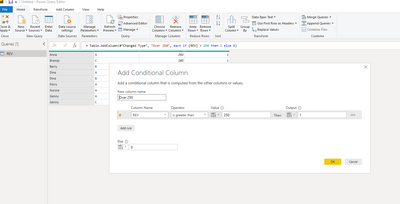
Then summarized that table in PBI
New1 = SUMMARIZE(REV,REV[Client],"HOW MANY MKTS", Count(REV[REV]), "TOTAL REV",SUM(REV[REV]),"How many mkts over 250",Sum(REV[Over 250]))
Clients with 2 mkts or more over 250k = IF(MAX(New1[HOW MANY MKTS])>=2 && max(New1[How many mkts over 250])>=2,1,0)
Still working on the total, but you can see it in the table if you use
m1 = IF([Clients with 2 mkts or more over 250k] = 1, max(New1[TOTAL REV]))
If this solves your issues, please mark it as the solution, so that others can find it easily. Kudos are nice too.
Nathaniel
Did I answer your question? Mark my post as a solution!
Proud to be a Super User!
- Mark as New
- Bookmark
- Subscribe
- Mute
- Subscribe to RSS Feed
- Permalink
- Report Inappropriate Content
@Nathaniel_C The actual data model is a Live Connection, so (from what I can tell) I cannot use power Querie.
- Mark as New
- Bookmark
- Subscribe
- Mute
- Subscribe to RSS Feed
- Permalink
- Report Inappropriate Content
Ok,
will move it to PBI
Did I answer your question? Mark my post as a solution!
Proud to be a Super User!
- Mark as New
- Bookmark
- Subscribe
- Mute
- Subscribe to RSS Feed
- Permalink
- Report Inappropriate Content
Over 250 = IF((REV[REV])>250,1)
Adds the same col to the table which I called REV, and then the New1 table picks it up with no change.
If this solves your issues, please mark it as the solution, so that others can find it easily. Kudos are nice too.
Nathaniel
Did I answer your question? Mark my post as a solution!
Proud to be a Super User!
- Mark as New
- Bookmark
- Subscribe
- Mute
- Subscribe to RSS Feed
- Permalink
- Report Inappropriate Content
Sum REV for Participating Clients = CALCULATE(SUM(New1[TOTAL REV]),Filter(New1,[Clients with 2 mkts or more over 250k] ))
Hi @MattConner ,
Sums the rev for Clients who are eligible.
If this solves your issues, please mark it as the solution, so that others can find it easily. Kudos are nice too.
Nathaniel
Did I answer your question? Mark my post as a solution!
Proud to be a Super User!
- Mark as New
- Bookmark
- Subscribe
- Mute
- Subscribe to RSS Feed
- Permalink
- Report Inappropriate Content
Hi @MattConner ,
One more change, I made Genny and came up with a new measure which used COUNT and filtered the table by those who qualified.
Number of clients with 2 and over 250k = CALCULATE(COUNT(New1[Client]),Filter(New1,[Clients with 2 mkts or more over 250k] ))
If this solves your issues, please mark it as the solution, so that others can find it easily. Kudos are nice too.
Nathaniel
Did I answer your question? Mark my post as a solution!
Proud to be a Super User!
Helpful resources

Microsoft Fabric Learn Together
Covering the world! 9:00-10:30 AM Sydney, 4:00-5:30 PM CET (Paris/Berlin), 7:00-8:30 PM Mexico City

Power BI Monthly Update - April 2024
Check out the April 2024 Power BI update to learn about new features.

| User | Count |
|---|---|
| 109 | |
| 98 | |
| 77 | |
| 66 | |
| 54 |
| User | Count |
|---|---|
| 144 | |
| 104 | |
| 100 | |
| 86 | |
| 64 |
![unknown[1].png unknown[1].png](https://community.fabric.microsoft.com/t5/image/serverpage/image-id/193352i96B285CDDB48B908/image-size/large?v=v2&px=999)
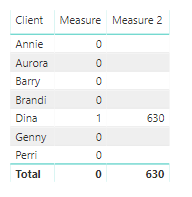
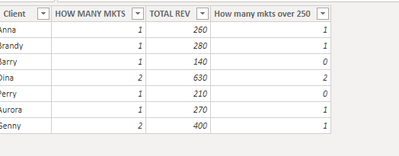
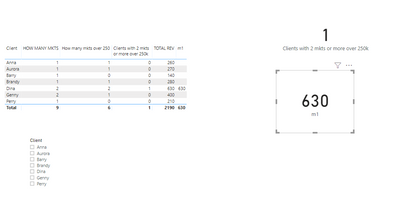
![unknown[1].png unknown[1].png](https://community.fabric.microsoft.com/t5/image/serverpage/image-id/193391i302BFFBD406F3614/image-size/large?v=v2&px=999)