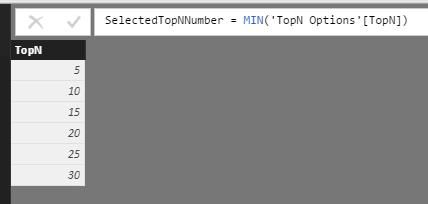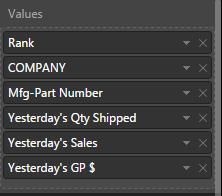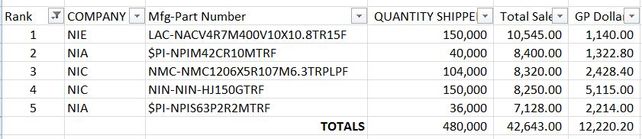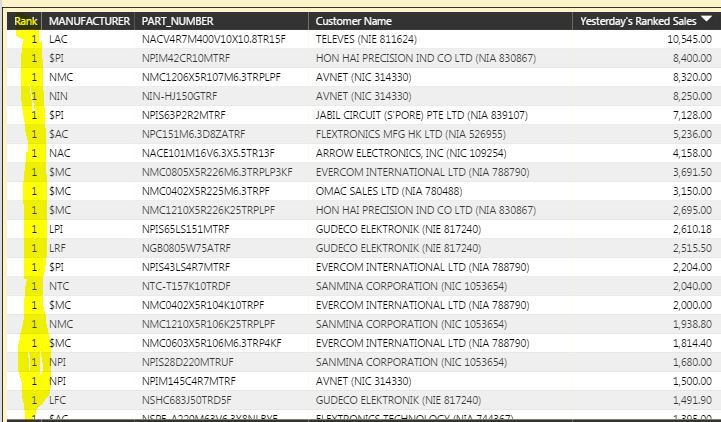- Power BI forums
- Updates
- News & Announcements
- Get Help with Power BI
- Desktop
- Service
- Report Server
- Power Query
- Mobile Apps
- Developer
- DAX Commands and Tips
- Custom Visuals Development Discussion
- Health and Life Sciences
- Power BI Spanish forums
- Translated Spanish Desktop
- Power Platform Integration - Better Together!
- Power Platform Integrations (Read-only)
- Power Platform and Dynamics 365 Integrations (Read-only)
- Training and Consulting
- Instructor Led Training
- Dashboard in a Day for Women, by Women
- Galleries
- Community Connections & How-To Videos
- COVID-19 Data Stories Gallery
- Themes Gallery
- Data Stories Gallery
- R Script Showcase
- Webinars and Video Gallery
- Quick Measures Gallery
- 2021 MSBizAppsSummit Gallery
- 2020 MSBizAppsSummit Gallery
- 2019 MSBizAppsSummit Gallery
- Events
- Ideas
- Custom Visuals Ideas
- Issues
- Issues
- Events
- Upcoming Events
- Community Blog
- Power BI Community Blog
- Custom Visuals Community Blog
- Community Support
- Community Accounts & Registration
- Using the Community
- Community Feedback
Register now to learn Fabric in free live sessions led by the best Microsoft experts. From Apr 16 to May 9, in English and Spanish.
- Power BI forums
- Forums
- Get Help with Power BI
- Desktop
- Need help with TopN and RankX for table that shows...
- Subscribe to RSS Feed
- Mark Topic as New
- Mark Topic as Read
- Float this Topic for Current User
- Bookmark
- Subscribe
- Printer Friendly Page
- Mark as New
- Bookmark
- Subscribe
- Mute
- Subscribe to RSS Feed
- Permalink
- Report Inappropriate Content
Need help with TopN and RankX for table that shows TopN parts shipped yesterday
My goal is to create a table that shows the top N part numbers shipped yesterday by Total Sales in descending order.
My table name is Invoices_2017. I previously created 3 measures to show only Yesterday’s Sales, Qty Shipped and GP$ that I use for other purposes.
I followed the instructions in this document >> https://blogs.msdn.microsoft.com/danrub/2016/03/19/dynamic-topn-ranking-in-power-bi/ to create the additional table and measures.
I created a table called TopN which has increments of 5, 10, 15, 20, 25, 30. In that table I created a measure called SelectedTopNumber.
In addition to the 3 “Yesterday” measures mentioned above, I created these measures per the document:
- Total_Sales = calculate(sum(PBI_Invoice_17[Ext Sales Amount]),filter(PBI_Invoice_17,PBI_Invoice_17[Invoice Date]=PBI_Invoice_17[Yesterday]))
- Rank = Rankx(all(PBI_Invoice_17),PBI_Invoice_17[Total_Sales], ,DESC)
- Sales for TopN Parts = calculate(PBI_Invoice_17[Total_Sales], TOPN([SelectedTopNNumber], PBI_Invoice_17,PBI_Invoice_17[Total_Sales]))
The Values in my table visualization are:
Note: I’m not using Sales for TopN Parts because when I do the totals are incorrect.
When I choose “5” from the filter, my table looks like this:
When instead, it should look this this:
As you can see, rank number is not sequential and there are 6 lines showing when there should be 5, thus throwing off the totals.
The same is true regardless of which number I choose from the filter. If I choose 10, 12 lines show, etc.
What am I doing wrong?
Thanks,
Rose
Solved! Go to Solution.
- Mark as New
- Bookmark
- Subscribe
- Mute
- Subscribe to RSS Feed
- Permalink
- Report Inappropriate Content
I figured it out!
Since I was trying to rank based on 3 different columns (Mfr, Part Number, Customer), I needed to include all 3 fields to the equation:
Rank = RANKX(all(PBI_Invoice_17[MANUFACTURER],PBI_Invoice_17[PART_NUMBER],PBI_Invoice_17[Customer Name]),[Previous Day Sales],,DESC)
It only took me 2 days looking through dozens of posts!
Rose
- Mark as New
- Bookmark
- Subscribe
- Mute
- Subscribe to RSS Feed
- Permalink
- Report Inappropriate Content
What column are you trying to Rank?
Try refencing the Column in the Rank Measure not just the Table
Rank = RANKX ( ALL ( PBI_Invoice_17[Column] ), [Total_Sales], , DESC)
Also does the Rank work if you use? without any filters
Total_Sales = SUM ( PBI_Invoice_17 [Ext Sales Amount] )
- Mark as New
- Bookmark
- Subscribe
- Mute
- Subscribe to RSS Feed
- Permalink
- Report Inappropriate Content
Sean,
The question I need to answer is this: For instance, what were the top 15 parts we sold yesterday by dollar amount? I'd like to give the user the ability to change the TopN number (5, 10, 15, 20, 25, 30) via the filter.
We may have sold 500,000 of part ABC, but the totals Invoice may only be $10,000. However, we may also have sold 1,000 pieces of part XYZ where the total invoice amount was $35,000. So I'd need to see this:
Rank Part Amount Qty
1 XYZ $35,000 500,000
2 ABC $10,000 1,000
I tried adding the Part Number to the Rank formula per your suggestion:
Rank = Rankx(all(PBI_Invoice_17[PART_NUMBER]),PBI_Invoice_17[Yesterday's Ranked Sales], ,DESC)
But now I get this:
I did try this without the filter and I get the same erroneous results.
Hope that helps.
Rose
- Mark as New
- Bookmark
- Subscribe
- Mute
- Subscribe to RSS Feed
- Permalink
- Report Inappropriate Content
I figured it out!
Since I was trying to rank based on 3 different columns (Mfr, Part Number, Customer), I needed to include all 3 fields to the equation:
Rank = RANKX(all(PBI_Invoice_17[MANUFACTURER],PBI_Invoice_17[PART_NUMBER],PBI_Invoice_17[Customer Name]),[Previous Day Sales],,DESC)
It only took me 2 days looking through dozens of posts!
Rose
Helpful resources

Microsoft Fabric Learn Together
Covering the world! 9:00-10:30 AM Sydney, 4:00-5:30 PM CET (Paris/Berlin), 7:00-8:30 PM Mexico City

Power BI Monthly Update - April 2024
Check out the April 2024 Power BI update to learn about new features.

| User | Count |
|---|---|
| 115 | |
| 100 | |
| 88 | |
| 68 | |
| 61 |
| User | Count |
|---|---|
| 152 | |
| 120 | |
| 102 | |
| 87 | |
| 68 |