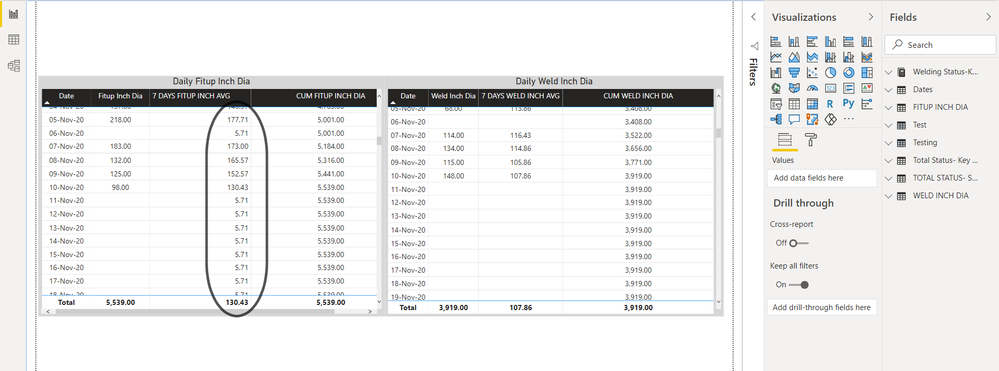- Power BI forums
- Updates
- News & Announcements
- Get Help with Power BI
- Desktop
- Service
- Report Server
- Power Query
- Mobile Apps
- Developer
- DAX Commands and Tips
- Custom Visuals Development Discussion
- Health and Life Sciences
- Power BI Spanish forums
- Translated Spanish Desktop
- Power Platform Integration - Better Together!
- Power Platform Integrations (Read-only)
- Power Platform and Dynamics 365 Integrations (Read-only)
- Training and Consulting
- Instructor Led Training
- Dashboard in a Day for Women, by Women
- Galleries
- Community Connections & How-To Videos
- COVID-19 Data Stories Gallery
- Themes Gallery
- Data Stories Gallery
- R Script Showcase
- Webinars and Video Gallery
- Quick Measures Gallery
- 2021 MSBizAppsSummit Gallery
- 2020 MSBizAppsSummit Gallery
- 2019 MSBizAppsSummit Gallery
- Events
- Ideas
- Custom Visuals Ideas
- Issues
- Issues
- Events
- Upcoming Events
- Community Blog
- Power BI Community Blog
- Custom Visuals Community Blog
- Community Support
- Community Accounts & Registration
- Using the Community
- Community Feedback
Register now to learn Fabric in free live sessions led by the best Microsoft experts. From Apr 16 to May 9, in English and Spanish.
- Power BI forums
- Forums
- Get Help with Power BI
- Desktop
- Re: Need help with Table Visualization error in Po...
- Subscribe to RSS Feed
- Mark Topic as New
- Mark Topic as Read
- Float this Topic for Current User
- Bookmark
- Subscribe
- Printer Friendly Page
- Mark as New
- Bookmark
- Subscribe
- Mute
- Subscribe to RSS Feed
- Permalink
- Report Inappropriate Content
Need help with Table Visualization error in PowerBI desktop
Hi everyone,
I have made a table visualization of my data for my dashboard which shows daily data, 7 days rolling average & cumulative total.
I have two tables presenting different data sets, but left table (as you can see in the pic: "Daily Fitup Inch Dia" is showing an error where it fills up empty spaces with the inital rolling average which was "5.71" in all the empty spaces.
But the table right next to it: Daily Weld Inch Dia (with is using the exact same syntax for the measures, but ofc different data set) is displaying without errors.
Please help me out on how I can fix this.
Solved! Go to Solution.
- Mark as New
- Bookmark
- Subscribe
- Mute
- Subscribe to RSS Feed
- Permalink
- Report Inappropriate Content
Hi @Anonymous
Your measure works well in my test, however I create another measure which could reproduce your issue. Please refer to the following image first and check the difference between them.
The cause is that the dates in 'FITUP INCH DIA' table are not continuous, however dates in 'Dates' Table are continuous. When using 'FITUP INCH DIA'[Date] column in the measure, if the date does not exist in 'FITUP INCH DIA' table, then the reult of LASTDATE() will be blank as well as the DATESINPERIOD(), which makes the measure value blank. However, when using 'Dates'[Date] column in the measure, the date always exist in 'Dates' table so the LASTDATE() and DATESINPERIOD() will not be blank, which makes the measure value not blank.
Kindly let me know if this helps.
Community Support Team _ Jing Zhang
If this post helps, please consider Accept it as the solution to help other members find it.
- Mark as New
- Bookmark
- Subscribe
- Mute
- Subscribe to RSS Feed
- Permalink
- Report Inappropriate Content
Syntax for Rolling Average:
Below is some sample data from the Sheet: FITUP INCH DIA
| TYPE | DRAWINGNUMBER | SPOOLNO | WELDNO/JOINTNO | FITUP Inch DIA | SCH/WT | Stream | Skid | Batch | Date |
| DUPLEX HEADER | W1WRS01-BR005-0250-P3400-PER | W1WRS01-BR005-0250-P3400-PER-02 | J-16 | 10 | Sch 5S | 3 | 2 | 6 | 9/17/2020 |
| DUPLEX HEADER | W1WRS01-BR005-0250-P3400-PER | W1WRS01-BR005-0250-P3400-PER-02 | J-16 | 10 | Sch 5S | 3 | 3 | 7 | 9/17/2020 |
| DUPLEX HEADER | W1WRS01-BR005-0250-P3400-PER | W1WRS01-BR005-0250-P3400-PER-02 | J-16 | 10 | Sch 5S | 3 | 4 | 8 | 9/17/2020 |
| DUPLEX HEADER | W1WRS01-BR006-0500-P3400-PER | W1WRS01-BR006-0500-P3400-PER-01 | J-06 | 20 | Sch 5S | 3 | 1 | 5 | 9/9/2020 |
| DUPLEX HEADER | W1WRS01-BR006-0500-P3400-PER | W1WRS01-BR006-0500-P3400-PER-01 | J-06 | 20 | Sch 5S | 3 | 2 | 6 | 9/9/2020 |
| DUPLEX HEADER | W1WRS01-BR006-0500-P3400-PER | W1WRS01-BR006-0500-P3400-PER-01 | J-06 | 20 | Sch 5S | 3 | 3 | 7 | 9/11/2020 |
| DUPLEX HEADER | W1WRS01-BR006-0500-P3400-PER | W1WRS01-BR006-0500-P3400-PER-01 | J-06 | 20 | Sch 5S | 3 | 4 | 8 | 9/11/2020 |
| DUPLEX ISO | W1WRS01-BR008-0150-P3400-BRN | W1WRS01-BR008-0150-P3400-BRN-05 | 7 | 2 | Sch 40S | 3 | 1 | 5 | 10/5/2020 |
| DUPLEX ISO | W1WRS01-BR008-0150-P3400-BRN | W1WRS01-BR008-0150-P3400-BRN-05 | 8 | 2 | Sch 40S | 3 | 1 | 5 | 10/5/2020 |
| DUPLEX ISO | W1WRS01-BR008-0150-P3400-BRN | W1WRS01-BR008-0150-P3400-BRN-05 | 9 | 2 | Sch 40S | 3 | 1 | 5 | 10/5/2020 |
| DUPLEX ISO | W1WRS01-BR008-0150-P3400-BRN | W1WRS01-BR008-0150-P3400-BRN-05 | 10 | 2 | Sch 40S | 3 | 1 | 5 | 10/5/2020 |
| DUPLEX ISO | W1WRS01-BR008-0150-P3400-BRN | W1WRS01-BR008-0150-P3400-BRN-06 | 11 | 2 | Sch 40S | 3 | 1 | 5 | 10/5/2020 |
- Mark as New
- Bookmark
- Subscribe
- Mute
- Subscribe to RSS Feed
- Permalink
- Report Inappropriate Content
- Mark as New
- Bookmark
- Subscribe
- Mute
- Subscribe to RSS Feed
- Permalink
- Report Inappropriate Content
Hi @Anonymous
Your measure works well in my test, however I create another measure which could reproduce your issue. Please refer to the following image first and check the difference between them.
The cause is that the dates in 'FITUP INCH DIA' table are not continuous, however dates in 'Dates' Table are continuous. When using 'FITUP INCH DIA'[Date] column in the measure, if the date does not exist in 'FITUP INCH DIA' table, then the reult of LASTDATE() will be blank as well as the DATESINPERIOD(), which makes the measure value blank. However, when using 'Dates'[Date] column in the measure, the date always exist in 'Dates' table so the LASTDATE() and DATESINPERIOD() will not be blank, which makes the measure value not blank.
Kindly let me know if this helps.
Community Support Team _ Jing Zhang
If this post helps, please consider Accept it as the solution to help other members find it.
- Mark as New
- Bookmark
- Subscribe
- Mute
- Subscribe to RSS Feed
- Permalink
- Report Inappropriate Content
Hi @v-jingzhang ,
This worked out well for me! Thanks for your time, appreciate it!!
- Mark as New
- Bookmark
- Subscribe
- Mute
- Subscribe to RSS Feed
- Permalink
- Report Inappropriate Content
@Anonymous You are welcome. Glad it worked!
- Mark as New
- Bookmark
- Subscribe
- Mute
- Subscribe to RSS Feed
- Permalink
- Report Inappropriate Content
- Mark as New
- Bookmark
- Subscribe
- Mute
- Subscribe to RSS Feed
- Permalink
- Report Inappropriate Content
@Anonymous
Can you please share some sample data in table format as well as the measure codes for 7 days rolling average so that I can test it further? And is there any relationship between the tables? Maybe the filters in the matrix context are different and would affect this. Thanks.
Best Regards,
Community Support Team _ Jing Zhang
- Mark as New
- Bookmark
- Subscribe
- Mute
- Subscribe to RSS Feed
- Permalink
- Report Inappropriate Content
Hey Amit,
Attached screenshot showing the recurring values which aren't supposed to be filled in empty slots.
As you can see on the right table, that error isn't happening
- Mark as New
- Bookmark
- Subscribe
- Mute
- Subscribe to RSS Feed
- Permalink
- Report Inappropriate Content
@Anonymous , Can you please highlight the error, not very clear with the screenshot.
Microsoft Power BI Learning Resources, 2023 !!
Learn Power BI - Full Course with Dec-2022, with Window, Index, Offset, 100+ Topics !!
Did I answer your question? Mark my post as a solution! Appreciate your Kudos !! Proud to be a Super User! !!
Helpful resources

Microsoft Fabric Learn Together
Covering the world! 9:00-10:30 AM Sydney, 4:00-5:30 PM CET (Paris/Berlin), 7:00-8:30 PM Mexico City

Power BI Monthly Update - April 2024
Check out the April 2024 Power BI update to learn about new features.

| User | Count |
|---|---|
| 109 | |
| 99 | |
| 77 | |
| 66 | |
| 54 |
| User | Count |
|---|---|
| 144 | |
| 104 | |
| 102 | |
| 87 | |
| 64 |