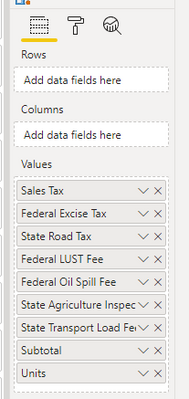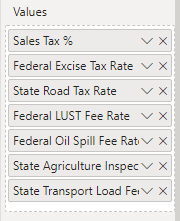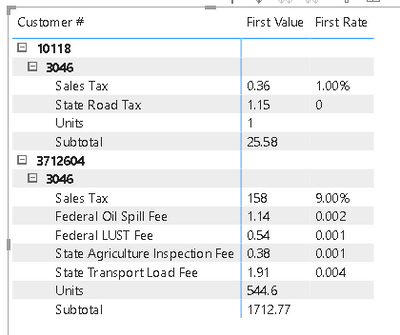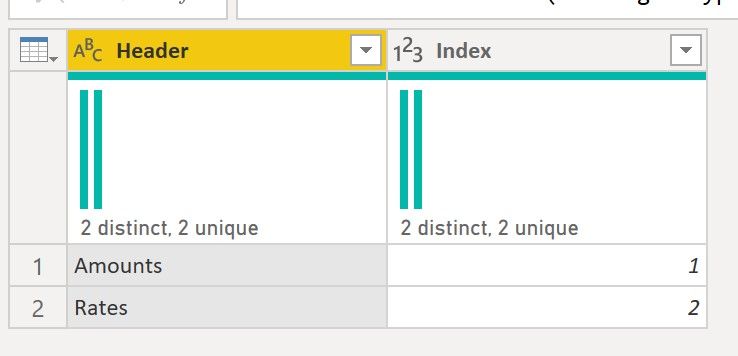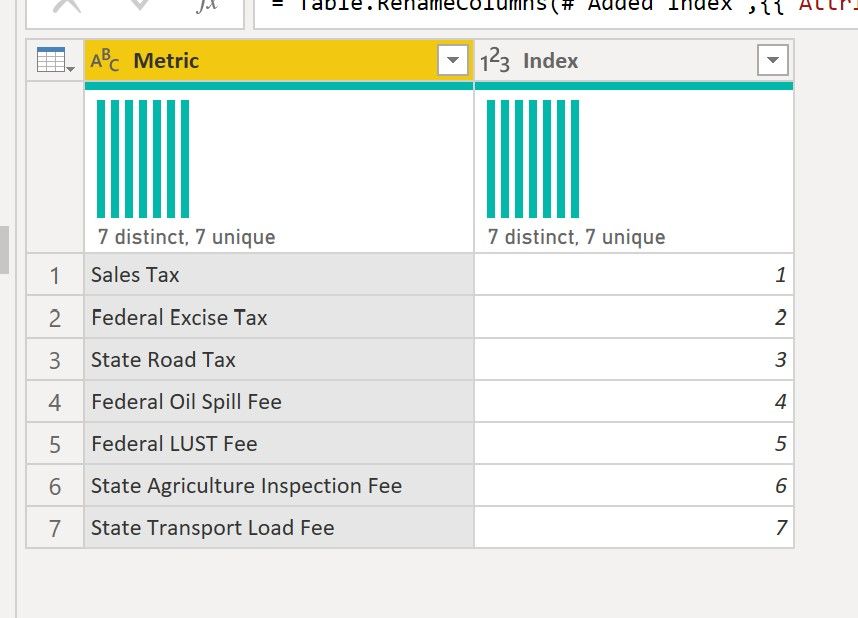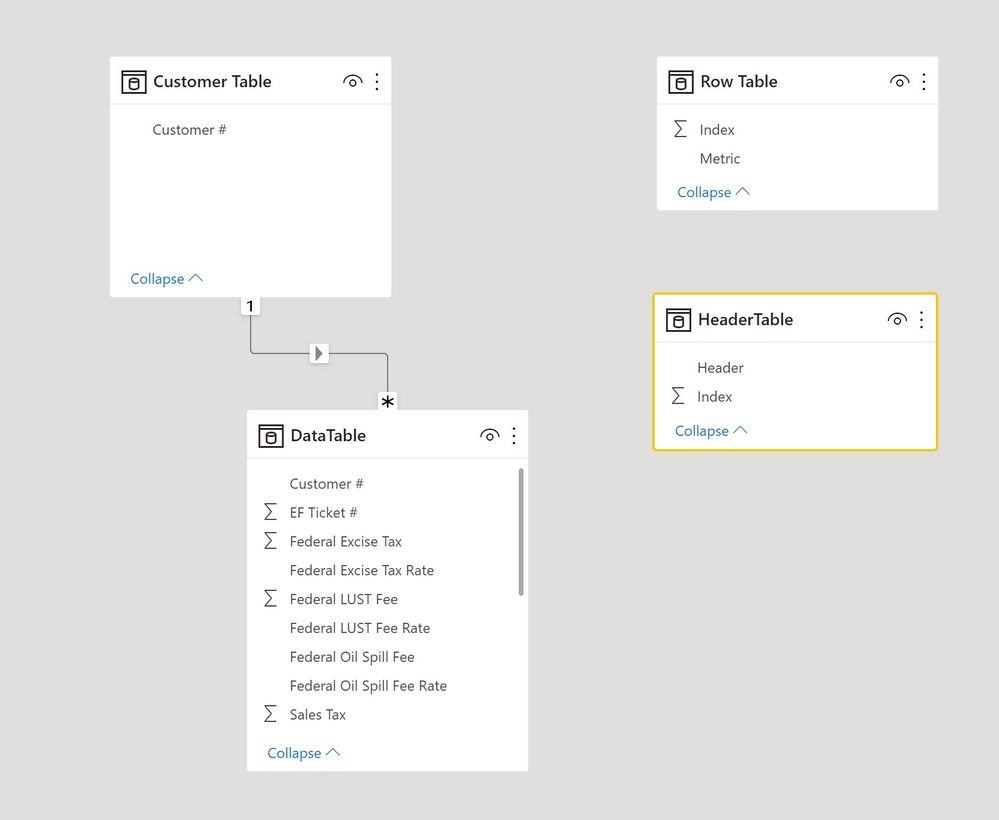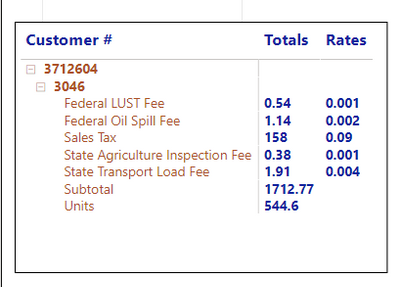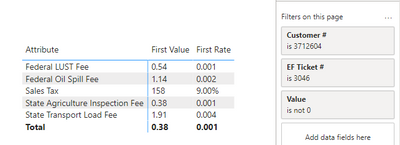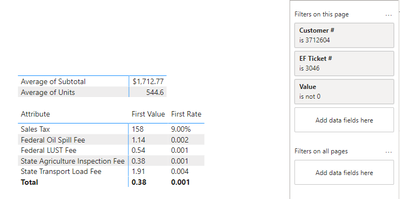- Power BI forums
- Updates
- News & Announcements
- Get Help with Power BI
- Desktop
- Service
- Report Server
- Power Query
- Mobile Apps
- Developer
- DAX Commands and Tips
- Custom Visuals Development Discussion
- Health and Life Sciences
- Power BI Spanish forums
- Translated Spanish Desktop
- Power Platform Integration - Better Together!
- Power Platform Integrations (Read-only)
- Power Platform and Dynamics 365 Integrations (Read-only)
- Training and Consulting
- Instructor Led Training
- Dashboard in a Day for Women, by Women
- Galleries
- Community Connections & How-To Videos
- COVID-19 Data Stories Gallery
- Themes Gallery
- Data Stories Gallery
- R Script Showcase
- Webinars and Video Gallery
- Quick Measures Gallery
- 2021 MSBizAppsSummit Gallery
- 2020 MSBizAppsSummit Gallery
- 2019 MSBizAppsSummit Gallery
- Events
- Ideas
- Custom Visuals Ideas
- Issues
- Issues
- Events
- Upcoming Events
- Community Blog
- Power BI Community Blog
- Custom Visuals Community Blog
- Community Support
- Community Accounts & Registration
- Using the Community
- Community Feedback
Register now to learn Fabric in free live sessions led by the best Microsoft experts. From Apr 16 to May 9, in English and Spanish.
- Power BI forums
- Forums
- Get Help with Power BI
- Desktop
- Re: Need help with Matrix display
- Subscribe to RSS Feed
- Mark Topic as New
- Mark Topic as Read
- Float this Topic for Current User
- Bookmark
- Subscribe
- Printer Friendly Page
- Mark as New
- Bookmark
- Subscribe
- Mute
- Subscribe to RSS Feed
- Permalink
- Report Inappropriate Content
Need help with Matrix display
For the life of me I can't figure out a logical process to get what I need so trying here. I have a table of data in the following format in BI (which is being generated by a SQL statement reading multiple system tables):
| Customer # | EF Ticket # | Units | Sum of Unit Price | Subtotal | Sales Tax | Sales Tax % | Federal Excise Tax | Federal Excise Tax Rate | State Road Tax | State Road Tax Rate | Federal Oil Spill Fee | Federal Oil Spill Fee Rate | Federal LUST Fee | Federal LUST Fee Rate | State Agriculture Inspection Fee | State Agriculture Inspection Fee Rate | State Transport Load Fee | State Transport Load Fee Rate |
| 10118 | 3046 | 1 | 25.58 | 25.58 | 0.36 | 1.00% | 0 | 0 | 1.15 | 0 | 0 | 0 | 0 | 0 | 0 | 0 | 0 | 0 |
| 3712604 | 3046 | 544.6 | 3.145 | 1712.77 | 158 | 9.00% | 0 | 0 | 0 | 0 | 1.14 | 0.002 | 0.54 | 0.001 | 0.38 | 0.001 | 1.91 | 0.004 |
I have two Matrices in the following format (the #s showing are after the user has selected EF Ticket # 3046 and Customer # 3712604 from slicers reading the above table):
Which I've set up as such:
However there are two things I want to be able to do that I cannot figure out:
1) Display the Totals and Rates in one Matrix side by side
2) Suppress Rows where the values are 0 (such as Federal Excise Tax from the example above)
This is a sample mocked up in Excel of what I want the Matrix to display as in BI:
| Amounts | Rates | |
| Sales Tax | 158.00 | 9.00% |
| Federal LUST Fee | 0.54 | 0.001 |
| Federal Oil Spill Fee | 1.14 | 0.002 |
| State Agriculture Inspection Fee | 0.38 | 0.001 |
| State Transport Load Fee | 1.91 | 0.004 |
| Subtotal | 1712.77 | |
| Units | 544.60 |
Any help would be appreciated
Solved! Go to Solution.
- Mark as New
- Bookmark
- Subscribe
- Mute
- Subscribe to RSS Feed
- Permalink
- Report Inappropriate Content
That's a great idea. If you drop the [Sum of Unit Price] column and do some index trickery you can shoehorn everything into one visual
let
Source = Table.FromRows(Json.Document(Binary.Decompress(Binary.FromText("dY5RCsAgDEPvUtiflMa26s4i3v8aU+eYDPYR0kdLk1oJAhQKpGKpG7qis5fNhXWuWOQYuASGb/ivFippRkxib5Cb8XBl2HiDfsA5j2mGnp+0LdVmJ5E43R/EXbVsCD6x0Ki1Cw==", BinaryEncoding.Base64), Compression.Deflate)), let _t = ((type nullable text) meta [Serialized.Text = true]) in type table [#"Customer #" = _t, #"EF Ticket #" = _t, Units = _t, #"Sum of Unit Price" = _t, Subtotal = _t, #"Sales Tax" = _t, #"Sales Tax %" = _t, #"Federal Excise Tax" = _t, #"Federal Excise Tax Rate" = _t, #"State Road Tax" = _t, #"State Road Tax Rate" = _t, #"Federal Oil Spill Fee" = _t, #"Federal Oil Spill Fee Rate" = _t, #"Federal LUST Fee" = _t, #"Federal LUST Fee Rate" = _t, #"State Agriculture Inspection Fee" = _t, #"State Agriculture Inspection Fee Rate" = _t, #"State Transport Load Fee" = _t, #"State Transport Load Fee Rate" = _t]),
#"Renamed Columns" = Table.RenameColumns(Source,{{"Sales Tax %", "Sales Tax Rate"}}),
#"Changed Type" = Table.TransformColumnTypes(#"Renamed Columns",{{"Sum of Unit Price", Currency.Type}, {"Units", type number}}),
#"Removed Other Columns" = Table.SelectColumns(#"Changed Type",{"Customer #", "EF Ticket #", "Units", "Subtotal", "Sales Tax", "Sales Tax Rate", "Federal Excise Tax", "Federal Excise Tax Rate", "State Road Tax", "State Road Tax Rate", "Federal Oil Spill Fee", "Federal Oil Spill Fee Rate", "Federal LUST Fee", "Federal LUST Fee Rate", "State Agriculture Inspection Fee", "State Agriculture Inspection Fee Rate", "State Transport Load Fee", "State Transport Load Fee Rate"}),
#"Unpivoted Other Columns" = Table.UnpivotOtherColumns(#"Removed Other Columns", {"Customer #", "EF Ticket #"}, "Attribute", "Value"),
#"Added Index" = Table.AddIndexColumn(#"Unpivoted Other Columns", "Index", 0, 1, Int64.Type),
#"Added Custom" = Table.AddColumn(#"Added Index", "Rate", each if Number.IsEven([Index]) then #"Added Index"{[Index]+1}[Value] else null),
#"Replaced Value" = Table.ReplaceValue(#"Added Custom",each [Index],each Number.Mod([Index]+14,16),Replacer.ReplaceValue,{"Index"}),
#"Filtered Rows" = Table.SelectRows(#"Replaced Value", each [Index]>13 or [Rate] <> null),
#"Replaced Value1" = Table.ReplaceValue(#"Filtered Rows",each [Rate],each if [Index]=14 then null else [Rate],Replacer.ReplaceValue,{"Rate"})
in
#"Replaced Value1"
- Mark as New
- Bookmark
- Subscribe
- Mute
- Subscribe to RSS Feed
- Permalink
- Report Inappropriate Content
Seeing @lbendlin & @VijayP suggestions to do this in Power Query, I would venture that it's porbably the best route.
As an alternative, I have worked through this solution (probably more an academic rather than practical solution) which unfolds into the creation of a physical table (hence why staying in Power Query makes way more sense).
The solution involves creating two unrelated tables (one from the fact table and the other using the "enter Data" option):
Apart from the basic sum measures for each value column, you need the following to create the final table:
Metric Calculation =
VAR _Row =
SELECTEDVALUE ( 'Row Table'[Index] )
VAR _Column =
SELECTEDVALUE ( HeaderTable[Index] )
VAR _Val =
SWITCH (
TRUE (),
AND ( _Row = 1, _Column = 1 ), [Sales Tax],
AND ( _Row = 1, _Column = 2 ), [Sales Tax %],
AND ( _Row = 2, _Column = 1 ), [Federal Excise Tax],
AND ( _Row = 2, _Column = 2 ), [Federal Excise Tax Rate],
AND ( _Row = 3, _Column = 1 ), [State Road Tax],
AND ( _Row = 3, _Column = 2 ), [State Road Tax Rate],
AND ( _Row = 4, _Column = 1 ), [Federal Oil Spill fee],
AND ( _Row = 4, _Column = 2 ), [Federal Oil Spill fee Rate],
AND ( _Row = 5, _Column = 1 ), [Federal LUSt fee],
AND ( _Row = 5, _Column = 2 ), [Federal LUSt fee Rate],
AND ( _Row = 6, _Column = 1 ), [State Agricultural Inspection Fee],
AND ( _Row = 6, _Column = 2 ), [State Agricultural Inspection Fee Rate],
AND ( _Row = 7, _Column = 1 ), [State Transport Load Fee],
AND ( _Row = 6, _Column = 2 ), [State Transport Load Fee Rate]
)
RETURN
SUMX (
ADDCOLUMNS (
VALUES ( 'Row Table'[Metric] ),
"@value", IF ( _Val = 0, BLANK (), _Val )
),
[@value]
)
You can now create the physical table using:
Metric Table =
VAR H1 =
SELECTCOLUMNS (
FILTER ( VALUES ( 'HeaderTable'[Header] ), HeaderTable[Header] = "Amounts" ),
"Amounts", HeaderTable[Header]
)
VAR H2 =
SELECTCOLUMNS (
FILTER ( VALUES ( 'HeaderTable'[Header] ), HeaderTable[Header] = "Rates" ),
"Rates", HeaderTable[Header]
)
VAR _Amounts =
ADDCOLUMNS (
CROSSJOIN (
SUMMARIZE ( 'DataTable', 'DataTable'[Customer #], 'DataTable'[EF Ticket #] ),
SUMMARIZE ( 'Row Table', 'Row Table'[Metric], 'Row Table'[Index] ),
H1
),
"@amount", [Metric Calculation]
)
VAR _Rates =
ADDCOLUMNS (
CROSSJOIN (
SUMMARIZE ( 'DataTable', 'DataTable'[Customer #], 'DataTable'[EF Ticket #] ),
SUMMARIZE ( 'Row Table', 'Row Table'[Metric], 'Row Table'[Index] ),
H2
),
"@rate", [Metric Calculation]
)
RETURN
NATURALLEFTOUTERJOIN ( _Rates, _Amounts )
To get
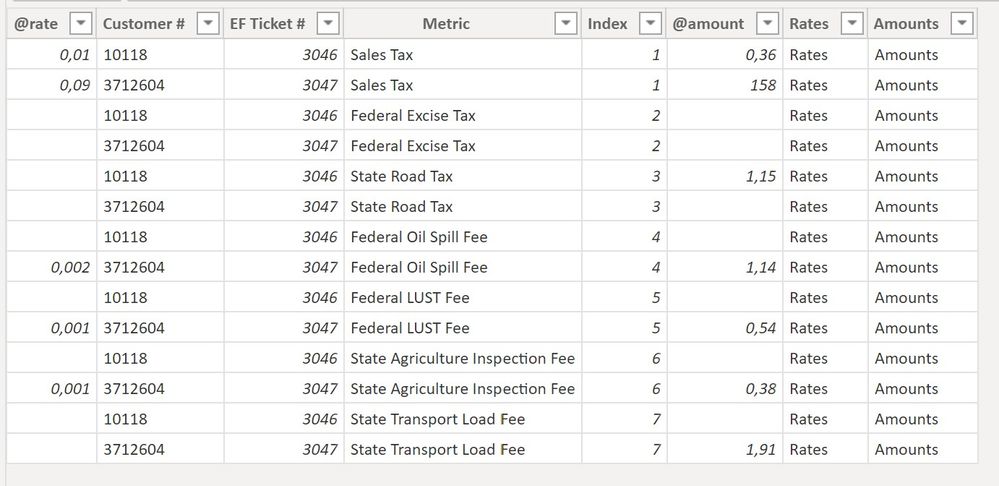
I've attached the sample PBIX file
Did I answer your question? Mark my post as a solution!
In doing so, you are also helping me. Thank you!
Proud to be a Super User!
Paul on Linkedin.
- Mark as New
- Bookmark
- Subscribe
- Mute
- Subscribe to RSS Feed
- Permalink
- Report Inappropriate Content
You need to unpivot alll value columns into one Column
and then load data to data model and then you can get result the way you want!
Did I answer your question? Mark my post as a solution! Appreciate your Kudos!!
MY Blog || My YouTube Channel || Connect with me on Linkedin || My Latest Data Story - Ageing Analysis
Proud to be a Super User!
- Mark as New
- Bookmark
- Subscribe
- Mute
- Subscribe to RSS Feed
- Permalink
- Report Inappropriate Content
That's a great idea. If you drop the [Sum of Unit Price] column and do some index trickery you can shoehorn everything into one visual
let
Source = Table.FromRows(Json.Document(Binary.Decompress(Binary.FromText("dY5RCsAgDEPvUtiflMa26s4i3v8aU+eYDPYR0kdLk1oJAhQKpGKpG7qis5fNhXWuWOQYuASGb/ivFippRkxib5Cb8XBl2HiDfsA5j2mGnp+0LdVmJ5E43R/EXbVsCD6x0Ki1Cw==", BinaryEncoding.Base64), Compression.Deflate)), let _t = ((type nullable text) meta [Serialized.Text = true]) in type table [#"Customer #" = _t, #"EF Ticket #" = _t, Units = _t, #"Sum of Unit Price" = _t, Subtotal = _t, #"Sales Tax" = _t, #"Sales Tax %" = _t, #"Federal Excise Tax" = _t, #"Federal Excise Tax Rate" = _t, #"State Road Tax" = _t, #"State Road Tax Rate" = _t, #"Federal Oil Spill Fee" = _t, #"Federal Oil Spill Fee Rate" = _t, #"Federal LUST Fee" = _t, #"Federal LUST Fee Rate" = _t, #"State Agriculture Inspection Fee" = _t, #"State Agriculture Inspection Fee Rate" = _t, #"State Transport Load Fee" = _t, #"State Transport Load Fee Rate" = _t]),
#"Renamed Columns" = Table.RenameColumns(Source,{{"Sales Tax %", "Sales Tax Rate"}}),
#"Changed Type" = Table.TransformColumnTypes(#"Renamed Columns",{{"Sum of Unit Price", Currency.Type}, {"Units", type number}}),
#"Removed Other Columns" = Table.SelectColumns(#"Changed Type",{"Customer #", "EF Ticket #", "Units", "Subtotal", "Sales Tax", "Sales Tax Rate", "Federal Excise Tax", "Federal Excise Tax Rate", "State Road Tax", "State Road Tax Rate", "Federal Oil Spill Fee", "Federal Oil Spill Fee Rate", "Federal LUST Fee", "Federal LUST Fee Rate", "State Agriculture Inspection Fee", "State Agriculture Inspection Fee Rate", "State Transport Load Fee", "State Transport Load Fee Rate"}),
#"Unpivoted Other Columns" = Table.UnpivotOtherColumns(#"Removed Other Columns", {"Customer #", "EF Ticket #"}, "Attribute", "Value"),
#"Added Index" = Table.AddIndexColumn(#"Unpivoted Other Columns", "Index", 0, 1, Int64.Type),
#"Added Custom" = Table.AddColumn(#"Added Index", "Rate", each if Number.IsEven([Index]) then #"Added Index"{[Index]+1}[Value] else null),
#"Replaced Value" = Table.ReplaceValue(#"Added Custom",each [Index],each Number.Mod([Index]+14,16),Replacer.ReplaceValue,{"Index"}),
#"Filtered Rows" = Table.SelectRows(#"Replaced Value", each [Index]>13 or [Rate] <> null),
#"Replaced Value1" = Table.ReplaceValue(#"Filtered Rows",each [Rate],each if [Index]=14 then null else [Rate],Replacer.ReplaceValue,{"Rate"})
in
#"Replaced Value1"
- Mark as New
- Bookmark
- Subscribe
- Mute
- Subscribe to RSS Feed
- Permalink
- Report Inappropriate Content
Thank you both that worked perfectly:
And to answer your question on units in most cases they are in gallons so a fraction would be part of a gallon filled
- Mark as New
- Bookmark
- Subscribe
- Mute
- Subscribe to RSS Feed
- Permalink
- Report Inappropriate Content
You need to massively change the structure of your source data. Note that each column needs to have the same format so your Rates column has to either be all percentages, all decimals, or all text. You also need to rename "Sales Tax %" to "Sales Tax Rate" to make this work.
(out of curiosity - how can you have fractions of units?)
let
Source = Table.FromRows(Json.Document(Binary.Decompress(Binary.FromText("dY5RCsAgDEPvUtiflMa26s4i3v8aU+eYDPYR0kdLk1oJAhQKpGKpG7qis5fNhXWuWOQYuASGb/ivFippRkxib5Cb8XBl2HiDfsA5j2mGnp+0LdVmJ5E43R/EXbVsCD6x0Ki1Cw==", BinaryEncoding.Base64), Compression.Deflate)), let _t = ((type nullable text) meta [Serialized.Text = true]) in type table [#"Customer #" = _t, #"EF Ticket #" = _t, Units = _t, #"Sum of Unit Price" = _t, Subtotal = _t, #"Sales Tax" = _t, #"Sales Tax %" = _t, #"Federal Excise Tax" = _t, #"Federal Excise Tax Rate" = _t, #"State Road Tax" = _t, #"State Road Tax Rate" = _t, #"Federal Oil Spill Fee" = _t, #"Federal Oil Spill Fee Rate" = _t, #"Federal LUST Fee" = _t, #"Federal LUST Fee Rate" = _t, #"State Agriculture Inspection Fee" = _t, #"State Agriculture Inspection Fee Rate" = _t, #"State Transport Load Fee" = _t, #"State Transport Load Fee Rate" = _t]),
#"Renamed Columns" = Table.RenameColumns(Source,{{"Sales Tax %", "Sales Tax Rate"}}),
#"Changed Type" = Table.TransformColumnTypes(#"Renamed Columns",{{"Sum of Unit Price", Currency.Type}, {"Subtotal", Currency.Type}, {"Units", type number}}),
#"Unpivoted Other Columns" = Table.UnpivotOtherColumns(#"Changed Type", {"Customer #", "EF Ticket #", "Units", "Sum of Unit Price", "Subtotal"}, "Attribute", "Value"),
#"Added Index" = Table.AddIndexColumn(#"Unpivoted Other Columns", "Index", 0, 1, Int64.Type),
#"Added Custom" = Table.AddColumn(#"Added Index", "Rate", each if Number.IsEven([Index]) then #"Added Index"{[Index]+1}[Value] else null),
#"Filtered Rows" = Table.SelectRows(#"Added Custom", each ([Rate] <> null))
in
#"Filtered Rows"
How to use this code: Create a new Blank Query. Click on "Advanced Editor". Replace the code in the window with the code provided here. Click "Done".
This would then yield a display like this (note that everything is formatted as text)
You can then filter out all the rows where the value is 0
but you can see that the sort order is off AND your summary rows are missing. The first issue can be resolved by adding a dedicated sort column to the Power Query code. But the second issue can only be solved by using a separate visual, or by - again - redesigning your data model and separating out the header information into a parent fact table.
Helpful resources

Microsoft Fabric Learn Together
Covering the world! 9:00-10:30 AM Sydney, 4:00-5:30 PM CET (Paris/Berlin), 7:00-8:30 PM Mexico City

Power BI Monthly Update - April 2024
Check out the April 2024 Power BI update to learn about new features.

| User | Count |
|---|---|
| 110 | |
| 99 | |
| 80 | |
| 64 | |
| 57 |
| User | Count |
|---|---|
| 145 | |
| 110 | |
| 91 | |
| 84 | |
| 66 |