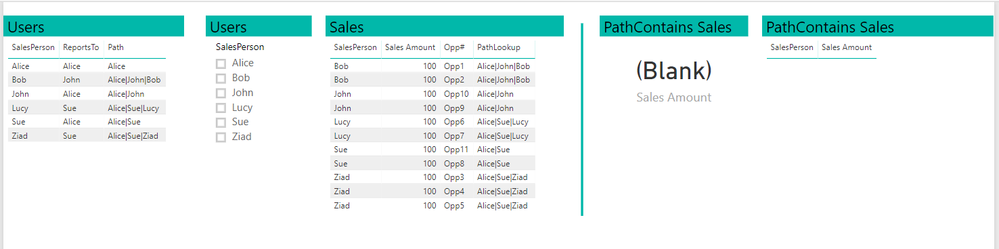- Power BI forums
- Updates
- News & Announcements
- Get Help with Power BI
- Desktop
- Service
- Report Server
- Power Query
- Mobile Apps
- Developer
- DAX Commands and Tips
- Custom Visuals Development Discussion
- Health and Life Sciences
- Power BI Spanish forums
- Translated Spanish Desktop
- Power Platform Integration - Better Together!
- Power Platform Integrations (Read-only)
- Power Platform and Dynamics 365 Integrations (Read-only)
- Training and Consulting
- Instructor Led Training
- Dashboard in a Day for Women, by Women
- Galleries
- Community Connections & How-To Videos
- COVID-19 Data Stories Gallery
- Themes Gallery
- Data Stories Gallery
- R Script Showcase
- Webinars and Video Gallery
- Quick Measures Gallery
- 2021 MSBizAppsSummit Gallery
- 2020 MSBizAppsSummit Gallery
- 2019 MSBizAppsSummit Gallery
- Events
- Ideas
- Custom Visuals Ideas
- Issues
- Issues
- Events
- Upcoming Events
- Community Blog
- Power BI Community Blog
- Custom Visuals Community Blog
- Community Support
- Community Accounts & Registration
- Using the Community
- Community Feedback
Register now to learn Fabric in free live sessions led by the best Microsoft experts. From Apr 16 to May 9, in English and Spanish.
- Power BI forums
- Forums
- Get Help with Power BI
- Desktop
- Re: Need help with Hierarcy PathItem in Calculated...
- Subscribe to RSS Feed
- Mark Topic as New
- Mark Topic as Read
- Float this Topic for Current User
- Bookmark
- Subscribe
- Printer Friendly Page
- Mark as New
- Bookmark
- Subscribe
- Mute
- Subscribe to RSS Feed
- Permalink
- Report Inappropriate Content
Need help with Hierarcy PathItem in Calculated Table
Hi, everyone.
I am working on data from Dynamics 365. The example below is a simplification. I have a Users table with their Manager (ReportsTo). I then have a Sales table. When a user logs into Power BI, I capture who they are and this passes through to a filter (represented as the slicer). I do NOT have a relationship between Sales and Users, since I am actually trying to capture information for all the people who report (either directly or indirectly) into a Manager. So for Sue, I should see sales for herself, for Lucy, and for Ziad. Whereas for Alice, I should see sales for all the users. If Bob logged in, he should only see himself.
I am thinking the Path functionality is the best way to capture this. The steps I follow are
- Create a Path column in Users.
- Create a PathLookup column in Sales.
- Create a calculated table using the following code:
PathContains Sales =
FILTER (
Sales,
PATHCONTAINS ( Sales[PathLookup], SELECTEDVALUE ( Users[SalesPerson] ) )
)
However, this does not return any values. I am attaching the sample workbook. I feel like I am missing something obvious, so any and all help is most appreciated!
Best, Scott
- Mark as New
- Bookmark
- Subscribe
- Mute
- Subscribe to RSS Feed
- Permalink
- Report Inappropriate Content
Hi @Anonymous,
PATHCONTAINS function is used to create a calculated column. Please create a calculated column in 'Sales' table and check if it is right.
Please refer to the following threads for more details.
Manager Level Hierarchies with multiples in Power BI
Creating a user hierarchy from a manager column to use as hierarchy slicer
Power BI Tutorial: Flatten Parent Child Hierarchy
Best Regards,
Angelia
Helpful resources

Microsoft Fabric Learn Together
Covering the world! 9:00-10:30 AM Sydney, 4:00-5:30 PM CET (Paris/Berlin), 7:00-8:30 PM Mexico City

Power BI Monthly Update - April 2024
Check out the April 2024 Power BI update to learn about new features.

| User | Count |
|---|---|
| 118 | |
| 107 | |
| 69 | |
| 68 | |
| 43 |
| User | Count |
|---|---|
| 148 | |
| 104 | |
| 104 | |
| 89 | |
| 66 |