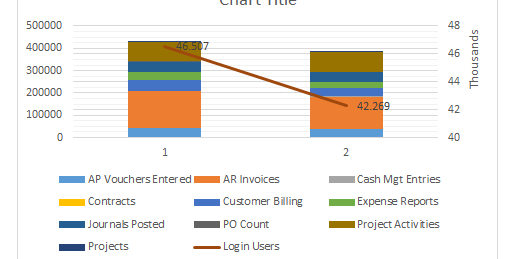- Power BI forums
- Updates
- News & Announcements
- Get Help with Power BI
- Desktop
- Service
- Report Server
- Power Query
- Mobile Apps
- Developer
- DAX Commands and Tips
- Custom Visuals Development Discussion
- Health and Life Sciences
- Power BI Spanish forums
- Translated Spanish Desktop
- Power Platform Integration - Better Together!
- Power Platform Integrations (Read-only)
- Power Platform and Dynamics 365 Integrations (Read-only)
- Training and Consulting
- Instructor Led Training
- Dashboard in a Day for Women, by Women
- Galleries
- Community Connections & How-To Videos
- COVID-19 Data Stories Gallery
- Themes Gallery
- Data Stories Gallery
- R Script Showcase
- Webinars and Video Gallery
- Quick Measures Gallery
- 2021 MSBizAppsSummit Gallery
- 2020 MSBizAppsSummit Gallery
- 2019 MSBizAppsSummit Gallery
- Events
- Ideas
- Custom Visuals Ideas
- Issues
- Issues
- Events
- Upcoming Events
- Community Blog
- Power BI Community Blog
- Custom Visuals Community Blog
- Community Support
- Community Accounts & Registration
- Using the Community
- Community Feedback
Register now to learn Fabric in free live sessions led by the best Microsoft experts. From Apr 16 to May 9, in English and Spanish.
- Power BI forums
- Forums
- Get Help with Power BI
- Desktop
- Need help with Formula
- Subscribe to RSS Feed
- Mark Topic as New
- Mark Topic as Read
- Float this Topic for Current User
- Bookmark
- Subscribe
- Printer Friendly Page
- Mark as New
- Bookmark
- Subscribe
- Mute
- Subscribe to RSS Feed
- Permalink
- Report Inappropriate Content
Need help with Formula
Hi,
I need help with formula for the below data, I want to sum up the values of only projects in the column Data.
So my result should be like column or measure=5933
| Data | value |
| AP Vouchers Entered | 41194 |
| AR Invoices | 165812 |
| Cash Mgt Entries | 2528 |
| Projects | 352 |
| Customer Billing | 49159 |
| Expense Reports | 32993 |
| Journals Posted | 48055 |
| PO Count | 1335 |
| Project Activities | 85049 |
| Projects | 5581 |
Thanks,
Ravi
Solved! Go to Solution.
- Mark as New
- Bookmark
- Subscribe
- Mute
- Subscribe to RSS Feed
- Permalink
- Report Inappropriate Content
Hi @Anonymous
You could add the following Measure
New Measure = CALCULATE(
SUM('Table'[value]),
'Table'[Data]="Projects"
)or add a column like this
New Column = IF('Table'[Data]="Projects",'Table'[value],BLANK())I reckon the measure is the better way to go 🙂
- Mark as New
- Bookmark
- Subscribe
- Mute
- Subscribe to RSS Feed
- Permalink
- Report Inappropriate Content
Phil I need one more help, I am trying to create a line and stacked chart with the below data and as shown in the Image1 I have created the stacked part, But I want the values of Login User as the line and the Login user should be excluded from the stacked columns as shown in Image2, how to acheive this?
| Data | value | Month |
| AP Vouchers Entered | 41194 | Oct |
| AR Invoices | 165812 | Oct |
| Cash Mgt Entries | 2528 | Oct |
| Contracts | 352 | Oct |
| Customer Billing | 49159 | Oct |
| Expense Reports | 32993 | Oct |
| Journals Posted | 48055 | Oct |
| PO Count | 1335 | Oct |
| Project Activities | 85049 | Oct |
| Projects | 5581 | Oct |
| Login Users | 46507 | Oct |
| AP Vouchers Entered | 37648 | Nov |
| AR Invoices | 144398 | Nov |
| Cash Mgt Entries | 2554 | Nov |
| Contracts | 382 | Nov |
| Customer Billing | 36714 | Nov |
| Expense Reports | 27417 | Nov |
| Journals Posted | 43999 | Nov |
| PO Count | 858 | Nov |
| Project Activities | 87161 | Nov |
| Projects | 5072 | Nov |
| Login Users | 42269 | Nov |
- Mark as New
- Bookmark
- Subscribe
- Mute
- Subscribe to RSS Feed
- Permalink
- Report Inappropriate Content
Please try this measure and add it to the line values of your visual.
Logged in Users = CALCULATE(
SUM('Table'[value]),
FILTER(
ALLEXCEPT('Table','Table'[Month]),
'Table'[Data]="Login Users")
)
- Mark as New
- Bookmark
- Subscribe
- Mute
- Subscribe to RSS Feed
- Permalink
- Report Inappropriate Content
Hi @Anonymous
You could add the following Measure
New Measure = CALCULATE(
SUM('Table'[value]),
'Table'[Data]="Projects"
)or add a column like this
New Column = IF('Table'[Data]="Projects",'Table'[value],BLANK())I reckon the measure is the better way to go 🙂
- Mark as New
- Bookmark
- Subscribe
- Mute
- Subscribe to RSS Feed
- Permalink
- Report Inappropriate Content
Thanks Phil, I will go with the measure:)
Regards,
Ravi
- Mark as New
- Bookmark
- Subscribe
- Mute
- Subscribe to RSS Feed
- Permalink
- Report Inappropriate Content
Phil I need one more help, I am trying to create a line and stacked chart with the below data and as shown in the Image1 I have created the stacked part, But I want the values of Login User as the line and the Login user should be excluded from the stacked columns as shown in Image2, how to acheive this?
| Data | value | Month |
| AP Vouchers Entered | 41194 | Oct |
| AR Invoices | 165812 | Oct |
| Cash Mgt Entries | 2528 | Oct |
| Contracts | 352 | Oct |
| Customer Billing | 49159 | Oct |
| Expense Reports | 32993 | Oct |
| Journals Posted | 48055 | Oct |
| PO Count | 1335 | Oct |
| Project Activities | 85049 | Oct |
| Projects | 5581 | Oct |
| Login Users | 46507 | Oct |
| AP Vouchers Entered | 37648 | Nov |
| AR Invoices | 144398 | Nov |
| Cash Mgt Entries | 2554 | Nov |
| Contracts | 382 | Nov |
| Customer Billing | 36714 | Nov |
| Expense Reports | 27417 | Nov |
| Journals Posted | 43999 | Nov |
| PO Count | 858 | Nov |
| Project Activities | 87161 | Nov |
| Projects | 5072 | Nov |
| Login Users | 42269 | Nov |
- Mark as New
- Bookmark
- Subscribe
- Mute
- Subscribe to RSS Feed
- Permalink
- Report Inappropriate Content
Please try this measure and add it to the line values of your visual.
Logged in Users = CALCULATE(
SUM('Table'[value]),
FILTER(
ALLEXCEPT('Table','Table'[Month]),
'Table'[Data]="Login Users")
)
- Mark as New
- Bookmark
- Subscribe
- Mute
- Subscribe to RSS Feed
- Permalink
- Report Inappropriate Content
Thanks Phil, that work exceptionally well!
After using the formula in the line value, I filtered out the "Login Users" from the Visual level filter and the o/p is as shown
Helpful resources

Microsoft Fabric Learn Together
Covering the world! 9:00-10:30 AM Sydney, 4:00-5:30 PM CET (Paris/Berlin), 7:00-8:30 PM Mexico City

Power BI Monthly Update - April 2024
Check out the April 2024 Power BI update to learn about new features.

| User | Count |
|---|---|
| 115 | |
| 99 | |
| 86 | |
| 70 | |
| 62 |
| User | Count |
|---|---|
| 151 | |
| 120 | |
| 103 | |
| 87 | |
| 68 |