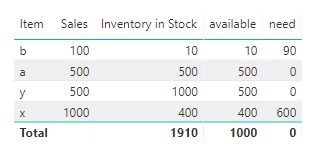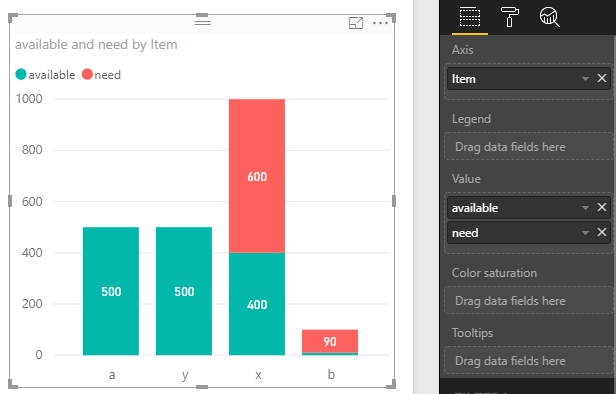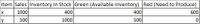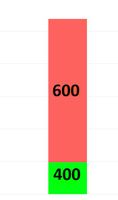- Power BI forums
- Updates
- News & Announcements
- Get Help with Power BI
- Desktop
- Service
- Report Server
- Power Query
- Mobile Apps
- Developer
- DAX Commands and Tips
- Custom Visuals Development Discussion
- Health and Life Sciences
- Power BI Spanish forums
- Translated Spanish Desktop
- Power Platform Integration - Better Together!
- Power Platform Integrations (Read-only)
- Power Platform and Dynamics 365 Integrations (Read-only)
- Training and Consulting
- Instructor Led Training
- Dashboard in a Day for Women, by Women
- Galleries
- Community Connections & How-To Videos
- COVID-19 Data Stories Gallery
- Themes Gallery
- Data Stories Gallery
- R Script Showcase
- Webinars and Video Gallery
- Quick Measures Gallery
- 2021 MSBizAppsSummit Gallery
- 2020 MSBizAppsSummit Gallery
- 2019 MSBizAppsSummit Gallery
- Events
- Ideas
- Custom Visuals Ideas
- Issues
- Issues
- Events
- Upcoming Events
- Community Blog
- Power BI Community Blog
- Custom Visuals Community Blog
- Community Support
- Community Accounts & Registration
- Using the Community
- Community Feedback
Register now to learn Fabric in free live sessions led by the best Microsoft experts. From Apr 16 to May 9, in English and Spanish.
- Power BI forums
- Forums
- Get Help with Power BI
- Desktop
- Need help with Dax If statement including a measur...
- Subscribe to RSS Feed
- Mark Topic as New
- Mark Topic as Read
- Float this Topic for Current User
- Bookmark
- Subscribe
- Printer Friendly Page
- Mark as New
- Bookmark
- Subscribe
- Mute
- Subscribe to RSS Feed
- Permalink
- Report Inappropriate Content
Need help with Dax If statement including a measure
We are trying to create a green/red stacked bar report relating our inventory and sales. Sales is our starting point and the green/red status is a relationship of inventory to sales. For example, if we have 1,000 units in sales and 400 units in stock, 400 would be green (as these are in stock) and 600 would be red (as we need more units to complete the sale). This we have working in Power BI. It is the scenario for when we have more stock than sales that we cannot cap the green at our sale. For example, if we have 1,000 units in sales and 2,000 units in stock, we want green to be 1,000 (because we don't care we have excess) and red would be 0 (as nothing needs to be produced to meet the sale).
Our issue is that our sales data is a direct metric from our data source, but the inventory is a new measure using the below formula. This is due to our data having the inventory for an item stated multiple times (when it is a unique instance to that item) and this metric should not be summed.
=SUMX (DISTINCT([Item Number]), FIRSTNONBLANK ([On Hand]), 0)
What we are trying to create two new measures to drive our green and red visual.
Green would be....If Inventory >=Sales then bring back Sales metric
Red would be... If Inventory <Sales then subtract Inv from Sales
We are having issues with Dax since our Inventory is already a measure and our knowledge of Dax is minimal.
Solved! Go to Solution.
- Mark as New
- Bookmark
- Subscribe
- Mute
- Subscribe to RSS Feed
- Permalink
- Report Inappropriate Content
Hi @ekelly
Create two measures
available = IF(MAX([Sales])<[Inventory in Stock],MAX([Sales]),[Inventory in Stock])
need = IF(MAX([Sales])>[Inventory in Stock],MAX([Sales])-[Inventory in Stock],0)
Best Regards
Maggie
- Mark as New
- Bookmark
- Subscribe
- Mute
- Subscribe to RSS Feed
- Permalink
- Report Inappropriate Content
Hi @ekelly,
It'd be helpful to understand what you're trying to achieve if you could share some sample data (or even better, a pbix model), obviously removing any sensitive/confidential data.
Thanks
Alex
- Mark as New
- Bookmark
- Subscribe
- Mute
- Subscribe to RSS Feed
- Permalink
- Report Inappropriate Content
Here would be a sample of the chart we are looking to achieve. Green and Red in the chart would be new measures and then we would create the stacked bar visual with these new measures.
- Mark as New
- Bookmark
- Subscribe
- Mute
- Subscribe to RSS Feed
- Permalink
- Report Inappropriate Content
The complexity is that inventory in stock is already a new measure using the below formula from our data source. I cannot share the actual pbix, as it does contain confidential information.
=SUMX (DISTINCT([Item Number]), FIRSTNONBLANK ([On Hand]), 0)
- Mark as New
- Bookmark
- Subscribe
- Mute
- Subscribe to RSS Feed
- Permalink
- Report Inappropriate Content
Hi @ekelly
Create two measures
available = IF(MAX([Sales])<[Inventory in Stock],MAX([Sales]),[Inventory in Stock])
need = IF(MAX([Sales])>[Inventory in Stock],MAX([Sales])-[Inventory in Stock],0)
Best Regards
Maggie
Helpful resources

Microsoft Fabric Learn Together
Covering the world! 9:00-10:30 AM Sydney, 4:00-5:30 PM CET (Paris/Berlin), 7:00-8:30 PM Mexico City

Power BI Monthly Update - April 2024
Check out the April 2024 Power BI update to learn about new features.

| User | Count |
|---|---|
| 108 | |
| 100 | |
| 78 | |
| 64 | |
| 58 |
| User | Count |
|---|---|
| 148 | |
| 111 | |
| 94 | |
| 84 | |
| 67 |