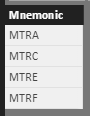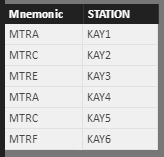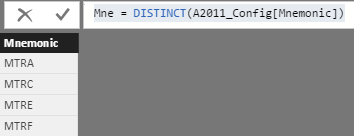- Power BI forums
- Updates
- News & Announcements
- Get Help with Power BI
- Desktop
- Service
- Report Server
- Power Query
- Mobile Apps
- Developer
- DAX Commands and Tips
- Custom Visuals Development Discussion
- Health and Life Sciences
- Power BI Spanish forums
- Translated Spanish Desktop
- Power Platform Integration - Better Together!
- Power Platform Integrations (Read-only)
- Power Platform and Dynamics 365 Integrations (Read-only)
- Training and Consulting
- Instructor Led Training
- Dashboard in a Day for Women, by Women
- Galleries
- Community Connections & How-To Videos
- COVID-19 Data Stories Gallery
- Themes Gallery
- Data Stories Gallery
- R Script Showcase
- Webinars and Video Gallery
- Quick Measures Gallery
- 2021 MSBizAppsSummit Gallery
- 2020 MSBizAppsSummit Gallery
- 2019 MSBizAppsSummit Gallery
- Events
- Ideas
- Custom Visuals Ideas
- Issues
- Issues
- Events
- Upcoming Events
- Community Blog
- Power BI Community Blog
- Custom Visuals Community Blog
- Community Support
- Community Accounts & Registration
- Using the Community
- Community Feedback
Register now to learn Fabric in free live sessions led by the best Microsoft experts. From Apr 16 to May 9, in English and Spanish.
- Power BI forums
- Forums
- Get Help with Power BI
- Desktop
- Need help with DAX to display measures
- Subscribe to RSS Feed
- Mark Topic as New
- Mark Topic as Read
- Float this Topic for Current User
- Bookmark
- Subscribe
- Printer Friendly Page
- Mark as New
- Bookmark
- Subscribe
- Mute
- Subscribe to RSS Feed
- Permalink
- Report Inappropriate Content
Need help with DAX to display measures
I want to display calculated measures Tx1 - Tx6
I want these KAY1 - KAY6 to display bar charts correctly in this same bar chart when the chiclet or slicer is selected.
I have used the switch in a new column(STATION) to use multiple criteria(measures) against corresponding four fields as below :
STATION = SWITCH(BH1_Seismic[Member],"MTRA","KAY1","MTRC","KAY2","MTRE","KAY3","MTRA","KAY4","MTRC","KAY5","MTRF","KAY6",BH1_Seismic[Member])
The field has only MTRA, MTRC, MTRE and MTRF for the corresponding KAY1, KAY2, KAY3, KAY4, KAY5 and KAY6
But my calculated column expression for STATION returned: KAY1, KAY2, KAY3 and KAY6... It didnt return KAY4 and KAY5.
Maybe there is a better option..Maybe you can help me with a DAX expression like ‘Lookup’ or an ‘if’ expression or a better work around.
See field relation below:
MTRA | KAY1 |
MTRC | KAY2 |
MTRE | KAY3 |
MTRA | KAY4 |
MTRC | KAY5 |
MTRF | KAY6 |
I intend to return KAY1, KAY2, KAY3, KAY4, KAY5 and KAY6
Please help
Solved! Go to Solution.
- Mark as New
- Bookmark
- Subscribe
- Mute
- Subscribe to RSS Feed
- Permalink
- Report Inappropriate Content
@Anonymous,
Share the sample with less raw data and remove all unnecessary things. No calculated columns or measures, just explain your original requirement.
If this post helps, then please consider Accept it as the solution to help the other members find it more quickly.
- Mark as New
- Bookmark
- Subscribe
- Mute
- Subscribe to RSS Feed
- Permalink
- Report Inappropriate Content
@Anonymous,
You have the wrong understanding of SWITCH Function. Forget it, just use one measure.
If this post helps, then please consider Accept it as the solution to help the other members find it more quickly.
- Mark as New
- Bookmark
- Subscribe
- Mute
- Subscribe to RSS Feed
- Permalink
- Report Inappropriate Content
What measure should I use??..
Please assist ..
.What is the best approach to achieve this.. I have sent you the pbix file
- Mark as New
- Bookmark
- Subscribe
- Mute
- Subscribe to RSS Feed
- Permalink
- Report Inappropriate Content
I’ve created the tables and made the relationships..
Now With ‘SWITCH’, I can now display KAY1-KAY6
I have dragged STATION to legend.. Also tried dragging Mnemonics to legend.
But the data output is same for KAY1 and KAY4…and KAY2 and KAY5 which is not supposed to be so .
The displayed data are supposed to be different values as they are feeding differently from another table which has KMAT-1 and KMAT-2 .
See field relation below
MTRA | KMAT-1 | KAY1 |
MTRC | KMAT-1 | KAY2 |
MTRE | KMAT-1 | KAY3 |
MTRA | KMAT-2 | KAY4 |
MTRC | KMAT-2 | KAY5 |
MTRF | KMAT-2 | KAY6 |
Please I want to be able to display data for each selected site for each particular day.
I've tried different Switch statement but they still output same values for KAY1/KAY4 and KAY2/KAY5.
Also If I select KAY2 and KAY5, same time, or KAY1 and KAY4 same time, The bar chart disappears.
Please assist
- Mark as New
- Bookmark
- Subscribe
- Mute
- Subscribe to RSS Feed
- Permalink
- Report Inappropriate Content
@Anonymous,
The data you provide are inconsistent. It makes us confused.
If this post helps, then please consider Accept it as the solution to help the other members find it more quickly.
- Mark as New
- Bookmark
- Subscribe
- Mute
- Subscribe to RSS Feed
- Permalink
- Report Inappropriate Content
I do appreciate your time.
I have been providing this same data here and got solutions to similar issues. The data is straightforward and unambigous.
v-ljerr-msft, Simon_Hou-MSFT, Eric_Zhang, v-yulgu-msft, v-qiuyu-MSFT , smoupre etc
have all been providing me clear solutions which I followed up. Here they introduced me to SWITCH and various other workaround.
I do appreciate your help and really want to learn DAX. I have been learning .
- Mark as New
- Bookmark
- Subscribe
- Mute
- Subscribe to RSS Feed
- Permalink
- Report Inappropriate Content
Hi,
I've sent to your email the other replica Pbix file which is now live, working, deployed and running perfectly:
I was successful in using the switch in this different project that has 2 one to one fields.
But this present project has one to many fields..Thats why i made my initial submission in the thread for help.
I was thinking lookup or if or any other workaround can help.. Actually the creation of the new tables you suggested helped in displaying the measures but it is not pulling the data appropriately.
I only know Switch for now.
- Mark as New
- Bookmark
- Subscribe
- Mute
- Subscribe to RSS Feed
- Permalink
- Report Inappropriate Content
@Anonymous,
Simplify your model as much as possible and illustrate with dummy data. Otherwise, it's hard to understand your situation.
If this post helps, then please consider Accept it as the solution to help the other members find it more quickly.
- Mark as New
- Bookmark
- Subscribe
- Mute
- Subscribe to RSS Feed
- Permalink
- Report Inappropriate Content
Thanks for your time.
I was successful in using the switch in a different project that has 2 one to one fields.
But This project has one to many fields..Thats why i was thinking lookup or if or anyother workaorund can help.
I've sent the other replica perfect project to your email. This is now live, working, deployed and running perfectly with same principle:
- Mark as New
- Bookmark
- Subscribe
- Mute
- Subscribe to RSS Feed
- Permalink
- Report Inappropriate Content
@Anonymous,
Share the sample with less raw data and remove all unnecessary things. No calculated columns or measures, just explain your original requirement.
If this post helps, then please consider Accept it as the solution to help the other members find it more quickly.
- Mark as New
- Bookmark
- Subscribe
- Mute
- Subscribe to RSS Feed
- Permalink
- Report Inappropriate Content
@Anonymous,
Your requirement is not very clear to us. Check if RELATEDTABLE Function helps.
If this post helps, then please consider Accept it as the solution to help the other members find it more quickly.
- Mark as New
- Bookmark
- Subscribe
- Mute
- Subscribe to RSS Feed
- Permalink
- Report Inappropriate Content
Hi,
I've tried the RelatedTable but cant get the syntax for the Dax expression.
My switch expression would have worked but the snag is it returns only one of the MTRA(for KAY1) and MTRC(for KAY2).
I want it to also return the MTRA for KAY4 and MTRC for KAY5.
Maybe switch is only returning unique.
I've sent the pbix file to your email.
- Mark as New
- Bookmark
- Subscribe
- Mute
- Subscribe to RSS Feed
- Permalink
- Report Inappropriate Content
@Anonymous,
Add two tables and create relationships, then drag STATION to Legend.
If this post helps, then please consider Accept it as the solution to help the other members find it more quickly.
- Mark as New
- Bookmark
- Subscribe
- Mute
- Subscribe to RSS Feed
- Permalink
- Report Inappropriate Content
Please, how do I create a new table..
I have tried creating and got the below ...Data view-> New Table....
How do I create the other Table?? Do i need to add a formula :? Please What is the calculation to create/add the table??
Did you have a look at the PBix file?
- Mark as New
- Bookmark
- Subscribe
- Mute
- Subscribe to RSS Feed
- Permalink
- Report Inappropriate Content
@Anonymous,
Simply click Enter Data from the Home tab.
If this post helps, then please consider Accept it as the solution to help the other members find it more quickly.
- Mark as New
- Bookmark
- Subscribe
- Mute
- Subscribe to RSS Feed
- Permalink
- Report Inappropriate Content
I’ve created the tables and made the relationships..
Now With ‘SWITCH’, I can now display KAY1-KAY6
I have dragged STATION to legend.. Also tried dragging Mnemonics to legend.
But the data output is same for KAY1 and KAY4…and KAY2 and KAY5 which is not supposed to be so .
The displayed data are supposed to be different values as they are feeding differently from another table which has KMAT-1 and KMAT-2 .
See field relation below
MTRA | KMAT-1 | KAY1 |
MTRC | KMAT-1 | KAY2 |
MTRE | KMAT-1 | KAY3 |
MTRA | KMAT-2 | KAY4 |
MTRC | KMAT-2 | KAY5 |
MTRF | KMAT-2 | KAY6 |
Please I want to be able to display data for each selected site for each particular day.
I've tried different Switch statement but they still output same values for KAY1/KAY4 and KAY2/KAY5.
Also If I select KAY2 and KAY5, same time, or KAY1 and KAY4 same time, The bar chart disappears.
********************************************************************************************************
I have used the switch in a new column(STATION) :
STATION = SWITCH(BH1_Seismic[Member],"MTRA","KAY1","MTRC","KAY2","MTRE","KAY3","MTRA","KAY4","MTRC","KAY5","MTRF","KAY6",BH1_Seismic[Member])
See my Data display measure below:
************************
Measure =
SWITCH( TRUE(),
VALUES(BH1_Seismic[Member])= "KAY1", [KAY1],
VALUES(BH1_Seismic[Member]) = "KAY2", [KAY2],
VALUES(BH1_Seismic[Member]) = "KAY3", [KAY3],
VALUES(BH1_Seismic[Member]) = "KAY4", [KAY4],
VALUES(BH1_Seismic[Member]) = "KAY5", [KAY5],
VALUES(BH1_Seismic[Member]) = "KAY6", [KAY6],
BLANK())
*********************************************************************
Please assist
Helpful resources

Microsoft Fabric Learn Together
Covering the world! 9:00-10:30 AM Sydney, 4:00-5:30 PM CET (Paris/Berlin), 7:00-8:30 PM Mexico City

Power BI Monthly Update - April 2024
Check out the April 2024 Power BI update to learn about new features.

| User | Count |
|---|---|
| 112 | |
| 96 | |
| 78 | |
| 68 | |
| 55 |
| User | Count |
|---|---|
| 144 | |
| 105 | |
| 102 | |
| 89 | |
| 63 |