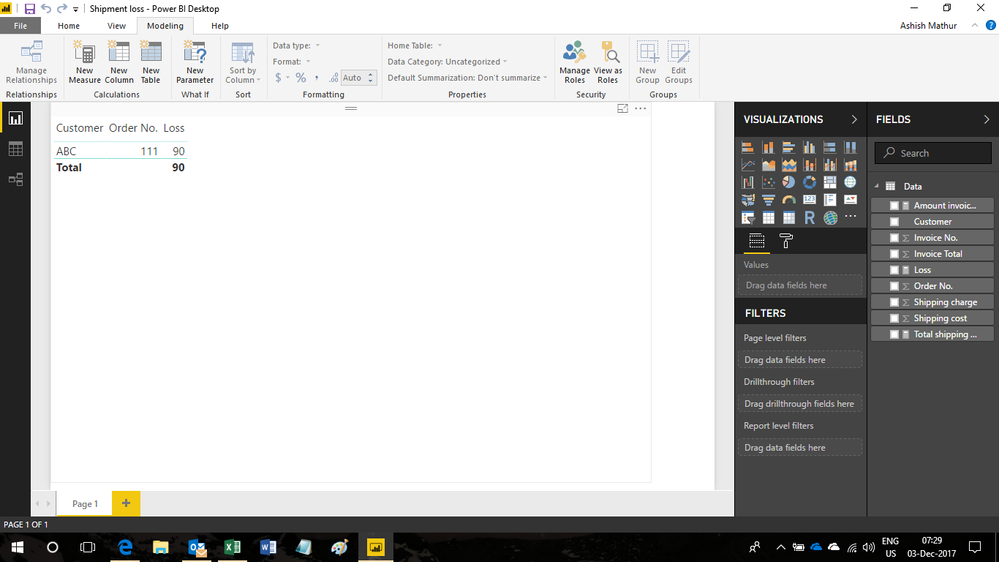- Power BI forums
- Updates
- News & Announcements
- Get Help with Power BI
- Desktop
- Service
- Report Server
- Power Query
- Mobile Apps
- Developer
- DAX Commands and Tips
- Custom Visuals Development Discussion
- Health and Life Sciences
- Power BI Spanish forums
- Translated Spanish Desktop
- Power Platform Integration - Better Together!
- Power Platform Integrations (Read-only)
- Power Platform and Dynamics 365 Integrations (Read-only)
- Training and Consulting
- Instructor Led Training
- Dashboard in a Day for Women, by Women
- Galleries
- Community Connections & How-To Videos
- COVID-19 Data Stories Gallery
- Themes Gallery
- Data Stories Gallery
- R Script Showcase
- Webinars and Video Gallery
- Quick Measures Gallery
- 2021 MSBizAppsSummit Gallery
- 2020 MSBizAppsSummit Gallery
- 2019 MSBizAppsSummit Gallery
- Events
- Ideas
- Custom Visuals Ideas
- Issues
- Issues
- Events
- Upcoming Events
- Community Blog
- Power BI Community Blog
- Custom Visuals Community Blog
- Community Support
- Community Accounts & Registration
- Using the Community
- Community Feedback
Register now to learn Fabric in free live sessions led by the best Microsoft experts. From Apr 16 to May 9, in English and Spanish.
- Power BI forums
- Forums
- Get Help with Power BI
- Desktop
- Need help with DAX for aggregation/conditional exp...
- Subscribe to RSS Feed
- Mark Topic as New
- Mark Topic as Read
- Float this Topic for Current User
- Bookmark
- Subscribe
- Printer Friendly Page
- Mark as New
- Bookmark
- Subscribe
- Mute
- Subscribe to RSS Feed
- Permalink
- Report Inappropriate Content
Need help with DAX for aggregation/conditional expressions
I am doing analysis of freight charges and the data looks something like this:
Customer Order No. Invoice No. Invoice Total Shipping Charge Shipping Cost
-------------------------------------------------------------------------------------------------------------
ABC 111 1111 1000.00 0.00 30.00
ABC 111 1112 2000.00 0.00 30.00
ABC 111 1113 1000.00 0.00 20.00
ABC 111 1114 500.00 0.00 10.00
ABC 222 2221 2000.00 0.00 10.00
ABC 222 2222 2000.00 0.00 15.00
ABC 222 2223 2000.00 0.00 25.00
ABC 333 3331 500.00 10.00 7.00
ABC 333 3332 250.00 5.00 4.00
ABC 333 3333 250.00 5.00 4.00
Ergo, for each customer there are multiple orders, orders might be split into multiple shipments.
Assume that there is a shipping thresold of $5,000, i.e. for orders above that amount shipping is free. However, there are exceptions. Also, there is not always a shipping cost.
I need to find out for each customer, for orders with total order value less than 5,000 and if there is a shipping cost, how many orders were not charged a shipping fee and what is the total loss due to this.
Need some directional help with this - I understand that first I need to aggregate the values for each order and then run an analysis on the aggregates. Not sure how to approach it in DAX.
Update: In the above example, Order 1111 has total value of 4,500 but no shipping cost is being charged. Order 222 is 6,000 hence eligible for free shipping. Order 333 is being charged as expected. So, total loss is 90 and the number of orders matching the exception condition is 1.
Solved! Go to Solution.
- Mark as New
- Bookmark
- Subscribe
- Mute
- Subscribe to RSS Feed
- Permalink
- Report Inappropriate Content
If you put a Matrix on the page and only put Customers on the rows, these measures should work:
Amount Shipping Cost for Orders less than 5k and have shipping cost =
VAR Orders_less_5_with_ship_Cost =
FILTER (
ADDCOLUMNS (
VALUES ( Table1[Order No.] ),
"Total_Amount", CALCULATE ( SUM ( Table1[Invoice Total] ) ),
"Total_Ship_Cost", CALCULATE ( SUM ( Table1[Shipping Cost] ) ),
"Total_Ship_Charge", CALCULATE( SUM( Table1[Shipping Charge] ) )
),
[Total_Amount] < 5000
&& [Total_Ship_Cost] && NOT( [Total_Ship_Charge] )
)
RETURN
CALCULATE( SUM( Table1[Shipping Cost] ), Orders_less_5_with_ship_Cost )and
Count Orders less than 5k and have shipping costs =
VAR Orders_less_5_with_ship_Cost =
FILTER (
ADDCOLUMNS (
VALUES ( Table1[Order No.] ),
"Total_Amount", CALCULATE ( SUM ( Table1[Invoice Total] ) ),
"Total_Ship_Cost", CALCULATE ( SUM ( Table1[Shipping Cost] ) ),
"Total_Ship_Charge", CALCULATE( SUM( Table1[Shipping Charge] ) )
),
[Total_Amount] < 5000
&& [Total_Ship_Cost] && NOT( [Total_Ship_Charge] )
)
RETURN
COUNTROWS( Orders_less_5_with_ship_Cost )
- Mark as New
- Bookmark
- Subscribe
- Mute
- Subscribe to RSS Feed
- Permalink
- Report Inappropriate Content
Hi,
You may refer to my solution in this file.
Hope this helps.
Regards,
Ashish Mathur
http://www.ashishmathur.com
https://www.linkedin.com/in/excelenthusiasts/
- Mark as New
- Bookmark
- Subscribe
- Mute
- Subscribe to RSS Feed
- Permalink
- Report Inappropriate Content
Hi @sanimesa
Try this
Go to Modelling Tab>>>>NEW TABLE
NEW Table =
ADDCOLUMNS (
FILTER (
SUMMARIZE (
TableName,
TableName[Customer],
TableName[Order No.],
"Total Invoice", SUM ( TableName[Invoice Total] )
),
[Total Invoice] < 5000
&& CALCULATE ( SUM ( TableName[Shipping Charge] ) ) = 0
),
"Shipping Cost", CALCULATE ( SUM ( TableName[Shipping Cost] ) )
)
Regards
Zubair
Please try my custom visuals
Helpful resources

Microsoft Fabric Learn Together
Covering the world! 9:00-10:30 AM Sydney, 4:00-5:30 PM CET (Paris/Berlin), 7:00-8:30 PM Mexico City

Power BI Monthly Update - April 2024
Check out the April 2024 Power BI update to learn about new features.

| User | Count |
|---|---|
| 110 | |
| 97 | |
| 78 | |
| 64 | |
| 55 |
| User | Count |
|---|---|
| 143 | |
| 109 | |
| 89 | |
| 84 | |
| 66 |