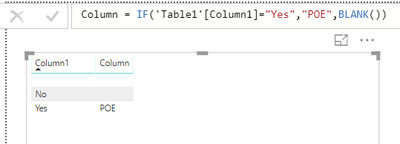- Power BI forums
- Updates
- News & Announcements
- Get Help with Power BI
- Desktop
- Service
- Report Server
- Power Query
- Mobile Apps
- Developer
- DAX Commands and Tips
- Custom Visuals Development Discussion
- Health and Life Sciences
- Power BI Spanish forums
- Translated Spanish Desktop
- Power Platform Integration - Better Together!
- Power Platform Integrations (Read-only)
- Power Platform and Dynamics 365 Integrations (Read-only)
- Training and Consulting
- Instructor Led Training
- Dashboard in a Day for Women, by Women
- Galleries
- Community Connections & How-To Videos
- COVID-19 Data Stories Gallery
- Themes Gallery
- Data Stories Gallery
- R Script Showcase
- Webinars and Video Gallery
- Quick Measures Gallery
- 2021 MSBizAppsSummit Gallery
- 2020 MSBizAppsSummit Gallery
- 2019 MSBizAppsSummit Gallery
- Events
- Ideas
- Custom Visuals Ideas
- Issues
- Issues
- Events
- Upcoming Events
- Community Blog
- Power BI Community Blog
- Custom Visuals Community Blog
- Community Support
- Community Accounts & Registration
- Using the Community
- Community Feedback
Register now to learn Fabric in free live sessions led by the best Microsoft experts. From Apr 16 to May 9, in English and Spanish.
- Power BI forums
- Forums
- Get Help with Power BI
- Desktop
- Re: Need help with DAX equation. It will not recog...
- Subscribe to RSS Feed
- Mark Topic as New
- Mark Topic as Read
- Float this Topic for Current User
- Bookmark
- Subscribe
- Printer Friendly Page
- Mark as New
- Bookmark
- Subscribe
- Mute
- Subscribe to RSS Feed
- Permalink
- Report Inappropriate Content
Need help with DAX equation. It will not recognize "Yes" or "No" in column
Hello,
My column name "POE Chargeable Event" has multiple rows containing either a "Yes","No", or just left blank.
I created a calculated column that will search the "POE Chargeable Event" column and display "POE" everytime it finds a "Yes" in the "POE Chargeable Event" column. I have used this equation a 1000 times and it always works. I know the syntax is correct because I have tried with other columns and it works fine, however, for some reason this DAX equation will not pick up on either the "Yes" or "No in the column.
I wonder since there are blank rows that it is throwing the calculation off? Please help if you can.
POE Chargeable =
IF('Active RCA Audit'[POE CHARGEABLE EVENT]="Yes","POE",BLANK())
Solved! Go to Solution.
- Mark as New
- Bookmark
- Subscribe
- Mute
- Subscribe to RSS Feed
- Permalink
- Report Inappropriate Content
@wkelly1002,
Is there any possiblity that your original "Yes" in the DAX contains space?
Regards,
Lydia
If this post helps, then please consider Accept it as the solution to help the other members find it more quickly.
- Mark as New
- Bookmark
- Subscribe
- Mute
- Subscribe to RSS Feed
- Permalink
- Report Inappropriate Content
Your formula is correct, and blanks should not affect the explicit match on Yes. Can you double-check the data in that column and verify that it truly is still Yes/No/Blank as text and wasn't changed to a boolean 1/0, True/False, etc?
- Mark as New
- Bookmark
- Subscribe
- Mute
- Subscribe to RSS Feed
- Permalink
- Report Inappropriate Content
How do you verify if it is "still Yes/No/Blank as text and wasn't changed to a boolean 1/0, True/False, etc?"
When I go back and manully type the word "Yes" over the original "Yes" in the column it works fine. So somehow it does not identify the original word "Yes" as a text.
- Mark as New
- Bookmark
- Subscribe
- Mute
- Subscribe to RSS Feed
- Permalink
- Report Inappropriate Content
For verification, I meant check the data itself to make sure that it's actually Yes/No. You could do this by going to the Data pane from the default Report pane in Power BI Desktop. Based on the fact that your follow up states that you could get it working in a different manner though, it's likely not a data issue.
- Mark as New
- Bookmark
- Subscribe
- Mute
- Subscribe to RSS Feed
- Permalink
- Report Inappropriate Content
@wkelly1002,
Is there any possiblity that your original "Yes" in the DAX contains space?
Regards,
Lydia
If this post helps, then please consider Accept it as the solution to help the other members find it more quickly.
Helpful resources

Microsoft Fabric Learn Together
Covering the world! 9:00-10:30 AM Sydney, 4:00-5:30 PM CET (Paris/Berlin), 7:00-8:30 PM Mexico City

Power BI Monthly Update - April 2024
Check out the April 2024 Power BI update to learn about new features.

| User | Count |
|---|---|
| 117 | |
| 107 | |
| 70 | |
| 70 | |
| 43 |
| User | Count |
|---|---|
| 148 | |
| 106 | |
| 104 | |
| 89 | |
| 65 |