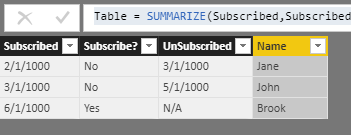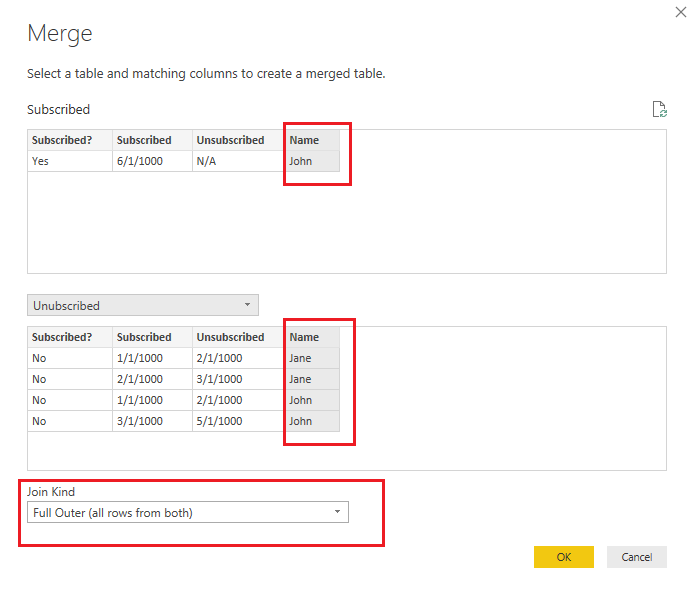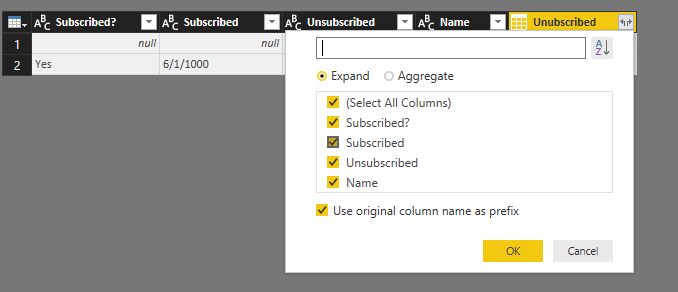- Power BI forums
- Updates
- News & Announcements
- Get Help with Power BI
- Desktop
- Service
- Report Server
- Power Query
- Mobile Apps
- Developer
- DAX Commands and Tips
- Custom Visuals Development Discussion
- Health and Life Sciences
- Power BI Spanish forums
- Translated Spanish Desktop
- Power Platform Integration - Better Together!
- Power Platform Integrations (Read-only)
- Power Platform and Dynamics 365 Integrations (Read-only)
- Training and Consulting
- Instructor Led Training
- Dashboard in a Day for Women, by Women
- Galleries
- Community Connections & How-To Videos
- COVID-19 Data Stories Gallery
- Themes Gallery
- Data Stories Gallery
- R Script Showcase
- Webinars and Video Gallery
- Quick Measures Gallery
- 2021 MSBizAppsSummit Gallery
- 2020 MSBizAppsSummit Gallery
- 2019 MSBizAppsSummit Gallery
- Events
- Ideas
- Custom Visuals Ideas
- Issues
- Issues
- Events
- Upcoming Events
- Community Blog
- Power BI Community Blog
- Custom Visuals Community Blog
- Community Support
- Community Accounts & Registration
- Using the Community
- Community Feedback
Register now to learn Fabric in free live sessions led by the best Microsoft experts. From Apr 16 to May 9, in English and Spanish.
- Power BI forums
- Forums
- Get Help with Power BI
- Desktop
- Need help undrstanding how to create a table with ...
- Subscribe to RSS Feed
- Mark Topic as New
- Mark Topic as Read
- Float this Topic for Current User
- Bookmark
- Subscribe
- Printer Friendly Page
- Mark as New
- Bookmark
- Subscribe
- Mute
- Subscribe to RSS Feed
- Permalink
- Report Inappropriate Content
Need help undrstanding how to create a table with distrinct rows with conditions.
I am trying to do something for work and I was hoping someone could help me understand what I need to do. (New to Power BI)
So I have 2 separate tables in Excel, one table is a list of active Subscribed clients we have, and one list of unsubscribed clients.
The main difference between the lists is that the Subscribed clients is already distrinct, whereas the unsubscribed list has recorded every time a client has unsubsribed. (for example, Client A might have unsubscribed yesterday, but resubscribed today, therefore in the subscribed list he's got a column called "subscribed date" and in the unsubscribed list he has columns called "subscribed date" AND "unsubscribed date", and in that way he could have several records of being unsubscribed. Visual examples further below)
I need to make a table that shows the total clients (of all time) whether they are unsubscribed or subscribed. I tried appending the two tables, but that doesnt work as the list is not of distinct clients.
I added a column in the data query to each table called "Subscribed?" which has a yes or a no.
Examples of both lists:
| Subscribed list | |||
| Subscribed? | Subscribed | Unsubscribed | Name |
| Yes | 6/1/1000 | N/A | John |
| Unubscribed list | |||
| Subscribed? | Subscribed | Unsubscribed | Name |
| No | 1/1/1000 | 2/1/1000 | Jane |
| No | 2/1/1000 | 3/1/1000 | Jane |
| No | 1/1/1000 | 2/1/1000 | John |
| No | 3/1/1000 | 5/1/1000 | John |
I need a table that shows clients off all time but only shows them once, taking the rows that have "Yes" in "Subscribed?" as priority, and that shows the most recently subscribed "unsubscribed" row. so the result would be:
| Final List | |||
| Subscribed? | Subscribed | Unsubscribed | Name |
| Yes | 6/1/1000 | N/A | John |
| No | 2/1/1000 | 3/1/1000 | Jane |
Of course there are other columns like client ID, phone number etc, but none of those matter in the filtering process, I just need the most recent info from the unsubscribed, and the current info in the subscribed.
I should mention I'm not allowed to change the excel files, so all of this has to happen from within Power BI.
Thanks in advance for anyone willing to take a look at this!
Solved! Go to Solution.
- Mark as New
- Bookmark
- Subscribe
- Mute
- Subscribe to RSS Feed
- Permalink
- Report Inappropriate Content
Hi@ kushmaa
Yes, you need to add new name column:
Column 4 = IF(Subscribed[Unubscribed.Name] =BLANK(),Subscribed[Name],Subscribed[Unubscribed.Name])
And then use SUMMARIZE to create a table
Table = SUMMARIZE(Subscribed,Subscribed[Column 4],Subscribed[Column 3],"Subscribed",MAX(Subscribed[Column]),"UnSubscribed",MAX(Subscribed[Column 2]))
Result:
Best Regards,
Lin
If this post helps, then please consider Accept it as the solution to help the other members find it more quickly.
- Mark as New
- Bookmark
- Subscribe
- Mute
- Subscribe to RSS Feed
- Permalink
- Report Inappropriate Content
Hi@ kushmaa
Yes, you need to add new name column:
Column 4 = IF(Subscribed[Unubscribed.Name] =BLANK(),Subscribed[Name],Subscribed[Unubscribed.Name])
And then use SUMMARIZE to create a table
Table = SUMMARIZE(Subscribed,Subscribed[Column 4],Subscribed[Column 3],"Subscribed",MAX(Subscribed[Column]),"UnSubscribed",MAX(Subscribed[Column 2]))
Result:
Best Regards,
Lin
If this post helps, then please consider Accept it as the solution to help the other members find it more quickly.
- Mark as New
- Bookmark
- Subscribe
- Mute
- Subscribe to RSS Feed
- Permalink
- Report Inappropriate Content
Hi@ kushmaa
After my research , you can do these follow my steps like below:
Step 1:
Get data , then merge two table
Step 2:
Expand the table
Step 3:
Close&Apply
Step 4:
Add three calculate column
Column = IF(Subscribed[Subscribed?]="Yes",Subscribed[Subscribed],Subscribed[Unubscribed.Subscribed]) Column 2 = IF(Subscribed[Subscribed?]="Yes",Subscribed[Unsubscribed],Subscribed[Unubscribed.Unsubscribed]) Column 3 = IF(Subscribed[Subscribed?]="Yes","Yes","No")
Step 5:
Use SUMMARIZE Function to create new table
Table = SUMMARIZE(Subscribed,Subscribed[Unubscribed.Name],Subscribed[Column 3],"Subscribed",MAX(Subscribed[Column]),"UnSubscribed",MAX(Subscribed[Column 2]))
Step 6:
Rename column
Result:
Here is DEMO, please try it
Best Regards,
Lin
If this post helps, then please consider Accept it as the solution to help the other members find it more quickly.
- Mark as New
- Bookmark
- Subscribe
- Mute
- Subscribe to RSS Feed
- Permalink
- Report Inappropriate Content
@v-lili6-msft thank you so much for your reply.
This seemed to work well until I tested what would happen if I changed John's name to Brook in the subscribed table. The result I was hoping for was 3 entries, now taking account Brook, and two unsubscribed clients, John and Jane.
Basically what's happening is that if the name does not exist in the unsubscribed list, it will not come up at all because it will not load in the "Unsubscribed.Name" column in the merged table. That would be a problem for new clients who have never unsubscribed yet.
But I think the easy fix would be to make it so if "Unsubscribed.Name" is blank, it should draw the name from "Name" instead. I'm not familiar with DAX, however, could you type out the code for me?
Thanks in advace.
- Mark as New
- Bookmark
- Subscribe
- Mute
- Subscribe to RSS Feed
- Permalink
- Report Inappropriate Content
New to power BI, and need to do something for work.
I have two tables in excel, one table for subscribed clients, the other for unsubscribed clients. The main difference between the tables is that the subscribed list is already distinct, where as the unsubscribed list outlines every single time a client has unsubscribed. In power BI data query I added a column to each table called "Subscribed?" which has a Yes in the subscribed list, and a No in the unsubscribed list.
Example:
| Subscribed Table | |||
| Subscribed? | Subscribed | Unsubscribed | Name |
| Yes | 6/1/1000 | N/A | John |
| Unubscribed Table | |||
| Subscribed? | Subscribed | Unsubscribed | Name |
| No | 1/1/1000 | 2/1/1000 | Jane |
| No | 2/1/1000 | 3/1/1000 | Jane |
| No | 1/1/1000 | 2/1/1000 | John |
| No | 3/1/1000 | 5/1/1000 | John |
as you can see John has resubscribed, so he's on the main list, but a record of when he has unsubscribed in the past is kept in the unsubscribed list. I need to create a new table that shows a distrinct list of all clients, taking "Yes" in the "Subscribed?" column as priority, and takes the most recent subscribed date in case the client has not resubscribed.
the final result should be:
| Final Table | |||
| Subscribed? | Subscribed | Unsubscribed | Name |
| Yes | 6/1/1000 | N/A | John |
| No | 2/1/1000 | 3/1/1000 | Jane |
as you can see it only shows Jane and John once. of course there are other columns in the tables but they are not relevant for filtering purposes. if lets say the phone number of jane changed, I want the final table to have the most recent phone number recorded in her unsubsribed row.
I should mention I am not allowed to modify the Excel files, so this has to happen in Power BI. The reason I need this is because I can't establish a relationship with other tables in my project if I were to just append the two lists, because the client names are not distinct.
thanks in advance to anyone willing to take a look at this!
Helpful resources

Microsoft Fabric Learn Together
Covering the world! 9:00-10:30 AM Sydney, 4:00-5:30 PM CET (Paris/Berlin), 7:00-8:30 PM Mexico City

Power BI Monthly Update - April 2024
Check out the April 2024 Power BI update to learn about new features.

| User | Count |
|---|---|
| 110 | |
| 99 | |
| 80 | |
| 64 | |
| 57 |
| User | Count |
|---|---|
| 145 | |
| 110 | |
| 91 | |
| 84 | |
| 66 |