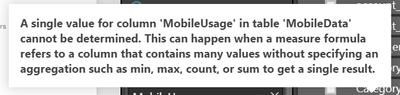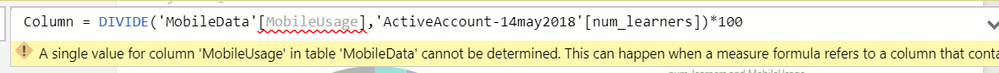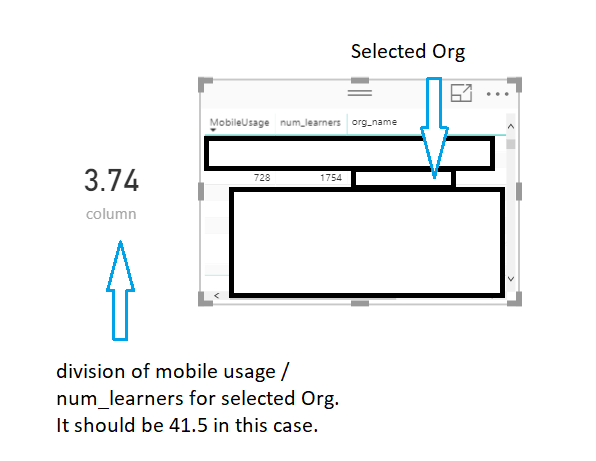- Power BI forums
- Updates
- News & Announcements
- Get Help with Power BI
- Desktop
- Service
- Report Server
- Power Query
- Mobile Apps
- Developer
- DAX Commands and Tips
- Custom Visuals Development Discussion
- Health and Life Sciences
- Power BI Spanish forums
- Translated Spanish Desktop
- Power Platform Integration - Better Together!
- Power Platform Integrations (Read-only)
- Power Platform and Dynamics 365 Integrations (Read-only)
- Training and Consulting
- Instructor Led Training
- Dashboard in a Day for Women, by Women
- Galleries
- Community Connections & How-To Videos
- COVID-19 Data Stories Gallery
- Themes Gallery
- Data Stories Gallery
- R Script Showcase
- Webinars and Video Gallery
- Quick Measures Gallery
- 2021 MSBizAppsSummit Gallery
- 2020 MSBizAppsSummit Gallery
- 2019 MSBizAppsSummit Gallery
- Events
- Ideas
- Custom Visuals Ideas
- Issues
- Issues
- Events
- Upcoming Events
- Community Blog
- Power BI Community Blog
- Custom Visuals Community Blog
- Community Support
- Community Accounts & Registration
- Using the Community
- Community Feedback
Register now to learn Fabric in free live sessions led by the best Microsoft experts. From Apr 16 to May 9, in English and Spanish.
- Power BI forums
- Forums
- Get Help with Power BI
- Desktop
- Need help to write a measure to DIVIDE values from...
- Subscribe to RSS Feed
- Mark Topic as New
- Mark Topic as Read
- Float this Topic for Current User
- Bookmark
- Subscribe
- Printer Friendly Page
- Mark as New
- Bookmark
- Subscribe
- Mute
- Subscribe to RSS Feed
- Permalink
- Report Inappropriate Content
Need help to write a measure to DIVIDE values from columns from separate tables
I want to divide value from column-1 with value from column-2. I use a measure and a DIVIDE function. See the snapshot below. Note that both comumns are in different tables. Also note that total rows (entries) in table-2 is lesser than table-1.
I get the following error (see snapashot) everytime I try this out.
Any help to solve this issue?
I want to divide two values and show it as a percentage on a Card visualization.
Solved! Go to Solution.
- Mark as New
- Bookmark
- Subscribe
- Mute
- Subscribe to RSS Feed
- Permalink
- Report Inappropriate Content
Hi @Mukul_Lele,
The Error message that you get is because in the DAX Calculation that you are using the Numerator and the Denominators are supplying multiple values where they are expected to give only one value.
i.e. You should group your numerator and denominator values by some aggregate functions such as SUM, AVG, MIN, MAX etc.
Also, since this is a measure, your grouped measure will automatically split for the level of aggregation they are used with. So no worries about the value.
Hence in your case, your DAX Measure should be as follows
column = DIVIDE(SUM('MobileData'[MobileUsage]),SUM('ActiveAccount-14May2018'[num_learners]))*100Hope this solves your issue!!!
Regards,
Thejeswar
- Mark as New
- Bookmark
- Subscribe
- Mute
- Subscribe to RSS Feed
- Permalink
- Report Inappropriate Content
Hi @Mukul_Lele,
The Error message that you get is because in the DAX Calculation that you are using the Numerator and the Denominators are supplying multiple values where they are expected to give only one value.
i.e. You should group your numerator and denominator values by some aggregate functions such as SUM, AVG, MIN, MAX etc.
Also, since this is a measure, your grouped measure will automatically split for the level of aggregation they are used with. So no worries about the value.
Hence in your case, your DAX Measure should be as follows
column = DIVIDE(SUM('MobileData'[MobileUsage]),SUM('ActiveAccount-14May2018'[num_learners]))*100Hope this solves your issue!!!
Regards,
Thejeswar
- Mark as New
- Bookmark
- Subscribe
- Mute
- Subscribe to RSS Feed
- Permalink
- Report Inappropriate Content
Tried it, query worked but did not give me expected value.
For a specific customer entry I select, I expect this rule to divide mobile usage / num_Learners values for this customer row only. Does not seem to work. Result value is not the correct division.
Aplologies in case I am not using correct terms to explain my problem. I am just few days into PowerBI and still gearing up. Attached snapshot should help.
- Mark as New
- Bookmark
- Subscribe
- Mute
- Subscribe to RSS Feed
- Permalink
- Report Inappropriate Content
Hi,
The formula suggested by @Thejeswar has to be entered as a measure (not as a calculated column).
Regards,
Ashish Mathur
http://www.ashishmathur.com
https://www.linkedin.com/in/excelenthusiasts/
- Mark as New
- Bookmark
- Subscribe
- Mute
- Subscribe to RSS Feed
- Permalink
- Report Inappropriate Content
Thanks Ashish for pointing it out. That change did the trick.
- Mark as New
- Bookmark
- Subscribe
- Mute
- Subscribe to RSS Feed
- Permalink
- Report Inappropriate Content
You are welcome.
Regards,
Ashish Mathur
http://www.ashishmathur.com
https://www.linkedin.com/in/excelenthusiasts/
- Mark as New
- Bookmark
- Subscribe
- Mute
- Subscribe to RSS Feed
- Permalink
- Report Inappropriate Content
Hi,
Rightly said by @Ashish_Mathur.
@Mukul_Lele, hope you are using the DAX as a measure. If you are using this as a column, then make it a measure.
I have mentioned to create it as a measure in my First Post on this topic
Regards,
Thejeswar
- Mark as New
- Bookmark
- Subscribe
- Mute
- Subscribe to RSS Feed
- Permalink
- Report Inappropriate Content
Hello,
Thanks. It worked well. I was using it as a 'column'. Changed it to 'measure' and it worked fine.
Tried to read and understand the difference between both of them. Unfortunately still not very clear. I could understand that columns are processed during the data loading time and measures are computed in the context. But functional difference between the two is not clear to me. Hence wondering why 'column' kept giving me 3.74 result throughtout all the rows in the column.
It would be great if you can point me to any readings which will help me to differentiate better.
Overall ... thank you for helping me solve this problem.
- Mark as New
- Bookmark
- Subscribe
- Mute
- Subscribe to RSS Feed
- Permalink
- Report Inappropriate Content
Welcome..
- Mark as New
- Bookmark
- Subscribe
- Mute
- Subscribe to RSS Feed
- Permalink
- Report Inappropriate Content
Hi @Mukul_Lele,
I tried the scenario that you posted. I still find the calculation to give me the right information.
Are you sure of your report observation??
I have added the images of my Data consideration, DA Formula and Report Display for your cross verification
Scenario 1: All my data in a single table
My Data:
| Org Name | MobileUsage | num_Learners |
| ABC | 728 | 1754 |
| DEF | 124 | 546 |
| GHI | 985 | 625 |
| DEF | 215 | 212 |
| GHI | 689 | 322 |
| DEF | 546 | 842 |
| GHI | 866 | 1622 |
DAX Code:
Measure = DIVIDE(SUM(Table1[MobileUsage]),SUM(Table1[num_Learners])) *100
Scenario 2: When Data is in 2 different tables
Data:
Table: MobileData
| Org Name | MobileUsage |
| ABC | 728 |
| DEF | 124 |
| GHI | 985 |
| DEF | 215 |
| GHI | 689 |
| DEF | 546 |
| GHI | 866 |
Table: ActiveAccount-14May2018
| Org Name | num_Learners |
| ABC | 1754 |
| DEF | 546 |
| GHI | 625 |
| DEF | 212 |
| GHI | 322 |
| DEF | 842 |
| GHI | 1622 |
DAX Code:
Measure = DIVIDE(SUM(MobileData[MobileUsage]),SUM('ActiveAccount-14May2018'[num_Learners])) *100Report Display:
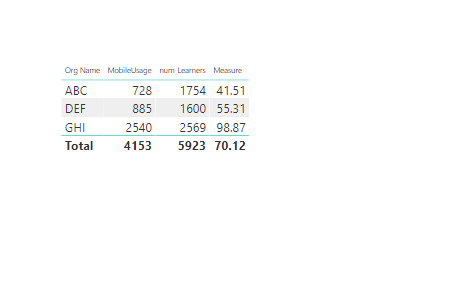
Regards,
Thejeswar
- Mark as New
- Bookmark
- Subscribe
- Mute
- Subscribe to RSS Feed
- Permalink
- Report Inappropriate Content
Hello,
Thanks for the detailed explanation. I checked and rechecked but it still is not working for me.
It shows the value as 3.74 for all the rows in my 'Measure' column. I will continue to look for any errors done from my side.
Just one question -
In my data, MobileUsage entries are lesser than num_learners entries. Say there are 10 rows of data for MobileUsage, rest all rows are empty. num_learners data is filled up for all rows of the Organization. Does this cause any problem in using the sum and the divide? Just chhecking if this might be causing any issue.
Mukul
- Mark as New
- Bookmark
- Subscribe
- Mute
- Subscribe to RSS Feed
- Permalink
- Report Inappropriate Content
Hi @Mukul_Lele,
The Difference in the no. of rows shouldn't cause any issue as long as your joins are proper, per my understanding.
But since you say that 3.74 is getting repeated for all the rows, it could be a case of cross join or someother issue with the join between the two tables (MobileData and ActiveAccount-14May2018.
If not, it could be an aggregation issue which is resulting in same numerator and denominator values for all organization in the measure. I suppose this is not your case.
Apart from this, I don't see any potential case for this issue
In both the above mentioned cases, we might have to check the relationships between the tables in your data model
So verify if your data model joins are appropriate
Rergards,
Thejeswar
Helpful resources

Microsoft Fabric Learn Together
Covering the world! 9:00-10:30 AM Sydney, 4:00-5:30 PM CET (Paris/Berlin), 7:00-8:30 PM Mexico City

Power BI Monthly Update - April 2024
Check out the April 2024 Power BI update to learn about new features.

| User | Count |
|---|---|
| 109 | |
| 96 | |
| 77 | |
| 66 | |
| 54 |
| User | Count |
|---|---|
| 144 | |
| 104 | |
| 102 | |
| 88 | |
| 63 |