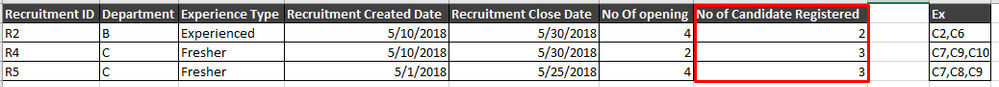- Power BI forums
- Updates
- News & Announcements
- Get Help with Power BI
- Desktop
- Service
- Report Server
- Power Query
- Mobile Apps
- Developer
- DAX Commands and Tips
- Custom Visuals Development Discussion
- Health and Life Sciences
- Power BI Spanish forums
- Translated Spanish Desktop
- Power Platform Integration - Better Together!
- Power Platform Integrations (Read-only)
- Power Platform and Dynamics 365 Integrations (Read-only)
- Training and Consulting
- Instructor Led Training
- Dashboard in a Day for Women, by Women
- Galleries
- Community Connections & How-To Videos
- COVID-19 Data Stories Gallery
- Themes Gallery
- Data Stories Gallery
- R Script Showcase
- Webinars and Video Gallery
- Quick Measures Gallery
- 2021 MSBizAppsSummit Gallery
- 2020 MSBizAppsSummit Gallery
- 2019 MSBizAppsSummit Gallery
- Events
- Ideas
- Custom Visuals Ideas
- Issues
- Issues
- Events
- Upcoming Events
- Community Blog
- Power BI Community Blog
- Custom Visuals Community Blog
- Community Support
- Community Accounts & Registration
- Using the Community
- Community Feedback
Register now to learn Fabric in free live sessions led by the best Microsoft experts. From Apr 16 to May 9, in English and Spanish.
- Power BI forums
- Forums
- Get Help with Power BI
- Desktop
- Need help to get a value from different table base...
- Subscribe to RSS Feed
- Mark Topic as New
- Mark Topic as Read
- Float this Topic for Current User
- Bookmark
- Subscribe
- Printer Friendly Page
- Mark as New
- Bookmark
- Subscribe
- Mute
- Subscribe to RSS Feed
- Permalink
- Report Inappropriate Content
Need help to get a value from different table based on condition
Hi All,
I have two tables like below
Recruitment Table:
| Recruitment ID | Department | Experience Type | Recruitment Created Date | Recruitment Close Date | No Of opening |
| R1 | A | Experienced | 5/5/2018 | 5/20/2018 | 5 |
| R2 | B | Experienced | 5/10/2018 | 5/30/2018 | 4 |
| R3 | C | Fresher | 5/5/2018 | 5/20/2018 | 3 |
| R4 | C | Fresher | 5/10/2018 | 5/30/2018 | 2 |
| R5 | C | Fresher | 5/1/2018 | 5/25/2018 | 4 |
| R6 | A | Experienced | 5/5/2017 | 5/20/2017 | 5 |
| R7 | B | Fresher | 5/10/2017 | 5/30/2017 | 4 |
Registration Table:
| Candidate ID | Department | Experience Type | Registered Date | Interview Result |
| C1 | A | Experienced | 5/15/2018 | Selected |
| C2 | B | Experienced | 5/15/2018 | Hold |
| C3 | A | Experienced | 4/4/2018 | Selected |
| C4 | B | Experienced | 4/4/2018 | Selected |
| C5 | A | Experienced | 5/10/2018 | Selected |
| C6 | B | Experienced | 5/25/2018 | Rejected |
| C7 | C | Fresher | 5/15/2018 | Selected |
| C8 | C | Fresher | 5/4/2018 | Rejected |
| C9 | C | Fresher | 5/25/2018 | Selected |
| C10 | C | Fresher | 5/28/2018 | Rejected |
| C11 | D | Fresher | 5/28/2018 | Rejected |
| C11 | E | Fresher | 5/28/2018 | Rejected |
Recuirment:
1) I want to add Recruitment ID in Registration Table based on the below condition
- Registration Table. Department = Recruitment Table.Department
- Registration Table. Experience Type= Recruitment Table.Experience Type
- Registration Table. Registered Date >= Recruitment Table.Recruitment Created Date & Registration Table. Registered Date<= Recruitment Close Date
2) when I select 5/25/2018 in Date filter, it wants to show active Recruitment ID details (selected Date >= Recruitment Table.Recruitment Created Date & selected Date<= Recruitment Close Date)
Solved! Go to Solution.
- Mark as New
- Bookmark
- Subscribe
- Mute
- Subscribe to RSS Feed
- Permalink
- Report Inappropriate Content
Hi @Anonymous,
Create a calculated table which combines Recruitment Table and Registration Table and create a date dimention table. Make sure the combined table is unrelated with date dimention table.
Combined Table =
FILTER (
CROSSJOIN (
SELECTCOLUMNS (
Registration,
"Candidate ID", Registration[Candidate ID],
"Department2", Registration[Department],
"Experience Type2", Registration[Experience Type],
"Registered Date", Registration[Registered Date],
"Interview Result", Registration[Interview Result]
),
Recruitment
),
[Department2] = [Department]
&& [Experience Type] = [Experience Type2]
&& [Registered Date] >= Recruitment[Recruitment Created Date]
&& [Registered Date] <= [Recruitment Close Date]
)
DateDim = CALENDAR(MIN(Recruitment[Recruitment Created Date]),MAX(Recruitment[Recruitment Close Date]))
filter =
IF (
SELECTEDVALUE ( DateDim[Date] )
>= SELECTEDVALUE ( 'Combined Table'[Recruitment Created Date] )
&& SELECTEDVALUE ( DateDim[Date] )
<= SELECTEDVALUE ( 'Combined Table'[Recruitment Close Date] ),
1,
0
)
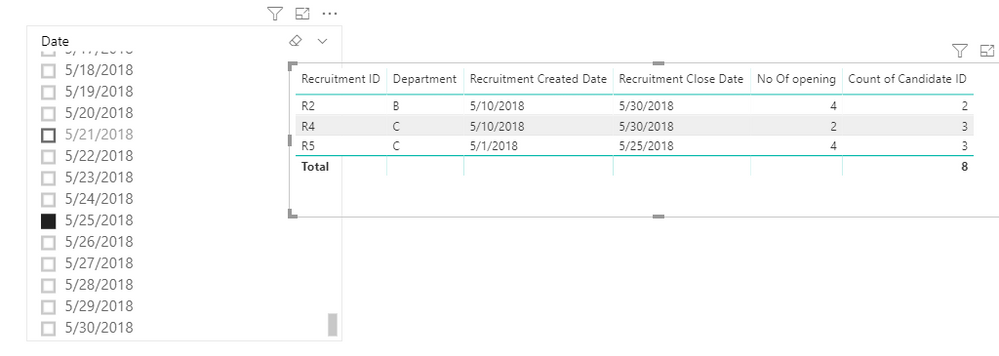
If this post helps, then please consider Accept it as the solution to help the other members find it more quickly.
- Mark as New
- Bookmark
- Subscribe
- Mute
- Subscribe to RSS Feed
- Permalink
- Report Inappropriate Content
Hi @Anonymous,
Create a calculated table which combines Recruitment Table and Registration Table and create a date dimention table. Make sure the combined table is unrelated with date dimention table.
Combined Table =
FILTER (
CROSSJOIN (
SELECTCOLUMNS (
Registration,
"Candidate ID", Registration[Candidate ID],
"Department2", Registration[Department],
"Experience Type2", Registration[Experience Type],
"Registered Date", Registration[Registered Date],
"Interview Result", Registration[Interview Result]
),
Recruitment
),
[Department2] = [Department]
&& [Experience Type] = [Experience Type2]
&& [Registered Date] >= Recruitment[Recruitment Created Date]
&& [Registered Date] <= [Recruitment Close Date]
)
DateDim = CALENDAR(MIN(Recruitment[Recruitment Created Date]),MAX(Recruitment[Recruitment Close Date]))
filter =
IF (
SELECTEDVALUE ( DateDim[Date] )
>= SELECTEDVALUE ( 'Combined Table'[Recruitment Created Date] )
&& SELECTEDVALUE ( DateDim[Date] )
<= SELECTEDVALUE ( 'Combined Table'[Recruitment Close Date] ),
1,
0
)
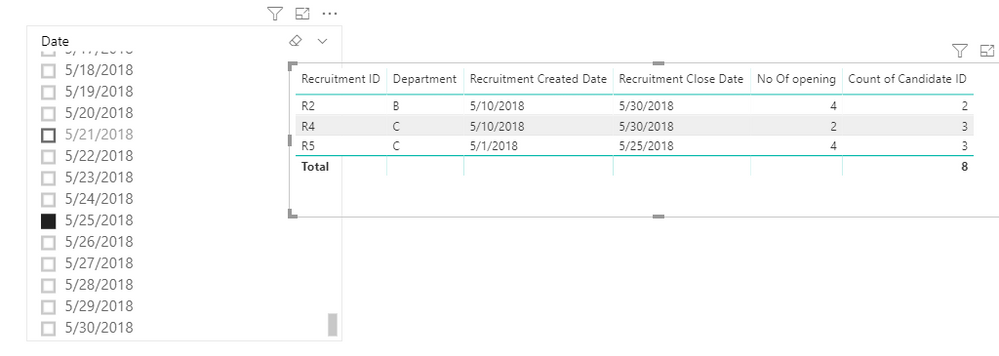
If this post helps, then please consider Accept it as the solution to help the other members find it more quickly.
Helpful resources

Microsoft Fabric Learn Together
Covering the world! 9:00-10:30 AM Sydney, 4:00-5:30 PM CET (Paris/Berlin), 7:00-8:30 PM Mexico City

Power BI Monthly Update - April 2024
Check out the April 2024 Power BI update to learn about new features.

| User | Count |
|---|---|
| 110 | |
| 94 | |
| 82 | |
| 66 | |
| 58 |
| User | Count |
|---|---|
| 151 | |
| 121 | |
| 104 | |
| 87 | |
| 67 |