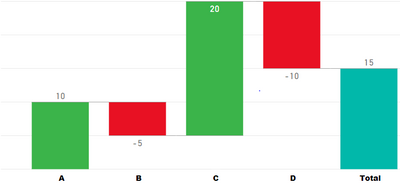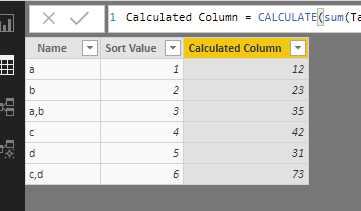- Power BI forums
- Updates
- News & Announcements
- Get Help with Power BI
- Desktop
- Service
- Report Server
- Power Query
- Mobile Apps
- Developer
- DAX Commands and Tips
- Custom Visuals Development Discussion
- Health and Life Sciences
- Power BI Spanish forums
- Translated Spanish Desktop
- Power Platform Integration - Better Together!
- Power Platform Integrations (Read-only)
- Power Platform and Dynamics 365 Integrations (Read-only)
- Training and Consulting
- Instructor Led Training
- Dashboard in a Day for Women, by Women
- Galleries
- Community Connections & How-To Videos
- COVID-19 Data Stories Gallery
- Themes Gallery
- Data Stories Gallery
- R Script Showcase
- Webinars and Video Gallery
- Quick Measures Gallery
- 2021 MSBizAppsSummit Gallery
- 2020 MSBizAppsSummit Gallery
- 2019 MSBizAppsSummit Gallery
- Events
- Ideas
- Custom Visuals Ideas
- Issues
- Issues
- Events
- Upcoming Events
- Community Blog
- Power BI Community Blog
- Custom Visuals Community Blog
- Community Support
- Community Accounts & Registration
- Using the Community
- Community Feedback
Register now to learn Fabric in free live sessions led by the best Microsoft experts. From Apr 16 to May 9, in English and Spanish.
- Power BI forums
- Forums
- Get Help with Power BI
- Desktop
- Re: Need help to customize default water fall char...
- Subscribe to RSS Feed
- Mark Topic as New
- Mark Topic as Read
- Float this Topic for Current User
- Bookmark
- Subscribe
- Printer Friendly Page
- Mark as New
- Bookmark
- Subscribe
- Mute
- Subscribe to RSS Feed
- Permalink
- Report Inappropriate Content
Need help to customize default water fall chart
Hi Gurus,
I need some help regarding creating a calculated cloumn in dax or any other way which suits.
I have a name cloumn which have 4 values: A,B,C,D
| Name | Value |
| A | 10 |
| B | -5 |
| C | 20 |
| D | -10 |
now my waterfall chart looks like this
but my requiremnt is to show some sub totals on the way to show the final total. for example I need to show a total bar of A+B after the B and before C in the X axis. I will need C+D again as a sub total before the final total. I was thinking in the line of created a calculated cloumn based on the Name cloumn. But not able to get my head around it since if else logic is not working.
Solved! Go to Solution.
- Mark as New
- Bookmark
- Subscribe
- Mute
- Subscribe to RSS Feed
- Permalink
- Report Inappropriate Content
ok..creating a category will do that..but what if you have hierical category? for example if you want to create 3 categoris in the name cloumn. i,e A=group 1,B=group 2, A+B=group 3
I could not achieve this calcualted category in dax using if else statement since when we will be checking the value of each row is eitheir A or either B..it will place it in group 1 or group 2 all the time...any idea if this can be achieved through any function in dax?
Cheers,
- Mark as New
- Bookmark
- Subscribe
- Mute
- Subscribe to RSS Feed
- Permalink
- Report Inappropriate Content
@Anonymous Below is the solution I have achieved , bit lenghty but might work for you. Only problem I believe will come with Total as it will show accumulative and don't think we have control over it. Though will check.
1) Create a new table (Table 2 in DAX), with Column containing name and SubTotal. Also, add Sort Order column for Sorting.
2) For sample, I have created a Table (Table 3) with your actual values
3) To get Subtotals, add Calculated column in Table 2 using below dax. This will give you original and Sub-Total values.
Calculated Column = CALCULATE(sum(Table3[Column2]),filter(Table3,Table3[Column1] = left(Table2[Name],1) || Table3[Column1] = RIGHT(Table2[Name],1)) )
4) Below is the new Waterfall chart using data from new table.
Regards
AJ
Do Like Post if response seems good and Worth liking.
Do Mark as Solution if response resolved your Issue.
- Mark as New
- Bookmark
- Subscribe
- Mute
- Subscribe to RSS Feed
- Permalink
- Report Inappropriate Content
@AnkitBI Ankit,
can you share me the PBIX file if possible. I am not clear creating the table part.
Thanks
- Mark as New
- Bookmark
- Subscribe
- Mute
- Subscribe to RSS Feed
- Permalink
- Report Inappropriate Content
PBIX. Basically what I did is, in new table I added a Sub-Total cell for each set. For example, For sum of A&B I set up A,B, similarly C,D
In DAX, I am extracting values from Source Table for Sub-Total field.
A,B = (A + B) i.e 10 - 5 = 5
C,D = (C + D) i.e. 20 - 10 = 10
Regards
AJ
Do Like Post if response seems good and Worth liking.
Do Mark as Solution if response resolved your Issue.
- Mark as New
- Bookmark
- Subscribe
- Mute
- Subscribe to RSS Feed
- Permalink
- Report Inappropriate Content
Thanks a lot for your reply.But I am still not able to understand your filtering logic in the DAX. can you please explain me.Sorry for being a complete noob out here!
- Mark as New
- Bookmark
- Subscribe
- Mute
- Subscribe to RSS Feed
- Permalink
- Report Inappropriate Content
I will give it a try. I hope you understand Calculated Column works on Row By Row basis.
For each Row in Table2, I am taking sum of values from Table3 using CALCULATE(sum(Table3[Value]). To identify rows from Table3 am using Filter. Filter is simply saying, get me all rows from Table3 where.
1) Table3[Name] is either equal to First character of Name in Table2
2) Table3[Name] is either equal to Last character of Name in Table2
For Row 1 in [Table2] i.e. 'a', Logic will get only single row from Table3 as first and last character are same. i.e. 'a'. Similarly for Row 2 i.e. 'b'.
For Row 3 i.e. a,b. Logic will get values for two rows from Table3 i.e. Left Most character 'a' and Right Most character 'b'. After filtering the values it will perform sum i.e. your SubTotal of A and B.
Name Sort Value Calculated Column
| a | 1 | 10 |
| b | 2 | -5 |
| a,b | 3 | 5 |
| c | 4 | 20 |
| d | 5 | -10 |
| c,d | 6 | 10 |
PS: I have changed Column Names of Table3 in below, so you may get better understanding.
Calculated Column = CALCULATE(sum(Table3[Value]),filter(Table3,Table3[Name] = left(Table2[Name],1) || Table3[Name] = RIGHT(Table2[Name],1)) )
- Mark as New
- Bookmark
- Subscribe
- Mute
- Subscribe to RSS Feed
- Permalink
- Report Inappropriate Content
Great! Thanks for your added efforts to explain it.I can now understand your logic.
However,my only issue in this is that if the data set is small we can add this subtotal row manually.But if the dataset is large (as in most business cases) is there any alternate you can think of?
Cheers!
- Mark as New
- Bookmark
- Subscribe
- Mute
- Subscribe to RSS Feed
- Permalink
- Report Inappropriate Content
Unfortunately not, you need to have some category to show value against.
- Mark as New
- Bookmark
- Subscribe
- Mute
- Subscribe to RSS Feed
- Permalink
- Report Inappropriate Content
ok..creating a category will do that..but what if you have hierical category? for example if you want to create 3 categoris in the name cloumn. i,e A=group 1,B=group 2, A+B=group 3
I could not achieve this calcualted category in dax using if else statement since when we will be checking the value of each row is eitheir A or either B..it will place it in group 1 or group 2 all the time...any idea if this can be achieved through any function in dax?
Cheers,
- Mark as New
- Bookmark
- Subscribe
- Mute
- Subscribe to RSS Feed
- Permalink
- Report Inappropriate Content
I didn't get your new requirement. Can you share some sample data and what is the expected result.
Helpful resources

Microsoft Fabric Learn Together
Covering the world! 9:00-10:30 AM Sydney, 4:00-5:30 PM CET (Paris/Berlin), 7:00-8:30 PM Mexico City

Power BI Monthly Update - April 2024
Check out the April 2024 Power BI update to learn about new features.

| User | Count |
|---|---|
| 113 | |
| 100 | |
| 78 | |
| 76 | |
| 52 |
| User | Count |
|---|---|
| 146 | |
| 109 | |
| 106 | |
| 88 | |
| 61 |