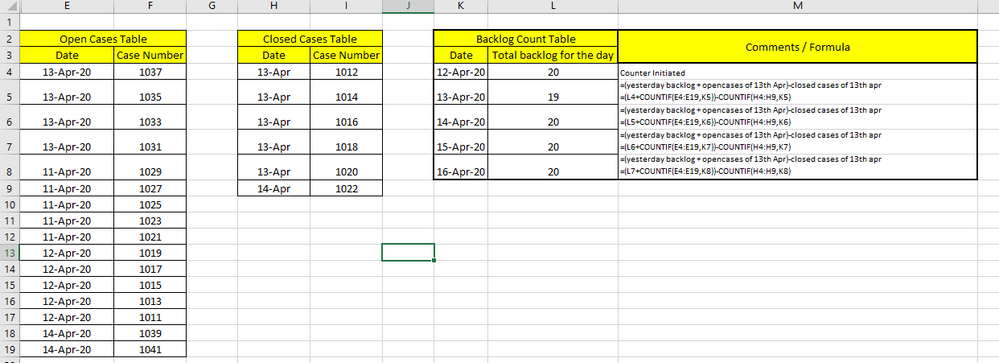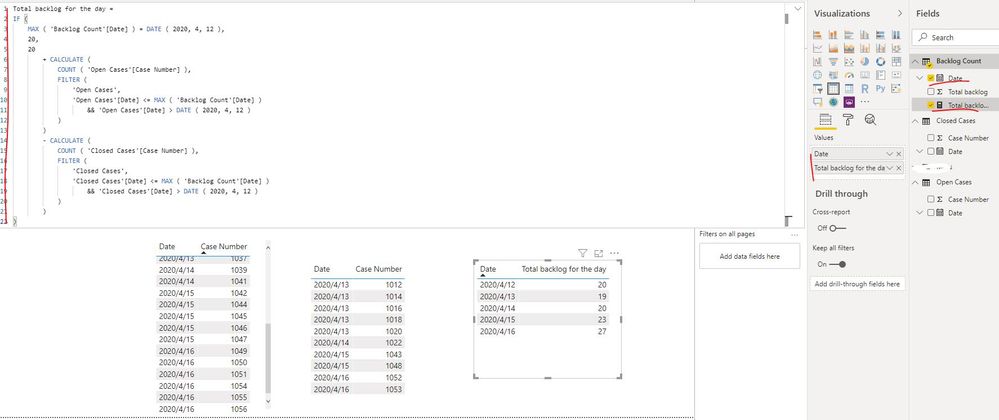- Power BI forums
- Updates
- News & Announcements
- Get Help with Power BI
- Desktop
- Service
- Report Server
- Power Query
- Mobile Apps
- Developer
- DAX Commands and Tips
- Custom Visuals Development Discussion
- Health and Life Sciences
- Power BI Spanish forums
- Translated Spanish Desktop
- Power Platform Integration - Better Together!
- Power Platform Integrations (Read-only)
- Power Platform and Dynamics 365 Integrations (Read-only)
- Training and Consulting
- Instructor Led Training
- Dashboard in a Day for Women, by Women
- Galleries
- Community Connections & How-To Videos
- COVID-19 Data Stories Gallery
- Themes Gallery
- Data Stories Gallery
- R Script Showcase
- Webinars and Video Gallery
- Quick Measures Gallery
- 2021 MSBizAppsSummit Gallery
- 2020 MSBizAppsSummit Gallery
- 2019 MSBizAppsSummit Gallery
- Events
- Ideas
- Custom Visuals Ideas
- Issues
- Issues
- Events
- Upcoming Events
- Community Blog
- Power BI Community Blog
- Custom Visuals Community Blog
- Community Support
- Community Accounts & Registration
- Using the Community
- Community Feedback
Register now to learn Fabric in free live sessions led by the best Microsoft experts. From Apr 16 to May 9, in English and Spanish.
- Power BI forums
- Forums
- Get Help with Power BI
- Desktop
- Re: Need help to accomplish on this calculation. H...
- Subscribe to RSS Feed
- Mark Topic as New
- Mark Topic as Read
- Float this Topic for Current User
- Bookmark
- Subscribe
- Printer Friendly Page
- Mark as New
- Bookmark
- Subscribe
- Mute
- Subscribe to RSS Feed
- Permalink
- Report Inappropriate Content
Need help to accomplish on this calculation. Have been trying for last few days unsuccessfully
Hi Folks
I have 3 tables
1st - Open Cases table
2nd - Closed Cases Table
3rd - Backlog table with dates running down from 14th April 2020 to 31st December 2020
When I start this calculation in backlog table, by default initiate the counter with static value of 20
on the subsequent days, I do the following calculation to get the values for each respective dates in the backlog table
For Example:
13th April 2020 - ((Previous day backlog counter + Total # of new Cases on 13th April 2020) - Closed cases on 13th April 2020)
I do this calculation for all the days from 13th - so, i will keep storing - backlog data.
I have done this in excel. need help to do this Powerbi.
Solved! Go to Solution.
- Mark as New
- Bookmark
- Subscribe
- Mute
- Subscribe to RSS Feed
- Permalink
- Report Inappropriate Content
Hi @Anonymous ,
You can create a measure as below:
Total backlog for the day =
IF (
MAX ( 'Backlog Count'[Date] ) = DATE ( 2020, 4, 12 ),
20,
20
+ CALCULATE (
COUNT ( 'Open Cases'[Case Number] ),
FILTER (
'Open Cases',
'Open Cases'[Date] <= MAX ( 'Backlog Count'[Date] )
&& 'Open Cases'[Date] > DATE ( 2020, 4, 12 )
)
)
- CALCULATE (
COUNT ( 'Closed Cases'[Case Number] ),
FILTER (
'Closed Cases',
'Closed Cases'[Date] <= MAX ( 'Backlog Count'[Date] )
&& 'Closed Cases'[Date] > DATE ( 2020, 4, 12 )
)
)
)Best Regards
Rena
If this post helps, then please consider Accept it as the solution to help the other members find it more quickly.
- Mark as New
- Bookmark
- Subscribe
- Mute
- Subscribe to RSS Feed
- Permalink
- Report Inappropriate Content
@Anonymous , I would suggest copy close date from close table to open table like this in a new column
close date = maxx(filter(closecase, closecase[casenumber] = opencase[casenumber]),closecase[closedate])
Now refer this file or my HR blog to check for a current employee in HR
open case (Measure in file and backlog in your case)
https://www.dropbox.com/s/97ff7141d5atppy/daysbetweendates.pbix?dl=0
https://www.dropbox.com/s/excoqikgpyz5zvk/Current_employee.pbix?dl=0
Microsoft Power BI Learning Resources, 2023 !!
Learn Power BI - Full Course with Dec-2022, with Window, Index, Offset, 100+ Topics !!
Did I answer your question? Mark my post as a solution! Appreciate your Kudos !! Proud to be a Super User! !!
- Mark as New
- Bookmark
- Subscribe
- Mute
- Subscribe to RSS Feed
- Permalink
- Report Inappropriate Content
Thanks @amitchandak for your prompt response. I shall try this out later in the day and will post the feedback.
- Mark as New
- Bookmark
- Subscribe
- Mute
- Subscribe to RSS Feed
- Permalink
- Report Inappropriate Content
Hi @Anonymous ,
You can create a measure as below:
Total backlog for the day =
IF (
MAX ( 'Backlog Count'[Date] ) = DATE ( 2020, 4, 12 ),
20,
20
+ CALCULATE (
COUNT ( 'Open Cases'[Case Number] ),
FILTER (
'Open Cases',
'Open Cases'[Date] <= MAX ( 'Backlog Count'[Date] )
&& 'Open Cases'[Date] > DATE ( 2020, 4, 12 )
)
)
- CALCULATE (
COUNT ( 'Closed Cases'[Case Number] ),
FILTER (
'Closed Cases',
'Closed Cases'[Date] <= MAX ( 'Backlog Count'[Date] )
&& 'Closed Cases'[Date] > DATE ( 2020, 4, 12 )
)
)
)Best Regards
Rena
If this post helps, then please consider Accept it as the solution to help the other members find it more quickly.
- Mark as New
- Bookmark
- Subscribe
- Mute
- Subscribe to RSS Feed
- Permalink
- Report Inappropriate Content
@v-yiruan-msft - I tried this and was easily able to implement. Thanks for your Support.
I think there is some logic problem while calculating
For Example - Closes Casesd on
13th - 62,
14th - 171 (but actually it is adding 13th and 14th together)
15th - 277 (it is adding 13th, 14th and 15th values)
- the same is happening for open cases as well. Hence, some minor correction is required in the calculations. Please help.
In order to identify the root cause, I had split closed cases, open cases measures separately. Please see the snapshot below
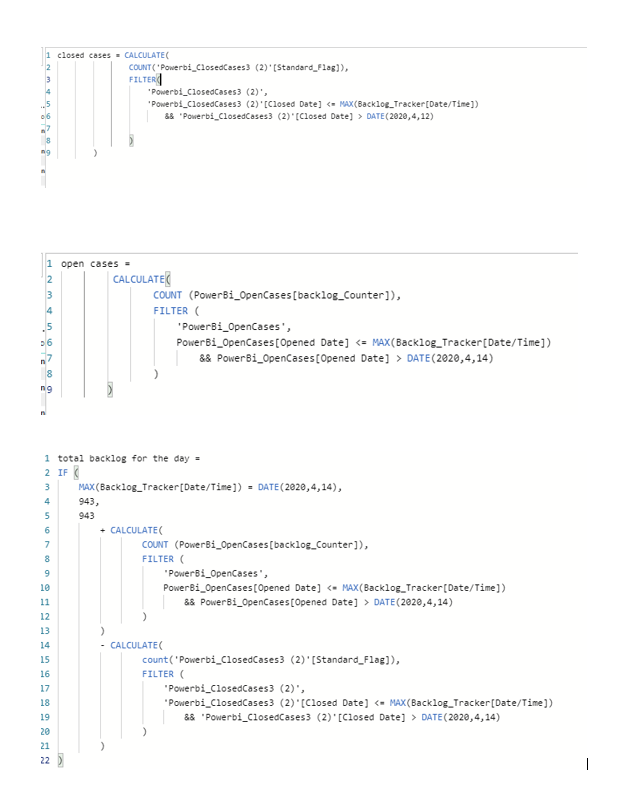
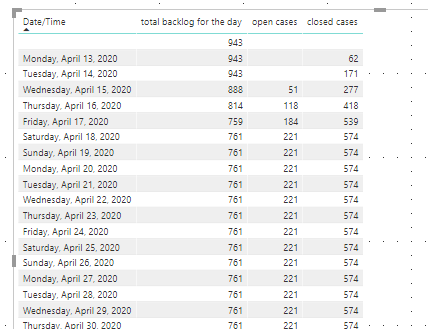
- Mark as New
- Bookmark
- Subscribe
- Mute
- Subscribe to RSS Feed
- Permalink
- Report Inappropriate Content
Hi @Anonymous ,
The measure "total backlog for the day" is only for calculating the count of backlog for the day, whether that value is correct or not when applied in your scenario? And you can use the following measures to calculate the count of total count of open cases and closed cases in some day, they will only calculate the count of open cases and closed cases on the day.
| closed cases = CALCULATE ( COUNT ( 'Powerbi_ClosedCases3 (2)'[Standard_Flag] ), FILTER ( 'Powerbi_ClosedCases3 (2)', 'Powerbi_ClosedCases3 (2)'[Date] = MAX ( 'Backlog_Tracker'[Date/Time] ) ) ) |
| open cases = CALCULATE ( COUNT ( 'Powerbi_Opencases'[backlog_Counter] ), FILTER ( 'Powerbi_Opencases', 'Powerbi_Opencases'[Date] = MAX ( 'Backlog_Tracker'[Date/Time] ) ) ) |
Best Regards
Rena
If this post helps, then please consider Accept it as the solution to help the other members find it more quickly.
- Mark as New
- Bookmark
- Subscribe
- Mute
- Subscribe to RSS Feed
- Permalink
- Report Inappropriate Content
@v-yiruan-msft . Thank you for your response. Getting the count of open and closes were not a challenge. The challenge noted through this query is how do we insert the daily count into respective dates on reoccurent basis.
- Mark as New
- Bookmark
- Subscribe
- Mute
- Subscribe to RSS Feed
- Permalink
- Report Inappropriate Content
Hi @Anonymous ,
Thank you for your feedback. I am a little confused now, what is the final result you want? If you are counting the total backlog of each day, the measure “Total backlog for the day” I provided in my first post should return the correct value. The daily backlog is equal to the initial backlog plus the total difference between the cumulative number of open and closed cases. Did I misunderstand your needs?
Best Regards
Rena
If this post helps, then please consider Accept it as the solution to help the other members find it more quickly.
- Mark as New
- Bookmark
- Subscribe
- Mute
- Subscribe to RSS Feed
- Permalink
- Report Inappropriate Content
@v-yiruan-msft - Thank you for your prompt support
I recall the original message once more and elaborate it bit more in the end
I have 3 tables
1st - Open Cases table
2nd - Closed Cases Table
3rd - Backlog table with dates running down from 14th April 2020 to 31st December 2020
When I start this calculation in backlog table, by default initiate the counter with static value of 20
on the subsequent days, I do the following calculation to get the values for each respective dates in the backlog table
For Example:
13th April 2020 - ((Previous day backlog counter + Total # of new Cases on 13th April 2020) - Closed cases on 13th April 2020)
14th April 2020 - ((Previous day backlog counter + Total # of new Cases on 14th April 2020) - Closed cases on 14th April 2020)
**Here what happens is 14th April, Open and Closed gets cumulative data of 13th and 14th values, so the backlog value is incorrect.
Thank you in advance!
- Mark as New
- Bookmark
- Subscribe
- Mute
- Subscribe to RSS Feed
- Permalink
- Report Inappropriate Content
Hi @Anonymous ,
If you are afraid the return value of measure "Total backlog in a day" are not correct, the easy method is calculate it in excel sheet first then compare the values in excel and the returned value of measure "Total backlog in a day" to validate if they are same...
Here I will explain more why I create the measre with that formula "original backlog+Cumulative difference of open cases and closed cases"... For example, 12th April 2020 backlog 943, then the total backlog of 14th April 2020 will be
13th April 2020 backlog = 943 + Total # of new Cases on 13th April 2020 - Closed cases on 13th April 2020
14th April 2020 backlog = 13th April 2020 backlog + Total # of new Cases on 14th April 2020 - Closed cases on 14th April 2020
Then calculate the 14th April 2020 backlog also can use the following formula, it is equivalent to the previous formula:
| 14th April 2020 backlog = 943 + Total # of new Cases on 13th April 2020 - Closed cases on 13th April 2020+ Total # of new Cases on 14th April 2020 - Closed cases on 14th April 2020 |
As you can see the green font in the above formula, are they just an accumulated number of open cases and closed cases subtracted?
Best Regards
Rena
If this post helps, then please consider Accept it as the solution to help the other members find it more quickly.
- Mark as New
- Bookmark
- Subscribe
- Mute
- Subscribe to RSS Feed
- Permalink
- Report Inappropriate Content
@v-yiruan-msft . Thanks Rena for clarification - what you are saying makes sense. I shall do deeper analysis to see where the calculation is wrong in my report. I shall confirm back to you in a day or two.
Regards, Karan.
- Mark as New
- Bookmark
- Subscribe
- Mute
- Subscribe to RSS Feed
- Permalink
- Report Inappropriate Content
Hi @Anonymous ,
If the measure can return your desired result after you analyzed the data? If yes, could you please mark the helpful post as Answered? It will help other members in the community find the solution easily if they face the similar problem with you. Thank you.
Best Regards
Rena
If this post helps, then please consider Accept it as the solution to help the other members find it more quickly.
- Mark as New
- Bookmark
- Subscribe
- Mute
- Subscribe to RSS Feed
- Permalink
- Report Inappropriate Content
Hi @Anonymous ,
OK. If there is something else that needs my help about this thread later, you can contact me. I'm looking forward to your feedback.
Best Regards
Rena
If this post helps, then please consider Accept it as the solution to help the other members find it more quickly.
- Mark as New
- Bookmark
- Subscribe
- Mute
- Subscribe to RSS Feed
- Permalink
- Report Inappropriate Content
Thank you @v-yiruan-msft . I appreciate your time and support. I shall try this and confirm you by tomorrow.
Helpful resources

Microsoft Fabric Learn Together
Covering the world! 9:00-10:30 AM Sydney, 4:00-5:30 PM CET (Paris/Berlin), 7:00-8:30 PM Mexico City

Power BI Monthly Update - April 2024
Check out the April 2024 Power BI update to learn about new features.

| User | Count |
|---|---|
| 113 | |
| 97 | |
| 85 | |
| 70 | |
| 61 |
| User | Count |
|---|---|
| 151 | |
| 121 | |
| 104 | |
| 87 | |
| 67 |