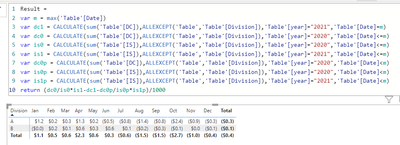- Power BI forums
- Updates
- News & Announcements
- Get Help with Power BI
- Desktop
- Service
- Report Server
- Power Query
- Mobile Apps
- Developer
- DAX Commands and Tips
- Custom Visuals Development Discussion
- Health and Life Sciences
- Power BI Spanish forums
- Translated Spanish Desktop
- Power Platform Integration - Better Together!
- Power Platform Integrations (Read-only)
- Power Platform and Dynamics 365 Integrations (Read-only)
- Training and Consulting
- Instructor Led Training
- Dashboard in a Day for Women, by Women
- Galleries
- Community Connections & How-To Videos
- COVID-19 Data Stories Gallery
- Themes Gallery
- Data Stories Gallery
- R Script Showcase
- Webinars and Video Gallery
- Quick Measures Gallery
- 2021 MSBizAppsSummit Gallery
- 2020 MSBizAppsSummit Gallery
- 2019 MSBizAppsSummit Gallery
- Events
- Ideas
- Custom Visuals Ideas
- Issues
- Issues
- Events
- Upcoming Events
- Community Blog
- Power BI Community Blog
- Custom Visuals Community Blog
- Community Support
- Community Accounts & Registration
- Using the Community
- Community Feedback
Register now to learn Fabric in free live sessions led by the best Microsoft experts. From Apr 16 to May 9, in English and Spanish.
- Power BI forums
- Forums
- Get Help with Power BI
- Desktop
- Need help on cumulative for months
- Subscribe to RSS Feed
- Mark Topic as New
- Mark Topic as Read
- Float this Topic for Current User
- Bookmark
- Subscribe
- Printer Friendly Page
- Mark as New
- Bookmark
- Subscribe
- Mute
- Subscribe to RSS Feed
- Permalink
- Report Inappropriate Content
Need help on cumulative for months
Hello Experts,
Need your expertise help on power bi - Excel ( cumulative for months calculations). Tried all ways, but not able to get for all divisions.
Please help me
I have uploaded excel file. need your help.
Column A to Column E are inputs for power bi
need output like mentioned in excel
Three formulas need to implement to get final output.
Any help is highly appreciated.
Thanks,
Rajendra
Solved! Go to Solution.
- Mark as New
- Bookmark
- Subscribe
- Mute
- Subscribe to RSS Feed
- Permalink
- Report Inappropriate Content
1. Yes
2. your previous sample data didn't need protection against division by zero. Change the formula to
Result =
var m = max('Source File'[Month Number])
var dc1 = CALCULATE(sum('Source File'[DistCosts]),'Source File'[Year]="2021", 'Source File'[Month Number] = m)
var dc0 = CALCULATE(sum('Source File'[DistCosts]),'Source File'[Year]="2020", 'Source File'[Month Number] = m)
var is0 = CALCULATE(sum('Source File'[Invoice Sales]),'Source File'[Year]="2020", 'Source File'[Month Number] = m)
var is1 = CALCULATE(sum('Source File'[Invoice Sales]),'Source File'[Year]="2021", 'Source File'[Month Number] = m)
var dc0p = CALCULATE(sum('Source File'[DistCosts]),ALLEXCEPT('Source File','Source File'[Division],'Source File'[Region]),'Source File'[Year]="2020",'Source File'[Month Number] <m)
var is0p =CALCULATE(sum('Source File'[Invoice Sales]),ALLEXCEPT('Source File','Source File'[Division],'Source File'[Region]),'Source File'[Year]="2020",'Source File'[Month Number] <m)
var is1p = CALCULATE(sum('Source File'[Invoice Sales]),ALLEXCEPT('Source File','Source File'[Division],'Source File'[Region]),'Source File'[Year]="2021",'Source File'[Month Number] <m)
return (divide(dc0p+dc0,is0p+is0,0)*(is1p+is1)-dc1-divide(dc0p,is0p,0)*is1p)/1000- Mark as New
- Bookmark
- Subscribe
- Mute
- Subscribe to RSS Feed
- Permalink
- Report Inappropriate Content
Hi @lbendlin ,
Thanks a lot for your help. I am almost near by. having below issues. Your inputs might help me.
1. I forgot to mention, there is region field, where I need to put in filter and I need to exclude two regions. Shall I write "Region" field beside division in formula.
2. When I drag month (jan) or monthnumber (1) into my table, below error throwing. Please help.
"calculation error in measure (result); the result of a conversion or arithmetic operation is either too large or too small"
- Mark as New
- Bookmark
- Subscribe
- Mute
- Subscribe to RSS Feed
- Permalink
- Report Inappropriate Content
1. Yes
2. your previous sample data didn't need protection against division by zero. Change the formula to
Result =
var m = max('Source File'[Month Number])
var dc1 = CALCULATE(sum('Source File'[DistCosts]),'Source File'[Year]="2021", 'Source File'[Month Number] = m)
var dc0 = CALCULATE(sum('Source File'[DistCosts]),'Source File'[Year]="2020", 'Source File'[Month Number] = m)
var is0 = CALCULATE(sum('Source File'[Invoice Sales]),'Source File'[Year]="2020", 'Source File'[Month Number] = m)
var is1 = CALCULATE(sum('Source File'[Invoice Sales]),'Source File'[Year]="2021", 'Source File'[Month Number] = m)
var dc0p = CALCULATE(sum('Source File'[DistCosts]),ALLEXCEPT('Source File','Source File'[Division],'Source File'[Region]),'Source File'[Year]="2020",'Source File'[Month Number] <m)
var is0p =CALCULATE(sum('Source File'[Invoice Sales]),ALLEXCEPT('Source File','Source File'[Division],'Source File'[Region]),'Source File'[Year]="2020",'Source File'[Month Number] <m)
var is1p = CALCULATE(sum('Source File'[Invoice Sales]),ALLEXCEPT('Source File','Source File'[Division],'Source File'[Region]),'Source File'[Year]="2021",'Source File'[Month Number] <m)
return (divide(dc0p+dc0,is0p+is0,0)*(is1p+is1)-dc1-divide(dc0p,is0p,0)*is1p)/1000- Mark as New
- Bookmark
- Subscribe
- Mute
- Subscribe to RSS Feed
- Permalink
- Report Inappropriate Content
- Mark as New
- Bookmark
- Subscribe
- Mute
- Subscribe to RSS Feed
- Permalink
- Report Inappropriate Content
Please provide sanitized sample data that fully covers your issue.
Please show the expected outcome based on the sample data you provided.
- Mark as New
- Bookmark
- Subscribe
- Mute
- Subscribe to RSS Feed
- Permalink
- Report Inappropriate Content
Thanks for your time.
here is my PBI file and source file.
PBI - https://www.dropbox.com/s/kpjbz9vvd50znhj/source.pbix?dl=0
- Mark as New
- Bookmark
- Subscribe
- Mute
- Subscribe to RSS Feed
- Permalink
- Report Inappropriate Content
Hi,
Clearly show how you arrived at the numbers on the Result worksheet.
Regards,
Ashish Mathur
http://www.ashishmathur.com
https://www.linkedin.com/in/excelenthusiasts/
- Mark as New
- Bookmark
- Subscribe
- Mute
- Subscribe to RSS Feed
- Permalink
- Report Inappropriate Content
- Mark as New
- Bookmark
- Subscribe
- Mute
- Subscribe to RSS Feed
- Permalink
- Report Inappropriate Content
Slightly more efficient version:
Result =
var m = max('Table'[Date])
var dc1 = CALCULATE(sum('Table'[DC]),'Table'[year]="2021",'Table'[Date]=m)
var dc0 = CALCULATE(sum('Table'[DC]),'Table'[year]="2020",'Table'[Date]=m)
var is0 = CALCULATE(sum('Table'[IS]),'Table'[year]="2020",'Table'[Date]=m)
var is1 = CALCULATE(sum('Table'[IS]),'Table'[year]="2021",'Table'[Date]=m)
var dc0p = CALCULATE(sum('Table'[DC]),ALLEXCEPT('Table','Table'[Division]),'Table'[year]="2020",'Table'[Date]<m)
var is0p = CALCULATE(sum('Table'[IS]),ALLEXCEPT('Table','Table'[Division]),'Table'[year]="2020",'Table'[Date]<m)
var is1p = CALCULATE(sum('Table'[IS]),ALLEXCEPT('Table','Table'[Division]),'Table'[year]="2021",'Table'[Date]<m)
return ((dc0p+dc0)/(is0p+is0)*(is1p+is1)-dc1-dc0p/is0p*is1p)/1000- Mark as New
- Bookmark
- Subscribe
- Mute
- Subscribe to RSS Feed
- Permalink
- Report Inappropriate Content
Thank you @lbendlin .
You are awesome. Let me try in my dashboard and get back to you.
Thanks again for your wonderful formula.
Helpful resources

Microsoft Fabric Learn Together
Covering the world! 9:00-10:30 AM Sydney, 4:00-5:30 PM CET (Paris/Berlin), 7:00-8:30 PM Mexico City

Power BI Monthly Update - April 2024
Check out the April 2024 Power BI update to learn about new features.

| User | Count |
|---|---|
| 107 | |
| 100 | |
| 80 | |
| 63 | |
| 58 |
| User | Count |
|---|---|
| 148 | |
| 111 | |
| 94 | |
| 84 | |
| 67 |