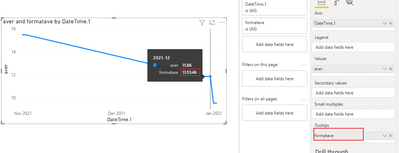- Power BI forums
- Updates
- News & Announcements
- Get Help with Power BI
- Desktop
- Service
- Report Server
- Power Query
- Mobile Apps
- Developer
- DAX Commands and Tips
- Custom Visuals Development Discussion
- Health and Life Sciences
- Power BI Spanish forums
- Translated Spanish Desktop
- Power Platform Integration - Better Together!
- Power Platform Integrations (Read-only)
- Power Platform and Dynamics 365 Integrations (Read-only)
- Training and Consulting
- Instructor Led Training
- Dashboard in a Day for Women, by Women
- Galleries
- Community Connections & How-To Videos
- COVID-19 Data Stories Gallery
- Themes Gallery
- Data Stories Gallery
- R Script Showcase
- Webinars and Video Gallery
- Quick Measures Gallery
- 2021 MSBizAppsSummit Gallery
- 2020 MSBizAppsSummit Gallery
- 2019 MSBizAppsSummit Gallery
- Events
- Ideas
- Custom Visuals Ideas
- Issues
- Issues
- Events
- Upcoming Events
- Community Blog
- Power BI Community Blog
- Custom Visuals Community Blog
- Community Support
- Community Accounts & Registration
- Using the Community
- Community Feedback
Register now to learn Fabric in free live sessions led by the best Microsoft experts. From Apr 16 to May 9, in English and Spanish.
- Power BI forums
- Forums
- Get Help with Power BI
- Desktop
- Need help on Time Line chart
- Subscribe to RSS Feed
- Mark Topic as New
- Mark Topic as Read
- Float this Topic for Current User
- Bookmark
- Subscribe
- Printer Friendly Page
- Mark as New
- Bookmark
- Subscribe
- Mute
- Subscribe to RSS Feed
- Permalink
- Report Inappropriate Content
Need help on Time Line chart
I need to create a Line chart of average time per month. I have a table that has month and year in one column and in another column i have hour, minute and second H:MM:SS ie, 0:01:55 format. I need to create a line chart that will give average of time per month and the time in the line chart should show in the below format,
H:MM:SS ie, 0:01:55.
when i create a line chart i am getting count of Average time and i not able to change to Dont Summarise also. this option itself is not showing.
Could anyone help me on this ?
I am new to power Bi, Step by step process of explanation will be much helpful.
Thanks in Advance 😀
Solved! Go to Solution.
- Mark as New
- Bookmark
- Subscribe
- Mute
- Subscribe to RSS Feed
- Permalink
- Report Inappropriate Content
Hi, @Akshay_Aso- ;
Unfortunately, that seems unlikely at the moment. The problem is that metrics that do not return integer or decimal values cannot be used as values in bar/line charts.
The best thing you can do right now is to add metrics as a tooltip.
So, given a metric [Duration in Seconds] that returns an integer or decimal value, create a new metric:
1.change to seconds
second = var _hour= CONVERT( LEFT(MAX('Table'[DateTime.2]), FIND(":",MAX('Table'[DateTime.2]),1)-1),INTEGER)
var _min= MID( MAX('Table'[DateTime.2]), FIND(":",MAX('Table'[DateTime.2]),1)+1,2)
var _sec= RIGHT(MAX('Table'[DateTime.2]),2)
return _hour*3600+_min*60+_sec2.averge the seconds every month. then change it to hour.
aver = AVERAGEX(FILTER(ALL('Table'),EOMONTH([DateTime.1],0)=EOMONTH(MAX('Table'[DateTime.1]),0)),[second]) /36003.format it to hh:mm:ss as tooltip
formatave =
INT([aver])
&":"&INT(([aver]*3600-INT([aver])*3600)/60)
&":"&FORMAT( INT( MOD([aver]*3600,60)),"00")The final output is shown below:
Best Regards,
Community Support Team_ Yalan Wu
If this post helps, then please consider Accept it as the solution to help the other members find it more quickly.
- Mark as New
- Bookmark
- Subscribe
- Mute
- Subscribe to RSS Feed
- Permalink
- Report Inappropriate Content
Hi, @Akshay_Aso- ;
Unfortunately, that seems unlikely at the moment. The problem is that metrics that do not return integer or decimal values cannot be used as values in bar/line charts.
The best thing you can do right now is to add metrics as a tooltip.
So, given a metric [Duration in Seconds] that returns an integer or decimal value, create a new metric:
1.change to seconds
second = var _hour= CONVERT( LEFT(MAX('Table'[DateTime.2]), FIND(":",MAX('Table'[DateTime.2]),1)-1),INTEGER)
var _min= MID( MAX('Table'[DateTime.2]), FIND(":",MAX('Table'[DateTime.2]),1)+1,2)
var _sec= RIGHT(MAX('Table'[DateTime.2]),2)
return _hour*3600+_min*60+_sec2.averge the seconds every month. then change it to hour.
aver = AVERAGEX(FILTER(ALL('Table'),EOMONTH([DateTime.1],0)=EOMONTH(MAX('Table'[DateTime.1]),0)),[second]) /36003.format it to hh:mm:ss as tooltip
formatave =
INT([aver])
&":"&INT(([aver]*3600-INT([aver])*3600)/60)
&":"&FORMAT( INT( MOD([aver]*3600,60)),"00")The final output is shown below:
Best Regards,
Community Support Team_ Yalan Wu
If this post helps, then please consider Accept it as the solution to help the other members find it more quickly.
- Mark as New
- Bookmark
- Subscribe
- Mute
- Subscribe to RSS Feed
- Permalink
- Report Inappropriate Content
Helpful resources

Microsoft Fabric Learn Together
Covering the world! 9:00-10:30 AM Sydney, 4:00-5:30 PM CET (Paris/Berlin), 7:00-8:30 PM Mexico City

Power BI Monthly Update - April 2024
Check out the April 2024 Power BI update to learn about new features.

| User | Count |
|---|---|
| 111 | |
| 94 | |
| 80 | |
| 68 | |
| 59 |
| User | Count |
|---|---|
| 150 | |
| 119 | |
| 104 | |
| 87 | |
| 67 |