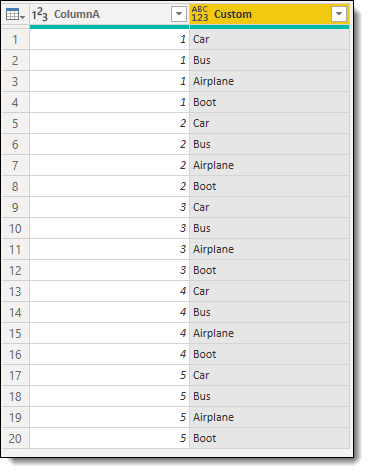- Power BI forums
- Updates
- News & Announcements
- Get Help with Power BI
- Desktop
- Service
- Report Server
- Power Query
- Mobile Apps
- Developer
- DAX Commands and Tips
- Custom Visuals Development Discussion
- Health and Life Sciences
- Power BI Spanish forums
- Translated Spanish Desktop
- Power Platform Integration - Better Together!
- Power Platform Integrations (Read-only)
- Power Platform and Dynamics 365 Integrations (Read-only)
- Training and Consulting
- Instructor Led Training
- Dashboard in a Day for Women, by Women
- Galleries
- Community Connections & How-To Videos
- COVID-19 Data Stories Gallery
- Themes Gallery
- Data Stories Gallery
- R Script Showcase
- Webinars and Video Gallery
- Quick Measures Gallery
- 2021 MSBizAppsSummit Gallery
- 2020 MSBizAppsSummit Gallery
- 2019 MSBizAppsSummit Gallery
- Events
- Ideas
- Custom Visuals Ideas
- Issues
- Issues
- Events
- Upcoming Events
- Community Blog
- Power BI Community Blog
- Custom Visuals Community Blog
- Community Support
- Community Accounts & Registration
- Using the Community
- Community Feedback
Register now to learn Fabric in free live sessions led by the best Microsoft experts. From Apr 16 to May 9, in English and Spanish.
- Power BI forums
- Forums
- Get Help with Power BI
- Desktop
- Re: Need help mulitple line
- Subscribe to RSS Feed
- Mark Topic as New
- Mark Topic as Read
- Float this Topic for Current User
- Bookmark
- Subscribe
- Printer Friendly Page
- Mark as New
- Bookmark
- Subscribe
- Mute
- Subscribe to RSS Feed
- Permalink
- Report Inappropriate Content
Need help mulitple line
Dear All,
I would like to ask fo your help.
I have in Table 1 a column with the following text.
Column A
Car
Bus
Airplane
Boot
In Table 2 I have column with the following text.
Column A
1
2
3
4
...
I would like to combine it power query that I have new table with the following way.
Column A Column B
1 Car
2 Car
3 Car
4 Car
... Car
1 Bus
2 Bus
3 Bus
4 Bus
... Bus
1 Airplane
2 Airplane
3 Airplane
4 Airplane
... Airplane
1 Boot
2 Boot
3 Boot
4 Boot
... Boot
My goal is to show the text among each other ten times or hundred times with an extra column of the numbers startring always from 1 for each text.
Thank you for your help
Feri
Solved! Go to Solution.
- Mark as New
- Bookmark
- Subscribe
- Mute
- Subscribe to RSS Feed
- Permalink
- Report Inappropriate Content
Add a Custom Column to Table2 as:
Table.Column(Table1,"Column A")Expand the List to Rows to this:
let
Source = Table.FromRows(Json.Document(Binary.Decompress(Binary.FromText("i45WMlSK1YlWMgKTxmDSBEyaKsXGAgA=", BinaryEncoding.Base64), Compression.Deflate)), let _t = ((type nullable text) meta [Serialized.Text = true]) in type table [ColumnA = _t]),
#"Changed Type" = Table.TransformColumnTypes(Source,{{"ColumnA", Int64.Type}}),
#"Added Custom" = Table.AddColumn(#"Changed Type", "Custom", each Table.Column(Table1,"Column A")),
#"Expanded Custom" = Table.ExpandListColumn(#"Added Custom", "Custom")
in
#"Expanded Custom"Did I answer your question? Mark my post as a solution!
Did my answers help arrive at a solution? Give it a kudos by clicking the Thumbs Up!
Proud to be a Super User!
- Mark as New
- Bookmark
- Subscribe
- Mute
- Subscribe to RSS Feed
- Permalink
- Report Inappropriate Content
@viferenc - I would recommend posting your follow-up issue as a new post. It is very likely someone else has a solution or better understanding of what you describe.
Did I answer your question? Mark my post as a solution!
Did my answers help arrive at a solution? Give it a kudos by clicking the Thumbs Up!
Proud to be a Super User!
- Mark as New
- Bookmark
- Subscribe
- Mute
- Subscribe to RSS Feed
- Permalink
- Report Inappropriate Content
Add a Custom Column to Table2 as:
Table.Column(Table1,"Column A")Expand the List to Rows to this:
let
Source = Table.FromRows(Json.Document(Binary.Decompress(Binary.FromText("i45WMlSK1YlWMgKTxmDSBEyaKsXGAgA=", BinaryEncoding.Base64), Compression.Deflate)), let _t = ((type nullable text) meta [Serialized.Text = true]) in type table [ColumnA = _t]),
#"Changed Type" = Table.TransformColumnTypes(Source,{{"ColumnA", Int64.Type}}),
#"Added Custom" = Table.AddColumn(#"Changed Type", "Custom", each Table.Column(Table1,"Column A")),
#"Expanded Custom" = Table.ExpandListColumn(#"Added Custom", "Custom")
in
#"Expanded Custom"Did I answer your question? Mark my post as a solution!
Did my answers help arrive at a solution? Give it a kudos by clicking the Thumbs Up!
Proud to be a Super User!
- Mark as New
- Bookmark
- Subscribe
- Mute
- Subscribe to RSS Feed
- Permalink
- Report Inappropriate Content
Dear Chris,
thank you for your help.
I had to modify a little bit, as I had to use more line.
See the formula below: (sorry it is in German)
let
Quelle = List.Numbers(1, 1000),
#"In Tabelle konvertiert" = Table.FromList(Quelle, Splitter.SplitByNothing(), null, null, ExtraValues.Error),
#"Hinzugefügte benutzerdefinierte Spalte" = Table.AddColumn(#"In Tabelle konvertiert", "Custom", each Table.Column(Table1,"ColumnA")),
#"Expanded Custom" = Table.ExpandListColumn(#"Hinzugefügte benutzerdefinierte Spalte", "Custom")
in
#"Expanded Custom"
The problem is when the query is running, it is loading millions of line although altogether it should be only 92000 lines. (1000*92)
Is there any possibility to reduce the number of loading lines because at the end I have to use instead of 1.000 lines 1.000.000 lines
I calculated to load 92*1.000.000=92.000.000 lines and not billions of lines during the loading process. (I have 92 different trucks, they run 1.000.000 km and for each km I´m planning to show average fuel consumption to be able to calculate for each transport the fuel consumption)
If there is any possibility to help me it would be great.
Thank you very much for your help.
Feri
- Mark as New
- Bookmark
- Subscribe
- Mute
- Subscribe to RSS Feed
- Permalink
- Report Inappropriate Content
@viferenc - I would recommend posting your follow-up issue as a new post. It is very likely someone else has a solution or better understanding of what you describe.
Did I answer your question? Mark my post as a solution!
Did my answers help arrive at a solution? Give it a kudos by clicking the Thumbs Up!
Proud to be a Super User!
Helpful resources

Microsoft Fabric Learn Together
Covering the world! 9:00-10:30 AM Sydney, 4:00-5:30 PM CET (Paris/Berlin), 7:00-8:30 PM Mexico City

Power BI Monthly Update - April 2024
Check out the April 2024 Power BI update to learn about new features.

| User | Count |
|---|---|
| 112 | |
| 100 | |
| 80 | |
| 64 | |
| 57 |
| User | Count |
|---|---|
| 146 | |
| 110 | |
| 93 | |
| 84 | |
| 67 |