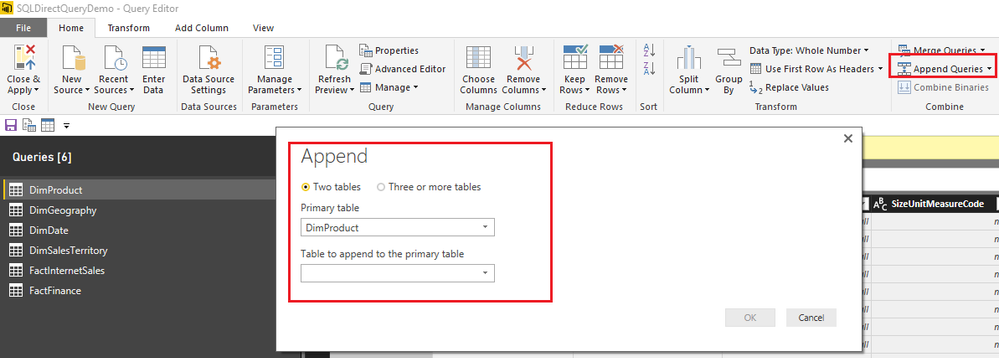- Power BI forums
- Updates
- News & Announcements
- Get Help with Power BI
- Desktop
- Service
- Report Server
- Power Query
- Mobile Apps
- Developer
- DAX Commands and Tips
- Custom Visuals Development Discussion
- Health and Life Sciences
- Power BI Spanish forums
- Translated Spanish Desktop
- Power Platform Integration - Better Together!
- Power Platform Integrations (Read-only)
- Power Platform and Dynamics 365 Integrations (Read-only)
- Training and Consulting
- Instructor Led Training
- Dashboard in a Day for Women, by Women
- Galleries
- Community Connections & How-To Videos
- COVID-19 Data Stories Gallery
- Themes Gallery
- Data Stories Gallery
- R Script Showcase
- Webinars and Video Gallery
- Quick Measures Gallery
- 2021 MSBizAppsSummit Gallery
- 2020 MSBizAppsSummit Gallery
- 2019 MSBizAppsSummit Gallery
- Events
- Ideas
- Custom Visuals Ideas
- Issues
- Issues
- Events
- Upcoming Events
- Community Blog
- Power BI Community Blog
- Custom Visuals Community Blog
- Community Support
- Community Accounts & Registration
- Using the Community
- Community Feedback
Register now to learn Fabric in free live sessions led by the best Microsoft experts. From Apr 16 to May 9, in English and Spanish.
- Power BI forums
- Forums
- Get Help with Power BI
- Desktop
- Re: Need help in how to modify without impact to m...
- Subscribe to RSS Feed
- Mark Topic as New
- Mark Topic as Read
- Float this Topic for Current User
- Bookmark
- Subscribe
- Printer Friendly Page
- Mark as New
- Bookmark
- Subscribe
- Mute
- Subscribe to RSS Feed
- Permalink
- Report Inappropriate Content
Need help in how to modify without impact to my visuals or having to recreate them.
Hi All
I have a rather large dataset of sales detail for 2014, 2015 and 2016 to date. Each month the dataset grows with the new month being added. With the addition of October's new data, we have exceeded Excel's worksheet limitation of $1,048,576 rows. We still need to keep 2014's data in our visuals and I'm trying to figure out how to do this successfully, without having to start from scratch.
During the creation of the visuals we currently have - I was having a huge issue getting BI Desktop to import the large excel dataset, so had to import the data as a .csv file instead and this worked great.
I have now change the larger dataset to have only 2015 and 2016. I've pulled out 2014 into its own worksheet within the same workbook. Is there a way that I can import 2014 into the dashboard to allow my visuals to look the same without having to start from scratch and redo everything I've done?
Emma
- Mark as New
- Bookmark
- Subscribe
- Mute
- Subscribe to RSS Feed
- Permalink
- Report Inappropriate Content
Hi @emma313823,
Have you tried using Append Queries in Query Editor to append 2014 table to 2015 and 2016 table as th3h0bb5 mentioned above? It should work in your scenario.
Regards
- Mark as New
- Bookmark
- Subscribe
- Mute
- Subscribe to RSS Feed
- Permalink
- Report Inappropriate Content
Could you query in both the 2015-16 table and append the 2014 data to it? Then you circumnavigate Excel's row limit.
Also, I know there is functionality around Excel using blobs. I'm not very familiar with it, but I think it should meet your needs. Read more here:
Helpful resources

Microsoft Fabric Learn Together
Covering the world! 9:00-10:30 AM Sydney, 4:00-5:30 PM CET (Paris/Berlin), 7:00-8:30 PM Mexico City

Power BI Monthly Update - April 2024
Check out the April 2024 Power BI update to learn about new features.

| User | Count |
|---|---|
| 110 | |
| 98 | |
| 78 | |
| 64 | |
| 55 |
| User | Count |
|---|---|
| 143 | |
| 109 | |
| 89 | |
| 84 | |
| 66 |