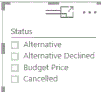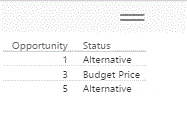- Power BI forums
- Updates
- News & Announcements
- Get Help with Power BI
- Desktop
- Service
- Report Server
- Power Query
- Mobile Apps
- Developer
- DAX Commands and Tips
- Custom Visuals Development Discussion
- Health and Life Sciences
- Power BI Spanish forums
- Translated Spanish Desktop
- Power Platform Integration - Better Together!
- Power Platform Integrations (Read-only)
- Power Platform and Dynamics 365 Integrations (Read-only)
- Training and Consulting
- Instructor Led Training
- Dashboard in a Day for Women, by Women
- Galleries
- Community Connections & How-To Videos
- COVID-19 Data Stories Gallery
- Themes Gallery
- Data Stories Gallery
- R Script Showcase
- Webinars and Video Gallery
- Quick Measures Gallery
- 2021 MSBizAppsSummit Gallery
- 2020 MSBizAppsSummit Gallery
- 2019 MSBizAppsSummit Gallery
- Events
- Ideas
- Custom Visuals Ideas
- Issues
- Issues
- Events
- Upcoming Events
- Community Blog
- Power BI Community Blog
- Custom Visuals Community Blog
- Community Support
- Community Accounts & Registration
- Using the Community
- Community Feedback
Register now to learn Fabric in free live sessions led by the best Microsoft experts. From Apr 16 to May 9, in English and Spanish.
- Power BI forums
- Forums
- Get Help with Power BI
- Desktop
- Need help in grouping data and render in slicer
- Subscribe to RSS Feed
- Mark Topic as New
- Mark Topic as Read
- Float this Topic for Current User
- Bookmark
- Subscribe
- Printer Friendly Page
- Mark as New
- Bookmark
- Subscribe
- Mute
- Subscribe to RSS Feed
- Permalink
- Report Inappropriate Content
Need help in grouping data and render in slicer
Hi,
I want to display my data as group using slicer in power bi. I have stage column in my table. I want to segregate my stage as 2 categories(open and close) with the stage data values.
Example: The following data values grouped into open or close respectively.
Open = Alternative, Budget price, Negotiation/Review, Order Agreed, Prospecting/Design Assist, RFQ (means request for quotation), Tender Proposal, On Hold
Closed = Alternative Declined, Cancelled, Lost, No Bid, Order Received (Won)
I need to use two slicers like stage open and stage close in my requirement with helpe of stage data(field). Stage open slicer should be having like Alternative,RFQ,etc similarly closed stage slicer should be have no bid,etc.
Example: I need to split my slicer as two category like open and close. I want to display all open stage values under open slicer and close values under close slicer.
Is it anyother way to split or grouping my slicer data in power bi? Could you please guide me how to do grouping my data with respect to slicers.
Thanks in advance.
Regards
Sridevi
Solved! Go to Solution.
- Mark as New
- Bookmark
- Subscribe
- Mute
- Subscribe to RSS Feed
- Permalink
- Report Inappropriate Content
Hi @sridevi
Create a Link Table with the column names OpportunityStage , GroupName
Eg.
Alternative, Open
Alternative Declined, Closed
Cancelled,Opened
BudgetPrice,Open
.....
.....
Create realtionship between the OpportunityFactTable and the LinkTable on OpportunityStage
Create slicer with Group Name
It should show then some thing like
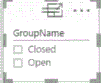
Create a slicer for the opportunity stage
When you select Open in the GroupName Slicer only those grouped under Open will be shown in the Status Slicer
And similarly for Closed in the GroupName
If you have a table for reporting the Opportunity Fact Table it will vary depending the GroupName slicer selection.
Hope this solves your issue.
If it does please accept this as solution and also give KUDOS.
Cheers
CheenuSing
Proud to be a Datanaut!
- Mark as New
- Bookmark
- Subscribe
- Mute
- Subscribe to RSS Feed
- Permalink
- Report Inappropriate Content
Hi @sridevi
Create a Link Table with the column names OpportunityStage , GroupName
Eg.
Alternative, Open
Alternative Declined, Closed
Cancelled,Opened
BudgetPrice,Open
.....
.....
Create realtionship between the OpportunityFactTable and the LinkTable on OpportunityStage
Create slicer with Group Name
It should show then some thing like
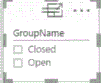
Create a slicer for the opportunity stage
When you select Open in the GroupName Slicer only those grouped under Open will be shown in the Status Slicer
And similarly for Closed in the GroupName
If you have a table for reporting the Opportunity Fact Table it will vary depending the GroupName slicer selection.
Hope this solves your issue.
If it does please accept this as solution and also give KUDOS.
Cheers
CheenuSing
Proud to be a Datanaut!
- Mark as New
- Bookmark
- Subscribe
- Mute
- Subscribe to RSS Feed
- Permalink
- Report Inappropriate Content
Hi @CheenuSing,
Thank you for your suggestion. I can try to implement the same as per my requirement.
Regards
Sridevi
Helpful resources

Microsoft Fabric Learn Together
Covering the world! 9:00-10:30 AM Sydney, 4:00-5:30 PM CET (Paris/Berlin), 7:00-8:30 PM Mexico City

Power BI Monthly Update - April 2024
Check out the April 2024 Power BI update to learn about new features.

| User | Count |
|---|---|
| 107 | |
| 98 | |
| 78 | |
| 65 | |
| 60 |
| User | Count |
|---|---|
| 148 | |
| 113 | |
| 97 | |
| 84 | |
| 67 |