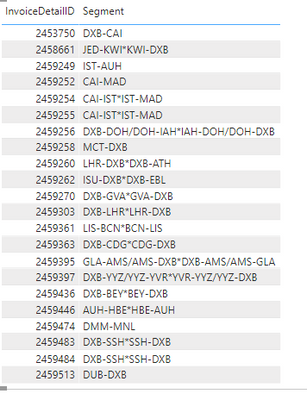- Power BI forums
- Updates
- News & Announcements
- Get Help with Power BI
- Desktop
- Service
- Report Server
- Power Query
- Mobile Apps
- Developer
- DAX Commands and Tips
- Custom Visuals Development Discussion
- Health and Life Sciences
- Power BI Spanish forums
- Translated Spanish Desktop
- Power Platform Integration - Better Together!
- Power Platform Integrations (Read-only)
- Power Platform and Dynamics 365 Integrations (Read-only)
- Training and Consulting
- Instructor Led Training
- Dashboard in a Day for Women, by Women
- Galleries
- Community Connections & How-To Videos
- COVID-19 Data Stories Gallery
- Themes Gallery
- Data Stories Gallery
- R Script Showcase
- Webinars and Video Gallery
- Quick Measures Gallery
- 2021 MSBizAppsSummit Gallery
- 2020 MSBizAppsSummit Gallery
- 2019 MSBizAppsSummit Gallery
- Events
- Ideas
- Custom Visuals Ideas
- Issues
- Issues
- Events
- Upcoming Events
- Community Blog
- Power BI Community Blog
- Custom Visuals Community Blog
- Community Support
- Community Accounts & Registration
- Using the Community
- Community Feedback
Register now to learn Fabric in free live sessions led by the best Microsoft experts. From Apr 16 to May 9, in English and Spanish.
- Power BI forums
- Forums
- Get Help with Power BI
- Desktop
- Need help in creating new table and merging data b...
- Subscribe to RSS Feed
- Mark Topic as New
- Mark Topic as Read
- Float this Topic for Current User
- Bookmark
- Subscribe
- Printer Friendly Page
- Mark as New
- Bookmark
- Subscribe
- Mute
- Subscribe to RSS Feed
- Permalink
- Report Inappropriate Content
Need help in creating new table and merging data based of Values
Hello All
I need your help in merging the data from multiple columns into one based on the values. Instead of creating a calculated column, I would like to create a new table.
I have attached the PBIX sample data for your kind assistance. Click Here
Condition
Of each InvoicedetailID - Find first SegmentID & First Leg Number and then Merge DepCityCode & ArrCityCode
& Of First SegmentID – find Second Leg Number and then Merge DepCityCode & ArrCityCode
& Of First SegmentID - find Third Leg Number and then Merge DepCityCode & ArrCityCode
& Of First SegmentID - find Fourth Leg Number and then Merge DepCityCode & ArrCityCode
Continue……
While merging the data XO column is to be taken into consideration when merging.
All O values should be replaced with “*“
All X values should be replaced with “/“
And “-“ is to be used between DepCityCode and ArrCityCode in the final result.
The result column should merge the data and show as
For each InvoiceDetailsID - Segment column should show as First DepCityCode-ArrCityCode(XO Condition)Second DepCityCode- Second ArrCityCode(XO Condition)Third DepCityCode & Third ArrCityCode…….....
Result Table is to be displayed as below.
| InvoiceDetailID | Segment |
| 2459255 | CAI-IST*IST-MAD |
| 2459256 | DXB-DOH/DOH-IAH*IAH-DOH/DOH-DXB |
| 2459260 | LHR-DXB*DXB-ATH |
| 2459262 | ISU-DXB*DXB-EBL |
| 2459395 | GLA-AMS/AMS-DXB*DXB-AMS/AMS-GLA |
Thanks
Gaurav
Solved! Go to Solution.
- Mark as New
- Bookmark
- Subscribe
- Mute
- Subscribe to RSS Feed
- Permalink
- Report Inappropriate Content
Create a helper column
XO2 = 'Sample'[DepartureCityCode] & "-" & 'Sample'[ArrivalCityCode] & switch('Sample'[XO],"X","/","*")
Then create the segment column
Segment =
var t = CALCULATETable('Sample',ALLEXCEPT('Sample','Sample'[InvoiceDetailID]))
var l=CONCATENATEX(t,[XO2],"",[SegmentID])
return left(l,LEN(l)-1)
You removed the Leg Number from your source data so maybe it cannot be sorted correctly?
"Instead of creating a calculated column, I would like to create a new table." - Sure, but why?
- Mark as New
- Bookmark
- Subscribe
- Mute
- Subscribe to RSS Feed
- Permalink
- Report Inappropriate Content
Create a helper column
XO2 = 'Sample'[DepartureCityCode] & "-" & 'Sample'[ArrivalCityCode] & switch('Sample'[XO],"X","/","*")
Then create the segment column
Segment =
var t = CALCULATETable('Sample',ALLEXCEPT('Sample','Sample'[InvoiceDetailID]))
var l=CONCATENATEX(t,[XO2],"",[SegmentID])
return left(l,LEN(l)-1)
You removed the Leg Number from your source data so maybe it cannot be sorted correctly?
"Instead of creating a calculated column, I would like to create a new table." - Sure, but why?
Helpful resources

Microsoft Fabric Learn Together
Covering the world! 9:00-10:30 AM Sydney, 4:00-5:30 PM CET (Paris/Berlin), 7:00-8:30 PM Mexico City

Power BI Monthly Update - April 2024
Check out the April 2024 Power BI update to learn about new features.

| User | Count |
|---|---|
| 117 | |
| 105 | |
| 69 | |
| 67 | |
| 43 |
| User | Count |
|---|---|
| 151 | |
| 103 | |
| 102 | |
| 87 | |
| 63 |