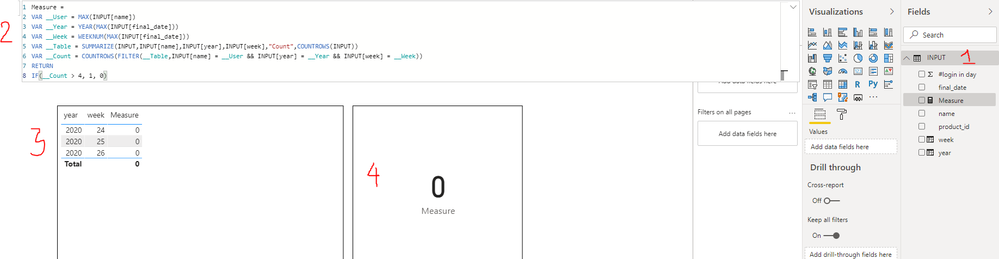- Power BI forums
- Updates
- News & Announcements
- Get Help with Power BI
- Desktop
- Service
- Report Server
- Power Query
- Mobile Apps
- Developer
- DAX Commands and Tips
- Custom Visuals Development Discussion
- Health and Life Sciences
- Power BI Spanish forums
- Translated Spanish Desktop
- Power Platform Integration - Better Together!
- Power Platform Integrations (Read-only)
- Power Platform and Dynamics 365 Integrations (Read-only)
- Training and Consulting
- Instructor Led Training
- Dashboard in a Day for Women, by Women
- Galleries
- Community Connections & How-To Videos
- COVID-19 Data Stories Gallery
- Themes Gallery
- Data Stories Gallery
- R Script Showcase
- Webinars and Video Gallery
- Quick Measures Gallery
- 2021 MSBizAppsSummit Gallery
- 2020 MSBizAppsSummit Gallery
- 2019 MSBizAppsSummit Gallery
- Events
- Ideas
- Custom Visuals Ideas
- Issues
- Issues
- Events
- Upcoming Events
- Community Blog
- Power BI Community Blog
- Custom Visuals Community Blog
- Community Support
- Community Accounts & Registration
- Using the Community
- Community Feedback
Register now to learn Fabric in free live sessions led by the best Microsoft experts. From Apr 16 to May 9, in English and Spanish.
- Power BI forums
- Forums
- Get Help with Power BI
- Desktop
- Re: Need help in advance DAX
- Subscribe to RSS Feed
- Mark Topic as New
- Mark Topic as Read
- Float this Topic for Current User
- Bookmark
- Subscribe
- Printer Friendly Page
- Mark as New
- Bookmark
- Subscribe
- Mute
- Subscribe to RSS Feed
- Permalink
- Report Inappropriate Content
Need help in advance DAX
Hi experts, I'm newbie in this field. I stucked with an DAX formular for 1 week :((
Here is my context:
- I have a table that showed login events for each user
- 1 user can login many time in 1 day. (ex: User A, login 6 times in 6/5/2020, equal 6 data rows)
I need to caculate how many users that login more than 4 days in a specific week.
Please adviced me which DAX should be usefull in this case.
I attached the sample data and require output in below. Please kindly take a look.
https://docs.google.com/spreadsheets/d/1i0B9JXyJoR7VN9wmvepWLJvdp6aqtTC1X8WGs7aniUY/edit#gid=0
Thanks in advance.
Solved! Go to Solution.
- Mark as New
- Bookmark
- Subscribe
- Mute
- Subscribe to RSS Feed
- Permalink
- Report Inappropriate Content
Hi @Anonymous ,
take a look at the attached solution.
- Mark as New
- Bookmark
- Subscribe
- Mute
- Subscribe to RSS Feed
- Permalink
- Report Inappropriate Content
Hi @Anonymous ,
take a look at the attached solution.
- Mark as New
- Bookmark
- Subscribe
- Mute
- Subscribe to RSS Feed
- Permalink
- Report Inappropriate Content
Hi,
Please share another 2 column Calendar table with Date in column1 and week number in column2. I am asking for this because i do not know whether you would want to follow "week" the way the common man understand it or "ISO weeks". So please prepeare that 2 column table.
Regards,
Ashish Mathur
http://www.ashishmathur.com
https://www.linkedin.com/in/excelenthusiasts/
- Mark as New
- Bookmark
- Subscribe
- Mute
- Subscribe to RSS Feed
- Permalink
- Report Inappropriate Content
@Anonymous -
First, make sure that you have a Year column Year=YEAR([Date]). Also make sure that you have a Week column, Week = WEEKNUM([Date]).
You can then create a measure like the following:
Measure =
VAR __User = MAX('Table'[User])
VAR __Year = YEAR(MAX('Table'[Date]))
VAR __Week = WEEKNUM(MAX('Table'[Week]))
VAR __Table = SUMMARIZE('Table',[User],[Year],[Week],[Day],"Count",COUNTROWS('Table'))
VAR __Count = COUNTROWS(FILTER(__Table,[User]=__User && [Year]=__Year && [Week]=__Week))
RETURN
IF(__Count > 4,1,0)
@ me in replies or I'll lose your thread!!!
Instead of a Kudo, please vote for this idea
Become an expert!: Enterprise DNA
External Tools: MSHGQM
YouTube Channel!: Microsoft Hates Greg
Latest book!: The Definitive Guide to Power Query (M)
DAX is easy, CALCULATE makes DAX hard...
- Mark as New
- Bookmark
- Subscribe
- Mute
- Subscribe to RSS Feed
- Permalink
- Report Inappropriate Content
Really apreciate your solution.
I'm trying to follow your measure, but it seem not correct for me.
Please kindly take a look at the picture in below
If I did anything wrong, please help me to point out.
Thanks alot Mr @Greg_Deckler
- Mark as New
- Bookmark
- Subscribe
- Mute
- Subscribe to RSS Feed
- Permalink
- Report Inappropriate Content
@Anonymous - OK, try ditching the filter on the user's name in the __Count variable. I think that might do it. In fact, do this instead:
VAR __Count = COUNTROWS(FILTER('Table', [Year] = __Year && [Week] = __Week && [Count] > 4))
Sorry, I was thinking the visual was going to be laid out a different way.
@ me in replies or I'll lose your thread!!!
Instead of a Kudo, please vote for this idea
Become an expert!: Enterprise DNA
External Tools: MSHGQM
YouTube Channel!: Microsoft Hates Greg
Latest book!: The Definitive Guide to Power Query (M)
DAX is easy, CALCULATE makes DAX hard...
Helpful resources

Microsoft Fabric Learn Together
Covering the world! 9:00-10:30 AM Sydney, 4:00-5:30 PM CET (Paris/Berlin), 7:00-8:30 PM Mexico City

Power BI Monthly Update - April 2024
Check out the April 2024 Power BI update to learn about new features.

| User | Count |
|---|---|
| 113 | |
| 97 | |
| 85 | |
| 70 | |
| 61 |
| User | Count |
|---|---|
| 151 | |
| 121 | |
| 104 | |
| 87 | |
| 67 |