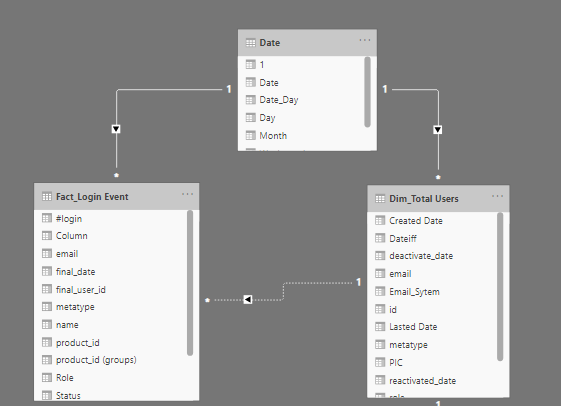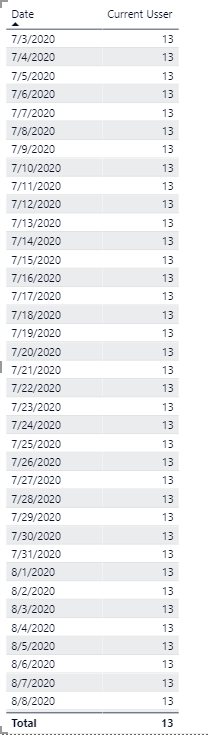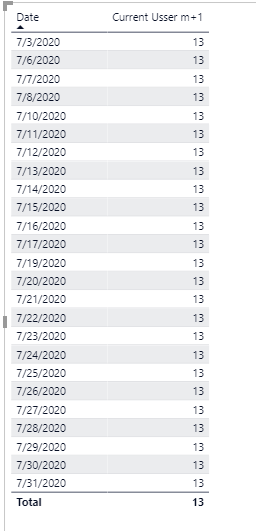- Power BI forums
- Updates
- News & Announcements
- Get Help with Power BI
- Desktop
- Service
- Report Server
- Power Query
- Mobile Apps
- Developer
- DAX Commands and Tips
- Custom Visuals Development Discussion
- Health and Life Sciences
- Power BI Spanish forums
- Translated Spanish Desktop
- Power Platform Integration - Better Together!
- Power Platform Integrations (Read-only)
- Power Platform and Dynamics 365 Integrations (Read-only)
- Training and Consulting
- Instructor Led Training
- Dashboard in a Day for Women, by Women
- Galleries
- Community Connections & How-To Videos
- COVID-19 Data Stories Gallery
- Themes Gallery
- Data Stories Gallery
- R Script Showcase
- Webinars and Video Gallery
- Quick Measures Gallery
- 2021 MSBizAppsSummit Gallery
- 2020 MSBizAppsSummit Gallery
- 2019 MSBizAppsSummit Gallery
- Events
- Ideas
- Custom Visuals Ideas
- Issues
- Issues
- Events
- Upcoming Events
- Community Blog
- Power BI Community Blog
- Custom Visuals Community Blog
- Community Support
- Community Accounts & Registration
- Using the Community
- Community Feedback
Register now to learn Fabric in free live sessions led by the best Microsoft experts. From Apr 16 to May 9, in English and Spanish.
- Power BI forums
- Forums
- Get Help with Power BI
- Desktop
- Need help in Time intelligent DAX
- Subscribe to RSS Feed
- Mark Topic as New
- Mark Topic as Read
- Float this Topic for Current User
- Bookmark
- Subscribe
- Printer Friendly Page
- Mark as New
- Bookmark
- Subscribe
- Mute
- Subscribe to RSS Feed
- Permalink
- Report Inappropriate Content
Need help in Time intelligent DAX
Hi experts, I'm newbie in this field. I stucked with an DAX formular for few weeks :((
Here is my context:
Calculated the Current Users day by day.
Current User means: How many cumulative CREATED users at that day.
Table: Fact_Login Event: contain LOGIN event for each user
Table: Dim_Total User: List of created users
Please kindly look at my model:
I used this DAX to calculated the current user each day
Current Usser =
CALCULATE (
COUNTX (
FILTER (
'Dim_Total Users',
'Dim_Total Users'[Created Date] <= MAX ( 'Date'[Date] )
&& (
( ISBLANK ( 'Dim_Total Users'[deactivate_date] ) = TRUE () )
|| ( 'Dim_Total Users'[deactivate_date] >= MAX ( 'Date'[Date] ) )
|| (
'Dim_Total Users'[reactivated_date] <= MAX ( 'Date'[Date] )
&& ( ISBLANK ( 'Dim_Total Users'[reactivated_date] ) = FALSE () )
&& 'Dim_Total Users'[reactivated_date] <= 'Dim_Total Users'[deactivate_date]
&& 'Dim_Total Users'[status] <> -1
)
|| (
'Dim_Total Users'[reactivated_date] <= MAX ( 'Date'[Date] )
&& ( ISBLANK ( 'Dim_Total Users'[reactivated_date] ) = FALSE () )
&& 'Dim_Total Users'[status] <> -1
)
)
&& 'Dim_Total Users'[metatype] <> "guest"
),
'Dim_Total Users'[id]
),
CROSSFILTER ( 'Dim_Total Users'[Created Date], 'Date'[Date], NONE )
)
This is the result:
As you can see, with the above DAX, I will get all the current user for each day, from the 1st day of this specific company (7/3/2020) till the end of date in Date table.
But now, I just want to see only result in 1 specific month, for example, in July 2020.
Step 1: I added a caculated column in Fact_Login Event, to detect event that happend in July - 2020, I will marked "1" to this event.
Step 2: I re-write the DAX like below
Current Usser m+1 =
CALCULATE(CALCULATE (
COUNTX (
FILTER (
'Dim_Total Users',
'Dim_Total Users'[Created Date] <= MAX ( 'Date'[Date] )
&& (
( ISBLANK ( 'Dim_Total Users'[deactivate_date] ) = TRUE () )
|| ( 'Dim_Total Users'[deactivate_date] >= MAX ( 'Date'[Date] ) )
|| (
'Dim_Total Users'[reactivated_date] <= MAX ( 'Date'[Date] )
&& ( ISBLANK ( 'Dim_Total Users'[reactivated_date] ) = FALSE () )
&& 'Dim_Total Users'[reactivated_date] <= 'Dim_Total Users'[deactivate_date]
&& 'Dim_Total Users'[status] <> -1
)
|| (
'Dim_Total Users'[reactivated_date] <= MAX ( 'Date'[Date] )
&& ( ISBLANK ( 'Dim_Total Users'[reactivated_date] ) = FALSE () )
&& 'Dim_Total Users'[status] <> -1
)
)
&& 'Dim_Total Users'[metatype] <> "guest"
),
'Dim_Total Users'[id]
),
CROSSFILTER ( 'Dim_Total Users'[Created Date], 'Date'[Date], NONE )),FILTER(Fact_Login Event,Fact_Login Event[Column] = 1))
(Just adding "FILTER(Fact_Login Event,Fact_Login Event[Column] = 1)" at the end)
Here is the result:
It's seem like good. But wait... I lost many dates in July: 7/4/2020, 7/5/2020 ..... That's not what I want. The correct result will look like:
- Whole date in July-2020 (start from 7/3/2020)
- Just only date in July-2020 (no data from Aug, Sep...)
The reason why it lost date :7/4/2020, 7/5/2020 ... because of there is no data for those date in table Fact_Login Event.
Please help me fix the 2nd DAX to show whole day in July 2020.
Thanks in advance
Solved! Go to Solution.
- Mark as New
- Bookmark
- Subscribe
- Mute
- Subscribe to RSS Feed
- Permalink
- Report Inappropriate Content
It's quite hard to tell if things are working with more than one customer 🙂 But try the attached file, i've added a mapping table and changed the filtering around a little.
/ J
Connect on LinkedIn
Helpful resources

Microsoft Fabric Learn Together
Covering the world! 9:00-10:30 AM Sydney, 4:00-5:30 PM CET (Paris/Berlin), 7:00-8:30 PM Mexico City

Power BI Monthly Update - April 2024
Check out the April 2024 Power BI update to learn about new features.

| User | Count |
|---|---|
| 115 | |
| 100 | |
| 88 | |
| 68 | |
| 61 |
| User | Count |
|---|---|
| 152 | |
| 120 | |
| 102 | |
| 87 | |
| 68 |