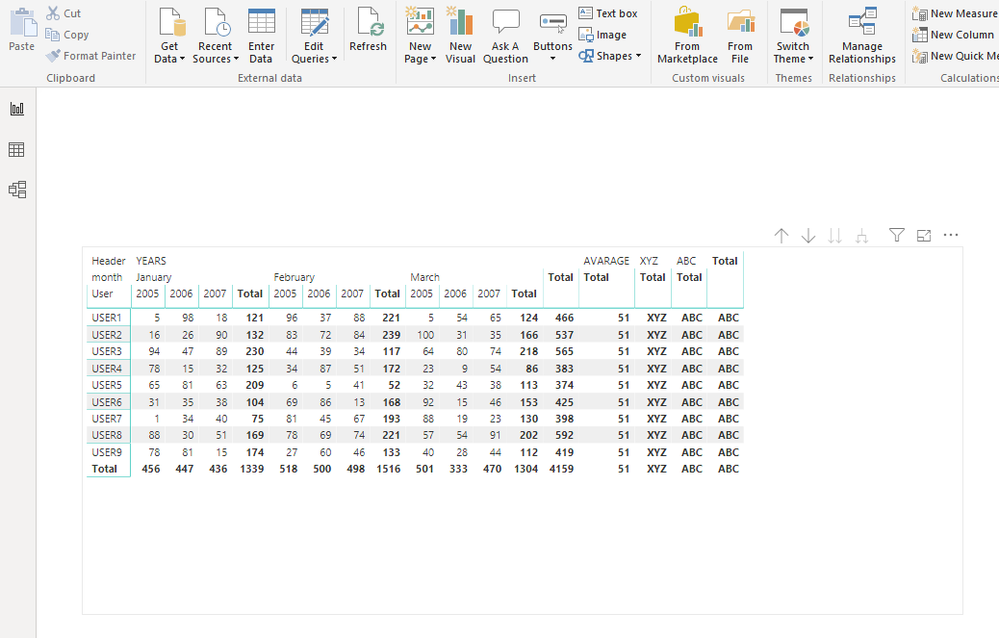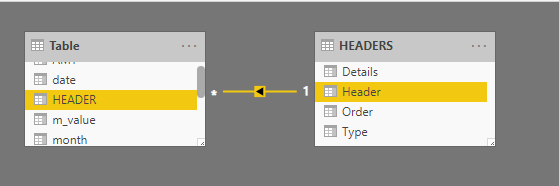- Power BI forums
- Updates
- News & Announcements
- Get Help with Power BI
- Desktop
- Service
- Report Server
- Power Query
- Mobile Apps
- Developer
- DAX Commands and Tips
- Custom Visuals Development Discussion
- Health and Life Sciences
- Power BI Spanish forums
- Translated Spanish Desktop
- Power Platform Integration - Better Together!
- Power Platform Integrations (Read-only)
- Power Platform and Dynamics 365 Integrations (Read-only)
- Training and Consulting
- Instructor Led Training
- Dashboard in a Day for Women, by Women
- Galleries
- Community Connections & How-To Videos
- COVID-19 Data Stories Gallery
- Themes Gallery
- Data Stories Gallery
- R Script Showcase
- Webinars and Video Gallery
- Quick Measures Gallery
- 2021 MSBizAppsSummit Gallery
- 2020 MSBizAppsSummit Gallery
- 2019 MSBizAppsSummit Gallery
- Events
- Ideas
- Custom Visuals Ideas
- Issues
- Issues
- Events
- Upcoming Events
- Community Blog
- Power BI Community Blog
- Custom Visuals Community Blog
- Community Support
- Community Accounts & Registration
- Using the Community
- Community Feedback
Register now to learn Fabric in free live sessions led by the best Microsoft experts. From Apr 16 to May 9, in English and Spanish.
- Power BI forums
- Forums
- Get Help with Power BI
- Desktop
- Need help in Matrix visual
- Subscribe to RSS Feed
- Mark Topic as New
- Mark Topic as Read
- Float this Topic for Current User
- Bookmark
- Subscribe
- Printer Friendly Page
- Mark as New
- Bookmark
- Subscribe
- Mute
- Subscribe to RSS Feed
- Permalink
- Report Inappropriate Content
Need help in Matrix visual
Hi,
I need to achieve the same structure in matrix visual as below.
I can able to achieve month columns but when i place (average ,xyz,abc) measure or column it started repeating in all the month column to.
i need (average ,xyz,abc) should not repeat in each month column. should be in seperate column. @v-lid-msft
Thanks in Advance.
Solved! Go to Solution.
- Mark as New
- Bookmark
- Subscribe
- Mute
- Subscribe to RSS Feed
- Permalink
- Report Inappropriate Content
this is a tricky one but i have something for it see below
i achived this using a headers table.
HeaderOrderTypeDetails
| YEARS | 1 | 1 | 1 |
| AVARAGE | 2 | 2 | 0 |
| XYZ | 3 | 3 | 0 |
| ABC | 4 | 4 | 0 |
the 4 colunms are important, the first is what you want to appear at the top of your table in the header
the second allows you to change the order of the headers in the table so that the Avarage, XYZ and ABC appear at the end, without this they would be ordered alphabeticaly.
the third is used to do a switch between diffrent types of measures for example in the first you wan tthe sum of a coulnm, in the the second header you want the avarge and in the thired you want the max. this will be explained later.
the thired is used to make sure that the months and years only appear in the first header and not in the other 3
Step 1 - insert the table above using the enter table bitton
step 2 - Create a colunm in your date called header
HEADER = "YEARS"
step 3 - Join your date to the headers table on the new header colunm
Step 4 - create a colunm for Year, Month and month value
Year = year('Table'[date])
m_value = month([date])
month = FORMAT('Table'[date].[Date],"MMMM")these three colunms will be used later
step 5 - create two meaasures for max header type and max header details
MAX_TYPE = MAX(HEADERS[Type]) H_Details = max(HEADERS[Details])
Step 6 create the final measure
Measure =
var type_1 = Sum('Table'[AMT])
var type_2 = CALCULATE(AVERAGE('Table'[AMT]),ALL('Table'))
var type_3 = "XYZ"
var type_4 = "ABC"
var check_type = SWITCH([MAX_TYPE]
,1,type_1
,2,type_2
,3,type_3
,4,type_4)
var ret = if(and([H_Details] = 0,ISFILTERED('Table'[month])) , BLANK(),check_type)
return retthe measure above is split in to 3 parts
the top there are 4 veriables this holds the value you want to display in each of your headers. you can make 4 distinct measures and refrence these or do as i have and put the calculation in the veriables directly
the second part is a switch statment that will swap between the top veriables based on the max header type.
the final step will then check to see if the the header should show sub details, if details in the header table is set to 0 then this will make sure that only the total colunm is shown in the table and the indivisual months and years are set to blank
hope this helps
my sample file below
Did I answer your question? Mark my post as a solution!
Proud to be a Super User!
- Mark as New
- Bookmark
- Subscribe
- Mute
- Subscribe to RSS Feed
- Permalink
- Report Inappropriate Content
this is a tricky one but i have something for it see below
i achived this using a headers table.
HeaderOrderTypeDetails
| YEARS | 1 | 1 | 1 |
| AVARAGE | 2 | 2 | 0 |
| XYZ | 3 | 3 | 0 |
| ABC | 4 | 4 | 0 |
the 4 colunms are important, the first is what you want to appear at the top of your table in the header
the second allows you to change the order of the headers in the table so that the Avarage, XYZ and ABC appear at the end, without this they would be ordered alphabeticaly.
the third is used to do a switch between diffrent types of measures for example in the first you wan tthe sum of a coulnm, in the the second header you want the avarge and in the thired you want the max. this will be explained later.
the thired is used to make sure that the months and years only appear in the first header and not in the other 3
Step 1 - insert the table above using the enter table bitton
step 2 - Create a colunm in your date called header
HEADER = "YEARS"
step 3 - Join your date to the headers table on the new header colunm
Step 4 - create a colunm for Year, Month and month value
Year = year('Table'[date])
m_value = month([date])
month = FORMAT('Table'[date].[Date],"MMMM")these three colunms will be used later
step 5 - create two meaasures for max header type and max header details
MAX_TYPE = MAX(HEADERS[Type]) H_Details = max(HEADERS[Details])
Step 6 create the final measure
Measure =
var type_1 = Sum('Table'[AMT])
var type_2 = CALCULATE(AVERAGE('Table'[AMT]),ALL('Table'))
var type_3 = "XYZ"
var type_4 = "ABC"
var check_type = SWITCH([MAX_TYPE]
,1,type_1
,2,type_2
,3,type_3
,4,type_4)
var ret = if(and([H_Details] = 0,ISFILTERED('Table'[month])) , BLANK(),check_type)
return retthe measure above is split in to 3 parts
the top there are 4 veriables this holds the value you want to display in each of your headers. you can make 4 distinct measures and refrence these or do as i have and put the calculation in the veriables directly
the second part is a switch statment that will swap between the top veriables based on the max header type.
the final step will then check to see if the the header should show sub details, if details in the header table is set to 0 then this will make sure that only the total colunm is shown in the table and the indivisual months and years are set to blank
hope this helps
my sample file below
Did I answer your question? Mark my post as a solution!
Proud to be a Super User!
- Mark as New
- Bookmark
- Subscribe
- Mute
- Subscribe to RSS Feed
- Permalink
- Report Inappropriate Content
Thank you so much for the replay. can get the sample file? I sent you a request @AnthonyTilley
- Mark as New
- Bookmark
- Subscribe
- Mute
- Subscribe to RSS Feed
- Permalink
- Report Inappropriate Content
apologies i have made the link public now
Did I answer your question? Mark my post as a solution!
Proud to be a Super User!
Helpful resources

Microsoft Fabric Learn Together
Covering the world! 9:00-10:30 AM Sydney, 4:00-5:30 PM CET (Paris/Berlin), 7:00-8:30 PM Mexico City

Power BI Monthly Update - April 2024
Check out the April 2024 Power BI update to learn about new features.

| User | Count |
|---|---|
| 107 | |
| 98 | |
| 78 | |
| 65 | |
| 53 |
| User | Count |
|---|---|
| 144 | |
| 104 | |
| 100 | |
| 86 | |
| 64 |