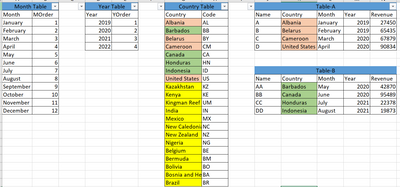- Power BI forums
- Updates
- News & Announcements
- Get Help with Power BI
- Desktop
- Service
- Report Server
- Power Query
- Mobile Apps
- Developer
- DAX Commands and Tips
- Custom Visuals Development Discussion
- Health and Life Sciences
- Power BI Spanish forums
- Translated Spanish Desktop
- Power Platform Integration - Better Together!
- Power Platform Integrations (Read-only)
- Power Platform and Dynamics 365 Integrations (Read-only)
- Training and Consulting
- Instructor Led Training
- Dashboard in a Day for Women, by Women
- Galleries
- Community Connections & How-To Videos
- COVID-19 Data Stories Gallery
- Themes Gallery
- Data Stories Gallery
- R Script Showcase
- Webinars and Video Gallery
- Quick Measures Gallery
- 2021 MSBizAppsSummit Gallery
- 2020 MSBizAppsSummit Gallery
- 2019 MSBizAppsSummit Gallery
- Events
- Ideas
- Custom Visuals Ideas
- Issues
- Issues
- Events
- Upcoming Events
- Community Blog
- Power BI Community Blog
- Custom Visuals Community Blog
- Community Support
- Community Accounts & Registration
- Using the Community
- Community Feedback
Register now to learn Fabric in free live sessions led by the best Microsoft experts. From Apr 16 to May 9, in English and Spanish.
- Power BI forums
- Forums
- Get Help with Power BI
- Desktop
- Need help in Handling Slicers from different sourc...
- Subscribe to RSS Feed
- Mark Topic as New
- Mark Topic as Read
- Float this Topic for Current User
- Bookmark
- Subscribe
- Printer Friendly Page
- Mark as New
- Bookmark
- Subscribe
- Mute
- Subscribe to RSS Feed
- Permalink
- Report Inappropriate Content
Need help in Handling Slicers from different source
Hi ,
I have below Tables which i need to use for reporting.
Month table (Confirmed Dimension) joined to between TableA and TableB
Year Table (Confirmed Dimension) joined to between TableA and TableB
Country Table (Confirmed Dimension) joined to between TableA and TableB
I have two pages PageA and PageB
Now I need to use Slicers from confirmed dimension Month Slicer, Year Slicer, Contry Slicer
Now the problem,
when i use (Month Slicer) from "Month Table" it is showing all the 12 months where i need to show (January, ebruary, March, April) for Page A. Now i manually added the months that are associated to Page A
when i use (Year Slicer) from "YearTable" it is showing all the 4 years where i need to show (2019,2020) for Page A. Now i manually added the years that are associated to Page A
when i use (Country Slicer) from "Country Table" it is showing all the 21 countrys where i need to show (Albania, Belarus, Cameroon, United States) for Page A.
Simillary I'm doing the same for TableB report which is of manually process.
My requirement is even tho i use the Month,Year,Country from (Month table, Year table, Country table ) to PAGEA , i need to see the assoicate years need to come, assoicate month need to come, associate country need to come ) for PageA.
how to do that dynamically simillary to PageB report.
Thanks,
Solved! Go to Solution.
- Mark as New
- Bookmark
- Subscribe
- Mute
- Subscribe to RSS Feed
- Permalink
- Report Inappropriate Content
Hi @ramshoney1225 ,
Have you tried to use "Month" column from Table-A and Table-B" as Filters on this page" like below?
Best Regards,
Icey
If this post helps, then please consider Accept it as the solution to help the other members find it more quickly.
- Mark as New
- Bookmark
- Subscribe
- Mute
- Subscribe to RSS Feed
- Permalink
- Report Inappropriate Content
Hi @ramshoney1225 ,
Have you tried to use "Month" column from Table-A and Table-B" as Filters on this page" like below?
Best Regards,
Icey
If this post helps, then please consider Accept it as the solution to help the other members find it more quickly.
- Mark as New
- Bookmark
- Subscribe
- Mute
- Subscribe to RSS Feed
- Permalink
- Report Inappropriate Content
Maybe this approach would be appropriate: add filter to your month slicer, choose 'filter type' as 'Top N', 'Show items' as top 100 and 'By value' some measure based on TableA or TableB data, for example, revenue sum:
- Mark as New
- Bookmark
- Subscribe
- Mute
- Subscribe to RSS Feed
- Permalink
- Report Inappropriate Content
Hi @Anonymous
This is not working, i have given example for one measure, in my table i have nearly 3 - 5 measures.
I cant put all these measures into that Month slicer.
Thanks,
- Mark as New
- Bookmark
- Subscribe
- Mute
- Subscribe to RSS Feed
- Permalink
- Report Inappropriate Content
@ramshoney1225 If I got you right you should syncronize you slicer on two pages: on 'View' tab go to 'Sync slicers', select slicer and on 'Sync slicers' pane choose pages where the slicer should be syncronized.
- Mark as New
- Bookmark
- Subscribe
- Mute
- Subscribe to RSS Feed
- Permalink
- Report Inappropriate Content
Thanks @Anonymous , for your quick respose.
Its not about the sync slicers, please read the scenario and will tell the same here.
Month table has 12 months of Data
TableA has 4 months of data
we created a relationship Monthtable joined with TableA.
My requriment is to use Month slicer from Month table in PageA dashboard which i'm using TableA data. Whenever i use month then it is showing 12 months, but for TableA im getting 4 months.
Now, in Month slicer (Filter section) i'm adding the 4 months that are coming froM TableA. which is a manual process. I need to handel in such a way if i use Month Slicer from MOnth table it should show the months that are coming from tableA.
Simillary when i create a new dashboard PageB with TableB there for monthslicer from Monthtable should show the months that are associted to TableB.
Thanks,
- Mark as New
- Bookmark
- Subscribe
- Mute
- Subscribe to RSS Feed
- Permalink
- Report Inappropriate Content
Then maybe it would be better to use 'month' field for slicer not from Month table but from data tables (TableA and TableB respectively).
- Mark as New
- Bookmark
- Subscribe
- Mute
- Subscribe to RSS Feed
- Permalink
- Report Inappropriate Content
Hi @Anonymous ,
Yes I agree that, we already did it.
but they want to make to come us a start data model. so came with this approach.
like month, year, Country - all the slicers need to come from this table. this is the apporach need to do.
so then we came up this problem causing manual work. So need to show the slicers values dynamically assoicated with TableA and tableB.
thanks,
Helpful resources

Microsoft Fabric Learn Together
Covering the world! 9:00-10:30 AM Sydney, 4:00-5:30 PM CET (Paris/Berlin), 7:00-8:30 PM Mexico City

Power BI Monthly Update - April 2024
Check out the April 2024 Power BI update to learn about new features.

| User | Count |
|---|---|
| 107 | |
| 98 | |
| 78 | |
| 66 | |
| 53 |
| User | Count |
|---|---|
| 144 | |
| 104 | |
| 100 | |
| 86 | |
| 64 |