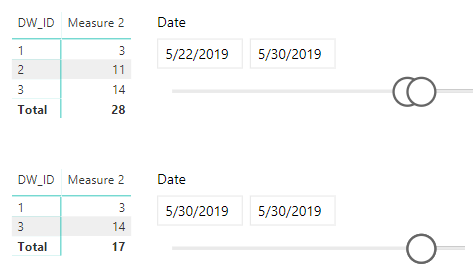- Power BI forums
- Updates
- News & Announcements
- Get Help with Power BI
- Desktop
- Service
- Report Server
- Power Query
- Mobile Apps
- Developer
- DAX Commands and Tips
- Custom Visuals Development Discussion
- Health and Life Sciences
- Power BI Spanish forums
- Translated Spanish Desktop
- Power Platform Integration - Better Together!
- Power Platform Integrations (Read-only)
- Power Platform and Dynamics 365 Integrations (Read-only)
- Training and Consulting
- Instructor Led Training
- Dashboard in a Day for Women, by Women
- Galleries
- Community Connections & How-To Videos
- COVID-19 Data Stories Gallery
- Themes Gallery
- Data Stories Gallery
- R Script Showcase
- Webinars and Video Gallery
- Quick Measures Gallery
- 2021 MSBizAppsSummit Gallery
- 2020 MSBizAppsSummit Gallery
- 2019 MSBizAppsSummit Gallery
- Events
- Ideas
- Custom Visuals Ideas
- Issues
- Issues
- Events
- Upcoming Events
- Community Blog
- Power BI Community Blog
- Custom Visuals Community Blog
- Community Support
- Community Accounts & Registration
- Using the Community
- Community Feedback
Register now to learn Fabric in free live sessions led by the best Microsoft experts. From Apr 16 to May 9, in English and Spanish.
- Power BI forums
- Forums
- Get Help with Power BI
- Desktop
- Re: Need help in Dax Formula (SUM & group BY)
- Subscribe to RSS Feed
- Mark Topic as New
- Mark Topic as Read
- Float this Topic for Current User
- Bookmark
- Subscribe
- Printer Friendly Page
- Mark as New
- Bookmark
- Subscribe
- Mute
- Subscribe to RSS Feed
- Permalink
- Report Inappropriate Content
Need help in Dax Formula (SUM & group BY)
I have the sample data like below
DW_ID DATE Head
1 05/30 3
1 05/29 4
1 05/28 6
2 05/24 11
3 05/30 14
3 05/22 10
In detail : I need the sum(Head) group by Dw_ID for the latest date of the DW_ID . how can i achieve this in DAx?
These dates will be applied from the filter slicer . If i select for example date :05/30 : Head =3+14 =17 . If i select the range of dates from 05/22 to 05/30 Head =14+11+3 =28 . How can i achieve this from Dax measure .?
Solved! Go to Solution.
- Mark as New
- Bookmark
- Subscribe
- Mute
- Subscribe to RSS Feed
- Permalink
- Report Inappropriate Content
Assuming you have a date table called DimDate which is related to your fact table. Using the dates from the DimDate table you can write the following measure:
Measure 2 =
Var __LastDateTable =
SUMMARIZE(
Table2,
Table2[DW_ID] ,
"LastDate", LASTDATE( Table2[Date])
)
Var __AddColumn =
ADDCOLUMNS(
__LastDateTable,
"Value at Last Date",
CALCULATE(
SUM ( Table2[Head] ),
FILTER(
Table2,
[LastDate] = Table2[Date]
&& Table2[DW_ID] = EARLIER( Table2[DW_ID])
)
)
)
RETURN
CALCULATE(
SUMX( __AddColumn, [Value at Last Date] )
)- Mark as New
- Bookmark
- Subscribe
- Mute
- Subscribe to RSS Feed
- Permalink
- Report Inappropriate Content
Assuming you have a date table called DimDate which is related to your fact table. Using the dates from the DimDate table you can write the following measure:
Measure 2 =
Var __LastDateTable =
SUMMARIZE(
Table2,
Table2[DW_ID] ,
"LastDate", LASTDATE( Table2[Date])
)
Var __AddColumn =
ADDCOLUMNS(
__LastDateTable,
"Value at Last Date",
CALCULATE(
SUM ( Table2[Head] ),
FILTER(
Table2,
[LastDate] = Table2[Date]
&& Table2[DW_ID] = EARLIER( Table2[DW_ID])
)
)
)
RETURN
CALCULATE(
SUMX( __AddColumn, [Value at Last Date] )
)- Mark as New
- Bookmark
- Subscribe
- Mute
- Subscribe to RSS Feed
- Permalink
- Report Inappropriate Content
@Anonymous : Can you help with difference one please below is description:
i have the simple scnerio as below .
dw_id diagname dead date
1 heartfailure 2 06/07/2019
2 kidney problem 3 04/07/2019
3 asthama 4 05/07/19
i have like 100 category of dignosisname and i have used the bar chart to show only 10 deads during that period . where i have the date as slicer and dw_id in the filterpane . i need to have the measure of dead % when i categorize by diganosisname = dead of that category/total dead . But when i strict the top 10 it is stricting the total count for that tile and % is showing the wrong value . For example i have total dead for the time period of jan 2019 is 400 and top 10 dead is limiting to 300 count . Value is being calculated on 300 instead of 400 . Is there any way i can ignore the top N filter for calculation ?
currently i am using measure like below :
dead % by diagnname = divide(sum(dead),calculate(sum(head),allexpect(date,dw_id))
- Mark as New
- Bookmark
- Subscribe
- Mute
- Subscribe to RSS Feed
- Permalink
- Report Inappropriate Content
can you upload some sample data?
- Mark as New
- Bookmark
- Subscribe
- Mute
- Subscribe to RSS Feed
- Permalink
- Report Inappropriate Content
@Anonymous
hi nick i have the data like below and i have the total dead of 36 with below records and i have the bar chart in below where i am showing the top 3 records in barchart and the barchart is showing the formula of top n with formula and PBX in below thread . Please refer below thread and want i am looking for in below thread . I hope you respond positively :
. My user is saying he need the formula in below way % for asthama should be = 11/36 =30.5 % but what you are showing is 40.74 .
Helpful resources

Microsoft Fabric Learn Together
Covering the world! 9:00-10:30 AM Sydney, 4:00-5:30 PM CET (Paris/Berlin), 7:00-8:30 PM Mexico City

Power BI Monthly Update - April 2024
Check out the April 2024 Power BI update to learn about new features.

| User | Count |
|---|---|
| 109 | |
| 99 | |
| 77 | |
| 66 | |
| 54 |
| User | Count |
|---|---|
| 144 | |
| 104 | |
| 102 | |
| 87 | |
| 64 |