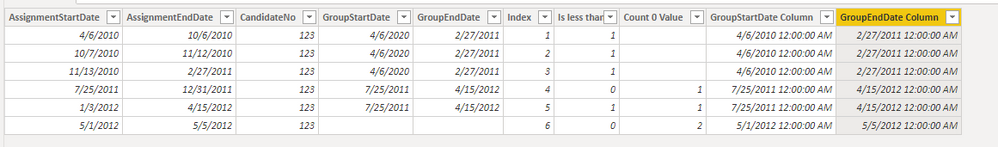- Power BI forums
- Updates
- News & Announcements
- Get Help with Power BI
- Desktop
- Service
- Report Server
- Power Query
- Mobile Apps
- Developer
- DAX Commands and Tips
- Custom Visuals Development Discussion
- Health and Life Sciences
- Power BI Spanish forums
- Translated Spanish Desktop
- Power Platform Integration - Better Together!
- Power Platform Integrations (Read-only)
- Power Platform and Dynamics 365 Integrations (Read-only)
- Training and Consulting
- Instructor Led Training
- Dashboard in a Day for Women, by Women
- Galleries
- Community Connections & How-To Videos
- COVID-19 Data Stories Gallery
- Themes Gallery
- Data Stories Gallery
- R Script Showcase
- Webinars and Video Gallery
- Quick Measures Gallery
- 2021 MSBizAppsSummit Gallery
- 2020 MSBizAppsSummit Gallery
- 2019 MSBizAppsSummit Gallery
- Events
- Ideas
- Custom Visuals Ideas
- Issues
- Issues
- Events
- Upcoming Events
- Community Blog
- Power BI Community Blog
- Custom Visuals Community Blog
- Community Support
- Community Accounts & Registration
- Using the Community
- Community Feedback
Register now to learn Fabric in free live sessions led by the best Microsoft experts. From Apr 16 to May 9, in English and Spanish.
- Power BI forums
- Forums
- Get Help with Power BI
- Desktop
- Need help in DAX
- Subscribe to RSS Feed
- Mark Topic as New
- Mark Topic as Read
- Float this Topic for Current User
- Bookmark
- Subscribe
- Printer Friendly Page
- Mark as New
- Bookmark
- Subscribe
- Mute
- Subscribe to RSS Feed
- Permalink
- Report Inappropriate Content
Need help in DAX
Hi Dax Experts,
I have assignmentstartdate , assignementenddate and candidate no in my data.
I need to create 2 calculated columns. If next assignment of candiate is starting in less then =4 days then it should be in one group or else new group should be started.
Required columns are marked in bold.
| AssignmentStartDate | AssignmentEndDate | CandidateNo | GroupStartDate | GroupEndDate |
| 06-04-2010 | 06-10-2010 | 123 | 06-04-2020 | 27-02-2011 |
| 07-10-2010 | 12-11-2010 | 123 | 06-04-2020 | 27-02-2011 |
| 13-11-2010 | 27-02-2011 | 123 | 06-04-2020 | 27-02-2011 |
| 25-07-2011 | 31-12-2011 | 123 | 25-07-2011 | 15-04-2012 |
| 03-01-2012 | 15-04-2012 | 123 | 25-07-2011 | 15-04-2012 |
Request you to please help here.
Thanks!
Solved! Go to Solution.
- Mark as New
- Bookmark
- Subscribe
- Mute
- Subscribe to RSS Feed
- Permalink
- Report Inappropriate Content
Hi @Anonymous ,
First, please add an Index column in Power Query Editor.
And then, try to create calculated columns like so:
Is less than or eq 4 =
VAR PreviousIndex = [Index] - 1
VAR ThisStartDate = [AssignmentStartDate]
VAR PreviuosEndDate =
CALCULATE (
MAX ( 'Table'[AssignmentEndDate] ),
FILTER ( 'Table', 'Table'[Index] = PreviousIndex )
)
VAR DateDiff_ =
DATEDIFF ( PreviuosEndDate, ThisStartDate, DAY ) + 0
RETURN
IF ( DateDiff_ <= 4, 1, 0 )
Count 0 Value =
CALCULATE (
COUNT ( 'Table'[Is less than or eq 4] ),
FILTER (
'Table',
'Table'[Is less than or eq 4] = 0
&& 'Table'[Index] <= EARLIER ( 'Table'[Index] )
)
)
GroupStartDate Column =
CALCULATE (
MIN ( 'Table'[AssignmentStartDate] ),
FILTER (
ALL ( 'Table' ),
'Table'[Index] <= EARLIER ( 'Table'[Index] )
&& 'Table'[Count 0 Value] = EARLIER ( 'Table'[Count 0 Value] )
)
)
GroupEndDate Column =
CALCULATE (
MAX ( 'Table'[AssignmentEndDate] ),
FILTER (
ALL ( 'Table' ),
'Table'[Index] >= EARLIER ( 'Table'[Index] )
&& 'Table'[Count 0 Value] = EARLIER ( 'Table'[Count 0 Value] )
)
)
For more details, please check the attached .pbix file.
Best Regards,
Icey
If this post helps, then please consider Accept it as the solution to help the other members find it more quickly.
- Mark as New
- Bookmark
- Subscribe
- Mute
- Subscribe to RSS Feed
- Permalink
- Report Inappropriate Content
I've come up with this to eliminate the context transition
ColumnTest =
VAR _CandidateNo = TableA[CandidateNo]
VAR _index = TableA[Index]
RETURN
COUNTROWS(
FILTER (TableA,
TableA[CandidateNo] = _CandidateNo &&
TableA[Is less than or eq 4] = 0 &&
TableA[Index] <= _index)
)
I've not tested it for performance so see how you get on.
Further performance tips :
1. create the columns in Power Query instead.
2. Use measures instead of calculated columns
3. Switch off 'Auto date/time' in Options
4. Make sure date fields are Date type (not date/time - if you don't need it)
5. Reduce the columns in the Fact table (There are not many in the provided sample data but maybe the real data has more)
- Mark as New
- Bookmark
- Subscribe
- Mute
- Subscribe to RSS Feed
- Permalink
- Report Inappropriate Content
Hello All,
Thanks for all your help!
I have created GroupStartDate and GroupEndDate in very easy way using allexcept and it working as expected.
Please find below all the calculated columns:
Is less than or eq 4 =
VAR PreviousIndex = [Index] - 1
VAR ThisStartDate = [AssignmentStartDate]
VAR PreviuosEndDate =
CALCULATE (
MAX ( 'Table'[AssignmentEndDate] ),
FILTER ( 'Table', 'Table'[Index] = PreviousIndex )
)
VAR DateDiff_ =
DATEDIFF ( PreviuosEndDate, ThisStartDate, DAY ) + 0
RETURN
IF ( DateDiff_ <= 4, 1, 0 )
Count 0 Value =
VAR _CandidateNo ='Table'[CandidateNo]
VAR _index = 'Table'[Index]
RETURN
COUNTROWS(
FILTER ('Table',
'Table'[CandidateNo] = _CandidateNo &&
'Table'[Is less than or eq 4] = 0 &&
'Table'[Index]<= _index)
)
GroupStartDate Column =
CALCULATE (
MIN ( 'Table'[AssignmentStartDate] ),
ALLEXCEPT('Table','Table'[CandidateNo],'Table'[Count 0 Value])
)
GroupEndDate Column =
CALCULATE (
MAX ( 'Table'[AssignmentEndDate] ),
ALLEXCEPT('Table','Table'[CandidateNo],'Table'[Count 0 Value])
)
The only issue I am facing is that first column "Is less than or eq 4" there is no condition for candidate. I was able to consider candidate context in all other columns but I was not able to in this column. As a result if the first assignment for specific candidate is starting after gap of 4 days then value will be coming as 0 for first assignment itself for candidate. But ideally it should be 1 as its first assignment for that candidate.
Please find below the sample data.
Please see 2nd row. The value of "less thn or equal to 4" is coming as 0 as I am unable to pass candidate context and its just considering Index.
That value should be 1.
Thanks in Advance!
| AssignmentStartDate | AssignmentEndDate | CandidateNo | Index | Less thn or equal to 4 | Count 0 Value | GroupStartDate | GroupEndDate |
| Monday, 13 March 2000 | Friday, 16 June 2000 | 111 | 326 | 1 | Monday, 13 March 2000 | Friday, 16 June 2000 | |
| Monday, 30 October 2000 | Sunday, 27 January 2002 | 222 | 327 | 0 | 1 | Monday, 30 October 2000 | Sunday, 10 February 2002 |
| Monday, 28 January 2002 | Sunday, 10 February 2002 | 222 | 328 | 1 | 1 | Monday, 30 October 2000 | Sunday, 10 February 2002 |
| Monday, 22 April 2002 | Tuesday, 31 December 2002 | 222 | 329 | 0 | 2 | Monday, 22 April 2002 | Tuesday, 30 September 2003 |
| Wednesday, 1 January 2003 | Monday, 31 March 2003 | 222 | 330 | 1 | 2 | Monday, 22 April 2002 | Tuesday, 30 September 2003 |
| Tuesday, 1 April 2003 | Tuesday, 30 September 2003 | 222 | 331 | 1 | 2 | Monday, 22 April 2002 | Tuesday, 30 September 2003 |
| Monday, 14 July 2003 | Friday, 26 September 2003 | 222 | 332 | 1 | 2 | Monday, 22 April 2002 | Tuesday, 30 September 2003 |
| Wednesday, 1 October 2003 | Saturday, 31 January 2004 | 222 | 333 | 0 | 3 | Wednesday, 1 October 2003 | Friday, 14 November 2014 |
| Wednesday, 1 October 2003 | Saturday, 31 January 2004 | 222 | 334 | 1 | 3 | Wednesday, 1 October 2003 | Friday, 14 November 2014 |
| Sunday, 1 February 2004 | Wednesday, 30 June 2004 | 222 | 335 | 1 | 3 | Wednesday, 1 October 2003 | Friday, 14 November 2014 |
| Sunday, 1 February 2004 | Sunday, 11 July 2004 | 222 | 336 | 1 | 3 | Wednesday, 1 October 2003 | Friday, 14 November 2014 |
| Thursday, 1 July 2004 | Sunday, 27 February 2005 | 222 | 337 | 1 | 3 | Wednesday, 1 October 2003 | Friday, 14 November 2014 |
| Monday, 12 July 2004 | Friday, 1 July 2005 | 222 | 338 | 1 | 3 | Wednesday, 1 October 2003 | Friday, 14 November 2014 |
| Saturday, 2 July 2005 | Sunday, 2 July 2006 | 222 | 339 | 1 | 3 | Wednesday, 1 October 2003 | Friday, 14 November 2014 |
| Monday, 3 July 2006 | Monday, 2 July 2007 | 222 | 340 | 1 | 3 | Wednesday, 1 October 2003 | Friday, 14 November 2014 |
| Tuesday, 3 July 2007 | Monday, 30 June 2008 | 222 | 341 | 1 | 3 | Wednesday, 1 October 2003 | Friday, 14 November 2014 |
| Tuesday, 1 July 2008 | Sunday, 6 July 2008 | 222 | 342 | 1 | 3 | Wednesday, 1 October 2003 | Friday, 14 November 2014 |
| Monday, 7 July 2008 | Tuesday, 30 June 2009 | 222 | 343 | 1 | 3 | Wednesday, 1 October 2003 | Friday, 14 November 2014 |
| Wednesday, 1 July 2009 | Thursday, 31 December 2009 | 222 | 344 | 1 | 3 | Wednesday, 1 October 2003 | Friday, 14 November 2014 |
| Friday, 1 January 2010 | Wednesday, 30 June 2010 | 222 | 345 | 1 | 3 | Wednesday, 1 October 2003 | Friday, 14 November 2014 |
| Thursday, 1 July 2010 | Friday, 31 December 2010 | 222 | 346 | 1 | 3 | Wednesday, 1 October 2003 | Friday, 14 November 2014 |
| Saturday, 1 January 2011 | Saturday, 31 December 2011 | 222 | 347 | 1 | 3 | Wednesday, 1 October 2003 | Friday, 14 November 2014 |
| Sunday, 1 January 2012 | Sunday, 30 December 2012 | 222 | 348 | 1 | 3 | Wednesday, 1 October 2003 | Friday, 14 November 2014 |
| Monday, 31 December 2012 | Friday, 8 February 2013 | 222 | 349 | 1 | 3 | Wednesday, 1 October 2003 | Friday, 14 November 2014 |
| Saturday, 9 February 2013 | Friday, 24 May 2013 | 222 | 350 | 1 | 3 | Wednesday, 1 October 2003 | Friday, 14 November 2014 |
| Monday, 27 May 2013 | Tuesday, 31 December 2013 | 222 | 351 | 1 | 3 | Wednesday, 1 October 2003 | Friday, 14 November 2014 |
| Wednesday, 1 January 2014 | Friday, 27 June 2014 | 222 | 352 | 1 | 3 | Wednesday, 1 October 2003 | Friday, 14 November 2014 |
| Tuesday, 1 July 2014 | Tuesday, 30 September 2014 | 222 | 353 | 1 | 3 | Wednesday, 1 October 2003 | Friday, 14 November 2014 |
| Wednesday, 1 October 2014 | Friday, 31 October 2014 | 222 | 354 | 1 | 3 | Wednesday, 1 October 2003 | Friday, 14 November 2014 |
| Saturday, 1 November 2014 | Friday, 14 November 2014 | 222 | 355 | 1 | 3 | Wednesday, 1 October 2003 | Friday, 14 November 2014 |
- Mark as New
- Bookmark
- Subscribe
- Mute
- Subscribe to RSS Feed
- Permalink
- Report Inappropriate Content
I tweaked "Is less than or eq 4" as below and its working as expected.
Thank you very much for all your help!
Is less than or eq 4 =
VAR PreviousIndex = [Index] - 1
VAR ThisStartDate = [AssignmentStartDate]
VAR PreviuosEndDate =
CALCULATE (
MAX ( 'Table'[AssignmentEndDate] ),
FILTER ( 'Table', 'Table'[Index] = PreviousIndex )
)
VAR DateDiff_ =
DATEDIFF ( PreviuosEndDate, ThisStartDate, DAY ) + 0
VAR FirstIndex =
CALCULATE(MIN('Table'[Index]),ALLEXCEPT('Table','Table'[CandidateNo]))
VAR Flag=IF(NoOFDays<=56,1,0)
Return
IF('Table'[Index]=FirstIndex,1,Flag)Helpful resources

Microsoft Fabric Learn Together
Covering the world! 9:00-10:30 AM Sydney, 4:00-5:30 PM CET (Paris/Berlin), 7:00-8:30 PM Mexico City

Power BI Monthly Update - April 2024
Check out the April 2024 Power BI update to learn about new features.

| User | Count |
|---|---|
| 111 | |
| 100 | |
| 80 | |
| 64 | |
| 58 |
| User | Count |
|---|---|
| 146 | |
| 110 | |
| 93 | |
| 84 | |
| 67 |