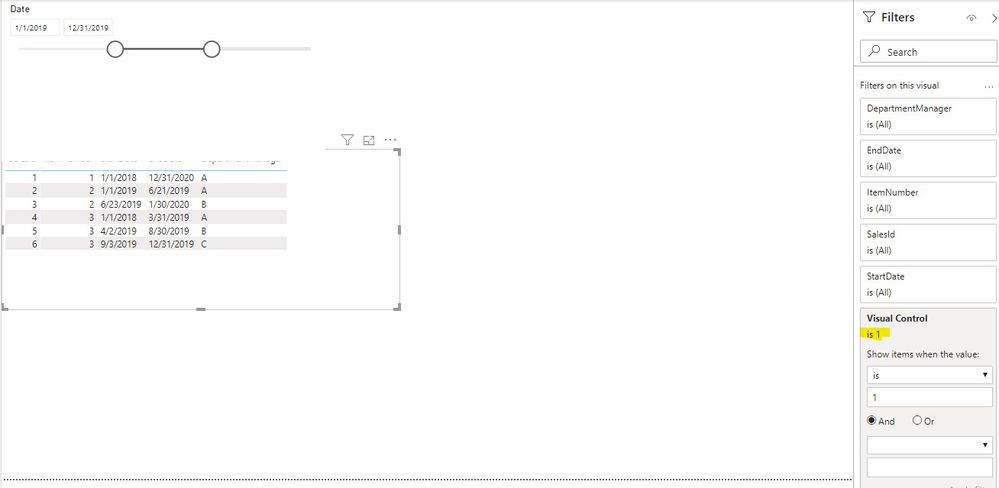- Power BI forums
- Updates
- News & Announcements
- Get Help with Power BI
- Desktop
- Service
- Report Server
- Power Query
- Mobile Apps
- Developer
- DAX Commands and Tips
- Custom Visuals Development Discussion
- Health and Life Sciences
- Power BI Spanish forums
- Translated Spanish Desktop
- Power Platform Integration - Better Together!
- Power Platform Integrations (Read-only)
- Power Platform and Dynamics 365 Integrations (Read-only)
- Training and Consulting
- Instructor Led Training
- Dashboard in a Day for Women, by Women
- Galleries
- Community Connections & How-To Videos
- COVID-19 Data Stories Gallery
- Themes Gallery
- Data Stories Gallery
- R Script Showcase
- Webinars and Video Gallery
- Quick Measures Gallery
- 2021 MSBizAppsSummit Gallery
- 2020 MSBizAppsSummit Gallery
- 2019 MSBizAppsSummit Gallery
- Events
- Ideas
- Custom Visuals Ideas
- Issues
- Issues
- Events
- Upcoming Events
- Community Blog
- Power BI Community Blog
- Custom Visuals Community Blog
- Community Support
- Community Accounts & Registration
- Using the Community
- Community Feedback
Register now to learn Fabric in free live sessions led by the best Microsoft experts. From Apr 16 to May 9, in English and Spanish.
- Power BI forums
- Forums
- Get Help with Power BI
- Desktop
- Re: Need help in Continuous Sales of Item Over per...
- Subscribe to RSS Feed
- Mark Topic as New
- Mark Topic as Read
- Float this Topic for Current User
- Bookmark
- Subscribe
- Printer Friendly Page
- Mark as New
- Bookmark
- Subscribe
- Mute
- Subscribe to RSS Feed
- Permalink
- Report Inappropriate Content
Need help in Continuous Sales of Item Over period
Hello Dax Experts,
I need help regarding my present report I am working on.
I have one Sales table in which I have around 20 columns.
SalesId | ItemNumber | StartDate | EndDate | DepartmentManager | State | etc....
Sales ID: It will be unique in the table
ItemNumber: It will be repeating as there might be multiple sales but at a time only one DepartmentManager will be buying the Item. Which at a time(for specific period as per StartDate and EndDate) only DepartmentManager will be mapped to ItemNumber.
StartDate : SalesStartDate
EndDate : SalesEndDate
DepartmentManager : Person who is buying.
The user wants that there should be a Date slicer on report in form of a Slider.
The user want all the 20 columns in just table visual.
There will be a Date Slicer on report.
User wants to see all the columns only for the Item Numbers which had continuos sales over the date period defined by user.
For Example : If user Select Date range from 01/Jan/2019 - 31st/Dec/2019 = 365 Days
Only those rows should come in table visual which have continuos sales throughout period (365 Days).
If there are 2 DepartmentManagers who bought the same Item within period then 4 Days gap is allowed, IF there are 3 then 2*4=8 days gap is allowed and likewise.
There might be the case that One Item number may have a StartDate and EndDate duration of 2 years also and 2 days also.
But at a Single time/day only one DepartmentManager can buy respective ItemNumber.
I am badly stuck in report and looking forward for help.
Any leads will be highly appreciated.
Solved! Go to Solution.
- Mark as New
- Bookmark
- Subscribe
- Mute
- Subscribe to RSS Feed
- Permalink
- Report Inappropriate Content
Hi @Anonymous ,
We can try to create a measure and used in visual filter to meet your requirement:
Updated Formula:
Visual Control =
IF (
DISTINCTCOUNT ( 'Calendar'[Date] )
- CALCULATE (
DISTINCTCOUNT ( 'Calendar'[Date] ),
FILTER (
'Calendar',
CALCULATE (
COUNTROWS ( 'Table' ),
FILTER (
ALLSELECTED ( 'Table' ),
'Table'[ItemNumber] IN DISTINCT ( 'Table'[ItemNumber] )
&& 'Table'[EndDate] >= 'Calendar'[Date]
&& 'Table'[StartDate] <= 'Calendar'[Date]
)
) > 0
)
)
<= 4
* IF (
CALCULATE (
DISTINCTCOUNT ( 'Table'[DepartmentManager] ),
FILTER (
ALLSELECTED ( 'Table' ),
'Table'[ItemNumber] IN DISTINCT ( 'Table'[ItemNumber] )
)
) = 1,
0,
CALCULATE (
DISTINCTCOUNT ( 'Table'[DepartmentManager] ),
FILTER (
ALLSELECTED ( 'Table' ),
'Table'[ItemNumber] IN DISTINCT ( 'Table'[ItemNumber] )
)
)
),
1,
-1
)
If it doesn't meet your requirement, Could you please show the exact expected result based on the Tables that we have shared?
By the way, PBIX file as attached.
Best regards,
If this post helps, then please consider Accept it as the solution to help the other members find it more quickly.
- Mark as New
- Bookmark
- Subscribe
- Mute
- Subscribe to RSS Feed
- Permalink
- Report Inappropriate Content
Hi @Anonymous ,
We can try to create a measure and used in visual filter to meet your requirement:
Updated Formula:
Visual Control =
IF (
DISTINCTCOUNT ( 'Calendar'[Date] )
- CALCULATE (
DISTINCTCOUNT ( 'Calendar'[Date] ),
FILTER (
'Calendar',
CALCULATE (
COUNTROWS ( 'Table' ),
FILTER (
ALLSELECTED ( 'Table' ),
'Table'[ItemNumber] IN DISTINCT ( 'Table'[ItemNumber] )
&& 'Table'[EndDate] >= 'Calendar'[Date]
&& 'Table'[StartDate] <= 'Calendar'[Date]
)
) > 0
)
)
<= 4
* IF (
CALCULATE (
DISTINCTCOUNT ( 'Table'[DepartmentManager] ),
FILTER (
ALLSELECTED ( 'Table' ),
'Table'[ItemNumber] IN DISTINCT ( 'Table'[ItemNumber] )
)
) = 1,
0,
CALCULATE (
DISTINCTCOUNT ( 'Table'[DepartmentManager] ),
FILTER (
ALLSELECTED ( 'Table' ),
'Table'[ItemNumber] IN DISTINCT ( 'Table'[ItemNumber] )
)
)
),
1,
-1
)
If it doesn't meet your requirement, Could you please show the exact expected result based on the Tables that we have shared?
By the way, PBIX file as attached.
Best regards,
If this post helps, then please consider Accept it as the solution to help the other members find it more quickly.
- Mark as New
- Bookmark
- Subscribe
- Mute
- Subscribe to RSS Feed
- Permalink
- Report Inappropriate Content
Thank you very much!
It worked perfectly 🙂
Helpful resources

Microsoft Fabric Learn Together
Covering the world! 9:00-10:30 AM Sydney, 4:00-5:30 PM CET (Paris/Berlin), 7:00-8:30 PM Mexico City

Power BI Monthly Update - April 2024
Check out the April 2024 Power BI update to learn about new features.

| User | Count |
|---|---|
| 109 | |
| 98 | |
| 77 | |
| 66 | |
| 54 |
| User | Count |
|---|---|
| 144 | |
| 104 | |
| 100 | |
| 86 | |
| 64 |