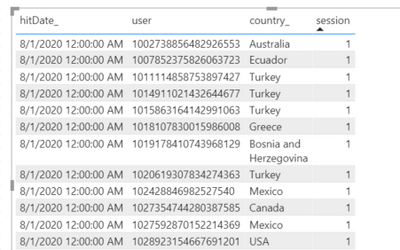- Power BI forums
- Updates
- News & Announcements
- Get Help with Power BI
- Desktop
- Service
- Report Server
- Power Query
- Mobile Apps
- Developer
- DAX Commands and Tips
- Custom Visuals Development Discussion
- Health and Life Sciences
- Power BI Spanish forums
- Translated Spanish Desktop
- Power Platform Integration - Better Together!
- Power Platform Integrations (Read-only)
- Power Platform and Dynamics 365 Integrations (Read-only)
- Training and Consulting
- Instructor Led Training
- Dashboard in a Day for Women, by Women
- Galleries
- Community Connections & How-To Videos
- COVID-19 Data Stories Gallery
- Themes Gallery
- Data Stories Gallery
- R Script Showcase
- Webinars and Video Gallery
- Quick Measures Gallery
- 2021 MSBizAppsSummit Gallery
- 2020 MSBizAppsSummit Gallery
- 2019 MSBizAppsSummit Gallery
- Events
- Ideas
- Custom Visuals Ideas
- Issues
- Issues
- Events
- Upcoming Events
- Community Blog
- Power BI Community Blog
- Custom Visuals Community Blog
- Community Support
- Community Accounts & Registration
- Using the Community
- Community Feedback
Register now to learn Fabric in free live sessions led by the best Microsoft experts. From Apr 16 to May 9, in English and Spanish.
- Power BI forums
- Forums
- Get Help with Power BI
- Desktop
- oke too Re: Need help grouping visitorId by sessio...
- Subscribe to RSS Feed
- Mark Topic as New
- Mark Topic as Read
- Float this Topic for Current User
- Bookmark
- Subscribe
- Printer Friendly Page
- Mark as New
- Bookmark
- Subscribe
- Mute
- Subscribe to RSS Feed
- Permalink
- Report Inappropriate Content
Need help grouping visitorId by session count and date
Hi all,
So I'm importing Google Analytics data and have created a new table (from another table) where I'm counting sessions by user.
This is the DAX I used to create my table:
My table then looks like this.
What I want to do is create a bucketed table based on this data. So I can group users by the number of sessions they have made in a given time range. Buckets like 1 - 5, 6 - 10 etc. Essentially, a histogram where the x axis will be bucketed number of sessions and the y axis will be a count of users who have made that many sessions. Time range can be changed by the user based on a slicer on the dashboard.
Many thanks for any help you can offer.
Solved! Go to Solution.
- Mark as New
- Bookmark
- Subscribe
- Mute
- Subscribe to RSS Feed
- Permalink
- Report Inappropriate Content
Hi @JonSwed ,
I don't think you need a new table to create groupings in SESSION column. You can create a new column and use it for visualisation in your report.
sessionGrouping = IF([session] >= 1 && [session] <= 5, "1-5 Group",
IF([session] >= 6 && [session] <= 10, "6-10 Group", "Above 10 Group"))
See the above example for column creation.
Thanks,
Pragati
- Mark as New
- Bookmark
- Subscribe
- Mute
- Subscribe to RSS Feed
- Permalink
- Report Inappropriate Content
Hi all. Again, many thanks for the help to date.
The dax code, as a measure works perfectly. When I create a table including this measure it labels the users, and their sessions, with the correct grouping. However, as a calculated column it does not work. This is my next challenge as I need to visualise this data as a histogram, rather than presenting it in a table.
The calculated column I guess is not working correctly because it is not operating on the aggregated fullvisitorIds which the measure is. As the data can be sliced by the user, and includes a filter for another dimension (country) I need this to have the dynamic capability that a measure has.
Many thanks in advance for any further help.
- Mark as New
- Bookmark
- Subscribe
- Mute
- Subscribe to RSS Feed
- Permalink
- Report Inappropriate Content
Thanks for the input guys. Unfortunately the dax solution does not seem to work. I'll be looking into it in more detail and checking out the video which was shared.
- Mark as New
- Bookmark
- Subscribe
- Mute
- Subscribe to RSS Feed
- Permalink
- Report Inappropriate Content
Hi @JonSwed ,
Doesn't seem to understand why you say that DAX is not working?
Please add details on why it's not working.
Thanks,
Pragati
- Mark as New
- Bookmark
- Subscribe
- Mute
- Subscribe to RSS Feed
- Permalink
- Report Inappropriate Content
Hi @JonSwed ,
I don't think you need a new table to create groupings in SESSION column. You can create a new column and use it for visualisation in your report.
sessionGrouping = IF([session] >= 1 && [session] <= 5, "1-5 Group",
IF([session] >= 6 && [session] <= 10, "6-10 Group", "Above 10 Group"))
See the above example for column creation.
Thanks,
Pragati
- Mark as New
- Bookmark
- Subscribe
- Mute
- Subscribe to RSS Feed
- Permalink
- Report Inappropriate Content
I spoke too soon - this seems to be working. Many thanks.
- Mark as New
- Bookmark
- Subscribe
- Mute
- Subscribe to RSS Feed
- Permalink
- Report Inappropriate Content
@JonSwed , You can do bucket using segmentation or measure or column.
For measure refer my video and file attached after signature
Or refer these
https://www.daxpatterns.com/dynamic-segmentation/
https://www.daxpatterns.com/static-segmentation/
https://www.poweredsolutions.co/2020/01/11/dax-vs-power-query-static-segmentation-in-power-bi-dax-po...
https://radacad.com/grouping-and-binning-step-towards-better-data-visualization
Microsoft Power BI Learning Resources, 2023 !!
Learn Power BI - Full Course with Dec-2022, with Window, Index, Offset, 100+ Topics !!
Did I answer your question? Mark my post as a solution! Appreciate your Kudos !! Proud to be a Super User! !!
Helpful resources

Microsoft Fabric Learn Together
Covering the world! 9:00-10:30 AM Sydney, 4:00-5:30 PM CET (Paris/Berlin), 7:00-8:30 PM Mexico City

Power BI Monthly Update - April 2024
Check out the April 2024 Power BI update to learn about new features.

| User | Count |
|---|---|
| 112 | |
| 97 | |
| 85 | |
| 68 | |
| 59 |
| User | Count |
|---|---|
| 150 | |
| 120 | |
| 99 | |
| 87 | |
| 68 |