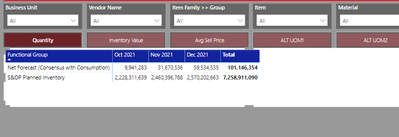- Power BI forums
- Updates
- News & Announcements
- Get Help with Power BI
- Desktop
- Service
- Report Server
- Power Query
- Mobile Apps
- Developer
- DAX Commands and Tips
- Custom Visuals Development Discussion
- Health and Life Sciences
- Power BI Spanish forums
- Translated Spanish Desktop
- Power Platform Integration - Better Together!
- Power Platform Integrations (Read-only)
- Power Platform and Dynamics 365 Integrations (Read-only)
- Training and Consulting
- Instructor Led Training
- Dashboard in a Day for Women, by Women
- Galleries
- Community Connections & How-To Videos
- COVID-19 Data Stories Gallery
- Themes Gallery
- Data Stories Gallery
- R Script Showcase
- Webinars and Video Gallery
- Quick Measures Gallery
- 2021 MSBizAppsSummit Gallery
- 2020 MSBizAppsSummit Gallery
- 2019 MSBizAppsSummit Gallery
- Events
- Ideas
- Custom Visuals Ideas
- Issues
- Issues
- Events
- Upcoming Events
- Community Blog
- Power BI Community Blog
- Custom Visuals Community Blog
- Community Support
- Community Accounts & Registration
- Using the Community
- Community Feedback
Register now to learn Fabric in free live sessions led by the best Microsoft experts. From Apr 16 to May 9, in English and Spanish.
- Power BI forums
- Forums
- Get Help with Power BI
- Desktop
- Re: Need help getting a equation to work.
- Subscribe to RSS Feed
- Mark Topic as New
- Mark Topic as Read
- Float this Topic for Current User
- Bookmark
- Subscribe
- Printer Friendly Page
- Mark as New
- Bookmark
- Subscribe
- Mute
- Subscribe to RSS Feed
- Permalink
- Report Inappropriate Content
Need help getting a equation to work.
Hi, i need help getting the totals of two rows in the same column to divide.
My boss says that he would like to have this ongoing rolling visual looking out 3 months for a forecast. The two rows are created by filtering the left column down to just those 2 rows, I need to be able to get the totals to be divided so i can see a ratio of them
we need 2 previous months of history to calculate turns, so I guess Dec is the first month we could estimate it. here's the turns calc for Dec: (Oct Net Forecast + Nov Net Forecast + Dec Net Forecast)*4/(Dec S&OP Planned Inventory)
so it's always a rolling 3 months of Net Forecast * 4, divided by the current month's S&OP Inventory $
- Mark as New
- Bookmark
- Subscribe
- Mute
- Subscribe to RSS Feed
- Permalink
- Report Inappropriate Content
OK, so I have some data in multiple tables. I need to create a measure that will allow me to capture the data from a column called qty in one table and filter it by the data in the date table and look at a dynamic result that is 3 months in the future. We will then take this result and use it as a denominator in an equation with data from a larger period to get a ratio. This needs to be dynamic, so that each month it updates and pushes further out in future
I'm having the hard time getting the data to be limited to the 3rd month in the future. We are currently in October, so the 3 month future is Nov, Dec, Jan. For the numerator I use a all 3 months of planned purchses, and devide by just the existing inventory of Jan.
- Mark as New
- Bookmark
- Subscribe
- Mute
- Subscribe to RSS Feed
- Permalink
- Report Inappropriate Content
Power BI has no concept of row numbers or column numbers, or things like "previous row" or "previous column". You need to help it by providing index columns, and then you write your measures by including the index values in your filters.
Please provide sanitized sample data that fully covers your issue. Paste the data into a table in your post or use one of the file services. Please show the expected outcome.
Helpful resources

Microsoft Fabric Learn Together
Covering the world! 9:00-10:30 AM Sydney, 4:00-5:30 PM CET (Paris/Berlin), 7:00-8:30 PM Mexico City

Power BI Monthly Update - April 2024
Check out the April 2024 Power BI update to learn about new features.

| User | Count |
|---|---|
| 111 | |
| 100 | |
| 80 | |
| 64 | |
| 58 |
| User | Count |
|---|---|
| 146 | |
| 110 | |
| 93 | |
| 84 | |
| 67 |