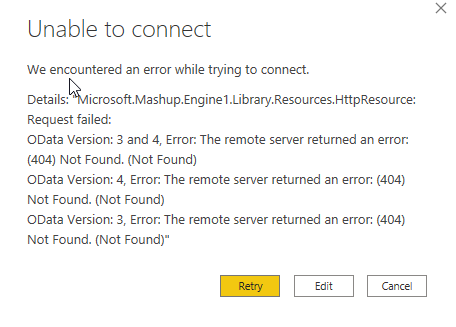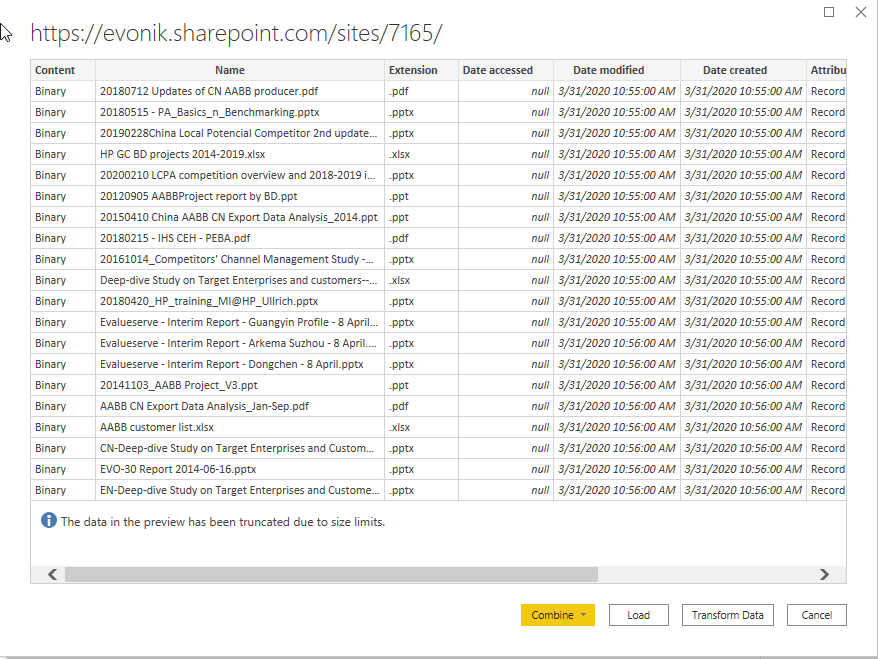- Power BI forums
- Updates
- News & Announcements
- Get Help with Power BI
- Desktop
- Service
- Report Server
- Power Query
- Mobile Apps
- Developer
- DAX Commands and Tips
- Custom Visuals Development Discussion
- Health and Life Sciences
- Power BI Spanish forums
- Translated Spanish Desktop
- Power Platform Integration - Better Together!
- Power Platform Integrations (Read-only)
- Power Platform and Dynamics 365 Integrations (Read-only)
- Training and Consulting
- Instructor Led Training
- Dashboard in a Day for Women, by Women
- Galleries
- Community Connections & How-To Videos
- COVID-19 Data Stories Gallery
- Themes Gallery
- Data Stories Gallery
- R Script Showcase
- Webinars and Video Gallery
- Quick Measures Gallery
- 2021 MSBizAppsSummit Gallery
- 2020 MSBizAppsSummit Gallery
- 2019 MSBizAppsSummit Gallery
- Events
- Ideas
- Custom Visuals Ideas
- Issues
- Issues
- Events
- Upcoming Events
- Community Blog
- Power BI Community Blog
- Custom Visuals Community Blog
- Community Support
- Community Accounts & Registration
- Using the Community
- Community Feedback
Register now to learn Fabric in free live sessions led by the best Microsoft experts. From Apr 16 to May 9, in English and Spanish.
- Power BI forums
- Forums
- Get Help with Power BI
- Desktop
- Need help for getting data from Sharepoint
- Subscribe to RSS Feed
- Mark Topic as New
- Mark Topic as Read
- Float this Topic for Current User
- Bookmark
- Subscribe
- Printer Friendly Page
- Mark as New
- Bookmark
- Subscribe
- Mute
- Subscribe to RSS Feed
- Permalink
- Report Inappropriate Content
Need help for getting data from Sharepoint
when I want to make reports on Desktop, PBI requires the root URL of it.
The question is that there are lots of data files in the root URL and I can't select the specific folder or data file from it.
What can I do to solve it???
I just want to get data from the specific folder or file in sharepoint.
Solved! Go to Solution.
- Mark as New
- Bookmark
- Subscribe
- Mute
- Subscribe to RSS Feed
- Permalink
- Report Inappropriate Content
Now I think I get your issue. You can't filter on Folder Path in that dialog box to let you combine files in a specific folder. If you click on Transform Data instead of Combine, you can then filter on Folder Path. Once you get to the folder you want, you can then hit the Combine button on the right of the first column with all the Binary hyperlinks.
If this works for you, please mark it as the solution. Kudos are appreciated too. Please let me know if not.
Regards,
Pat
Did I answer your question? Mark my post as a solution! Kudos are also appreciated!
To learn more about Power BI, follow me on Twitter or subscribe on YouTube.
@mahoneypa HoosierBI on YouTube
- Mark as New
- Bookmark
- Subscribe
- Mute
- Subscribe to RSS Feed
- Permalink
- Report Inappropriate Content
Hi @Anonymous
You can filter the file path column ( I think its called folder path if not there is a column with a path ) to contain the name of your folder, this will limit the rows to files contained within this folder.
Mariusz
If this post helps, then please consider Accepting it as the solution.
Please feel free to connect with me.
- Mark as New
- Bookmark
- Subscribe
- Mute
- Subscribe to RSS Feed
- Permalink
- Report Inappropriate Content
Hi @Mariusz
Thanks for help.
The point is that power bi requires me to paste the root URL(Sharepoint), it can't recognize the specific path URL.
When I want to get data from specific path URL. it will encounter an error like this:
- Mark as New
- Bookmark
- Subscribe
- Mute
- Subscribe to RSS Feed
- Permalink
- Report Inappropriate Content
You need to use the site (or subsite) URL only in the SHarepoint Folder connector. From there you can filter down using the FolderPath column or Filter on the filename (or use a text filter like Filename contains, etc.). The other option for a single Excel file is to use the Web connector to with its full url (minus "?web=1").
If this works for you, please mark it as the solution. Kudos are appreciated too. Please let me know if not.
Regards,
Pat
Did I answer your question? Mark my post as a solution! Kudos are also appreciated!
To learn more about Power BI, follow me on Twitter or subscribe on YouTube.
@mahoneypa HoosierBI on YouTube
- Mark as New
- Bookmark
- Subscribe
- Mute
- Subscribe to RSS Feed
- Permalink
- Report Inappropriate Content
Hi there@mahoneypat
Thanks for your suggestion.
I try to paste the folderpath URL in the Sharepoint Folder connector, but It still can't recognize the specific URL (like https://company.sharepoint.com/sites/7165/Market%20Intelligence/),it requires the root URL.
And if I paste the root URL( like https://company.sharepoint.com/sites/7165/), it will load all the files in the folderpath, and I can't select the specific folder .
- Mark as New
- Bookmark
- Subscribe
- Mute
- Subscribe to RSS Feed
- Permalink
- Report Inappropriate Content
HI @Anonymous,
Yes, current power bi seems not able to authorization the subfolder to get the file lists. For your requirement, I'd like to suggest you export the file name list to a local file.
Then you can get data from this file to power bi and add a custom column to invoke them with 'web' connector to concatenate 'subfolder URL' and 'filename'.
Regards,
Xiaoxin Sheng
If this post helps, please consider accept as solution to help other members find it more quickly.
- Mark as New
- Bookmark
- Subscribe
- Mute
- Subscribe to RSS Feed
- Permalink
- Report Inappropriate Content
Now I think I get your issue. You can't filter on Folder Path in that dialog box to let you combine files in a specific folder. If you click on Transform Data instead of Combine, you can then filter on Folder Path. Once you get to the folder you want, you can then hit the Combine button on the right of the first column with all the Binary hyperlinks.
If this works for you, please mark it as the solution. Kudos are appreciated too. Please let me know if not.
Regards,
Pat
Did I answer your question? Mark my post as a solution! Kudos are also appreciated!
To learn more about Power BI, follow me on Twitter or subscribe on YouTube.
@mahoneypa HoosierBI on YouTube
- Mark as New
- Bookmark
- Subscribe
- Mute
- Subscribe to RSS Feed
- Permalink
- Report Inappropriate Content
Hi @mahoneypat
Thnks very much for your solution. It works but I encounter another two problems:
1.The query can only load up to 1000 files and my root url contains too many files and there are still many files I can't get it;
2.If I can set the sharepoint folder as database to make reports in power bi?
- Mark as New
- Bookmark
- Subscribe
- Mute
- Subscribe to RSS Feed
- Permalink
- Report Inappropriate Content
1. Couple Options - You can use Text Filters in the Filename and/or Folder Path columns to find your content. Also, you can try changing SharePoint.Files to SharePoint.Contents in the Source step of your query. Depending on where your content is stored, that may be a simpler view of things.
2. Not sure what you mean, but you can analyze the file metadata of all the files by simply not combining the files. The table of filenames, folders, modified dates, etc. is just another table you can analyze.
If this works for you, please mark it as the solution. Kudos are appreciated too. Please let me know if not.
Regards,
Pat
Did I answer your question? Mark my post as a solution! Kudos are also appreciated!
To learn more about Power BI, follow me on Twitter or subscribe on YouTube.
@mahoneypa HoosierBI on YouTube
Helpful resources

Microsoft Fabric Learn Together
Covering the world! 9:00-10:30 AM Sydney, 4:00-5:30 PM CET (Paris/Berlin), 7:00-8:30 PM Mexico City

Power BI Monthly Update - April 2024
Check out the April 2024 Power BI update to learn about new features.

| User | Count |
|---|---|
| 106 | |
| 94 | |
| 75 | |
| 62 | |
| 50 |
| User | Count |
|---|---|
| 147 | |
| 106 | |
| 104 | |
| 87 | |
| 61 |