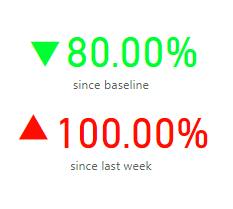- Power BI forums
- Updates
- News & Announcements
- Get Help with Power BI
- Desktop
- Service
- Report Server
- Power Query
- Mobile Apps
- Developer
- DAX Commands and Tips
- Custom Visuals Development Discussion
- Health and Life Sciences
- Power BI Spanish forums
- Translated Spanish Desktop
- Power Platform Integration - Better Together!
- Power Platform Integrations (Read-only)
- Power Platform and Dynamics 365 Integrations (Read-only)
- Training and Consulting
- Instructor Led Training
- Dashboard in a Day for Women, by Women
- Galleries
- Community Connections & How-To Videos
- COVID-19 Data Stories Gallery
- Themes Gallery
- Data Stories Gallery
- R Script Showcase
- Webinars and Video Gallery
- Quick Measures Gallery
- 2021 MSBizAppsSummit Gallery
- 2020 MSBizAppsSummit Gallery
- 2019 MSBizAppsSummit Gallery
- Events
- Ideas
- Custom Visuals Ideas
- Issues
- Issues
- Events
- Upcoming Events
- Community Blog
- Power BI Community Blog
- Custom Visuals Community Blog
- Community Support
- Community Accounts & Registration
- Using the Community
- Community Feedback
Register now to learn Fabric in free live sessions led by the best Microsoft experts. From Apr 16 to May 9, in English and Spanish.
- Power BI forums
- Forums
- Get Help with Power BI
- Desktop
- Re: Need help for dax function to calculate percen...
- Subscribe to RSS Feed
- Mark Topic as New
- Mark Topic as Read
- Float this Topic for Current User
- Bookmark
- Subscribe
- Printer Friendly Page
- Mark as New
- Bookmark
- Subscribe
- Mute
- Subscribe to RSS Feed
- Permalink
- Report Inappropriate Content
Need help for dax function to calculate percentage change
Dear All,
I have questions need your help. I have attached my pdix file for your convenience.
1. I would like to create percentage change for the last session date score compare with the previous session score/baseline score(base line score is the first session date score)
E.g.
| Session Date | Q1 | Q2 | Q3 | Q4 | Q5 | Q6 | Q7 | Total | |
| People 1 | 7/1/2018 | 2 | 3 | 1 | 7 | 2 | 2 | 0 | 17 |
| People 1 | 8/1/2018 | 2 | 5 | 2 | 3 | 1 | 3 | 3 | 19 |
| People 1 | 8/20/2019 | 1 | 4 | 2 | 4 | 5 | 2 | 2 | 20 |
| People 1 | 9/1/2019 | 1 | 6 | 2 | 2 | 2 | 4 | 1 | 18 |
When I filtered people 1, I would like to see below ideal result:

In this case, I only want to only compare total score, so
the baseline percentage should be (18-17)/17=5.9%
The percentage to compare previous session is (18-20)/20= -10%
- If the score is positive: I would like to show a red up arrow before 5.9%
- If the percentage is negative I would like to show green down arrow before 10%(remove the negative),
- If there's no change, I would like to show "No change",
- If the previous session is not available, I would like to show "Not available" .
The file are here:
https://1drv.ms/u/s!ArC4uvMBwvXve67V33EpYk5Fgpw?e=IOJwWy
https://1drv.ms/x/s!ArC4uvMBwvXveg8Z3LXLu2pwn6I?e=aEaCrw
I appreciate everyone's help. Thank you so much in advance!
Solved! Go to Solution.
- Mark as New
- Bookmark
- Subscribe
- Mute
- Subscribe to RSS Feed
- Permalink
- Report Inappropriate Content
HI @xiumi_hou
The default card from Power BI Desktop doesn't allow to change the color based on a rule (Yet)... That's why I used in the solution the "Card with States by OKViz", but it's not exactly what you want...
Regards,
- Mark as New
- Bookmark
- Subscribe
- Mute
- Subscribe to RSS Feed
- Permalink
- Report Inappropriate Content
Hi @xiumi_hou
I have just found the solution you want...
One of the last updates from Power BI Desktop allows to configure the color for the Card based on a rule (it`s a quite a bit hidden) but it`s there, You will find the solution on the link below?
https://1drv.ms/u/s!AgrZ3ZAZxF2_guNDW_YI9arfR3uYjQ?e=eX33Nh
Here is the magic?
The colors in this image are configured in the wrong way, but in the solution are ok.
- Mark as New
- Bookmark
- Subscribe
- Mute
- Subscribe to RSS Feed
- Permalink
- Report Inappropriate Content
HI @xiumi_hou
The file in the link below you can see two possible solutions, the graphical solution is not the one you asked for, but with the clues existing in the file you can change it and choose the one you think the best
https://1drv.ms/u/s!AgrZ3ZAZxF2_guNCXNumkrEk17M8iw?e=svxQ6A
I hope with this example you can have your problem solved
PJM
- Mark as New
- Bookmark
- Subscribe
- Mute
- Subscribe to RSS Feed
- Permalink
- Report Inappropriate Content
Thank you thank you! That's what I want. @pjjfmarques
One more question:
Can we only change the word color (Triangle and percentage ) in below situation?
Like if percentage increase, the triangle and percentage will show red? Thanks!
- Mark as New
- Bookmark
- Subscribe
- Mute
- Subscribe to RSS Feed
- Permalink
- Report Inappropriate Content
HI @xiumi_hou
The default card from Power BI Desktop doesn't allow to change the color based on a rule (Yet)... That's why I used in the solution the "Card with States by OKViz", but it's not exactly what you want...
Regards,
- Mark as New
- Bookmark
- Subscribe
- Mute
- Subscribe to RSS Feed
- Permalink
- Report Inappropriate Content
Hi @xiumi_hou
I have just found the solution you want...
One of the last updates from Power BI Desktop allows to configure the color for the Card based on a rule (it`s a quite a bit hidden) but it`s there, You will find the solution on the link below?
https://1drv.ms/u/s!AgrZ3ZAZxF2_guNDW_YI9arfR3uYjQ?e=eX33Nh
Here is the magic?
The colors in this image are configured in the wrong way, but in the solution are ok.
- Mark as New
- Bookmark
- Subscribe
- Mute
- Subscribe to RSS Feed
- Permalink
- Report Inappropriate Content
Thank you !!
- Mark as New
- Bookmark
- Subscribe
- Mute
- Subscribe to RSS Feed
- Permalink
- Report Inappropriate Content
UP
Helpful resources

Microsoft Fabric Learn Together
Covering the world! 9:00-10:30 AM Sydney, 4:00-5:30 PM CET (Paris/Berlin), 7:00-8:30 PM Mexico City

Power BI Monthly Update - April 2024
Check out the April 2024 Power BI update to learn about new features.

| User | Count |
|---|---|
| 111 | |
| 100 | |
| 80 | |
| 64 | |
| 58 |
| User | Count |
|---|---|
| 148 | |
| 111 | |
| 93 | |
| 84 | |
| 66 |