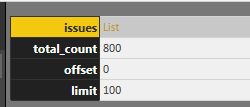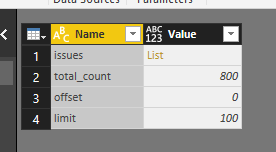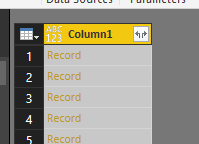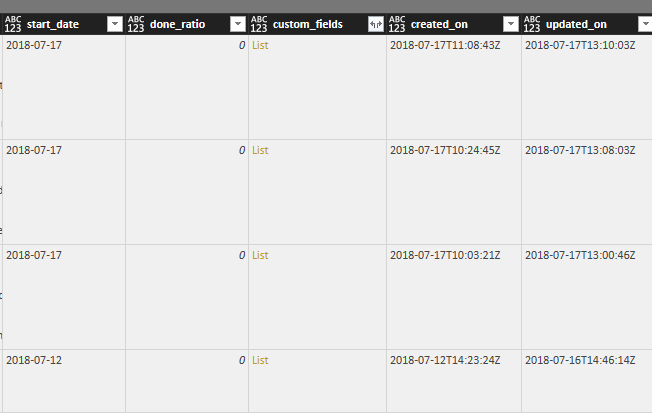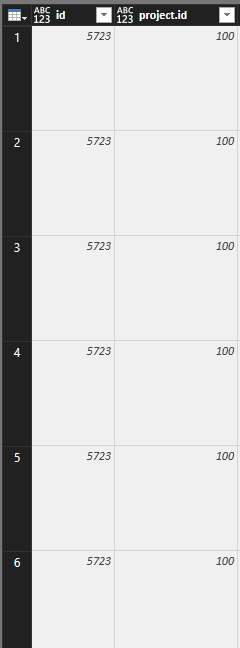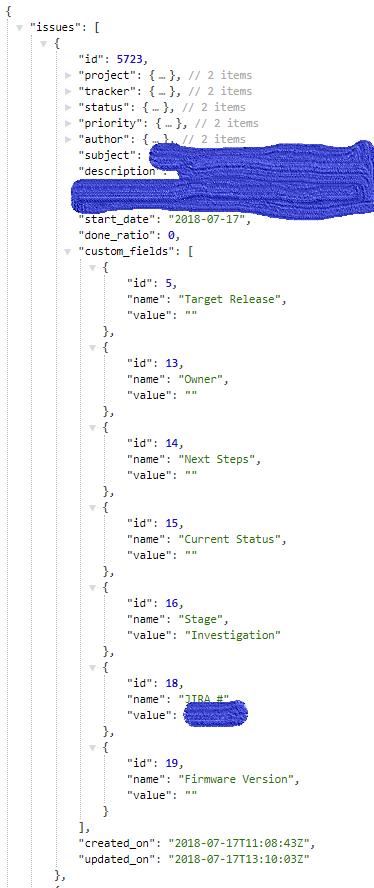- Power BI forums
- Updates
- News & Announcements
- Get Help with Power BI
- Desktop
- Service
- Report Server
- Power Query
- Mobile Apps
- Developer
- DAX Commands and Tips
- Custom Visuals Development Discussion
- Health and Life Sciences
- Power BI Spanish forums
- Translated Spanish Desktop
- Power Platform Integration - Better Together!
- Power Platform Integrations (Read-only)
- Power Platform and Dynamics 365 Integrations (Read-only)
- Training and Consulting
- Instructor Led Training
- Dashboard in a Day for Women, by Women
- Galleries
- Community Connections & How-To Videos
- COVID-19 Data Stories Gallery
- Themes Gallery
- Data Stories Gallery
- R Script Showcase
- Webinars and Video Gallery
- Quick Measures Gallery
- 2021 MSBizAppsSummit Gallery
- 2020 MSBizAppsSummit Gallery
- 2019 MSBizAppsSummit Gallery
- Events
- Ideas
- Custom Visuals Ideas
- Issues
- Issues
- Events
- Upcoming Events
- Community Blog
- Power BI Community Blog
- Custom Visuals Community Blog
- Community Support
- Community Accounts & Registration
- Using the Community
- Community Feedback
Register now to learn Fabric in free live sessions led by the best Microsoft experts. From Apr 16 to May 9, in English and Spanish.
- Power BI forums
- Forums
- Get Help with Power BI
- Desktop
- Re: Need help expanding JSON list in column...
- Subscribe to RSS Feed
- Mark Topic as New
- Mark Topic as Read
- Float this Topic for Current User
- Bookmark
- Subscribe
- Printer Friendly Page
- Mark as New
- Bookmark
- Subscribe
- Mute
- Subscribe to RSS Feed
- Permalink
- Report Inappropriate Content
Need help expanding JSON list in column...
I'm pulling in JSON formated data from Redmine.
Source:
I'm able to convert to a table:
Click on List and it gives me the below...
Expand the column to get many of the fields
Many individual field show up (good), some columns have more "record" values which I can expand (good)
But, one column, "custom_fields", contains a list...
If I try to expand to "Extrac Values" I get an error.
If I try to "Expand to New Rows", it works, but then I have a new row for each field, thus, giving me duplicate record entries. That is, the row count increases in the table. For example, in the image below, there is one row for column "id" for each custom field, so I get non-distinct rows...
I don't want to have to work with the above, if possible.
Is it possible to expand the list into new columns instead of rows? Below is what the JSON output looks like...
Here is what the Advanced Editor shows right before trying to expand "custom_fields"
let
Source = Json.Document(Web.Contents("https://mysupport.cpacketnetworks.com/issues.json?offset=0&limit=100")),
#"Converted to Table" = Record.ToTable(Source),
Value = #"Converted to Table"{0}[Value],
#"Converted to Table1" = Table.FromList(Value, Splitter.SplitByNothing(), null, null, ExtraValues.Error),
#"Expanded Column1" = Table.ExpandRecordColumn(#"Converted to Table1", "Column1", {"id", "project", "tracker", "status", "priority", "author", "subject", "description", "start_date", "done_ratio", "custom_fields", "created_on", "updated_on", "assigned_to"}, {"id", "project", "tracker", "status", "priority", "author", "subject", "description", "start_date", "done_ratio", "custom_fields", "created_on", "updated_on", "assigned_to"}),
#"Expanded project" = Table.ExpandRecordColumn(#"Expanded Column1", "project", {"id", "name"}, {"project.id", "project.name"}),
#"Expanded tracker" = Table.ExpandRecordColumn(#"Expanded project", "tracker", {"id", "name"}, {"tracker.id", "tracker.name"}),
#"Expanded status" = Table.ExpandRecordColumn(#"Expanded tracker", "status", {"id", "name"}, {"status.id", "status.name"}),
#"Expanded priority" = Table.ExpandRecordColumn(#"Expanded status", "priority", {"id", "name"}, {"priority.id", "priority.name"}),
#"Expanded author" = Table.ExpandRecordColumn(#"Expanded priority", "author", {"id", "name"}, {"author.id", "author.name"}),
#"Expanded assigned_to" = Table.ExpandRecordColumn(#"Expanded author", "assigned_to", {"id", "name"}, {"assigned_to.id", "assigned_to.name"})
in
#"Expanded assigned_to"How can I get the list expanded into columns instead of rows?
Solved! Go to Solution.
- Mark as New
- Bookmark
- Subscribe
- Mute
- Subscribe to RSS Feed
- Permalink
- Report Inappropriate Content
@jdogcisco What I do in a similar situation is to Pivot those columns. Here is a query of mine as an example. has Custom Field and Value.
#"Pivoted Column" = Table.Pivot(#"Removed Columns1", List.Distinct(#"Removed Columns1"[#"Custom Field"]), "Custom Field", "value"),
Before the pivot there are duplicate rows. but after there is a column for each Custom Field with the values for that Field polulated in it.
let
Source = Web.Contents
xxxxxxx - removed xxxxx
),
convertToJson = Json.Document(Source),
data = convertToJson[data],
#"Converted to Table" = Table.FromList(data, Splitter.SplitByNothing(), null, null, ExtraValues.Error),
#"Expanded Column1" = Table.ExpandRecordColumn(#"Converted to Table", "Column1", {"id", "accountId", "title", "description", "briefDescription", "parentIds", "superParentIds", "responsibleIds", "status", "importance", "createdDate", "updatedDate", "completedDate", "dates", "scope", "authorIds", "customStatusId", "hasAttachments", "attachmentCount", "permalink", "priority", "superTaskIds", "subTaskIds", "metadata", "customFields", "sharedIds", "dependencyIds"}, {"id", "accountId", "title", "description", "briefDescription", "parentIds", "superParentIds", "responsibleIds", "status", "importance", "createdDate", "updatedDate", "completedDate", "dates", "scope", "authorIds", "customStatusId", "hasAttachments", "attachmentCount", "permalink", "priority", "superTaskIds", "subTaskIds", "metadata", "customFields", "sharedIds", "dependencyIds"}),
#"Parsed Date" = Table.TransformColumns(#"Expanded Column1",{{"createdDate", each Date.From(DateTimeZone.From(_)), type date}, {"updatedDate", each Date.From(DateTimeZone.From(_)), type date}}),
#"Parsed Date2" = Table.TransformColumns(#"Parsed Date",{{"completedDate", each Date.From(DateTimeZone.From(_)), type date}}),
#"Extracted parentIds" = Table.TransformColumns(#"Parsed Date2", {"parentIds", each Text.Combine(List.Transform(_, Text.From), ","), type text}),
#"Extracted superParentIds" = Table.TransformColumns(#"Extracted parentIds", {"superParentIds", each Text.Combine(List.Transform(_, Text.From), ","), type text}),
#"Keep only SSP Items" = Table.SelectRows(#"Extracted superParentIds", each [parentIds] = "IEAA7BMYI4EKI6VT"),
#"Removed parent and superParent id Columns" = Table.RemoveColumns(#"Keep only SSP Items",{"parentIds", "superParentIds", "accountId"}),
#"Extracted responsibleIds" = Table.TransformColumns(#"Removed parent and superParent id Columns", {"responsibleIds", each Text.Combine(List.Transform(_, Text.From), ","), type text}),
#"Expanded dates" = Table.ExpandRecordColumn(#"Extracted responsibleIds", "dates", {"type", "duration", "start", "due", "workOnWeekends"}, {"type", "duration", "start", "due", "workOnWeekends"}),
#"Extracted metadata" = Table.TransformColumns(#"Expanded dates", {"metadata", each Text.Combine(List.Transform(_, Text.From), ";"), type text}),
#"Expanded customFields" = Table.ExpandListColumn(#"Extracted metadata", "customFields"),
#"Expanded customFields1" = Table.ExpandRecordColumn(#"Expanded customFields", "customFields", {"id", "value"}, {"id.1", "value"}),
#"Parsed Date1" = Table.TransformColumns(#"Expanded customFields1",{{"start", each Date.From(DateTimeZone.From(_)), type date}, {"due", each Date.From(DateTimeZone.From(_)), type date}}),
#"Extracted authorIds" = Table.TransformColumns(#"Parsed Date1", {"authorIds", each Text.Combine(List.Transform(_, Text.From), ","), type text}),
#"Extracted superTaskIds" = Table.TransformColumns(#"Extracted authorIds", {"superTaskIds", each Text.Combine(List.Transform(_, Text.From), ","), type text}),
#"Extracted subTaskIds" = Table.TransformColumns(#"Extracted superTaskIds", {"subTaskIds", each Text.Combine(List.Transform(_, Text.From), ","), type text}),
#"Filtered Rows" = Table.SelectRows(#"Extracted subTaskIds", each true),
#"Changed Type" = Table.TransformColumnTypes(#"Filtered Rows",{{"id.1", type text}, {"value", type text}}),
#"Replaced Value" = Table.ReplaceValue(#"Changed Type",null,"No Custom Fields",Replacer.ReplaceValue,{"id.1"}),
#"Replaced Value1" = Table.ReplaceValue(#"Replaced Value",null,"No Custom Values",Replacer.ReplaceValue,{"value"}),
#"Merge Workflow Name" = Table.NestedJoin(#"Replaced Value1",{"customStatusId"},#"JSON Workflows",{"Step.id"},"JSON Workflows",JoinKind.LeftOuter),
#"Expanded JSON Workflows" = Table.ExpandTableColumn(#"Merge Workflow Name", "JSON Workflows", {"Step.name"}, {"Step.name"}),
#"Rename Step.id to Worfklow Step" = Table.RenameColumns(#"Expanded JSON Workflows",{{"Step.name", "Workflow Step"}}),
#"Merge Custom Field Names" = Table.NestedJoin( #"Rename Step.id to Worfklow Step",{"id.1"},#"JSON Custom Fields",{"id"},"JSON Custom Fields",JoinKind.LeftOuter),
#"Expanded JSON Custom Fields" = Table.ExpandTableColumn(#"Merge Custom Field Names", "JSON Custom Fields", {"title"}, {"Custom Field"}),
#"Remove Null from Custom Field Name" = Table.ReplaceValue(#"Expanded JSON Custom Fields",null,"",Replacer.ReplaceValue,{"Custom Field"}),
#"Sorted Rows" = Table.Sort(#"Remove Null from Custom Field Name",{{"id", Order.Ascending}}),
#"Removed Columns1" = Table.RemoveColumns(#"Sorted Rows",{"id.1"}),
#"Pivoted Column" = Table.Pivot(#"Removed Columns1", List.Distinct(#"Removed Columns1"[#"Custom Field"]), "Custom Field", "value"),
#"Removed Columns" = Table.RemoveColumns(#"Pivoted Column",{"Delete Me"}),
#"Changed Type1" = Table.TransformColumnTypes(#"Removed Columns",{{"Media Design Completed", type date}, {"Final Complete", type date}}),
#"Invoked Custom Function" = Table.AddColumn(#"Changed Type1", "Test", each #"HTML as Text"([description]))
in
#"Invoked Custom Function"
- Mark as New
- Bookmark
- Subscribe
- Mute
- Subscribe to RSS Feed
- Permalink
- Report Inappropriate Content
@Seward12533 I appreciate the reply. I wasn't able to figure out do what you do, unfortunately. However, I found a solution that works well for me.
Thank you
- Mark as New
- Bookmark
- Subscribe
- Mute
- Subscribe to RSS Feed
- Permalink
- Report Inappropriate Content
@jdogcisco What I do in a similar situation is to Pivot those columns. Here is a query of mine as an example. has Custom Field and Value.
#"Pivoted Column" = Table.Pivot(#"Removed Columns1", List.Distinct(#"Removed Columns1"[#"Custom Field"]), "Custom Field", "value"),
Before the pivot there are duplicate rows. but after there is a column for each Custom Field with the values for that Field polulated in it.
let
Source = Web.Contents
xxxxxxx - removed xxxxx
),
convertToJson = Json.Document(Source),
data = convertToJson[data],
#"Converted to Table" = Table.FromList(data, Splitter.SplitByNothing(), null, null, ExtraValues.Error),
#"Expanded Column1" = Table.ExpandRecordColumn(#"Converted to Table", "Column1", {"id", "accountId", "title", "description", "briefDescription", "parentIds", "superParentIds", "responsibleIds", "status", "importance", "createdDate", "updatedDate", "completedDate", "dates", "scope", "authorIds", "customStatusId", "hasAttachments", "attachmentCount", "permalink", "priority", "superTaskIds", "subTaskIds", "metadata", "customFields", "sharedIds", "dependencyIds"}, {"id", "accountId", "title", "description", "briefDescription", "parentIds", "superParentIds", "responsibleIds", "status", "importance", "createdDate", "updatedDate", "completedDate", "dates", "scope", "authorIds", "customStatusId", "hasAttachments", "attachmentCount", "permalink", "priority", "superTaskIds", "subTaskIds", "metadata", "customFields", "sharedIds", "dependencyIds"}),
#"Parsed Date" = Table.TransformColumns(#"Expanded Column1",{{"createdDate", each Date.From(DateTimeZone.From(_)), type date}, {"updatedDate", each Date.From(DateTimeZone.From(_)), type date}}),
#"Parsed Date2" = Table.TransformColumns(#"Parsed Date",{{"completedDate", each Date.From(DateTimeZone.From(_)), type date}}),
#"Extracted parentIds" = Table.TransformColumns(#"Parsed Date2", {"parentIds", each Text.Combine(List.Transform(_, Text.From), ","), type text}),
#"Extracted superParentIds" = Table.TransformColumns(#"Extracted parentIds", {"superParentIds", each Text.Combine(List.Transform(_, Text.From), ","), type text}),
#"Keep only SSP Items" = Table.SelectRows(#"Extracted superParentIds", each [parentIds] = "IEAA7BMYI4EKI6VT"),
#"Removed parent and superParent id Columns" = Table.RemoveColumns(#"Keep only SSP Items",{"parentIds", "superParentIds", "accountId"}),
#"Extracted responsibleIds" = Table.TransformColumns(#"Removed parent and superParent id Columns", {"responsibleIds", each Text.Combine(List.Transform(_, Text.From), ","), type text}),
#"Expanded dates" = Table.ExpandRecordColumn(#"Extracted responsibleIds", "dates", {"type", "duration", "start", "due", "workOnWeekends"}, {"type", "duration", "start", "due", "workOnWeekends"}),
#"Extracted metadata" = Table.TransformColumns(#"Expanded dates", {"metadata", each Text.Combine(List.Transform(_, Text.From), ";"), type text}),
#"Expanded customFields" = Table.ExpandListColumn(#"Extracted metadata", "customFields"),
#"Expanded customFields1" = Table.ExpandRecordColumn(#"Expanded customFields", "customFields", {"id", "value"}, {"id.1", "value"}),
#"Parsed Date1" = Table.TransformColumns(#"Expanded customFields1",{{"start", each Date.From(DateTimeZone.From(_)), type date}, {"due", each Date.From(DateTimeZone.From(_)), type date}}),
#"Extracted authorIds" = Table.TransformColumns(#"Parsed Date1", {"authorIds", each Text.Combine(List.Transform(_, Text.From), ","), type text}),
#"Extracted superTaskIds" = Table.TransformColumns(#"Extracted authorIds", {"superTaskIds", each Text.Combine(List.Transform(_, Text.From), ","), type text}),
#"Extracted subTaskIds" = Table.TransformColumns(#"Extracted superTaskIds", {"subTaskIds", each Text.Combine(List.Transform(_, Text.From), ","), type text}),
#"Filtered Rows" = Table.SelectRows(#"Extracted subTaskIds", each true),
#"Changed Type" = Table.TransformColumnTypes(#"Filtered Rows",{{"id.1", type text}, {"value", type text}}),
#"Replaced Value" = Table.ReplaceValue(#"Changed Type",null,"No Custom Fields",Replacer.ReplaceValue,{"id.1"}),
#"Replaced Value1" = Table.ReplaceValue(#"Replaced Value",null,"No Custom Values",Replacer.ReplaceValue,{"value"}),
#"Merge Workflow Name" = Table.NestedJoin(#"Replaced Value1",{"customStatusId"},#"JSON Workflows",{"Step.id"},"JSON Workflows",JoinKind.LeftOuter),
#"Expanded JSON Workflows" = Table.ExpandTableColumn(#"Merge Workflow Name", "JSON Workflows", {"Step.name"}, {"Step.name"}),
#"Rename Step.id to Worfklow Step" = Table.RenameColumns(#"Expanded JSON Workflows",{{"Step.name", "Workflow Step"}}),
#"Merge Custom Field Names" = Table.NestedJoin( #"Rename Step.id to Worfklow Step",{"id.1"},#"JSON Custom Fields",{"id"},"JSON Custom Fields",JoinKind.LeftOuter),
#"Expanded JSON Custom Fields" = Table.ExpandTableColumn(#"Merge Custom Field Names", "JSON Custom Fields", {"title"}, {"Custom Field"}),
#"Remove Null from Custom Field Name" = Table.ReplaceValue(#"Expanded JSON Custom Fields",null,"",Replacer.ReplaceValue,{"Custom Field"}),
#"Sorted Rows" = Table.Sort(#"Remove Null from Custom Field Name",{{"id", Order.Ascending}}),
#"Removed Columns1" = Table.RemoveColumns(#"Sorted Rows",{"id.1"}),
#"Pivoted Column" = Table.Pivot(#"Removed Columns1", List.Distinct(#"Removed Columns1"[#"Custom Field"]), "Custom Field", "value"),
#"Removed Columns" = Table.RemoveColumns(#"Pivoted Column",{"Delete Me"}),
#"Changed Type1" = Table.TransformColumnTypes(#"Removed Columns",{{"Media Design Completed", type date}, {"Final Complete", type date}}),
#"Invoked Custom Function" = Table.AddColumn(#"Changed Type1", "Test", each #"HTML as Text"([description]))
in
#"Invoked Custom Function"
- Mark as New
- Bookmark
- Subscribe
- Mute
- Subscribe to RSS Feed
- Permalink
- Report Inappropriate Content
I took another look at your suggestion here and this was the correct way to do it. It look me awhile to understand the code, and discovered that this can be configured using the GUI, as well (Pivot Column).
Thank you for pointing me in the correct direction with this one.
- Mark as New
- Bookmark
- Subscribe
- Mute
- Subscribe to RSS Feed
- Permalink
- Report Inappropriate Content
Note if you have HTML Text Fields you woud probably like the custom function to pull out the HTML Tags.
HTML as Text
let
Source = (HTML as text) => let
Source = Text.From(HTML),
SplitAny = Text.SplitAny(Source,"<>"),
ListAlternate = List.Alternate(SplitAny,1,1,1),
ListSelect = List.Select(ListAlternate, each _<>""),
TextCombine = Text.Combine(ListSelect, "")
in
TextCombine
in
Source
Helpful resources

Microsoft Fabric Learn Together
Covering the world! 9:00-10:30 AM Sydney, 4:00-5:30 PM CET (Paris/Berlin), 7:00-8:30 PM Mexico City

Power BI Monthly Update - April 2024
Check out the April 2024 Power BI update to learn about new features.

| User | Count |
|---|---|
| 113 | |
| 100 | |
| 78 | |
| 76 | |
| 52 |
| User | Count |
|---|---|
| 146 | |
| 109 | |
| 106 | |
| 88 | |
| 61 |