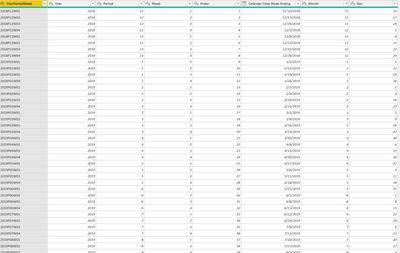- Power BI forums
- Updates
- News & Announcements
- Get Help with Power BI
- Desktop
- Service
- Report Server
- Power Query
- Mobile Apps
- Developer
- DAX Commands and Tips
- Custom Visuals Development Discussion
- Health and Life Sciences
- Power BI Spanish forums
- Translated Spanish Desktop
- Power Platform Integration - Better Together!
- Power Platform Integrations (Read-only)
- Power Platform and Dynamics 365 Integrations (Read-only)
- Training and Consulting
- Instructor Led Training
- Dashboard in a Day for Women, by Women
- Galleries
- Community Connections & How-To Videos
- COVID-19 Data Stories Gallery
- Themes Gallery
- Data Stories Gallery
- R Script Showcase
- Webinars and Video Gallery
- Quick Measures Gallery
- 2021 MSBizAppsSummit Gallery
- 2020 MSBizAppsSummit Gallery
- 2019 MSBizAppsSummit Gallery
- Events
- Ideas
- Custom Visuals Ideas
- Issues
- Issues
- Events
- Upcoming Events
- Community Blog
- Power BI Community Blog
- Custom Visuals Community Blog
- Community Support
- Community Accounts & Registration
- Using the Community
- Community Feedback
Register now to learn Fabric in free live sessions led by the best Microsoft experts. From Apr 16 to May 9, in English and Spanish.
- Power BI forums
- Forums
- Get Help with Power BI
- Desktop
- Need help creating a measure for L4, L12 and L24 f...
- Subscribe to RSS Feed
- Mark Topic as New
- Mark Topic as Read
- Float this Topic for Current User
- Bookmark
- Subscribe
- Printer Friendly Page
- Mark as New
- Bookmark
- Subscribe
- Mute
- Subscribe to RSS Feed
- Permalink
- Report Inappropriate Content
Need help creating a measure for L4, L12 and L24 for a vertical bar chart, without calendar dates
Hello there,
My dates are not in calendar date form as they are in yearperiodweek form, relative to our fiscal calendar... example being 2021P1W02.
I have calculated measures for Ordered $ and shipped $, and I would like to have a vertical bar chart with a L4, L12 and L24 on the x axis with 2 bars for each value (ordered $ and shipped $ for L4, L12 and L24). The Y axis would the value/$.
I do have the dates ordered by an order column corresponding to the dates, with the earliest date being 1 and the latest date being the largest number. Example. order 1 is 2019P1W01, 4 is 2019P1W04
Is there a way to create a formula or measure that lets me accomplish this?
- Mark as New
- Bookmark
- Subscribe
- Mute
- Subscribe to RSS Feed
- Permalink
- Report Inappropriate Content
@Anonymous , this format seems sortable. See if my WOW approach with Rank can help you
Power BI — Week on Week and WTD
https://medium.com/@amitchandak.1978/power-bi-wtd-questions-time-intelligence-4-5-98c30fab69d3
https://community.powerbi.com/t5/Community-Blog/Week-Is-Not-So-Weak-WTD-Last-WTD-and-This-Week-vs-Last-Week/ba-p/1051123
https://www.youtube.com/watch?v=pnAesWxYgJ8
rolling week example
Last 8 weeks = CALCULATE(sum('order'[Qty]), FILTER(ALL('Date'),'Date'[Week Rank]>=max('Date'[Week Rank])-8 && 'Date'[Week Rank]<=max('Date'[Week Rank])))
Microsoft Power BI Learning Resources, 2023 !!
Learn Power BI - Full Course with Dec-2022, with Window, Index, Offset, 100+ Topics !!
Did I answer your question? Mark my post as a solution! Appreciate your Kudos !! Proud to be a Super User! !!
- Mark as New
- Bookmark
- Subscribe
- Mute
- Subscribe to RSS Feed
- Permalink
- Report Inappropriate Content
I'm trying to get this to work but my data is all in YearPeriodWeek Format, is there a way to acheive this without using calendar dates?
- Mark as New
- Bookmark
- Subscribe
- Mute
- Subscribe to RSS Feed
- Permalink
- Report Inappropriate Content
@Anonymous , I think you can. The only need is a separate table. Create a new table with the first 4,5 columns, Use summarize or distinct to get that table and join back with Year Pd Week
Now add these columns
Year Period = [Year]*100 + [period]
Year Period Rank = RANKX(all('Date'),'Date'[Year Period ],,ASC,Dense)
Year Week= [Year]*100 + [Week]
Year Week Rank = RANKX(all('Date'),'Date'[Year Week],,ASC,Dense)
Last 4 Week =CALCULATE(sum('order'[Qty]), FILTER(ALL('Date'),'Date'[Week Rank]>=max('Date'[Week Rank])-4 && 'Date'[Week Rank]<=max('Date'[Week Rank])))
Last 12 Week =CALCULATE(sum('order'[Qty]), FILTER(ALL('Date'),'Date'[Week Rank]>=max('Date'[Week Rank])-12 && 'Date'[Week Rank]<=max('Date'[Week Rank])))
the same way you can create other measures, just use the required rank.
Hop this can help
Microsoft Power BI Learning Resources, 2023 !!
Learn Power BI - Full Course with Dec-2022, with Window, Index, Offset, 100+ Topics !!
Did I answer your question? Mark my post as a solution! Appreciate your Kudos !! Proud to be a Super User! !!
- Mark as New
- Bookmark
- Subscribe
- Mute
- Subscribe to RSS Feed
- Permalink
- Report Inappropriate Content
Alright I made a new date table with the below columns...
Sorry so when you say "Use summarize or distinct to get that table and join back with Year Pd Week" could you elaborate please? Do I just need to manage relationships in order to do that or how exactly would you go about doing this? Thanks for the help!
- Mark as New
- Bookmark
- Subscribe
- Mute
- Subscribe to RSS Feed
- Permalink
- Report Inappropriate Content
Sure, I appreciate the help! This has been frustrating me for 2 weeks now. I have uploaded to share point with my desired visuals, the hierarchy I wish to drill down, the table headers and actual table from BI (with random numbers).
I appreciate any/all help as I try to get better with DAX and BI. Thanks so much!
Link updated
https://1drv.ms/x/s!Aouvm3o2ZFPjgx4PV6mYxiv90RTt?e=KZrZYP
Helpful resources

Microsoft Fabric Learn Together
Covering the world! 9:00-10:30 AM Sydney, 4:00-5:30 PM CET (Paris/Berlin), 7:00-8:30 PM Mexico City

Power BI Monthly Update - April 2024
Check out the April 2024 Power BI update to learn about new features.

| User | Count |
|---|---|
| 113 | |
| 97 | |
| 85 | |
| 70 | |
| 61 |
| User | Count |
|---|---|
| 151 | |
| 121 | |
| 104 | |
| 87 | |
| 67 |